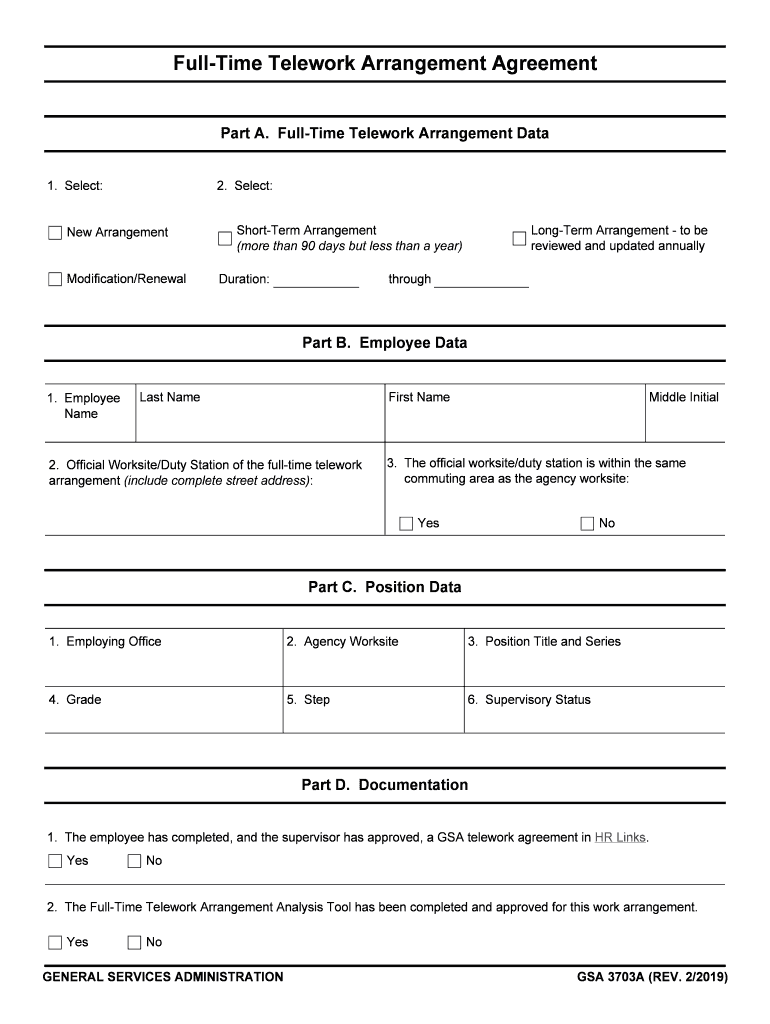
Full Time Telework Arrangement Data Form


Understanding the Full-Time Telework Arrangement Data
The Full-Time Telework Arrangement Data provides essential information regarding the structure and requirements for employees who work remotely on a full-time basis. This data outlines the expectations and responsibilities of both the employer and employee, ensuring clarity in the telework agreement. Key components include work hours, communication protocols, and performance metrics, which help maintain productivity and accountability in a remote work environment.
Steps to Complete the Full-Time Telework Arrangement Data
Completing the Full-Time Telework Arrangement Data involves several important steps:
- Gather necessary information, including employee details and job responsibilities.
- Define work hours and communication expectations to ensure alignment.
- Outline performance metrics and evaluation criteria for remote work.
- Review the document for clarity and compliance with company policies.
- Obtain signatures from both the employee and employer to finalize the agreement.
Legal Use of the Full-Time Telework Arrangement Data
To ensure the Full-Time Telework Arrangement Data is legally binding, it must comply with relevant employment laws and regulations. This includes adherence to federal and state labor laws regarding remote work, as well as ensuring that both parties understand their rights and obligations under the telework agreement. Proper documentation and secure electronic signatures can enhance the legal validity of the agreement.
Key Elements of the Full-Time Telework Arrangement Data
Several key elements should be included in the Full-Time Telework Arrangement Data to ensure comprehensive coverage:
- Job Description: A clear outline of the employee's responsibilities and tasks while teleworking.
- Work Schedule: Specific hours during which the employee is expected to be available.
- Communication Guidelines: Preferred methods and frequency of communication between the employee and employer.
- Performance Evaluation: Criteria for assessing the employee's performance during the telework period.
Eligibility Criteria for Full-Time Telework Arrangement Data
Eligibility for a full-time telework arrangement typically depends on several factors, including:
- The nature of the employee's job and whether it can be performed remotely.
- The employee's previous performance record and reliability.
- Company policies regarding remote work and telecommuting arrangements.
Examples of Using the Full-Time Telework Arrangement Data
Utilizing the Full-Time Telework Arrangement Data can manifest in various scenarios, such as:
- Establishing a formal telework policy for new hires.
- Updating existing agreements to reflect changes in job roles or responsibilities.
- Providing a framework for performance reviews in a remote work setting.
Quick guide on how to complete full time telework arrangement data
Manage Full Time Telework Arrangement Data effortlessly on any device
Digital document management has gained traction among businesses and individuals alike. It serves as a sustainable alternative to traditional printed and signed documents, allowing you to locate the appropriate form and securely keep it online. airSlate SignNow provides all the tools necessary to create, modify, and eSign your files promptly without delays. Handle Full Time Telework Arrangement Data across any platform using the airSlate SignNow Android or iOS applications and enhance your document-based processes today.
How to edit and eSign Full Time Telework Arrangement Data with ease
- Obtain Full Time Telework Arrangement Data and then click Get Form to begin.
- Utilize the tools we offer to complete your form.
- Select pertinent sections of your documents or obscure sensitive details using tools that airSlate SignNow provides specifically for that purpose.
- Create your signature with the Sign tool, which takes mere seconds and carries the same legal significance as a conventional wet ink signature.
- Verify all the details and then click on the Done button to finalize your changes.
- Decide how you wish to send your form, be it via email, SMS, or invitation link, or download it to your computer.
Eliminate concerns about lost or misfiled documents, tedious form searches, or errors that necessitate reprinting new document copies. airSlate SignNow meets all your document management needs in just a few clicks from your preferred device. Edit and eSign Full Time Telework Arrangement Data and ensure exceptional communication at any stage of the form preparation process with airSlate SignNow.
Create this form in 5 minutes or less
Create this form in 5 minutes!
How to create an eSignature for the full time telework arrangement data
How to make an electronic signature for the Full Time Telework Arrangement Data online
How to make an eSignature for your Full Time Telework Arrangement Data in Google Chrome
How to make an eSignature for signing the Full Time Telework Arrangement Data in Gmail
How to create an eSignature for the Full Time Telework Arrangement Data from your smart phone
How to create an eSignature for the Full Time Telework Arrangement Data on iOS devices
How to create an eSignature for the Full Time Telework Arrangement Data on Android OS
People also ask
-
What does 'telework capability means' in the context of airSlate SignNow?
In the context of airSlate SignNow, 'telework capability means' the ability to effectively manage and sign documents remotely. This feature is crucial for businesses aiming to maintain productivity while allowing employees to work from anywhere. With SignNow, users can eSign documents, send them for signatures, and collaborate in real-time, all from any device.
-
How can airSlate SignNow enhance my telework capability?
airSlate SignNow enhances your telework capability by providing comprehensive eSignature solutions and document management tools. This platform allows seamless collaboration among remote teams, ensuring workflows are not disrupted. By using SignNow, businesses can effortlessly manage signing processes, thus improving overall efficiency in a telework environment.
-
What pricing plans are available for airSlate SignNow?
airSlate SignNow offers several pricing plans tailored to meet different business needs. These plans range from basic to advanced options, allowing organizations to choose one based on their telework capability requirements. Each plan provides features that help enhance productivity and document management while remaining cost-effective.
-
What key features does airSlate SignNow offer for telework functionality?
Key features that airSlate SignNow offers to boost your telework functionality include customizable templates, bulk sending, and real-time collaboration tools. These features allow teams to work together effectively, even when dispersed across different locations. Additionally, the mobile-friendly platform ensures that documents can be accessed and signed anytime, anywhere.
-
How does airSlate SignNow benefit remote teams?
airSlate SignNow signNowly benefits remote teams by simplifying the document signing process. By implementing robust telework capability means, remote teams can sign and send essential documents quickly without the need for physical meetings. This not only expedites workflows but also ensures that collaboration remains efficient and effective.
-
Can airSlate SignNow integrate with other tools for telework?
Yes, airSlate SignNow offers integrations with various business tools and applications, enhancing its telework capability. With integrations to platforms like Google Workspace, Microsoft Office, and CRM systems, teams can streamline their processes further. This interconnectedness helps to maintain organized workflows no matter where team members are located.
-
How secure is the telework capability offered by airSlate SignNow?
The telework capability offered by airSlate SignNow is highly secure, with industry-standard encryption and compliance with regulations such as GDPR and HIPAA. This means you can confidently manage sensitive documents remotely, knowing that they are protected. The platform also includes features like two-factor authentication, ensuring that only authorized users have access.
Get more for Full Time Telework Arrangement Data
- Affidavit of guardianship 430250345 form
- Namath county standard parenting plan 1 important form
- Marion county motion to consolidate pdf form
- Nevada application gaming license form
- Information sheet name change and conform legal name
- Myaccident orgpennsylvania accident reportsonline crash reports for franklin township police department form
- Financial disclosure form public defender
- Home detention application jackson county oregon form
Find out other Full Time Telework Arrangement Data
- How To Electronic signature Massachusetts Courts Stock Certificate
- Electronic signature Mississippi Courts Promissory Note Template Online
- Electronic signature Montana Courts Promissory Note Template Now
- Electronic signature Montana Courts Limited Power Of Attorney Safe
- Electronic signature Oklahoma Sports Contract Safe
- Electronic signature Oklahoma Sports RFP Fast
- How To Electronic signature New York Courts Stock Certificate
- Electronic signature South Carolina Sports Separation Agreement Easy
- Electronic signature Virginia Courts Business Plan Template Fast
- How To Electronic signature Utah Courts Operating Agreement
- Electronic signature West Virginia Courts Quitclaim Deed Computer
- Electronic signature West Virginia Courts Quitclaim Deed Free
- Electronic signature Virginia Courts Limited Power Of Attorney Computer
- Can I Sign Alabama Banking PPT
- Electronic signature Washington Sports POA Simple
- How To Electronic signature West Virginia Sports Arbitration Agreement
- Electronic signature Wisconsin Sports Residential Lease Agreement Myself
- Help Me With Sign Arizona Banking Document
- How Do I Sign Arizona Banking Form
- How Can I Sign Arizona Banking Form