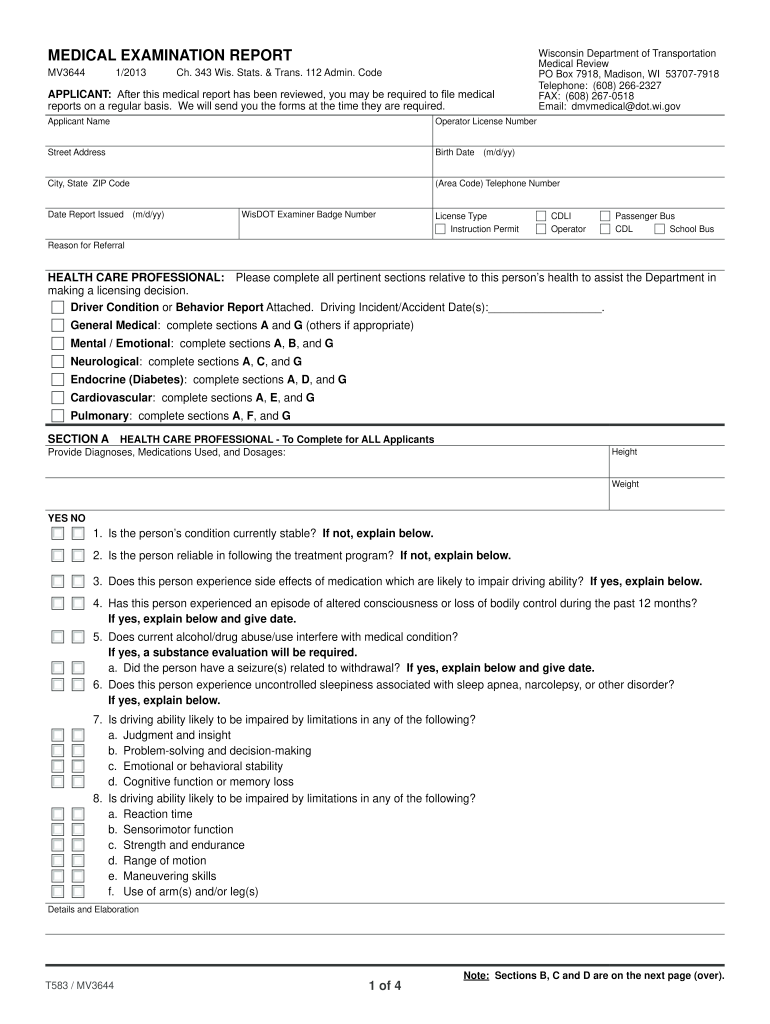
Mv3644 2013


What is the MV3644?
The MV3644 is a form issued by the Wisconsin Department of Transportation. This document is primarily used for medical evaluations related to driving eligibility. It is essential for individuals who may have medical conditions that could affect their ability to operate a vehicle safely. The form provides a structured way for medical professionals to report their findings to the Wisconsin DMV, ensuring that drivers meet the necessary health standards.
How to Obtain the MV3644
To obtain the MV3644 form, individuals can visit the Wisconsin Department of Transportation's official website or contact their local DMV office. The form is typically available for download in a PDF format, allowing users to print it directly. Additionally, physical copies may be available at DMV offices throughout Wisconsin. It is important to ensure that the latest version of the form is used to avoid any issues during submission.
Steps to Complete the MV3644
Completing the MV3644 involves several key steps:
- Download or obtain the form: Ensure you have the most recent version of the MV3644.
- Fill out personal information: Provide your name, address, date of birth, and driver's license number.
- Medical professional evaluation: Have a licensed medical professional complete the evaluation section, detailing any medical conditions.
- Review and sign: Double-check all information for accuracy and sign the form as required.
- Submit the form: Send the completed MV3644 to the appropriate DMV office, either by mail or in person.
Legal Use of the MV3644
The MV3644 serves a crucial legal function in assessing a driver's fitness to operate a vehicle. It is used by the Wisconsin DMV to ensure compliance with state regulations regarding driver safety. Failure to submit this form when required may result in penalties, including suspension or revocation of driving privileges. It is vital for individuals undergoing medical evaluations to understand the importance of this form in maintaining their legal right to drive.
Required Documents
When submitting the MV3644, additional documentation may be required. This can include:
- A copy of the individual's current driver's license.
- Medical records or documentation supporting the evaluation.
- Any previous correspondence with the DMV regarding medical evaluations.
Having these documents ready can streamline the submission process and help ensure a thorough review by the DMV.
Form Submission Methods
The MV3644 can be submitted through various methods, providing flexibility for individuals. The available submission options include:
- By mail: Send the completed form and any required documents to the designated DMV address.
- In person: Visit a local DMV office to submit the form directly and receive immediate confirmation.
Choosing the appropriate submission method can depend on personal preference and urgency.
Quick guide on how to complete mv3644 47728554
Complete Mv3644 seamlessly on any device
Online document management has become increasingly popular among businesses and individuals. It offers an excellent eco-friendly alternative to conventional printed and signed documents, allowing you to locate the appropriate template and securely archive it online. airSlate SignNow equips you with all the necessary tools to create, modify, and electronically sign your documents quickly and efficiently. Manage Mv3644 on any device using airSlate SignNow's Android or iOS applications and streamline any document-related processes today.
How to modify and electronically sign Mv3644 effortlessly
- Locate Mv3644 and click Get Form to begin.
- Utilize the tools we offer to finalize your document.
- Highlight important sections of the documents or obscure sensitive information with the tools that airSlate SignNow specifically offers for that purpose.
- Create your signature using the Sign tool, which takes mere seconds and carries the same legal validity as a conventional handwritten signature.
- Review all the information and click the Done button to apply your changes.
- Choose how you wish to share your form, via email, text message (SMS), or invitation link, or download it to your computer.
Say goodbye to lost or misfiled documents, tedious form searching, or mistakes that necessitate printing new copies. airSlate SignNow caters to your document management needs in just a few clicks from any device you prefer. Modify and electronically sign Mv3644 and ensure excellent communication at every stage of the form preparation process with airSlate SignNow.
Create this form in 5 minutes or less
Find and fill out the correct mv3644 47728554
Create this form in 5 minutes!
How to create an eSignature for the mv3644 47728554
How to create an electronic signature for a PDF online
How to create an electronic signature for a PDF in Google Chrome
How to create an e-signature for signing PDFs in Gmail
How to create an e-signature right from your smartphone
How to create an e-signature for a PDF on iOS
How to create an e-signature for a PDF on Android
People also ask
-
What is the dot form mv3644?
The dot form mv3644 is a specific document used for vehicle registration in certain jurisdictions. It is essential for individuals looking to register their vehicles efficiently. Using airSlate SignNow, you can easily fill out and eSign the dot form mv3644, streamlining the registration process.
-
How can airSlate SignNow help with the dot form mv3644?
airSlate SignNow provides a user-friendly platform to complete and eSign the dot form mv3644. With its intuitive interface, you can quickly fill out the necessary fields and send the document securely. This saves time and ensures that your registration process is hassle-free.
-
Is there a cost associated with using airSlate SignNow for the dot form mv3644?
Yes, airSlate SignNow offers various pricing plans that cater to different business needs. The cost-effective solution allows you to manage documents like the dot form mv3644 without breaking the bank. You can choose a plan that fits your budget while enjoying all the features.
-
What features does airSlate SignNow offer for the dot form mv3644?
airSlate SignNow includes features such as customizable templates, secure eSigning, and document tracking for the dot form mv3644. These features enhance the efficiency of document management and ensure that you can monitor the status of your submissions easily.
-
Can I integrate airSlate SignNow with other applications for the dot form mv3644?
Absolutely! airSlate SignNow offers integrations with various applications, making it easy to manage the dot form mv3644 alongside your existing tools. This seamless integration helps streamline your workflow and enhances productivity.
-
What are the benefits of using airSlate SignNow for the dot form mv3644?
Using airSlate SignNow for the dot form mv3644 provides numerous benefits, including increased efficiency, reduced paperwork, and enhanced security. The platform allows you to complete and eSign documents quickly, ensuring that you can focus on other important tasks.
-
Is airSlate SignNow secure for handling the dot form mv3644?
Yes, airSlate SignNow prioritizes security and compliance, ensuring that your dot form mv3644 and other documents are protected. The platform uses advanced encryption and secure storage to safeguard your information, giving you peace of mind.
Get more for Mv3644
- Deferred compensation agreement form
- Verification withdrawal form
- Family law department circuit court of the state o form
- Request for case report form
- Residential eviction complaint circuit court of or clatsop county form
- Waiver of counsel form salem municipal court city of salem
- Change of address instructions packet 6e oregon state courts courts oregon form
- Mediation evaluation form pub courts oregon
Find out other Mv3644
- Sign Nebraska Banking LLC Operating Agreement Easy
- Sign Missouri Banking Lease Agreement Form Simple
- Sign Nebraska Banking Lease Termination Letter Myself
- Sign Nevada Banking Promissory Note Template Easy
- Sign Nevada Banking Limited Power Of Attorney Secure
- Sign New Jersey Banking Business Plan Template Free
- Sign New Jersey Banking Separation Agreement Myself
- Sign New Jersey Banking Separation Agreement Simple
- Sign Banking Word New York Fast
- Sign New Mexico Banking Contract Easy
- Sign New York Banking Moving Checklist Free
- Sign New Mexico Banking Cease And Desist Letter Now
- Sign North Carolina Banking Notice To Quit Free
- Sign Banking PPT Ohio Fast
- Sign Banking Presentation Oregon Fast
- Sign Banking Document Pennsylvania Fast
- How To Sign Oregon Banking Last Will And Testament
- How To Sign Oregon Banking Profit And Loss Statement
- Sign Pennsylvania Banking Contract Easy
- Sign Pennsylvania Banking RFP Fast