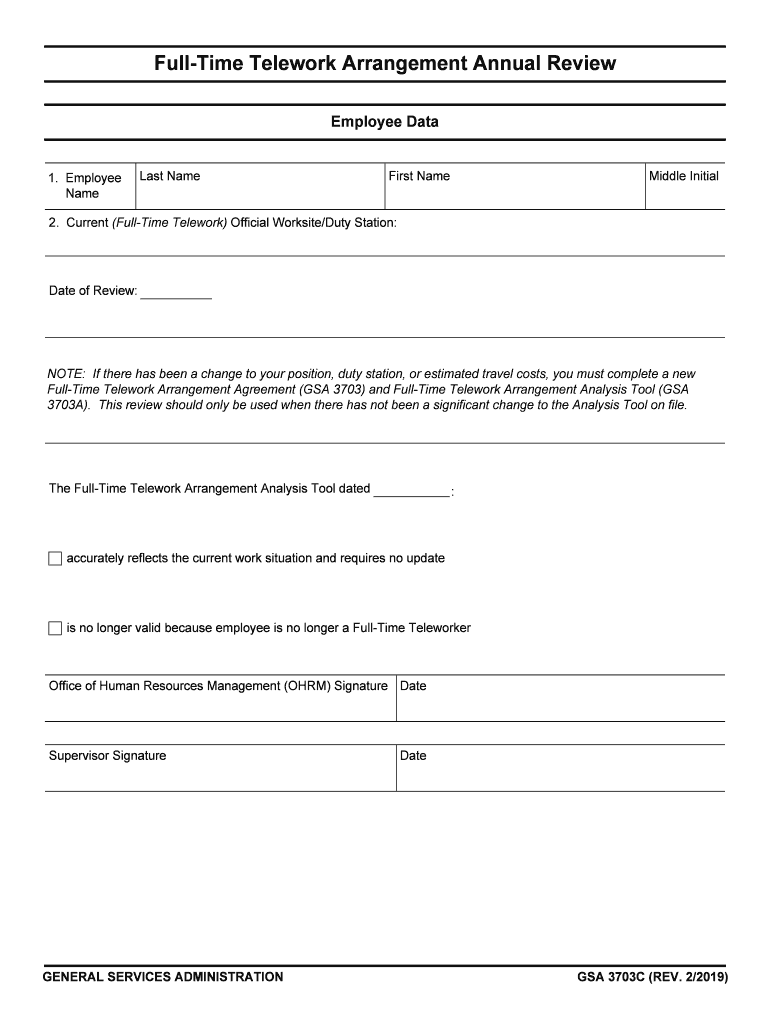
Full Time Telework Arrangement Annual Review Form


What is the Full Time Telework Arrangement Annual Review
The Full Time Telework Arrangement Annual Review is a structured process designed to evaluate and assess the effectiveness of telework arrangements within organizations. This review helps ensure that teleworking policies align with both employee needs and organizational goals. It typically involves collecting feedback from employees, analyzing productivity metrics, and identifying areas for improvement in the telework framework.
Steps to complete the Full Time Telework Arrangement Annual Review
Completing the Full Time Telework Arrangement Annual Review involves several key steps:
- Gather feedback from teleworkers regarding their experiences and challenges.
- Analyze productivity data to assess the impact of telework on performance.
- Review existing telework policies and identify any gaps or areas for improvement.
- Engage with management to discuss findings and potential policy adjustments.
- Document the review process and outcomes for future reference.
Legal use of the Full Time Telework Arrangement Annual Review
The legal use of the Full Time Telework Arrangement Annual Review is crucial to ensure compliance with employment laws and regulations. Organizations must adhere to federal and state guidelines regarding telework arrangements, including issues related to employee rights, data privacy, and workplace safety. Proper documentation and adherence to legal standards can protect both the employer and employees during the review process.
Key elements of the Full Time Telework Arrangement Annual Review
Several key elements should be included in the Full Time Telework Arrangement Annual Review:
- Employee feedback and satisfaction levels.
- Productivity metrics and performance evaluations.
- Compliance with legal and regulatory requirements.
- Assessment of technology and tools utilized for telework.
- Recommendations for policy updates or changes.
Examples of using the Full Time Telework Arrangement Annual Review
Examples of using the Full Time Telework Arrangement Annual Review can vary by organization. For instance, a company may conduct surveys to gather employee insights on telework effectiveness. Another example could involve analyzing attendance and performance data to determine whether telework arrangements are meeting business objectives. These examples illustrate how the review can inform decision-making and improve telework policies.
Eligibility Criteria
Eligibility for participating in the Full Time Telework Arrangement Annual Review typically includes all employees currently engaged in telework. Organizations may establish specific criteria based on roles, tenure, or performance levels to ensure a representative sample of feedback. It is essential to communicate these criteria clearly to all employees to encourage participation.
Quick guide on how to complete full time telework arrangement annual review
Effortlessly Prepare Full Time Telework Arrangement Annual Review on Any Device
Digital document management has gained traction among companies and individuals. It serves as an excellent environmentally friendly alternative to conventional printed and signed documents, allowing you to access the necessary form and securely store it online. airSlate SignNow provides all the tools you need to create, modify, and eSign your documents swiftly without any delays. Manage Full Time Telework Arrangement Annual Review on any device using the airSlate SignNow Android or iOS applications and simplify any document-related process today.
How to Modify and eSign Full Time Telework Arrangement Annual Review with Ease
- Find Full Time Telework Arrangement Annual Review and click Get Form to initiate the process.
- Make use of the tools we provide to fill out your form.
- Emphasize important sections of the documents or redact sensitive information using the tools that airSlate SignNow specifically offers for that purpose.
- Create your signature with the Sign tool, which takes mere seconds and has the same legal significance as a traditional wet ink signature.
- Verify all the details and click on the Done button to save your modifications.
- Select how you wish to submit your form, via email, SMS, or invitation link, or download it to your computer.
Eliminate worries about lost or misplaced documents, the hassle of searching for forms, or errors that necessitate reprinting new copies. airSlate SignNow fulfills your document management needs with just a few clicks from any device you prefer. Alter and eSign Full Time Telework Arrangement Annual Review to ensure outstanding communication throughout every stage of your form preparation process with airSlate SignNow.
Create this form in 5 minutes or less
Create this form in 5 minutes!
How to create an eSignature for the full time telework arrangement annual review
How to make an electronic signature for your Full Time Telework Arrangement Annual Review in the online mode
How to generate an electronic signature for your Full Time Telework Arrangement Annual Review in Google Chrome
How to generate an eSignature for putting it on the Full Time Telework Arrangement Annual Review in Gmail
How to generate an electronic signature for the Full Time Telework Arrangement Annual Review from your smartphone
How to create an eSignature for the Full Time Telework Arrangement Annual Review on iOS
How to create an electronic signature for the Full Time Telework Arrangement Annual Review on Android
People also ask
-
What features does airSlate SignNow offer for telework preparation?
airSlate SignNow offers a variety of features designed to enhance telework efficiency, such as eSigning, document templates, and real-time collaboration tools. However, it's essential to understand that all of the following help you prepare for telework right now except outdated methods like printing and mailing documents.
-
How can airSlate SignNow improve document management for remote teams?
With airSlate SignNow, remote teams can manage documents seamlessly by utilizing cloud storage and integrated workflows. This approach ensures that all of the following help you prepare for telework right now except relying solely on physical paperwork and manual tracking, which can slow down productivity.
-
Is airSlate SignNow cost-effective for small businesses operating remotely?
Yes, airSlate SignNow is an affordable solution for small businesses looking to streamline their remote operations. When considering your options, remember that all of the following help you prepare for telework right now except for premium-priced solutions that may not fit smaller budgets.
-
What integrations does airSlate SignNow support for remote work?
airSlate SignNow supports numerous integrations with popular productivity and collaboration tools like Google Workspace and Microsoft Office. It is important to note that all of the following help you prepare for telework right now except relying on incompatible software that does not support seamless document flow.
-
Can airSlate SignNow enhance team collaboration during telework?
Absolutely! airSlate SignNow enhances team collaboration by allowing multiple users to work on documents simultaneously, ensuring increased engagement. Keep in mind that all of the following help you prepare for telework right now except using outdated collaboration tools that lack real-time features.
-
What is the onboarding process for airSlate SignNow?
The onboarding process for airSlate SignNow is designed to be quick and user-friendly, often completed in just a few steps. Remember that all of the following help you prepare for telework right now except lengthy onboarding procedures that can delay your team’s adaptation to the new platform.
-
Are there any security features available in airSlate SignNow?
Yes, airSlate SignNow prioritizes security with features like encrypted signatures and secure document storage. It's crucial to focus on solutions that offer robust security, as all of the following help you prepare for telework right now except systems lacking adequate protection for your sensitive documents.
Get more for Full Time Telework Arrangement Annual Review
- Student brag sheet for college recommendations www1 pgcps form
- Umattiillllaa yccoouunntty permit no burnn ippeerrmmitt form
- Baltimore city health department form
- Lake arbor foundation inc camp inspiration thelafi org form
- Senate district 3 old oksenate gov form
- Camp oasis emergency contact ampampamp health history form
- Firemarshal utah govstate boards councilsutahfire service certification councildps fire marshal form
- Smithville merit badge college fill online printable form
Find out other Full Time Telework Arrangement Annual Review
- How To eSignature Michigan Disclosure Notice
- How To Electronic signature Ohio Product Defect Notice
- Electronic signature California Customer Complaint Form Online
- Electronic signature Alaska Refund Request Form Later
- How Can I Electronic signature Texas Customer Return Report
- How Do I Electronic signature Florida Reseller Agreement
- Electronic signature Indiana Sponsorship Agreement Free
- Can I Electronic signature Vermont Bulk Sale Agreement
- Electronic signature Alaska Medical Records Release Mobile
- Electronic signature California Medical Records Release Myself
- Can I Electronic signature Massachusetts Medical Records Release
- How Do I Electronic signature Michigan Medical Records Release
- Electronic signature Indiana Membership Agreement Easy
- How Can I Electronic signature New Jersey Medical Records Release
- Electronic signature New Mexico Medical Records Release Easy
- How Can I Electronic signature Alabama Advance Healthcare Directive
- How Do I Electronic signature South Carolina Advance Healthcare Directive
- eSignature Kentucky Applicant Appraisal Form Evaluation Later
- Electronic signature Colorado Client and Developer Agreement Later
- Electronic signature Nevada Affiliate Program Agreement Secure