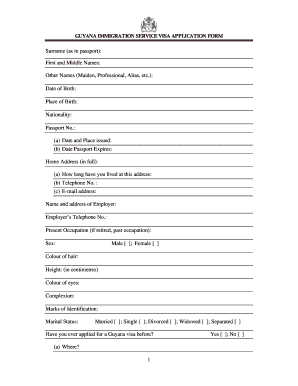
U S Visa Application Form Guyana


What is the U S Visa Application Form Guyana
The U S visa application form for Guyana is a crucial document required for individuals seeking to enter the United States for various purposes, including tourism, business, or study. This form collects essential information about the applicant, such as personal identification details, travel plans, and the purpose of the visit. It is vital for applicants to understand that the accuracy and completeness of this form can significantly impact the visa approval process.
Steps to Complete the U S Visa Application Form Guyana
Completing the U S visa application form from Guyana involves several important steps to ensure accuracy and compliance with U.S. immigration requirements. Follow these steps:
- Gather necessary documents, including a valid passport, photographs, and any supporting documentation relevant to your visa type.
- Access the U S visa application form, typically available online through the U.S. embassy or consulate website.
- Fill out the form carefully, ensuring all information is accurate and matches your supporting documents.
- Review your application for any errors or omissions before submitting it.
- Pay the required visa application fee, which varies depending on the visa type.
- Submit the application either online or in person, as per the instructions provided by the U.S. embassy or consulate.
Required Documents for the U S Visa Application Form Guyana
When applying for a U S visa from Guyana, applicants must prepare and submit several key documents along with the visa application form. These typically include:
- A valid passport with at least six months of validity beyond the intended stay in the U.S.
- Recent passport-sized photographs that meet U.S. visa photo requirements.
- Proof of payment for the visa application fee.
- Supporting documents that demonstrate the purpose of the visit, such as an invitation letter, travel itinerary, or proof of enrollment in a U.S. educational institution.
- Evidence of financial ability to support oneself during the stay in the U.S., such as bank statements or sponsorship letters.
Legal Use of the U S Visa Application Form Guyana
The U S visa application form for Guyana must be completed and submitted in accordance with U.S. immigration laws. Legal use of the form ensures that the application is processed correctly and that the applicant's rights are protected. It is important to provide truthful and accurate information, as any discrepancies or false statements can lead to visa denial or future immigration issues. Additionally, using a secure platform for submitting the application can help protect personal information.
Application Process & Approval Time
The application process for a U S visa from Guyana typically involves several stages. After submitting the U S visa application form, applicants may need to attend an interview at the U.S. embassy or consulate. The approval time can vary based on the visa type and the applicant's circumstances. Generally, processing can take from a few days to several weeks. It is advisable to apply well in advance of planned travel dates to accommodate any potential delays.
Quick guide on how to complete u s visa application form guyana
Prepare U S Visa Application Form Guyana effortlessly on any device
Online document management has gained popularity among businesses and individuals. It serves as an ideal eco-friendly alternative to traditional printed and signed documents, allowing you to locate the correct form and securely keep it online. airSlate SignNow provides all the tools necessary to create, modify, and eSign your documents quickly without delays. Manage U S Visa Application Form Guyana on any device using the airSlate SignNow Android or iOS applications and streamline any document-related process today.
The simplest way to modify and eSign U S Visa Application Form Guyana without hassle
- Obtain U S Visa Application Form Guyana and then click Get Form to begin.
- Utilize the tools we provide to complete your form.
- Highlight important sections of your documents or redact sensitive information with tools specifically designed for that purpose by airSlate SignNow.
- Generate your signature using the Sign tool, which takes mere seconds and holds the same legal validity as a conventional handwritten signature.
- Review all the details and then click on the Done button to save your modifications.
- Choose how you want to submit your form, whether by email, SMS, or shared link, or download it to your computer.
Eliminate concerns about lost or misplaced files, tedious form searching, or mistakes that require reprinting new document copies. airSlate SignNow meets all your document management requirements in just a few clicks from any device you prefer. Alter and eSign U S Visa Application Form Guyana and ensure seamless communication at every stage of the form preparation process with airSlate SignNow.
Create this form in 5 minutes or less
Create this form in 5 minutes!
How to create an eSignature for the u s visa application form guyana
How to create an electronic signature for a PDF online
How to create an electronic signature for a PDF in Google Chrome
How to create an e-signature for signing PDFs in Gmail
How to create an e-signature right from your smartphone
How to create an e-signature for a PDF on iOS
How to create an e-signature for a PDF on Android
People also ask
-
What is the purpose of the U S visa application form Guyana?
The U S visa application form Guyana is used by individuals seeking to apply for a visa to enter the United States. This form collects essential information required by the U.S. government to assess your eligibility for different types of visas.
-
How can I complete the U S visa application form Guyana online?
You can complete the U S visa application form Guyana online through the official government portal. Ensure that you have all the required documents and information ready to fill out the form accurately, as any mistakes can delay your application.
-
What documents do I need for the U S visa application form Guyana?
To complete the U S visa application form Guyana, you typically need a valid passport, a recent photo, and documents that support your visa type, such as an invitation letter or proof of funds. It's important to check specific requirements based on the visa category you are applying for.
-
Is there a fee for submitting the U S visa application form Guyana?
Yes, there is a fee associated with submitting the U S visa application form Guyana, which varies depending on the type of visa you are applying for. This fee must be paid at the time of application and is non-refundable, so it's important to verify the cost beforehand.
-
How long does it take to process the U S visa application form Guyana?
Processing times for the U S visa application form Guyana can vary based on the visa type and individual circumstances. Typically, it can take from a few days to several weeks, so it’s advisable to apply well in advance of your planned travel date.
-
What are the benefits of using an eSignature solution for the U S visa application form Guyana?
Using an eSignature solution for the U S visa application form Guyana allows for a streamlined process, making it easier to collect signatures and submit documents electronically. This method saves time, reduces paperwork, and enhances security for your sensitive personal information.
-
Can I track the status of my U S visa application form Guyana?
Yes, you can track the status of your U S visa application form Guyana through the online visa application system or by contacting the consulate where you submitted your application. This feature helps you stay informed about your application’s progress.
Get more for U S Visa Application Form Guyana
- Request for production of documents mississippi form
- Mississippi probate will 497314812 form
- Mississippi will form
- Ms probate claim form
- Affidavit regarding creditor search mississippi form
- Complaint to probate will in common form and appoint administrator with will annexed mississippi
- Complaint to probate will and appoint executor mississippi form
- Subscribing witness form
Find out other U S Visa Application Form Guyana
- eSignature Delaware Business Operations Forbearance Agreement Fast
- How To eSignature Ohio Banking Business Plan Template
- eSignature Georgia Business Operations Limited Power Of Attorney Online
- Help Me With eSignature South Carolina Banking Job Offer
- eSignature Tennessee Banking Affidavit Of Heirship Online
- eSignature Florida Car Dealer Business Plan Template Myself
- Can I eSignature Vermont Banking Rental Application
- eSignature West Virginia Banking Limited Power Of Attorney Fast
- eSignature West Virginia Banking Limited Power Of Attorney Easy
- Can I eSignature Wisconsin Banking Limited Power Of Attorney
- eSignature Kansas Business Operations Promissory Note Template Now
- eSignature Kansas Car Dealer Contract Now
- eSignature Iowa Car Dealer Limited Power Of Attorney Easy
- How Do I eSignature Iowa Car Dealer Limited Power Of Attorney
- eSignature Maine Business Operations Living Will Online
- eSignature Louisiana Car Dealer Profit And Loss Statement Easy
- How To eSignature Maryland Business Operations Business Letter Template
- How Do I eSignature Arizona Charity Rental Application
- How To eSignature Minnesota Car Dealer Bill Of Lading
- eSignature Delaware Charity Quitclaim Deed Computer