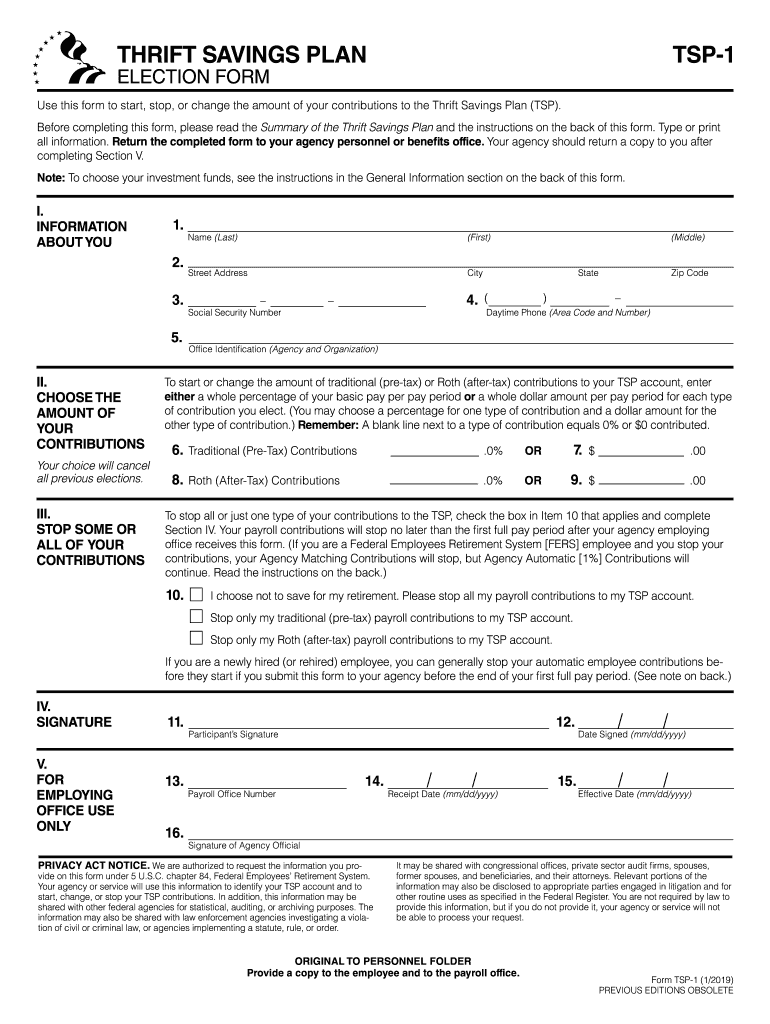
Tsp 1 Fillable Form


What is the TSP 1 Fillable?
The TSP 1 fillable form is an essential document for participants in the Thrift Savings Plan (TSP), which is a retirement savings plan for federal employees and members of the uniformed services. This form allows individuals to make elections regarding their contributions to the TSP, including the percentage of pay to contribute and the allocation of those contributions among various investment funds. The fillable format makes it easier for users to complete the form digitally, ensuring accuracy and efficiency in the submission process.
How to Use the TSP 1 Fillable
Using the TSP 1 fillable form involves several straightforward steps. First, access the form through a reliable source, ensuring it is the most current version. Once opened, users can fill in their personal information, such as name, Social Security number, and employment details. Next, individuals should specify their contribution amounts and investment choices. After completing the form, it can be saved and submitted electronically, which streamlines the process. It is important to review all entries for accuracy before submission to avoid any delays in processing.
Steps to Complete the TSP 1 Fillable
Completing the TSP 1 fillable form requires attention to detail. Here are the steps to follow:
- Download the latest version of the TSP 1 fillable form from a trusted source.
- Open the form using a compatible PDF reader that supports fillable fields.
- Enter your personal information accurately in the designated fields.
- Select the percentage of your pay you wish to contribute to the TSP.
- Choose your investment allocations among the available funds.
- Review your entries for completeness and accuracy.
- Save the completed form and submit it according to the instructions provided.
Legal Use of the TSP 1 Fillable
The TSP 1 fillable form is legally binding when completed and submitted according to the established guidelines. To ensure its validity, users must adhere to the requirements set forth by the TSP, including providing accurate information and obtaining necessary signatures. Electronic submissions are recognized as valid under the ESIGN Act, provided that the form is submitted through a secure and compliant platform. This legal recognition allows participants to manage their retirement savings efficiently and confidently.
Key Elements of the TSP 1 Fillable
Several key elements are crucial for the TSP 1 fillable form. These include:
- Personal Information: Accurate identification details, including name and Social Security number.
- Contribution Amount: The specific percentage of salary to be contributed to the TSP.
- Investment Choices: Selection of investment funds for the contributions.
- Signature: Required for validating the form, whether electronic or handwritten.
Form Submission Methods
The TSP 1 fillable form can be submitted through various methods. Participants may choose to submit the form online via the TSP website, ensuring a quick and efficient process. Alternatively, the completed form can be printed and mailed to the appropriate TSP address. In-person submissions may also be possible at designated federal locations. Each submission method has its own guidelines, so users should follow the instructions carefully to ensure proper processing.
Quick guide on how to complete form thrift savings plan election form
Effortlessly complete Tsp 1 Fillable on any device
Digital document management has gained traction among organizations and individuals alike. It serves as an excellent environmentally friendly alternative to traditional printed and signed documents, allowing you to obtain the appropriate format and securely save it online. airSlate SignNow provides all the tools you require to create, edit, and electronically sign your documents quickly without delays. Manage Tsp 1 Fillable on any device using airSlate SignNow's Android or iOS applications and enhance any document-related task today.
Efficiently alter and electronically sign Tsp 1 Fillable with ease
- Find Tsp 1 Fillable and click on Get Form to begin.
- Utilize the tools we offer to complete your document.
- Mark important sections of your documents or obscure sensitive information using the tools that airSlate SignNow provides specifically for that purpose.
- Create your electronic signature with the Sign tool, which takes mere seconds and carries the same legal validity as a handwritten signature.
- Review all the details and click on the Done button to save your changes.
- Choose how you'd prefer to send your form, via email, text message (SMS), or invite link, or download it to your computer.
Eliminate concerns about lost or misplaced documents, tedious form navigation, or mistakes that necessitate printing new copies. airSlate SignNow fulfills all your document management needs with just a few clicks from any device of your choice. Modify and electronically sign Tsp 1 Fillable to ensure excellent communication throughout the document preparation process with airSlate SignNow.
Create this form in 5 minutes or less
Create this form in 5 minutes!
How to create an eSignature for the form thrift savings plan election form
How to make an electronic signature for the Form Thrift Savings Plan Election Form online
How to create an electronic signature for the Form Thrift Savings Plan Election Form in Chrome
How to generate an eSignature for signing the Form Thrift Savings Plan Election Form in Gmail
How to create an eSignature for the Form Thrift Savings Plan Election Form straight from your smartphone
How to make an eSignature for the Form Thrift Savings Plan Election Form on iOS
How to create an eSignature for the Form Thrift Savings Plan Election Form on Android OS
People also ask
-
What is the tsp 1 form and how does it work?
The tsp 1 form is a document that enables users to authorize the management of their Thrift Savings Plan (TSP) accounts. With airSlate SignNow, you can easily fill out and eSign the tsp 1 form, streamlining the process for effective account management. Its user-friendly interface ensures that submitting the tsp 1 form is quick and efficient.
-
How much does it cost to use airSlate SignNow for creating a tsp 1 form?
airSlate SignNow offers a variety of pricing plans to suit different business needs, including options for individual users and enterprises. The cost of using the platform for creating and managing your tsp 1 form is competitive, ensuring you get excellent value for a cost-effective document eSigning solution. Visit our pricing page to find the best plan for your requirements.
-
What features does airSlate SignNow offer for the tsp 1 form?
airSlate SignNow provides a range of features specifically designed to enhance the completion of the tsp 1 form. These include customizable templates, secure eSigning, real-time tracking, and integration with various tools. These features ensure your tsp 1 form is processed smoothly and securely.
-
Can I integrate airSlate SignNow with other applications for my tsp 1 form?
Yes, airSlate SignNow offers seamless integrations with numerous applications, making it easy to manage your tsp 1 form. Whether you're using CRM systems, cloud storage solutions, or other tools, our platform allows for a cohesive workflow. This integration capability enhances your document management process.
-
Is airSlate SignNow secure for handling the tsp 1 form?
Absolutely! airSlate SignNow prioritizes the security of your documents, including the tsp 1 form, by using encryption and secure access controls. We comply with industry standards and regulations, ensuring that your sensitive information is protected throughout the eSigning process.
-
What benefits does using airSlate SignNow provide for completing the tsp 1 form?
Using airSlate SignNow to complete your tsp 1 form comes with various benefits, including increased efficiency and reduced processing time. Our platform allows you to complete, eSign, and share documents quickly, which is ideal for busy professionals. Plus, you save on paper costs and enhance your business's sustainability efforts.
-
Can I access my completed tsp 1 form later through airSlate SignNow?
Yes, once you complete and eSign your tsp 1 form with airSlate SignNow, you can easily access it anytime through your account. Our cloud-based solution ensures that your documents are stored securely and can be retrieved whenever needed. This feature allows for easy reference and management of your TSP documentation.
Get more for Tsp 1 Fillable
- Cert 133 ct gov form
- Form w9 rev 815state of rhode island form w9 paye
- Request for copy of the return estate or gift certificate of release form
- Napnap faculty declaration form napnap
- Abp 1469 dvs progress report doc dpss lacounty form
- Pacific therapy services 5550 telegraph rd ste a ventura form
- Steven s isono m d form
- Patient registration form todays date
Find out other Tsp 1 Fillable
- Can I Electronic signature Hawaii Banking Document
- Can I eSignature North Carolina Courts Presentation
- Can I eSignature Oklahoma Courts Word
- How To Electronic signature Alabama Business Operations Form
- Help Me With Electronic signature Alabama Car Dealer Presentation
- How Can I Electronic signature California Car Dealer PDF
- How Can I Electronic signature California Car Dealer Document
- How Can I Electronic signature Colorado Car Dealer Form
- How To Electronic signature Florida Car Dealer Word
- How Do I Electronic signature Florida Car Dealer Document
- Help Me With Electronic signature Florida Car Dealer Presentation
- Can I Electronic signature Georgia Car Dealer PDF
- How Do I Electronic signature Georgia Car Dealer Document
- Can I Electronic signature Georgia Car Dealer Form
- Can I Electronic signature Idaho Car Dealer Document
- How Can I Electronic signature Illinois Car Dealer Document
- How Can I Electronic signature North Carolina Banking PPT
- Can I Electronic signature Kentucky Car Dealer Document
- Can I Electronic signature Louisiana Car Dealer Form
- How Do I Electronic signature Oklahoma Banking Document