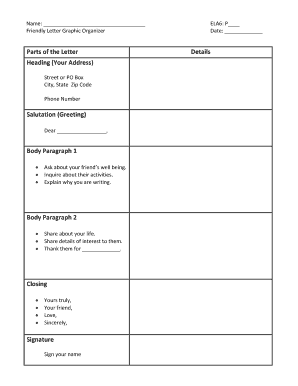
Friendly Letter Graphic Organizer Scholastic Form


What is the friendly letter graphic organizer?
The friendly letter graphic organizer is a structured tool designed to help individuals compose letters in a clear and organized manner. It typically includes sections for the sender's address, date, greeting, body, closing, and signature. This organizer is particularly useful for students learning to write letters, as it provides a visual layout that guides them through the writing process. By using a friendly letter graphic organizer, writers can ensure they include all necessary components, making their letters more effective and complete.
How to use the friendly letter graphic organizer
Using the friendly letter graphic organizer involves several straightforward steps. First, gather your materials, including the organizer itself and any writing tools. Next, begin by filling in the sender's address at the top of the organizer, followed by the date. Then, move on to the greeting, ensuring it is appropriate for the recipient. The body of the letter should follow, where you can express your thoughts or messages clearly and concisely. Finally, complete the letter with a closing statement and your signature. This systematic approach helps maintain clarity and organization throughout the letter-writing process.
Key elements of the friendly letter graphic organizer
The friendly letter graphic organizer includes several key elements that are essential for crafting a complete letter. These elements typically consist of:
- Sender's Address: The address of the person writing the letter.
- Date: The date when the letter is written.
- Greeting: A friendly salutation to the recipient.
- Body: The main content of the letter, where the writer conveys their message.
- Closing: A polite way to end the letter, such as "Sincerely" or "Best wishes."
- Signature: The writer's name, often handwritten for a personal touch.
Steps to complete the friendly letter graphic organizer
To effectively complete the friendly letter graphic organizer, follow these steps:
- Start with the sender's address, placing it at the top of the organizer.
- Write the date below the sender's address.
- Include the greeting, addressing the recipient appropriately.
- Draft the body of the letter, ensuring clarity and coherence.
- Conclude with a closing statement that reflects your relationship with the recipient.
- Sign your name at the bottom, either digitally or by hand.
Legal use of the friendly letter graphic organizer
The friendly letter graphic organizer can be utilized in various legal contexts, particularly when communicating formally with individuals or organizations. While the letter itself may not constitute a legal document, it can serve as a means of documenting communication. To ensure that any agreements or important messages conveyed in the letter are recognized legally, it is advisable to follow proper formatting and include relevant details. Additionally, using a reliable platform for sending or signing the letter electronically can enhance its legal standing.
Examples of using the friendly letter graphic organizer
Examples of using the friendly letter graphic organizer include writing letters for various purposes, such as:
- Thank-you letters to express gratitude.
- Invitations for events or gatherings.
- Letters of apology to address misunderstandings.
- Letters to friends or family to share news or updates.
Each example demonstrates how the organizer can facilitate effective communication while ensuring that all necessary components are included.
Quick guide on how to complete friendly letter graphic organizer scholastic
Effortlessly Manage Friendly Letter Graphic Organizer Scholastic on Any Device
Digital document management has become increasingly favored by businesses and individuals alike. It serves as an ideal eco-friendly substitute for traditional printed and signed paperwork, allowing you to obtain the correct form and securely archive it online. airSlate SignNow equips you with all the tools necessary to create, modify, and electronically sign your documents quickly and without issues. Handle Friendly Letter Graphic Organizer Scholastic on any platform using the airSlate SignNow apps for Android or iOS and simplify any document-related processes today.
Steps to Modify and Electronically Sign Friendly Letter Graphic Organizer Scholastic with Ease
- Obtain Friendly Letter Graphic Organizer Scholastic and click Get Form to begin.
- Utilize the tools we offer to complete your document.
- Emphasize important sections of your documents or redact sensitive data with the tools provided by airSlate SignNow specifically for that purpose.
- Create your electronic signature using the Sign feature, which takes mere seconds and carries the same legal authority as a conventional wet ink signature.
- Review the information and press the Done button to save your modifications.
- Choose your preferred delivery method for your form, whether it be by email, text message (SMS), invitation link, or downloading it to your computer.
No more concerns about lost or misfiled documents, tedious form searching, or mistakes that require printing new copies. airSlate SignNow meets all your document management requirements in just a few clicks from any device you select. Modify and electronically sign Friendly Letter Graphic Organizer Scholastic to ensure smooth communication throughout the entire form preparation journey with airSlate SignNow.
Create this form in 5 minutes or less
Create this form in 5 minutes!
How to create an eSignature for the friendly letter graphic organizer scholastic
How to create an electronic signature for a PDF online
How to create an electronic signature for a PDF in Google Chrome
How to create an e-signature for signing PDFs in Gmail
How to create an e-signature right from your smartphone
How to create an e-signature for a PDF on iOS
How to create an e-signature for a PDF on Android
People also ask
-
What is a friendly letter graphic organizer PDF?
A friendly letter graphic organizer PDF is a template designed to help users structure and format friendly letters. It provides an organized layout for key components of a friendly letter, including the greeting, body, and closing. This tool is especially beneficial for students learning how to write effective letters and can enhance their writing skills.
-
How can I access the friendly letter graphic organizer PDF?
You can easily access the friendly letter graphic organizer PDF by visiting our website. Once there, you can find the downloadable link that allows you to save or print the organizer for your needs. Enjoy a seamless experience as you create engaging and well-structured friendly letters.
-
Is the friendly letter graphic organizer PDF free to use?
Yes, our friendly letter graphic organizer PDF is available for free. We believe in providing valuable resources to help with letter writing, especially for educational purposes. Simply download the PDF and start utilizing it for your writing projects.
-
What are the main features of the friendly letter graphic organizer PDF?
The friendly letter graphic organizer PDF includes sections for each part of a friendly letter, such as the date, salutation, body, and closing. Its user-friendly design allows for easy filling and customization. Additionally, it supports various age groups and writing levels, making it an excellent resource for teachers and students alike.
-
How can the friendly letter graphic organizer PDF benefit students?
Using the friendly letter graphic organizer PDF helps students understand the format and structure of a friendly letter. It promotes clarity in their writing, encourages creativity, and assists them in effectively communicating their thoughts. Overall, it boosts their confidence in letter writing tasks.
-
Can the friendly letter graphic organizer PDF be used in classrooms?
Absolutely! The friendly letter graphic organizer PDF is an ideal tool for classroom use. Teachers can incorporate it into lessons on letter writing, allowing students to practice in a structured manner, which enhances their learning experience and writing skills.
-
Are there any integrations with other tools for the friendly letter graphic organizer PDF?
Currently, the friendly letter graphic organizer PDF can be used independently but can be easily integrated with word processors or PDF editors for enhanced functionality. You can import it into any application that supports PDF files, allowing for additional customization if needed.
Get more for Friendly Letter Graphic Organizer Scholastic
Find out other Friendly Letter Graphic Organizer Scholastic
- Sign New Mexico Doctors Living Will Free
- Sign New York Doctors Executive Summary Template Mobile
- Sign New York Doctors Residential Lease Agreement Safe
- Sign New York Doctors Executive Summary Template Fast
- How Can I Sign New York Doctors Residential Lease Agreement
- Sign New York Doctors Purchase Order Template Online
- Can I Sign Oklahoma Doctors LLC Operating Agreement
- Sign South Dakota Doctors LLC Operating Agreement Safe
- Sign Texas Doctors Moving Checklist Now
- Sign Texas Doctors Residential Lease Agreement Fast
- Sign Texas Doctors Emergency Contact Form Free
- Sign Utah Doctors Lease Agreement Form Mobile
- Sign Virginia Doctors Contract Safe
- Sign West Virginia Doctors Rental Lease Agreement Free
- Sign Alabama Education Quitclaim Deed Online
- Sign Georgia Education Business Plan Template Now
- Sign Louisiana Education Business Plan Template Mobile
- Sign Kansas Education Rental Lease Agreement Easy
- Sign Maine Education Residential Lease Agreement Later
- How To Sign Michigan Education LLC Operating Agreement