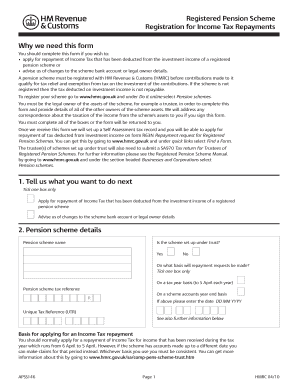
Apss146 Form


What is the Apss146?
The Apss146 form is a crucial document used in the context of UK registered pension schemes. It serves to provide essential information about a member's pension rights and benefits. This form is particularly important for individuals who are transferring their pension benefits or seeking to access them under specific conditions. Understanding the Apss146 is vital for ensuring compliance with pension regulations and for making informed decisions regarding retirement planning.
How to use the Apss146
Using the Apss146 form involves several steps to ensure that all necessary information is accurately provided. First, gather all relevant personal and pension details, including your pension scheme information and identification. Next, fill out the form carefully, ensuring that all sections are completed as required. After completing the form, review it for accuracy before submitting it to the appropriate pension scheme administrator. This process helps to facilitate a smooth transfer or access of pension benefits.
Steps to complete the Apss146
Completing the Apss146 form requires attention to detail. Follow these steps:
- Gather your personal information, including your full name, address, and date of birth.
- Collect details about your pension scheme, such as the scheme name and reference number.
- Fill in the form, ensuring that all required fields are completed accurately.
- Double-check your entries for any errors or omissions.
- Submit the completed form to your pension scheme administrator via the designated method.
Legal use of the Apss146
The Apss146 form must be used in accordance with legal regulations governing pension schemes. This includes compliance with the relevant laws that dictate how pension benefits can be accessed or transferred. It is essential to ensure that the information provided is truthful and complete, as inaccuracies can lead to legal complications or delays in processing your request. Understanding the legal framework surrounding the Apss146 helps in making informed decisions about your pension.
Key elements of the Apss146
Several key elements are essential to the Apss146 form. These include:
- Personal Information: Accurate details about the individual filling out the form.
- Pension Scheme Details: Information about the specific pension scheme involved.
- Signature: The form must be signed to validate the information provided.
- Date: The date of completion is crucial for record-keeping purposes.
Form Submission Methods
The Apss146 form can be submitted through various methods, depending on the requirements of the pension scheme. Common submission methods include:
- Online Submission: Many pension schemes allow for electronic submission of the form through their websites.
- Mail: The form can be printed and mailed to the pension scheme administrator.
- In-Person: Some individuals may choose to deliver the form in person to ensure it is received.
Quick guide on how to complete apss146
Complete Apss146 effortlessly on every device
Online document management has become increasingly popular among businesses and individuals. It offers an ideal eco-friendly alternative to conventional printed and signed documents, allowing you to easily find the appropriate form and securely save it online. airSlate SignNow provides you with all the necessary tools to create, modify, and electronically sign your documents quickly without any delays. Manage Apss146 on any platform with the airSlate SignNow Android or iOS applications and enhance any document-focused operation today.
How to modify and electronically sign Apss146 with ease
- Obtain Apss146 and then click Get Form to begin.
- Use the tools we offer to fill out your form.
- Emphasize important sections of the documents or obscure sensitive information with tools that airSlate SignNow provides specifically for that purpose.
- Create your electronic signature using the Sign tool, which takes just a few seconds and holds the same legal validity as a traditional ink signature.
- Review the information and then click the Done button to save your modifications.
- Choose how you want to send your form: via email, SMS, invite link, or download it to your computer.
Eliminate concerns about lost or misplaced documents, tedious form searching, or mistakes that require printing new document copies. airSlate SignNow meets your document management needs in just a few clicks from any device of your choice. Modify and electronically sign Apss146 to ensure outstanding communication at every step of the form preparation process with airSlate SignNow.
Create this form in 5 minutes or less
Create this form in 5 minutes!
How to create an eSignature for the apss146
How to create an electronic signature for a PDF online
How to create an electronic signature for a PDF in Google Chrome
How to create an e-signature for signing PDFs in Gmail
How to create an e-signature right from your smartphone
How to create an e-signature for a PDF on iOS
How to create an e-signature for a PDF on Android
People also ask
-
What is the apss146 form and how is it used?
The apss146 form is a crucial document used for various administrative tasks. With airSlate SignNow, you can easily upload, fill out, and eSign the apss146 form, streamlining your workflow and ensuring secure transactions.
-
How can I integrate the apss146 form with other applications?
airSlate SignNow allows seamless integration of the apss146 form with various applications like Google Drive, Salesforce, and more. This ensures that you can manage your documents efficiently and keep all your data synchronized across platforms.
-
Is there a cost associated with using the apss146 form on airSlate SignNow?
Using the apss146 form through airSlate SignNow is cost-effective and offers various pricing plans to cater to different business needs. You can choose a plan that best fits your budget while enjoying the full functionality of the app.
-
What features does airSlate SignNow offer for the apss146 form?
airSlate SignNow provides features such as templates, real-time tracking, and secure storage for the apss146 form. These functionalities help in managing your documents efficiently and enhance the overall user experience.
-
How does the eSigning process of the apss146 form work?
The eSigning process for the apss146 form on airSlate SignNow is simple and intuitive. Users can upload the document, designate signers, and send it for signing, ensuring a quick and legally binding agreement.
-
Can I customize the apss146 form to suit my business needs?
Yes, airSlate SignNow allows you to customize the apss146 form easily to meet your specific business requirements. You can add fields, adjust layouts, and incorporate your branding, making it a tailored solution.
-
Are there any security measures in place for the apss146 form?
Absolutely! airSlate SignNow prioritizes security, employing encryption and secure access protocols to protect your apss146 form and other documents. You can confidently handle sensitive information without compromising security.
Get more for Apss146
- Irs form 4748
- Form w 7sp rev november 1999 fill in version
- Form 941cpr rev october 1998 planilla para la correcion de informatcion facilitada anteriormente en cuplimiento con la ley del
- Revocation of s corporation election form
- Cms 40b fill and sign printable template form
- Disenrollment form wellcare
- End of employment verification form
- Ssn and name on tax form does not match warning while
Find out other Apss146
- Electronic signature Texas Tenant contract Now
- How Do I Electronic signature Florida Home rental application
- Electronic signature Illinois Rental application Myself
- How Can I Electronic signature Georgia Rental lease form
- Electronic signature New York Rental lease form Safe
- Electronic signature Kentucky Standard rental application Fast
- Electronic signature Arkansas Real estate document Online
- Electronic signature Oklahoma Real estate document Mobile
- Electronic signature Louisiana Real estate forms Secure
- Electronic signature Louisiana Real estate investment proposal template Fast
- Electronic signature Maine Real estate investment proposal template Myself
- eSignature Alabama Pet Addendum to Lease Agreement Simple
- eSignature Louisiana Pet Addendum to Lease Agreement Safe
- eSignature Minnesota Pet Addendum to Lease Agreement Fast
- Electronic signature South Carolina Real estate proposal template Fast
- Electronic signature Rhode Island Real estate investment proposal template Computer
- How To Electronic signature Virginia Real estate investment proposal template
- How To Electronic signature Tennessee Franchise Contract
- Help Me With Electronic signature California Consulting Agreement Template
- How To Electronic signature Kentucky Investment Contract