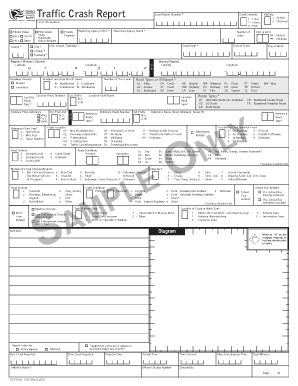
How to Fill Out Local Traffic Crash Report Ohio Form


What is the local traffic crash report in Ohio
The local traffic crash report in Ohio is a formal document used to record details of a traffic accident. This report is essential for legal and insurance purposes, capturing vital information such as the date, time, and location of the crash, as well as the parties involved and any injuries sustained. Understanding the significance of this report can help individuals navigate the aftermath of an accident more effectively.
Steps to complete the local traffic crash report in Ohio
Filling out the local traffic crash report in Ohio requires careful attention to detail. Here are the key steps to follow:
- Gather information: Collect all necessary details about the accident, including the names and contact information of all parties involved, insurance details, and witness information.
- Document the scene: Take photographs of the accident scene, vehicle damage, and any relevant road conditions to support your report.
- Complete the form: Fill out the report accurately, ensuring all sections are completed. Include specific details about the accident, such as the direction of travel and any traffic signals present.
- Review the report: Double-check all information for accuracy before submitting. Errors or omissions can lead to complications later.
- Submit the report: Follow the appropriate submission method, whether online, by mail, or in person, as specified by local authorities.
Legal use of the local traffic crash report in Ohio
The local traffic crash report serves a crucial legal function in Ohio. It can be used as evidence in court proceedings related to the accident. Insurance companies also rely on this report to assess claims and determine liability. Therefore, ensuring the report is filled out correctly is vital for protecting your rights and interests following an accident.
Key elements of the local traffic crash report in Ohio
Several key elements must be included in the local traffic crash report to ensure it is comprehensive and useful:
- Date and time: The exact date and time of the accident.
- Location: The specific location where the accident occurred, including street names and landmarks.
- Involved parties: Names, addresses, and insurance information of all drivers and passengers.
- Vehicle details: Make, model, and license plate numbers of all vehicles involved.
- Injuries: Any injuries sustained by individuals involved in the accident.
How to obtain the local traffic crash report in Ohio
Obtaining a copy of the local traffic crash report in Ohio can typically be done through the local police department or the Ohio Department of Public Safety. Individuals can request a copy in person, by mail, or sometimes online, depending on the jurisdiction. It is important to provide necessary information, such as the date of the accident and involved parties, to facilitate the retrieval process.
State-specific rules for the local traffic crash report in Ohio
Ohio has specific regulations governing the completion and submission of local traffic crash reports. These rules may include deadlines for filing the report, required signatures, and the necessity of submitting the report to the appropriate law enforcement agency. Familiarizing yourself with these state-specific rules is essential to ensure compliance and avoid potential penalties.
Quick guide on how to complete how to fill out local traffic crash report ohio
Complete How To Fill Out Local Traffic Crash Report Ohio seamlessly on any device
Digital document management has become increasingly popular among businesses and individuals. It offers an excellent eco-friendly substitute to conventional printed and signed papers, allowing you to access the necessary form and securely store it online. airSlate SignNow provides you with all the tools you require to create, modify, and electronically sign your documents swiftly without delays. Handle How To Fill Out Local Traffic Crash Report Ohio on any platform with airSlate SignNow Android or iOS applications and enhance any document-oriented process today.
How to change and electronically sign How To Fill Out Local Traffic Crash Report Ohio effortlessly
- Locate How To Fill Out Local Traffic Crash Report Ohio and click Get Form to begin.
- Utilize the tools we offer to complete your form.
- Mark important sections of the documents or conceal sensitive information with the tools that airSlate SignNow supplies specifically for that purpose.
- Create your signature using the Sign tool, which takes mere seconds and holds the same legal significance as a traditional wet ink signature.
- Review all the information carefully and select the Done button to save your changes.
- Choose how you want to send your form, via email, SMS, or invitation link, or download it to your computer.
Say goodbye to lost or misplaced documents, tedious form searching, or errors that require printing new document copies. airSlate SignNow meets all your document management needs in just a few clicks from your selected device. Edit and electronically sign How To Fill Out Local Traffic Crash Report Ohio and ensure excellent communication at every stage of the form preparation process with airSlate SignNow.
Create this form in 5 minutes or less
Create this form in 5 minutes!
How to create an eSignature for the how to fill out local traffic crash report ohio
How to create an electronic signature for a PDF online
How to create an electronic signature for a PDF in Google Chrome
How to create an e-signature for signing PDFs in Gmail
How to create an e-signature right from your smartphone
How to create an e-signature for a PDF on iOS
How to create an e-signature for a PDF on Android
People also ask
-
What is the purpose of the local traffic crash report in Ohio?
The local traffic crash report in Ohio is crucial for documenting accidents, assessing liability, and providing necessary information to insurance companies. Learning how to fill out local traffic crash report Ohio accurately can help ensure that all relevant details are captured, which is important for both legal and insurance purposes.
-
How do I access the local traffic crash report form in Ohio?
You can access the local traffic crash report form in Ohio through your local police department or online on the Ohio Department of Public Safety website. Knowing how to fill out local traffic crash report Ohio effectively will simplify the process of reporting an accident during this critical time.
-
What information is required to fill out the local traffic crash report in Ohio?
When filling out the local traffic crash report in Ohio, you will need to provide information such as the involved parties' details, vehicle descriptions, accident location, and any injuries. Understanding how to fill out local traffic crash report Ohio ensures that you include all necessary information, which can expedite the claims process.
-
Are there any fees associated with obtaining a local traffic crash report in Ohio?
Most local police departments in Ohio may charge a nominal fee for obtaining copies of traffic crash reports. It is advisable to check with your local agency regarding any costs involved. Knowing how to fill out local traffic crash report Ohio allows you to focus on recovering from the incident instead of worrying about unforeseen expenses.
-
Can I fill out the local traffic crash report online in Ohio?
Yes, some jurisdictions in Ohio allow you to fill out the local traffic crash report online. Be sure to follow the guidelines provided on their official website. This digital approach can make it easier for you to understand how to fill out local traffic crash report Ohio and access necessary resources quickly.
-
How long do I have to submit the local traffic crash report in Ohio?
In Ohio, you are typically required to submit the local traffic crash report within six months of the accident. It's important to remember how to fill out local traffic crash report Ohio thoroughly and submit it promptly to avoid potential legal complications or penalties.
-
What should I do if I face difficulties filling out the local traffic crash report in Ohio?
If you encounter difficulties while filling out the local traffic crash report in Ohio, consider seeking help from legal professionals or insurance agents who are familiar with the process. They can provide insights on how to fill out local traffic crash report Ohio accurately, ensuring that you don't miss any essential details.
Get more for How To Fill Out Local Traffic Crash Report Ohio
- Urology pre surgery 1283 order form physician signature
- Additional details form 6 478788877
- Ps form 2181 d disclosure and authorization for consumer reports and investigative consumer reports
- Massanutten regional library form
- Animal license form animal license form
- Sign up for e zpass new york state thruway form
- Va form 28 1902w 779285100
- Allocation booking request form imodules software
Find out other How To Fill Out Local Traffic Crash Report Ohio
- Electronic signature California Finance & Tax Accounting Warranty Deed Fast
- Can I Electronic signature Georgia Education Quitclaim Deed
- Electronic signature California Finance & Tax Accounting LLC Operating Agreement Now
- Electronic signature Connecticut Finance & Tax Accounting Executive Summary Template Myself
- Can I Electronic signature California Government Stock Certificate
- Electronic signature California Government POA Simple
- Electronic signature Illinois Education Business Plan Template Secure
- How Do I Electronic signature Colorado Government POA
- Electronic signature Government Word Illinois Now
- Can I Electronic signature Illinois Government Rental Lease Agreement
- Electronic signature Kentucky Government Promissory Note Template Fast
- Electronic signature Kansas Government Last Will And Testament Computer
- Help Me With Electronic signature Maine Government Limited Power Of Attorney
- How To Electronic signature Massachusetts Government Job Offer
- Electronic signature Michigan Government LLC Operating Agreement Online
- How To Electronic signature Minnesota Government Lease Agreement
- Can I Electronic signature Minnesota Government Quitclaim Deed
- Help Me With Electronic signature Mississippi Government Confidentiality Agreement
- Electronic signature Kentucky Finance & Tax Accounting LLC Operating Agreement Myself
- Help Me With Electronic signature Missouri Government Rental Application