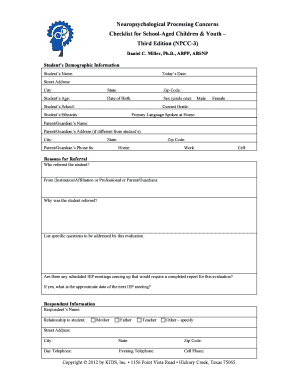
Neuropsychological Processing Concerns Checklist Form


What is the Neuropsychological Processing Concerns Checklist
The Neuropsychological Processing Concerns Checklist is a structured tool designed to help identify and evaluate cognitive and behavioral concerns related to neuropsychological functioning. This checklist serves as a valuable resource for educators, psychologists, and parents, facilitating a better understanding of a child's or individual's processing abilities. By using this checklist, users can systematically assess areas such as attention, memory, language, and executive functioning, which are crucial for effective learning and daily activities.
How to use the Neuropsychological Processing Concerns Checklist
Using the Neuropsychological Processing Concerns Checklist involves several straightforward steps. First, gather relevant information about the individual being assessed, including their history and any observed behaviors. Next, review each item on the checklist, which typically includes specific questions or statements related to various cognitive functions. Respond to each item based on observations or experiences, marking whether the concerns are present, absent, or require further evaluation. Once completed, the checklist can be utilized to discuss findings with professionals or to guide further assessment and intervention strategies.
Steps to complete the Neuropsychological Processing Concerns Checklist
Completing the Neuropsychological Processing Concerns Checklist can be broken down into a series of clear steps:
- Gather background information about the individual, including any previous assessments or relevant medical history.
- Review the checklist items carefully, ensuring a clear understanding of each concern listed.
- Assess each item based on personal observations or insights from teachers, caregivers, or the individual themselves.
- Mark the checklist accordingly, indicating the presence or absence of concerns.
- Compile the results and prepare to discuss them with relevant professionals for further evaluation or intervention.
Legal use of the Neuropsychological Processing Concerns Checklist
The legal use of the Neuropsychological Processing Concerns Checklist is essential for ensuring that the information gathered is both valid and reliable. When utilized in educational or clinical settings, it is important to follow ethical guidelines and legal regulations regarding confidentiality and informed consent. The checklist should be administered by qualified professionals who can interpret the results appropriately. This ensures that the findings can be used effectively in developing educational plans or therapeutic interventions while maintaining compliance with relevant laws and regulations.
Key elements of the Neuropsychological Processing Concerns Checklist
The Neuropsychological Processing Concerns Checklist typically includes several key elements that enhance its effectiveness:
- Specificity: Each item addresses a particular cognitive function, allowing for targeted assessment.
- Clear language: The checklist uses straightforward language, making it accessible for various users.
- Scoring system: Many checklists include a scoring mechanism to quantify concerns, aiding in the interpretation of results.
- Guidance for follow-up: The checklist often provides recommendations for further evaluation or intervention based on the identified concerns.
Examples of using the Neuropsychological Processing Concerns Checklist
Examples of using the Neuropsychological Processing Concerns Checklist can vary widely depending on the context. In educational settings, teachers may use the checklist to identify students who may need additional support in areas such as reading or math. In clinical practice, psychologists might employ the checklist during assessments to help diagnose conditions such as ADHD or learning disabilities. Additionally, parents can utilize the checklist at home to monitor their child's development and communicate any concerns with educators or healthcare providers.
Quick guide on how to complete neuropsychological processing concerns checklist
Complete Neuropsychological Processing Concerns Checklist effortlessly on any device
Online document management has become increasingly popular among companies and individuals. It offers an ideal eco-friendly substitute for conventional printed and signed documents, as you can obtain the appropriate form and securely store it online. airSlate SignNow provides you with all the necessary tools to create, edit, and electronically sign your documents quickly without delays. Manage Neuropsychological Processing Concerns Checklist on any platform with the airSlate SignNow Android or iOS applications and enhance any document-based process today.
The easiest way to edit and electronically sign Neuropsychological Processing Concerns Checklist with ease
- Locate Neuropsychological Processing Concerns Checklist and click on Get Form to begin.
- Utilize the tools we provide to fill out your form.
- Emphasize important sections of the documents or obscure sensitive information with tools specifically provided by airSlate SignNow for that purpose.
- Create your eSignature using the Sign tool, which takes mere seconds and holds the same legal validity as a traditional handwritten signature.
- Review all the details and click on the Done button to save your changes.
- Select your preferred method of submitting your form, whether by email, text message (SMS), invitation link, or downloading it to your computer.
Say goodbye to lost or misplaced documents, tedious form searching, or mistakes that necessitate printing new document copies. airSlate SignNow fulfills all your document management needs in just a few clicks from any device you prefer. Edit and electronically sign Neuropsychological Processing Concerns Checklist and guarantee outstanding communication at every step of the form preparation process with airSlate SignNow.
Create this form in 5 minutes or less
Create this form in 5 minutes!
How to create an eSignature for the neuropsychological processing concerns checklist
How to create an electronic signature for a PDF online
How to create an electronic signature for a PDF in Google Chrome
How to create an e-signature for signing PDFs in Gmail
How to create an e-signature right from your smartphone
How to create an e-signature for a PDF on iOS
How to create an e-signature for a PDF on Android
People also ask
-
What is a concerns checklist in the context of airSlate SignNow?
A concerns checklist is a systematic list that outlines potential issues or considerations businesses might encounter when utilizing airSlate SignNow. This checklist helps ensure that all relevant factors are addressed before implementing the eSigning solution, leading to a smoother transition and enhanced user experience.
-
How does airSlate SignNow address pricing concerns?
AirSlate SignNow offers competitive pricing tiers designed to accommodate various business sizes and needs. By providing a concerns checklist related to pricing, prospective customers can quickly compare plans, ensuring they choose an option that fits their budget while maximizing the platform's features.
-
What features are included in the airSlate SignNow concerns checklist?
The concerns checklist for airSlate SignNow encompasses vital features such as document templates, team collaboration tools, and integration capabilities. It allows businesses to evaluate how each feature aligns with their operational requirements, facilitating informed decisions when selecting the right eSigning solution.
-
How can I integrate airSlate SignNow with other tools while using the concerns checklist?
When utilizing the concerns checklist, airSlate SignNow provides clear guidance on integrating with various software applications like CRM systems and cloud storage solutions. This helps businesses identify integration capabilities, ensuring a seamless workflow within their existing tech stack.
-
What are the benefits of using a concerns checklist when adopting airSlate SignNow?
Utilizing a concerns checklist when adopting airSlate SignNow helps identify potential obstacles and streamline the implementation process. It also promotes clarity among team members regarding the functionalities of the platform, ensuring that everyone is on the same page and fully equipped to leverage its capabilities.
-
Can airSlate SignNow help with compliance concerns?
Yes, airSlate SignNow addresses compliance concerns by providing secure eSigning solutions that adhere to legal standards and regulations. The concerns checklist includes considerations for compliance, ensuring that businesses implement practices that protect sensitive information in their digital transactions.
-
Is there customer support available for concerns regarding airSlate SignNow?
AirSlate SignNow offers customer support to help users address any concerns they might have during their journey with the platform. The concerns checklist serves as a tool to guide users in documenting their questions and issues, making it easier for support staff to assist them effectively.
Get more for Neuropsychological Processing Concerns Checklist
- Official abstract certification form
- Form baggage 2013 2019
- Lpe1 second edition 2015 form
- Response to a summons templatepdffillercom form
- Co commentdoc dla1a child form
- Sample tax transcript 1040ez sam lee finaid ucf form
- Umass amherst letterhead form
- That certain plot piece or parcel of land with the buildings and form
Find out other Neuropsychological Processing Concerns Checklist
- How To eSignature Iowa Doctors Business Letter Template
- Help Me With eSignature Indiana Doctors Notice To Quit
- eSignature Ohio Education Purchase Order Template Easy
- eSignature South Dakota Education Confidentiality Agreement Later
- eSignature South Carolina Education Executive Summary Template Easy
- eSignature Michigan Doctors Living Will Simple
- How Do I eSignature Michigan Doctors LLC Operating Agreement
- How To eSignature Vermont Education Residential Lease Agreement
- eSignature Alabama Finance & Tax Accounting Quitclaim Deed Easy
- eSignature West Virginia Education Quitclaim Deed Fast
- eSignature Washington Education Lease Agreement Form Later
- eSignature Missouri Doctors Residential Lease Agreement Fast
- eSignature Wyoming Education Quitclaim Deed Easy
- eSignature Alaska Government Agreement Fast
- How Can I eSignature Arizona Government POA
- How Do I eSignature Nevada Doctors Lease Agreement Template
- Help Me With eSignature Nevada Doctors Lease Agreement Template
- How Can I eSignature Nevada Doctors Lease Agreement Template
- eSignature Finance & Tax Accounting Presentation Arkansas Secure
- eSignature Arkansas Government Affidavit Of Heirship Online