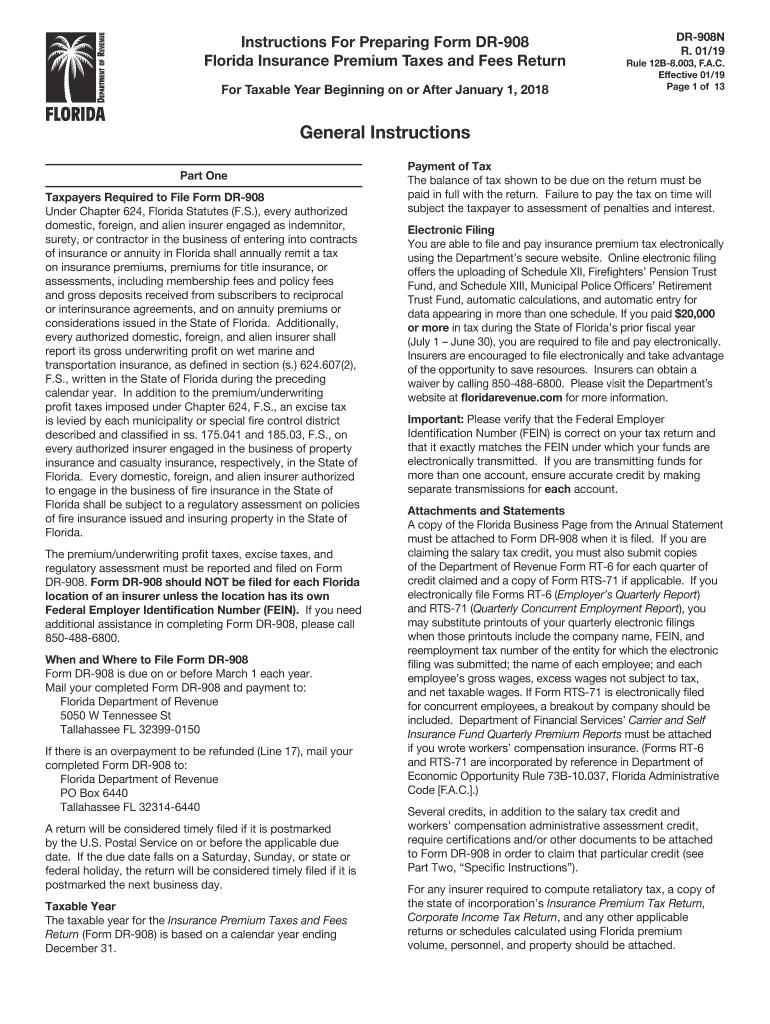
Dr908 Form


What is the DR-908?
The DR-908 is a Florida tax form used for reporting and claiming a tax exemption for certain types of property. This form is particularly relevant for individuals and businesses seeking to navigate the complexities of Florida’s tax regulations. It serves as a declaration of eligibility for exemptions, ensuring that taxpayers can accurately report their status and avoid unnecessary tax liabilities.
How to use the DR-908
Using the DR-908 involves several key steps. First, determine your eligibility for the exemption by reviewing the specific criteria outlined by the Florida Department of Revenue. Once confirmed, obtain the form from the official state website or local tax office. Complete the form by providing accurate information regarding your property and the nature of the exemption you are claiming. Finally, submit the completed form to the appropriate tax authority by the designated deadline to ensure compliance and avoid penalties.
Steps to complete the DR-908
Completing the DR-908 involves a systematic approach:
- Gather necessary documentation, including property details and proof of eligibility.
- Fill out the form accurately, ensuring all sections are completed.
- Review the form for any errors or omissions before submission.
- Submit the form to the local tax office by the specified deadline, either online or by mail.
Legal use of the DR-908
The legal use of the DR-908 is governed by Florida tax laws, which outline the requirements for claiming exemptions. It is essential to adhere to these regulations to ensure that the form is recognized as valid. The form must be completed truthfully and submitted within the required timeframe to avoid legal repercussions, such as fines or denial of the exemption.
Filing Deadlines / Important Dates
Filing deadlines for the DR-908 vary depending on the specific exemption being claimed. Generally, it is advisable to submit the form as early as possible within the tax year to ensure timely processing. Key dates to remember include:
- Annual filing deadline, typically set by the Florida Department of Revenue.
- Specific deadlines for different types of exemptions, which may vary.
Who Issues the Form
The DR-908 is issued by the Florida Department of Revenue. This state agency is responsible for overseeing tax regulations and ensuring compliance among taxpayers. They provide resources and guidance for individuals and businesses to understand their tax obligations and the process for claiming exemptions.
Quick guide on how to complete for taxable year beginning on or after january 1 2018
Effortlessly prepare Dr908 on any device
The digital management of documents has become increasingly favored by companies and individuals alike. It offers an ideal eco-friendly alternative to traditional printed and signed paperwork, allowing you to obtain the appropriate form and securely store it online. airSlate SignNow provides all the tools necessary to generate, edit, and electronically sign your documents promptly without setbacks. Handle Dr908 on any device using airSlate SignNow applications for Android or iOS and enhance any document-related procedure today.
How to edit and electronically sign Dr908 with ease
- Obtain Dr908 and click Get Form to initiate the process.
- Utilize the tools we offer to complete your form.
- Emphasize pertinent sections of the documents or redact confidential information using the tools specifically provided by airSlate SignNow for that purpose.
- Generate your signature with the Sign tool, which takes mere seconds and carries the same legal validity as a conventional wet ink signature.
- Review the details and click the Done button to save your changes.
- Choose how you wish to share your form, whether by email, SMS, or invitation link, or download it to your computer.
Eliminate concerns about lost or misplaced documents, tedious form searches, or mistakes that necessitate printing new document copies. airSlate SignNow meets your document management needs in just a few clicks from any device of your choosing. Edit and eSign Dr908 and guarantee exceptional communication at every stage of the form preparation process with airSlate SignNow.
Create this form in 5 minutes or less
Create this form in 5 minutes!
How to create an eSignature for the for taxable year beginning on or after january 1 2018
How to make an electronic signature for the For Taxable Year Beginning On Or After January 1 2018 online
How to generate an eSignature for your For Taxable Year Beginning On Or After January 1 2018 in Chrome
How to generate an eSignature for signing the For Taxable Year Beginning On Or After January 1 2018 in Gmail
How to make an eSignature for the For Taxable Year Beginning On Or After January 1 2018 from your smartphone
How to create an eSignature for the For Taxable Year Beginning On Or After January 1 2018 on iOS
How to generate an eSignature for the For Taxable Year Beginning On Or After January 1 2018 on Android OS
People also ask
-
What is fl dr 908 and how does it relate to airSlate SignNow?
Fl dr 908 refers to a specific document compliance standard that airSlate SignNow helps businesses meet. By using airSlate SignNow, you can ensure that your electronic signatures are compliant with regulatory requirements, including fl dr 908, making it a reliable choice for document management.
-
How does airSlate SignNow support fl dr 908 compliance?
AirSlate SignNow is designed to meet various compliance standards, including fl dr 908. Our platform provides secure eSignature solutions and audit trails that ensure the integrity of your documents, thus ensuring compliance while streamlining your workflow.
-
What are the pricing options for airSlate SignNow?
AirSlate SignNow offers several pricing plans that cater to different business needs and budgets. Our plans are designed to provide maximum value while ensuring compliance with standards like fl dr 908, allowing businesses to choose a cost-effective solution that meets their requirements.
-
What features does airSlate SignNow provide for document management?
AirSlate SignNow offers features such as customizable templates, real-time collaboration, and secure storage. These features ensure that your documents, including those requiring fl dr 908 compliance, are easily managed and accessible in a user-friendly interface.
-
Can airSlate SignNow integrate with other applications?
Yes, airSlate SignNow seamlessly integrates with popular applications such as Google Drive, Salesforce, and more. These integrations enhance productivity and support document processes that require fl dr 908 compliance within your existing workflows.
-
What are the benefits of using airSlate SignNow for eSigning?
Using airSlate SignNow for eSigning provides time savings, enhanced security, and improved compliance with standards like fl dr 908. Our platform simplifies the signing process, making it easier for businesses to manage documents efficiently while ensuring legal enforceability.
-
Is airSlate SignNow suitable for small businesses?
Absolutely! AirSlate SignNow is an ideal solution for small businesses that require a cost-effective way to manage electronic signatures and document workflows. With features that support fl dr 908 compliance, small businesses can streamline operations without breaking the bank.
Get more for Dr908
- Ohio hilliard form
- Form 433 f february collection information statement irs tax forms
- Irs form 1340
- Registration for e services form
- Form 5564 notice of deficiency waiver
- Form 13711 rev 12 request for appeal of offer in compromise
- Form 8872 rev october political organization report of contributions and expenditures
- Internal revenue service releases long awaited section form
Find out other Dr908
- Help Me With eSignature Tennessee Banking PDF
- How Can I eSignature Virginia Banking PPT
- How Can I eSignature Virginia Banking PPT
- Can I eSignature Washington Banking Word
- Can I eSignature Mississippi Business Operations Document
- How To eSignature Missouri Car Dealer Document
- How Can I eSignature Missouri Business Operations PPT
- How Can I eSignature Montana Car Dealer Document
- Help Me With eSignature Kentucky Charity Form
- How Do I eSignature Michigan Charity Presentation
- How Do I eSignature Pennsylvania Car Dealer Document
- How To eSignature Pennsylvania Charity Presentation
- Can I eSignature Utah Charity Document
- How Do I eSignature Utah Car Dealer Presentation
- Help Me With eSignature Wyoming Charity Presentation
- How To eSignature Wyoming Car Dealer PPT
- How To eSignature Colorado Construction PPT
- How To eSignature New Jersey Construction PDF
- How To eSignature New York Construction Presentation
- How To eSignature Wisconsin Construction Document