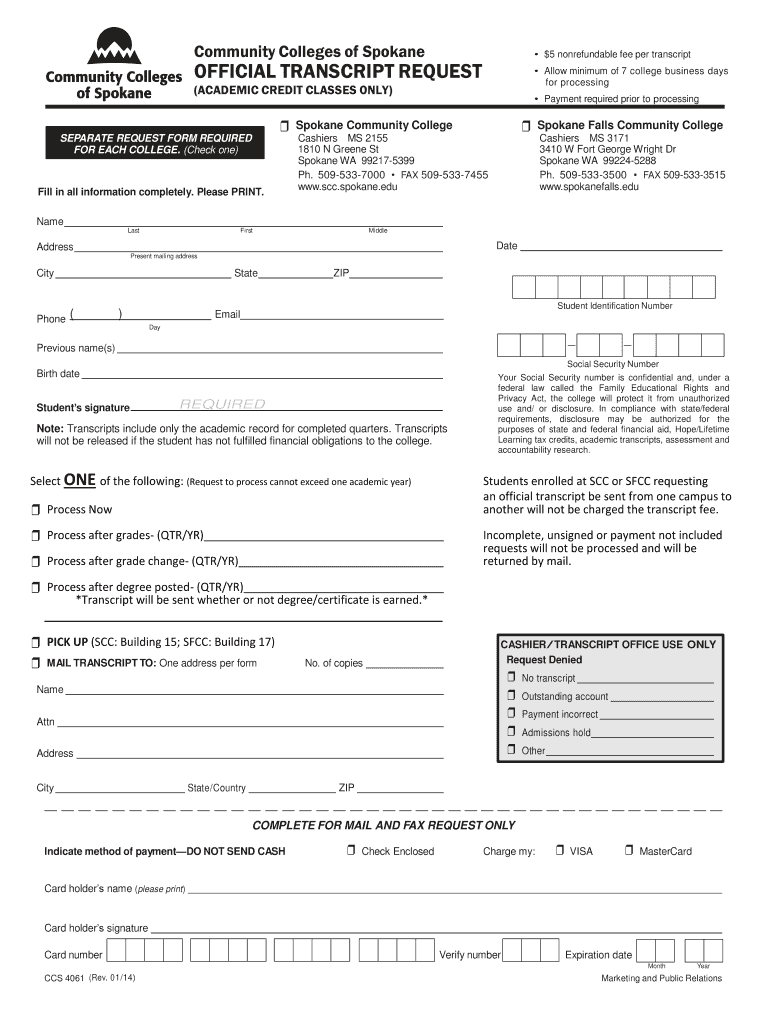
Spokane Community College Transcripts 2014-2026


What is the Spokane Community College Transcript?
The Spokane Community College transcript is an official document that provides a comprehensive record of a student's academic performance at Spokane Community College. This document includes details such as courses taken, grades received, and degrees conferred. It serves as a crucial resource for students who need to verify their educational history for employment, further education, or personal records. The transcript is typically required when transferring to another institution or applying for jobs that require proof of education.
How to Obtain the Spokane Community College Transcripts
To obtain your Spokane Community College transcripts, you can follow a straightforward process. First, visit the Spokane Community College website and navigate to the transcripts section. You will find options for requesting your transcripts online, by mail, or in person. If you choose the online method, you will need to fill out the official transcript request form and provide necessary identification details. For mail requests, download and print the form, complete it, and send it to the designated office. In-person requests can be made at the registrar's office during business hours.
Steps to Complete the Spokane Community College Transcript Request
Completing the transcript request is a simple process that involves several key steps:
- Access the official transcript request form from the Spokane Community College website.
- Fill in your personal information, including your full name, student ID, and contact details.
- Specify the type of transcript you need, whether official or unofficial.
- Indicate the delivery method, such as electronic delivery or postal mail.
- Review your information for accuracy before submitting the form.
- If required, include payment for any associated fees.
Legal Use of the Spokane Community College Transcripts
The Spokane Community College transcript is a legally recognized document that can be used for various purposes. It is essential for students to understand that transcripts must be requested and handled in compliance with educational privacy laws, such as the Family Educational Rights and Privacy Act (FERPA). This law protects the privacy of student education records and ensures that transcripts are only released with the student's consent. Proper handling of transcripts is crucial for maintaining the integrity of educational records.
Key Elements of the Spokane Community College Transcripts
When reviewing a Spokane Community College transcript, several key elements are typically included:
- Student Information: Name, student ID, and contact information.
- Course Listings: A detailed list of all courses taken, including course codes and titles.
- Grades: The grades received for each course, often represented in letter format.
- Cumulative GPA: The overall grade point average calculated from all courses.
- Degree Information: Details of any degrees awarded, including the date of conferral.
Form Submission Methods for Spokane Community College Transcripts
Submitting a request for Spokane Community College transcripts can be done through several methods:
- Online: Complete the transcript request form on the Spokane Community College website.
- Mail: Print the request form, fill it out, and send it to the appropriate office.
- In-Person: Visit the registrar's office to submit your request directly.
Quick guide on how to complete official transcript request community colleges of spokane ccs spokane
The simplest method to locate and endorse Spokane Community College Transcripts
On the scale of your whole enterprise, ineffective procedures related to paper authorization can consume a signNow amount of work time. Endorsing documents like Spokane Community College Transcripts is a routine aspect of operations in any organization, which is why the effectiveness of each agreement’s lifecycle signNowly impacts the company’s overall efficiency. With airSlate SignNow, endorsing your Spokane Community College Transcripts is as straightforward and quick as it gets. You’ll discover on this platform the latest version of nearly any document. Even better, you can endorse it instantly without the necessity of installing additional software on your computer or printing anything as physical copies.
Steps to obtain and endorse your Spokane Community College Transcripts
- Browse our collection by category or use the search bar to find the document you require.
- Examine the form preview by clicking Learn more to confirm it is the correct one.
- Hit Get form to begin editing immediately.
- Fill out your form and input any required information using the toolbar.
- Once finished, click the Sign tool to endorse your Spokane Community College Transcripts.
- Select the signature method that suits you best: Draw, Create initials, or upload an image of your handwritten signature.
- Click Done to complete the editing and move on to document-sharing options if necessary.
With airSlate SignNow, you have everything you need to handle your documentation effectively. You can find, complete, edit, and even send your Spokane Community College Transcripts in one tab without any trouble. Optimize your processes by utilizing a single, intelligent eSignature solution.
Create this form in 5 minutes or less
FAQs
-
If my high school only lists credits acknowledged for courses from a high school I transferred out of on my official transcript, do I need to provide the actual grades for those courses upon applying for college, and if so, how?
Yes. Colleges will normally want both transcripts.You will need to request when the college tells you to send and official copy. The reason is the colleges want to to interpret your old schools courses themselves, not the new schools interpretation of it. If you take any outside classes (community college or other) you will need to supply thier thranscript as well.How they send is different everywhere, unfortunately. Some us a transcript service like Digital Credential Service | Parchment or Docufide, or they will mail (old school way) to the college for you, for a fee usually. Call your old counselor or registrar, they can tell you what to do in your case.Good Luck!
Create this form in 5 minutes!
How to create an eSignature for the official transcript request community colleges of spokane ccs spokane
How to make an electronic signature for the Official Transcript Request Community Colleges Of Spokane Ccs Spokane in the online mode
How to generate an electronic signature for the Official Transcript Request Community Colleges Of Spokane Ccs Spokane in Google Chrome
How to generate an eSignature for signing the Official Transcript Request Community Colleges Of Spokane Ccs Spokane in Gmail
How to create an eSignature for the Official Transcript Request Community Colleges Of Spokane Ccs Spokane from your smartphone
How to make an electronic signature for the Official Transcript Request Community Colleges Of Spokane Ccs Spokane on iOS devices
How to generate an eSignature for the Official Transcript Request Community Colleges Of Spokane Ccs Spokane on Android OS
People also ask
-
What is the process for submitting an SFCC transcript request using airSlate SignNow?
To submit an SFCC transcript request with airSlate SignNow, simply create a document template, add the necessary fields for signatures, and send it to the required recipients. Once they sign, the transcript request will be securely processed. This streamlines the entire request process while ensuring compliance and security.
-
Are there any costs associated with using airSlate SignNow for SFCC transcript requests?
airSlate SignNow offers a variety of pricing plans to suit different needs, including options for those handling SFCC transcript requests. You can choose a plan that best fits your organization's budget and requirements while enjoying powerful electronic signing features. Contact us for details on pricing and special offers.
-
What features does airSlate SignNow provide that make it ideal for SFCC transcript requests?
airSlate SignNow offers features such as customizable templates, automated workflows, and secure eSigning that are perfect for SFCC transcript requests. With these tools, you can streamline the entire process, minimize errors, and improve turnaround times. The platform also ensures that all documents are secure and compliant with regulations.
-
Can I customize the SFCC transcript request form in airSlate SignNow?
Yes, you can easily customize the SFCC transcript request form using airSlate SignNow’s intuitive drag-and-drop editor. This allows you to add or modify fields as per your specific needs, ensuring that the request form captures all necessary information. Customization helps in tailoring the process to better fit your organization's requirements.
-
How does airSlate SignNow ensure the security of my SFCC transcript requests?
airSlate SignNow prioritizes security by providing end-to-end encryption, secure cloud storage, and compliance with various regulations like GDPR. This means that your SFCC transcript requests are protected at every stage of the signing and submission process. You can trust that sensitive information is handled securely.
-
What integrations does airSlate SignNow support for processing SFCC transcript requests?
airSlate SignNow integrates seamlessly with various platforms, making it easier to manage your SFCC transcript requests. Popular integrations include Google Drive, Salesforce, and Zapier, which enhance your workflow automation and data management. These integrations help streamline processes and reduce manual data entry.
-
Is there customer support available for users handling SFCC transcript requests?
Yes, airSlate SignNow offers comprehensive customer support for users managing SFCC transcript requests. You can access resources such as FAQs, live chat, and email support to assist you through any challenges. Our team is dedicated to ensuring your experience is smooth and productive.
Get more for Spokane Community College Transcripts
Find out other Spokane Community College Transcripts
- Electronic signature Texas Education Separation Agreement Fast
- Electronic signature Idaho Insurance Letter Of Intent Free
- How To Electronic signature Idaho Insurance POA
- Can I Electronic signature Illinois Insurance Last Will And Testament
- Electronic signature High Tech PPT Connecticut Computer
- Electronic signature Indiana Insurance LLC Operating Agreement Computer
- Electronic signature Iowa Insurance LLC Operating Agreement Secure
- Help Me With Electronic signature Kansas Insurance Living Will
- Electronic signature Insurance Document Kentucky Myself
- Electronic signature Delaware High Tech Quitclaim Deed Online
- Electronic signature Maine Insurance Quitclaim Deed Later
- Electronic signature Louisiana Insurance LLC Operating Agreement Easy
- Electronic signature West Virginia Education Contract Safe
- Help Me With Electronic signature West Virginia Education Business Letter Template
- Electronic signature West Virginia Education Cease And Desist Letter Easy
- Electronic signature Missouri Insurance Stock Certificate Free
- Electronic signature Idaho High Tech Profit And Loss Statement Computer
- How Do I Electronic signature Nevada Insurance Executive Summary Template
- Electronic signature Wisconsin Education POA Free
- Electronic signature Wyoming Education Moving Checklist Secure