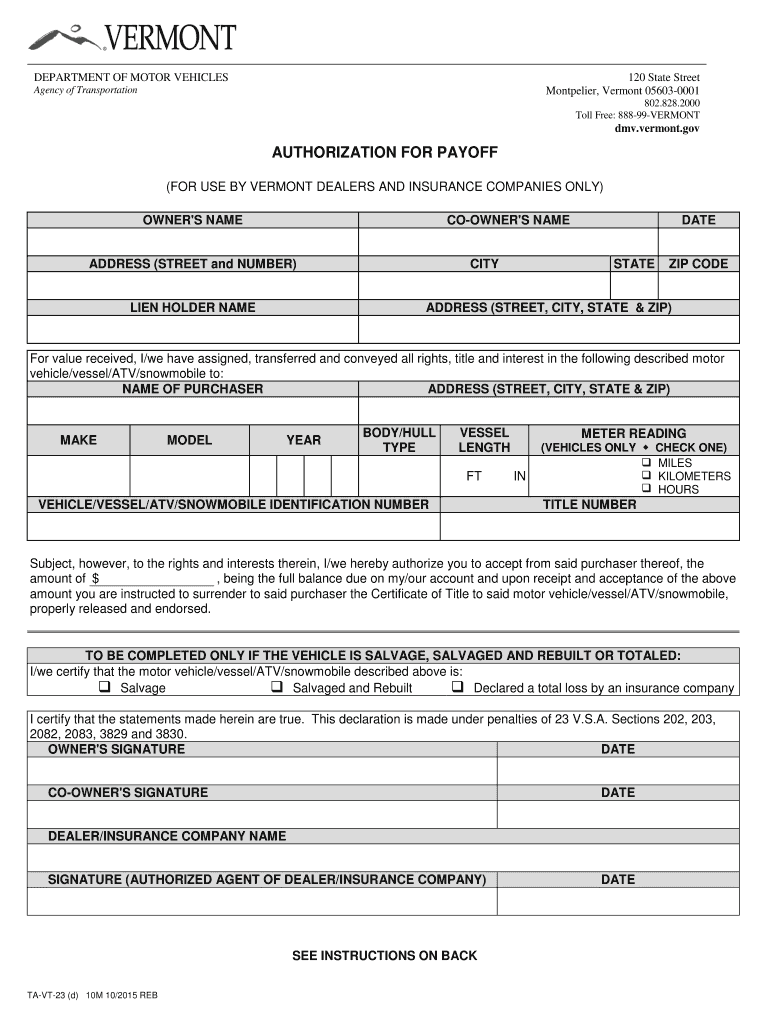
Vermont Dept of Motor Vehicles 2012-2026 Form


What is the Authorization For Payoff Vermont Department Of Motor Vehicles?
The Authorization For Payoff is a crucial document used by the Vermont Department of Motor Vehicles (DMV) to facilitate the transfer of ownership of a vehicle, particularly when a vehicle is financed. This form allows the lender to obtain the necessary information to process the payoff amount, ensuring that all financial obligations are settled before the vehicle is transferred to a new owner. It is essential for both buyers and sellers to understand this form, as it protects their interests during the transaction.
How to Use the Authorization For Payoff Vermont Department Of Motor Vehicles
Using the Authorization For Payoff involves a few straightforward steps. First, the current vehicle owner must complete the form by providing accurate information about the vehicle and the lender. This includes details such as the vehicle identification number (VIN), the current mileage, and the payoff amount requested by the lender. Once completed, the form should be submitted to the lender, who will then process the payoff and confirm the transaction with the DMV. This ensures that all parties are informed and that the vehicle's title can be properly transferred.
Steps to Complete the Authorization For Payoff Vermont Department Of Motor Vehicles
Completing the Authorization For Payoff form requires attention to detail. Follow these steps:
- Obtain the form from the Vermont DMV website or office.
- Fill in the vehicle details, including the VIN and make/model.
- Provide your personal information as the current owner.
- Include the lender's information and the requested payoff amount.
- Sign and date the form to validate it.
- Submit the form to your lender for processing.
Legal Use of the Authorization For Payoff Vermont Department Of Motor Vehicles
The Authorization For Payoff is legally binding once signed and submitted. It serves to protect both the seller and the buyer by ensuring that all financial obligations are met before the transfer of ownership. This document must be filled out accurately to avoid any legal complications that may arise from incorrect information. It is advisable to keep a copy of the completed form for your records.
Key Elements of the Authorization For Payoff Vermont Department Of Motor Vehicles
Understanding the key elements of the Authorization For Payoff is essential for its effective use. The form typically includes:
- Vehicle identification number (VIN)
- Current owner's name and address
- Lender's name and contact information
- Payoff amount requested by the lender
- Signature of the current owner
- Date of completion
State-Specific Rules for the Authorization For Payoff Vermont Department Of Motor Vehicles
In Vermont, specific rules apply to the Authorization For Payoff. It is important to ensure that the form complies with state regulations, including providing accurate details and signatures. The Vermont DMV may have particular requirements for how the form is submitted, whether electronically or via mail. Familiarizing yourself with these state-specific rules can help streamline the process and ensure compliance.
Quick guide on how to complete vt dept motor vehicles
Simplify your life by signNowing Authorization For Payoff Vermont Department Of Motor Vehicles Dmv Vermont form with airSlate SignNow
Whether you need to title a new vehicle, apply for a driver's license, transfer ownership, or carry out any other task related to automobiles, dealing with such RMV documents as vt dept motor vehicles is an unavoidable necessity.
There are several methods through which you can obtain them: via postal mail, at the RMV service center, or by accessing them online through your local RMV website and printing them out. Each of these options can be time-consuming. If you’re looking for a faster method to fill them out and signNow them with a legally valid signature, airSlate SignNow is the optimal solution.
How to complete vermont dept of motor vehicles with ease
- Click Show details to view a brief overview of the form you are interested in.
- Select Get form to begin and open the document.
- Follow the green indicators showing at the required fields if they apply to you.
- Utilize the top toolbar and take advantage of our advanced features to modify, annotate, and enhance the professionalism of your form.
- Add text, your initials, shapes, images, and other elements.
- Choose Sign in in the same toolbar to create a legally valid signature.
- Review the form text to ensure it’s free of mistakes and inconsistencies.
- Click Done to complete the form submission.
Using our solution to fill out your department of motor vehicles vermont and other similar documents will save you a signNow amount of time and effort. Enhance your RMV form completion process from the very beginning!
Create this form in 5 minutes or less
Related searches to signed authorization for payoff
Create this form in 5 minutes!
How to create an eSignature for the state of vermont motor vehicles
How to generate an eSignature for your Authorization For Payoff Vermont Department Of Motor Vehicles Dmv Vermont in the online mode
How to generate an eSignature for your Authorization For Payoff Vermont Department Of Motor Vehicles Dmv Vermont in Google Chrome
How to generate an eSignature for putting it on the Authorization For Payoff Vermont Department Of Motor Vehicles Dmv Vermont in Gmail
How to make an electronic signature for the Authorization For Payoff Vermont Department Of Motor Vehicles Dmv Vermont straight from your smart phone
How to generate an electronic signature for the Authorization For Payoff Vermont Department Of Motor Vehicles Dmv Vermont on iOS devices
How to generate an eSignature for the Authorization For Payoff Vermont Department Of Motor Vehicles Dmv Vermont on Android devices
People also ask vermont department of motor vehicles
-
What is the vt dept motor vehicles eSignature process?
The vt dept motor vehicles eSignature process allows you to electronically sign important documents related to vehicle registration, title transfers, and more. This convenient method saves time and minimizes paperwork. With airSlate SignNow, you can complete these transactions smoothly and securely.
-
What are the pricing options for using airSlate SignNow for vt dept motor vehicles?
airSlate SignNow offers a variety of pricing plans suitable for different needs, including a free trial to get you started. Plans can scale based on the number of users and features required for managing vt dept motor vehicles transactions. Review the pricing details to find the best option for your budget.
-
How does airSlate SignNow integrate with vt dept motor vehicles services?
airSlate SignNow seamlessly integrates with several services relevant to the vt dept motor vehicles, enhancing your document signing experience. With integrations with cloud storage systems and CRM tools, you can manage documents efficiently and keep all vehicle-related paperwork organized. This connectivity helps streamline your workflows.
-
What features does airSlate SignNow offer for vt dept motor vehicles?
For managing vt dept motor vehicles documents, airSlate SignNow provides features such as customizable templates, bulk sending, and secure cloud storage. These tools allow you to create, send, and manage your vehicle-related documents effortlessly. Plus, the mobile app ensures you can sign documents on-the-go.
-
What are the benefits of using airSlate SignNow for vt dept motor vehicles?
Using airSlate SignNow for vt dept motor vehicles streamlines your document handling, saving you valuable time. The efficiency of electronic signatures reduces delays in processing and improves overall customer satisfaction. Additionally, you'll have access to detailed audit trails for all signed documents.
-
Is airSlate SignNow secure for vt dept motor vehicles transactions?
Absolutely! airSlate SignNow prioritizes security with bank-level encryption and compliance with data protection regulations. You can feel confident that your vt dept motor vehicles documents are handled securely and that your sensitive information is protected throughout the signing process.
-
Can I use airSlate SignNow for multiple vt dept motor vehicles documents at once?
Yes, airSlate SignNow allows you to manage multiple vt dept motor vehicles documents simultaneously through its bulk sending feature. This capability makes it easy to send out numerous vehicle registration or title transfer forms at once, optimizing your workflow even further.
Get more for 120 state street montpelier vt
Find out other dmv montpelier vermont
- Remove Sign PPT Free
- Certify Sign PDF Free
- Certify Sign PDF Secure
- How To Remove Sign PPT
- How Do I Remove Sign PPT
- Certify Sign Word Online
- Certify Sign Document Free
- How To Certify Sign Form
- Validate Sign PDF Online
- How To Validate Sign PDF
- Validate Sign PDF Free
- Validate Sign PDF Secure
- Validate Sign Word Later
- Validate Sign Word Simple
- Validate Sign Word Safe
- Validate Sign Document Later
- How Do I Validate Sign Document
- Validate Sign Form Simple
- Validate Sign PPT Android
- Validate Sign Form Mac