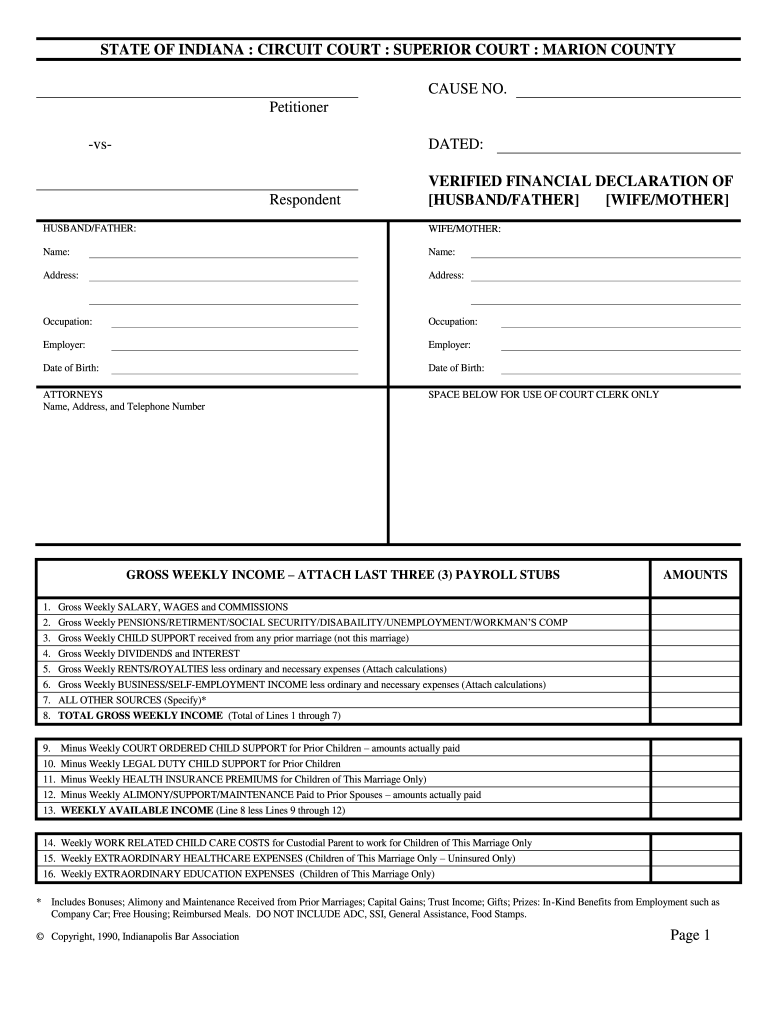
Financial Declaration Form Indiana


What is the Financial Declaration Form Indiana
The financial declaration form for Marion County is a legal document that outlines an individual's financial situation. This form is often required in divorce proceedings and other legal matters to provide a clear picture of assets, liabilities, income, and expenses. It serves as a critical tool for the courts to assess financial obligations and entitlements. Completing this form accurately is essential, as it can significantly impact the outcome of legal decisions regarding support and division of assets.
How to Obtain the Financial Declaration Form Indiana
The financial declaration form can be obtained through various channels. Individuals can visit the Marion County court's official website, where the form is typically available for download. Additionally, local courthouses may provide physical copies of the form. It is important to ensure that the correct and most recent version of the form is used to avoid any compliance issues during submission.
Steps to Complete the Financial Declaration Form Indiana
Completing the financial declaration form involves several key steps:
- Gather Financial Information: Collect all necessary documents, including bank statements, pay stubs, tax returns, and any other relevant financial records.
- Fill Out the Form: Accurately input your financial information into the form, ensuring that all sections are completed.
- Review for Accuracy: Double-check all entries for accuracy and completeness to prevent errors that could affect legal proceedings.
- Sign and Date: Ensure the form is signed and dated, as this is crucial for its validity.
Legal Use of the Financial Declaration Form Indiana
The financial declaration form is legally binding when completed correctly. It must comply with state laws and regulations governing financial disclosures in legal matters. Courts rely on this document to make informed decisions regarding financial support, asset division, and other related issues. Failure to provide accurate information can lead to legal penalties or unfavorable outcomes in court.
Key Elements of the Financial Declaration Form Indiana
Essential components of the financial declaration form include:
- Personal Information: Name, address, and contact details.
- Income Details: Monthly income from all sources, including employment, investments, and other earnings.
- Asset Disclosure: A comprehensive list of assets, such as real estate, vehicles, and bank accounts.
- Liabilities: Information regarding debts, including loans, credit card balances, and other obligations.
- Monthly Expenses: A breakdown of regular monthly expenses, including housing, utilities, and living costs.
Form Submission Methods
The completed financial declaration form can be submitted through various methods, depending on the court's requirements. Common submission methods include:
- Online Submission: Some courts may allow electronic filing through their online portals.
- Mail: Forms can be mailed directly to the appropriate court address.
- In-Person: Individuals may also submit the form in person at the courthouse during business hours.
Quick guide on how to complete financial declaration form indiana
Prepare Financial Declaration Form Indiana effortlessly on any device
Online document management has gained increasing popularity among businesses and individuals. It serves as a perfect eco-friendly alternative to traditional printed and signed documents, as you can easily find the right form and securely save it online. airSlate SignNow provides all the essential tools to create, modify, and eSign your documents quickly without delays. Manage Financial Declaration Form Indiana on any platform with airSlate SignNow's Android or iOS applications and streamline any document-related task today.
The most efficient way to modify and eSign Financial Declaration Form Indiana without stress
- Obtain Financial Declaration Form Indiana and click Get Form to begin.
- Make use of the tools available to complete your document.
- Emphasize important portions of the documents or redact sensitive information using tools that airSlate SignNow offers specifically for that purpose.
- Generate your eSignature with the Sign feature, which only takes seconds and carries the same legal validity as a traditional handwritten signature.
- Review all the details and click on the Done button to save your changes.
- Select how you wish to send your form, whether by email, text message (SMS), or invite link, or download it to your computer.
Say goodbye to lost or mislaid documents, tedious form searches, or errors that require printing new copies. airSlate SignNow meets your document management needs in just a few clicks from any device of your choice. Edit and eSign Financial Declaration Form Indiana and guarantee exceptional communication at every stage of the form preparation process with airSlate SignNow.
Create this form in 5 minutes or less
Create this form in 5 minutes!
How to create an eSignature for the financial declaration form indiana
How to create an electronic signature for a PDF online
How to create an electronic signature for a PDF in Google Chrome
How to create an e-signature for signing PDFs in Gmail
How to create an e-signature right from your smartphone
How to create an e-signature for a PDF on iOS
How to create an e-signature for a PDF on Android
People also ask
-
What is the financial deceleration form marion county?
The financial deceleration form marion county is a document that businesses use to officially notify relevant parties of a financial deceleration. It ensures that all stakeholders are aware of changes in financial status, which is vital for compliance and operations. Using airSlate SignNow, you can easily create, send, and eSign this form, streamlining the process signNowly.
-
How does airSlate SignNow simplify the financial deceleration form marion county process?
airSlate SignNow simplifies the financial deceleration form marion county process by providing a user-friendly platform for document creation and signing. You can quickly customize the form with relevant details and send it to all necessary parties for eSignature. This reduces the time and effort typically involved in handling such forms manually.
-
What are the pricing options for airSlate SignNow?
airSlate SignNow offers competitive pricing plans tailored to fit various business needs, including those requiring the financial deceleration form marion county. You can select from different tiers, each offering unique features that enhance document management. This ensures that you pay only for the functionalities you need.
-
Is the financial deceleration form marion county customizable?
Yes, the financial deceleration form marion county is fully customizable with airSlate SignNow. You can modify its content, format, and design to suit your specific business requirements. This flexibility helps ensure that the form meets all regulatory and organizational standards.
-
What are the benefits of using airSlate SignNow for my financial deceleration form marion county?
Using airSlate SignNow for your financial deceleration form marion county provides numerous benefits, including increased efficiency, reduced printing costs, and faster turnaround times. The eSignature feature ensures that documents are signed securely and quickly. Additionally, the platform offers tracking and reminders to keep the process on schedule.
-
Can I integrate airSlate SignNow with other tools for managing the financial deceleration form marion county?
Yes, airSlate SignNow integrates seamlessly with various business tools, which can enhance the management of your financial deceleration form marion county. This allows you to connect with CRM systems, cloud storage solutions, and other software. These integrations help automate workflows and improve collaboration within your team.
-
How secure is the financial deceleration form marion county when using airSlate SignNow?
The financial deceleration form marion county is highly secure when processed through airSlate SignNow. The platform employs advanced encryption and compliance protocols to protect sensitive information. You can confidently manage your documents, knowing they are safeguarded against unauthorized access.
Get more for Financial Declaration Form Indiana
- Montana workers compensation form
- Notice supreme court form
- Legal last will and testament form for single person with no children montana
- Legal last will and testament form for a single person with minor children montana
- Legal last will and testament form for single person with adult and minor children montana
- Legal last will and testament form for single person with adult children montana
- Legal last will and testament for married person with minor children from prior marriage montana form
- Legal last will and testament form for married person with adult children from prior marriage montana
Find out other Financial Declaration Form Indiana
- How Can I Sign Alabama Personal loan contract template
- Can I Sign Arizona Personal loan contract template
- How To Sign Arkansas Personal loan contract template
- Sign Colorado Personal loan contract template Mobile
- How Do I Sign Florida Personal loan contract template
- Sign Hawaii Personal loan contract template Safe
- Sign Montana Personal loan contract template Free
- Sign New Mexico Personal loan contract template Myself
- Sign Vermont Real estate contracts Safe
- Can I Sign West Virginia Personal loan contract template
- How Do I Sign Hawaii Real estate sales contract template
- Sign Kentucky New hire forms Myself
- Sign Alabama New hire packet Online
- How Can I Sign California Verification of employment form
- Sign Indiana Home rental application Online
- Sign Idaho Rental application Free
- Sign South Carolina Rental lease application Online
- Sign Arizona Standard rental application Now
- Sign Indiana Real estate document Free
- How To Sign Wisconsin Real estate document