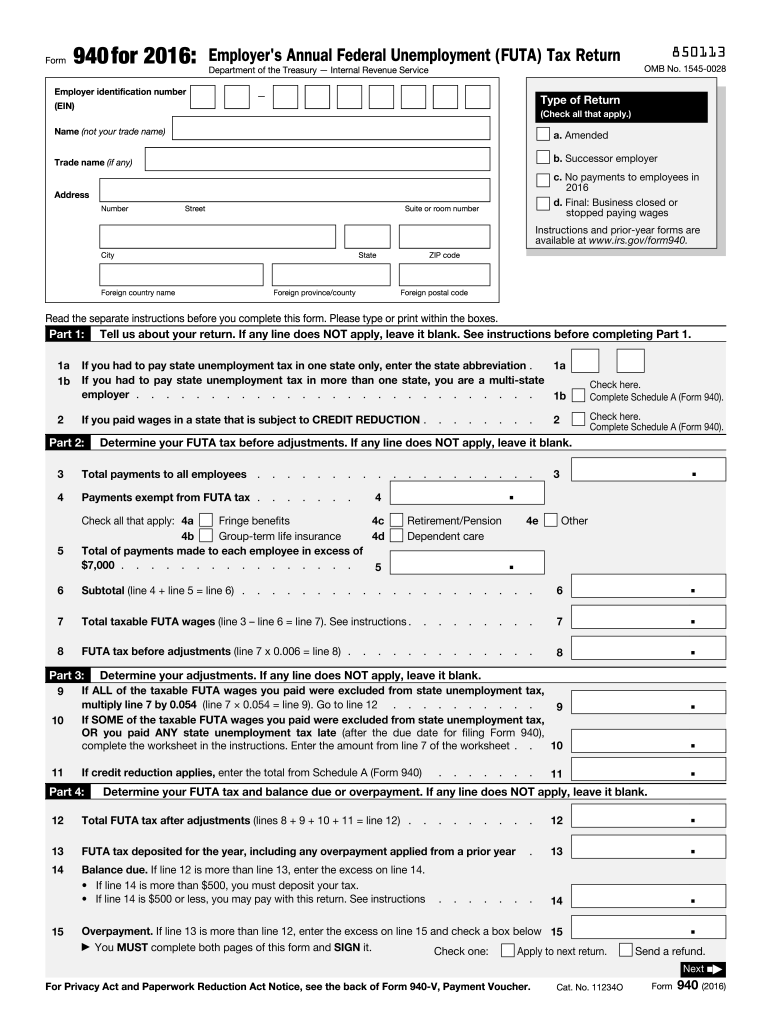
940 Form 2016


What is the 940 Form
The 940 Form, officially known as the Employer's Annual Federal Unemployment (FUTA) Tax Return, is a document used by employers in the United States to report and pay federal unemployment taxes. This form is essential for businesses that pay wages to employees and are subject to FUTA tax. The 940 Form summarizes the employer's unemployment tax liability for the year and is typically filed annually. Understanding this form is crucial for compliance with federal tax regulations and ensures that employers contribute to the unemployment compensation system.
How to use the 940 Form
Using the 940 Form involves several steps to ensure accurate reporting of unemployment taxes. Employers must first gather information regarding their total taxable wages, any adjustments made during the year, and the amount of FUTA tax owed. The form requires detailed entries, including the employer's identification number and the total number of employees. Once completed, the form must be submitted to the Internal Revenue Service (IRS) by the designated deadline. Proper usage of the 940 Form helps maintain compliance and avoid penalties.
Steps to complete the 940 Form
Completing the 940 Form requires careful attention to detail. Here are the key steps:
- Gather necessary information, including your Employer Identification Number (EIN) and total taxable wages.
- Calculate the total FUTA tax owed based on your taxable wages and any applicable credits.
- Fill out the form accurately, ensuring all sections are completed, including the employer's information and tax calculations.
- Review the form for any errors or omissions before submission.
- Submit the completed form to the IRS by the specified deadline, either electronically or by mail.
Legal use of the 940 Form
The legal use of the 940 Form is governed by federal tax laws, specifically those related to unemployment insurance. Employers are required to file this form if they meet certain criteria, such as having paid wages of $1,500 or more in any quarter or having at least one employee for a part of a day in any twenty weeks during the current or previous calendar year. Filing the form accurately and on time is essential to avoid legal repercussions, including fines and penalties for non-compliance.
Filing Deadlines / Important Dates
Employers must be aware of the important deadlines associated with the 940 Form. The form is typically due by January 31 of the year following the tax year being reported. If the employer has deposited all FUTA tax owed on time, they may have an extension until February 10. It is crucial to adhere to these deadlines to avoid late fees and ensure compliance with IRS regulations.
Penalties for Non-Compliance
Failure to file the 940 Form on time or inaccuracies in the information provided can lead to significant penalties. The IRS imposes a penalty of five percent of the unpaid tax for each month the form is late, up to a maximum of twenty-five percent. Additionally, incorrect filings may result in further audits or inquiries from the IRS. Understanding these penalties emphasizes the importance of accurate and timely submissions.
Quick guide on how to complete 940 form 2016
Complete 940 Form effortlessly on any device
Digital document management has become favored by businesses and individuals alike. It offers an excellent eco-friendly substitute to conventional printed and signed documents, as you can access the necessary form and securely save it online. airSlate SignNow provides you with all the tools required to create, alter, and eSign your documents quickly without delays. Manage 940 Form on any device using airSlate SignNow’s Android or iOS applications and enhance any document-centric process today.
The simplest way to modify and eSign 940 Form effortlessly
- Locate 940 Form and click Get Form to begin.
- Utilize the tools we provide to fill out your form.
- Highlight pertinent sections of the documents or obscure sensitive information using tools that airSlate SignNow provides specifically for that purpose.
- Create your eSignature using the Sign tool, which takes only seconds and holds the same legal validity as a traditional ink signature.
- Review all the information and click the Done button to save your modifications.
- Select how you wish to deliver your form, whether by email, text message (SMS), or via an invite link, or download it to your computer.
Forget about lost or misplaced files, tedious form searching, or errors that necessitate printing new document copies. airSlate SignNow addresses your document management needs in just a few clicks from any device you prefer. Modify and eSign 940 Form to guarantee outstanding communication at every stage of the form preparation process with airSlate SignNow.
Create this form in 5 minutes or less
Find and fill out the correct 940 form 2016
Create this form in 5 minutes!
How to create an eSignature for the 940 form 2016
How to make an electronic signature for the 940 Form 2016 in the online mode
How to make an electronic signature for the 940 Form 2016 in Google Chrome
How to make an electronic signature for putting it on the 940 Form 2016 in Gmail
How to create an electronic signature for the 940 Form 2016 right from your smartphone
How to generate an eSignature for the 940 Form 2016 on iOS
How to create an electronic signature for the 940 Form 2016 on Android
People also ask
-
What is the 940 Form and why is it important for businesses?
The 940 Form is an essential document used by employers to report annual Federal Unemployment Tax Act (FUTA) taxes. It is important for businesses to file this form accurately to ensure compliance with federal regulations and avoid potential penalties.
-
How can airSlate SignNow assist with completing the 940 Form?
airSlate SignNow simplifies the process of completing the 940 Form by allowing users to fill, sign, and share documents seamlessly online. This ensures that businesses can stay organized and compliant while efficiently managing their tax documentation.
-
Is there a cost to use airSlate SignNow for managing the 940 Form?
Yes, airSlate SignNow offers various pricing plans to fit different business needs, making it a cost-effective solution for managing the 940 Form and other documents. You can select a plan that best suits your organization’s size and document management requirements.
-
What features does airSlate SignNow offer for the 940 Form?
airSlate SignNow provides features such as easy document editing, electronic signatures, and secure cloud storage specifically designed for the 940 Form. These features help businesses streamline their workflow and maintain accuracy in their filing processes.
-
Can I integrate airSlate SignNow with other software for the 940 Form?
Yes, airSlate SignNow supports integrations with various popular software tools, allowing seamless data transfer for the 940 Form and other documents. This enables businesses to incorporate eSigning capabilities into their existing workflows without interruptions.
-
What are the benefits of using airSlate SignNow for the 940 Form?
The benefits of using airSlate SignNow for the 940 Form include increased efficiency, enhanced document security, and reduced paperwork. This cost-effective solution minimizes the administrative burden on businesses, enabling them to focus on their core objectives.
-
Is airSlate SignNow compliant with legal eSignature standards for the 940 Form?
Absolutely, airSlate SignNow complies with the Electronic Signatures in Global and National Commerce (ESIGN) Act and Uniform Electronic Transactions Act (UETA). This means that signatures collected via the platform for the 940 Form are legally binding and recognized in court.
Get more for 940 Form
Find out other 940 Form
- Can I eSignature Vermont Banking Rental Application
- eSignature West Virginia Banking Limited Power Of Attorney Fast
- eSignature West Virginia Banking Limited Power Of Attorney Easy
- Can I eSignature Wisconsin Banking Limited Power Of Attorney
- eSignature Kansas Business Operations Promissory Note Template Now
- eSignature Kansas Car Dealer Contract Now
- eSignature Iowa Car Dealer Limited Power Of Attorney Easy
- How Do I eSignature Iowa Car Dealer Limited Power Of Attorney
- eSignature Maine Business Operations Living Will Online
- eSignature Louisiana Car Dealer Profit And Loss Statement Easy
- How To eSignature Maryland Business Operations Business Letter Template
- How Do I eSignature Arizona Charity Rental Application
- How To eSignature Minnesota Car Dealer Bill Of Lading
- eSignature Delaware Charity Quitclaim Deed Computer
- eSignature Colorado Charity LLC Operating Agreement Now
- eSignature Missouri Car Dealer Purchase Order Template Easy
- eSignature Indiana Charity Residential Lease Agreement Simple
- How Can I eSignature Maine Charity Quitclaim Deed
- How Do I eSignature Michigan Charity LLC Operating Agreement
- eSignature North Carolina Car Dealer NDA Now