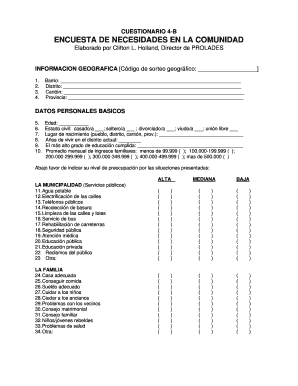
Modelo De Encuesta Para Detectar Necesidades De Una Comunidad Form


Understanding the Model for Community Needs Assessment Surveys
The model for community needs assessment surveys is designed to identify and evaluate the needs of a specific community. This structured approach allows organizations and local governments to gather valuable insights that can inform decision-making and resource allocation. The model typically includes a series of targeted questions aimed at uncovering the priorities and challenges faced by community members. By utilizing this model, stakeholders can ensure that their initiatives are aligned with the actual needs of the population they serve.
Steps to Complete the Community Needs Assessment Survey
Completing a community needs assessment survey involves several key steps to ensure that the data collected is relevant and actionable. First, define the objectives of the survey clearly. Next, select a representative sample of the community to participate in the survey. After that, develop a set of questions that address the specific needs and concerns of the community. Once the survey is distributed, collect the responses and analyze the data to identify trends and areas for improvement. Finally, share the findings with stakeholders and use the insights to inform community programs and services.
Key Elements of the Community Needs Assessment Survey Model
Several key elements make up an effective community needs assessment survey model. These include:
- Demographic Information: Collecting data on age, gender, income, and education levels helps contextualize the needs identified.
- Current Services Evaluation: Understanding what services are currently available and how well they meet community needs is essential.
- Prioritization of Needs: Asking community members to rank their needs helps identify which issues require immediate attention.
- Open-Ended Questions: Providing space for respondents to express concerns not covered by the survey can uncover additional needs.
Examples of Community Needs Assessment Surveys
Examples of community needs assessment surveys can vary widely depending on the focus area. For instance, a health department might conduct a survey to assess the availability of healthcare services, while a local school district may evaluate educational resources. Other examples include surveys focused on housing, transportation, and social services. Each of these surveys utilizes the model for community needs assessment to gather insights that can lead to improved services and support for residents.
Legal Considerations for Community Needs Assessment Surveys
When conducting community needs assessment surveys, it is important to be aware of legal considerations. Ensure that the survey complies with privacy regulations, such as the Health Insurance Portability and Accountability Act (HIPAA) for health-related surveys. Additionally, obtaining informed consent from participants is crucial to protect their rights and confidentiality. Adhering to these legal guidelines not only fosters trust within the community but also enhances the credibility of the data collected.
Quick guide on how to complete encuesta de necesidades
Complete encuesta de necesidades effortlessly on any device
Online document management has become increasingly popular among businesses and individuals. It offers an ideal eco-friendly alternative to conventional printed and signed papers, allowing you to access the required form and securely store it online. airSlate SignNow provides you with all the necessary tools to create, modify, and eSign your documents quickly without delays. Manage 10 preguntas sobre las necesidades de la comunidad on any device with airSlate SignNow Android or iOS applications and enhance any document-centric workflow today.
The simplest way to modify and eSign modelo de encuesta comunitaria without hassle
- Locate encuestas a la comunidad ejemplos and click on Get Form to begin.
- Utilize the tools we provide to fill out your document.
- Highlight important sections of the documents or redact sensitive information with tools that airSlate SignNow specifically offers for that purpose.
- Create your signature using the Sign tool, which takes seconds and carries the same legal validity as a standard wet ink signature.
- Review all the details and click on the Done button to save your modifications.
- Choose how you want to send your form, via email, text message (SMS), invite link, or download it to your computer.
Eliminate the worry of missing or lost documents, tedious form searching, or mistakes that necessitate printing new document copies. airSlate SignNow fulfills all your document management needs in just a few clicks from any device of your choice. Alter and eSign preguntas para conocer una comunidad and ensure excellent communication at every stage of your form preparation process with airSlate SignNow.
Create this form in 5 minutes or less
Related searches to preguntas sobre la comunidad
Create this form in 5 minutes!
How to create an eSignature for the preguntas sobre mi comunidad
How to create an electronic signature for a PDF online
How to create an electronic signature for a PDF in Google Chrome
How to create an e-signature for signing PDFs in Gmail
How to create an e-signature right from your smartphone
How to create an e-signature for a PDF on iOS
How to create an e-signature for a PDF on Android
People also ask encuesta para mi comunidad
-
What are the top 10 preguntas sobre las necesidades de la comunidad when choosing an eSignature solution?
When selecting an eSignature solution, it's important to consider features, ease of use, integration capabilities, security, and pricing. These 10 preguntas sobre las necesidades de la comunidad can help you navigate through your options, ensuring you choose a tool that meets your specific requirements and enhances your workflow.
-
How does airSlate SignNow pricing compare to competitors?
AirSlate SignNow offers a competitive pricing structure that provides value for money compared to other eSignature solutions. By addressing the 10 preguntas sobre las necesidades de la comunidad, you can evaluate the cost-effectiveness of our service and understand how it fits into your budget while meeting your document signing needs.
-
What features does airSlate SignNow offer to meet our community's needs?
AirSlate SignNow provides essential features such as document creation, template management, real-time tracking, and mobile support. Answering the 10 preguntas sobre las necesidades de la comunidad allows you to see how these features align with your operational requirements and enhance your workflow efficiency.
-
Can airSlate SignNow integrate with other tools we currently use?
Yes, airSlate SignNow supports integrations with popular applications like Google Drive, Salesforce, and Zapier. Addressing the 10 preguntas sobre las necesidades de la comunidad will help you understand how these integrations can streamline your processes and improve productivity.
-
What benefits does airSlate SignNow provide for businesses?
AirSlate SignNow offers numerous benefits, including faster turnaround times, improved document security, and enhanced collaboration among team members. Exploring the 10 preguntas sobre las necesidades de la comunidad will show you how our solution can empower your business and optimize your document management.
-
Is airSlate SignNow secure for handling sensitive documents?
Absolutely! AirSlate SignNow employs advanced encryption and complies with global security standards to ensure your sensitive documents are well protected. By considering the 10 preguntas sobre las necesidades de la comunidad, you can learn more about our commitment to safeguarding your information.
-
How user-friendly is airSlate SignNow for new users?
AirSlate SignNow is designed with user experience in mind, making it intuitive for new users to adopt quickly. Reflecting on the 10 preguntas sobre las necesidades de la comunidad will highlight our focus on providing a seamless onboarding process that minimizes disruption to your business.
Get more for ejemplos de encuestas para una comunidad
- South dakota business 497326495 form
- South dakota property 497326496 form
- New resident guide south dakota form
- Release of mortgage by lender by corporate lender south dakota form
- Release of mortgage by lender individual lender or holder south dakota form
- Partial release of property from mortgage for corporation south dakota form
- Partial release of property from mortgage by individual holder south dakota form
- Warranty deed for husband and wife converting property from tenants in common to joint tenancy south dakota form
Find out other preguntas sobre las necesidades de la comunidad
- Can I Sign Florida Car Dealer PPT
- Help Me With Sign Illinois Car Dealer Presentation
- How Can I Sign Alabama Charity Form
- How Can I Sign Idaho Charity Presentation
- How Do I Sign Nebraska Charity Form
- Help Me With Sign Nevada Charity PDF
- How To Sign North Carolina Charity PPT
- Help Me With Sign Ohio Charity Document
- How To Sign Alabama Construction PDF
- How To Sign Connecticut Construction Document
- How To Sign Iowa Construction Presentation
- How To Sign Arkansas Doctors Document
- How Do I Sign Florida Doctors Word
- Can I Sign Florida Doctors Word
- How Can I Sign Illinois Doctors PPT
- How To Sign Texas Doctors PDF
- Help Me With Sign Arizona Education PDF
- How To Sign Georgia Education Form
- How To Sign Iowa Education PDF
- Help Me With Sign Michigan Education Document