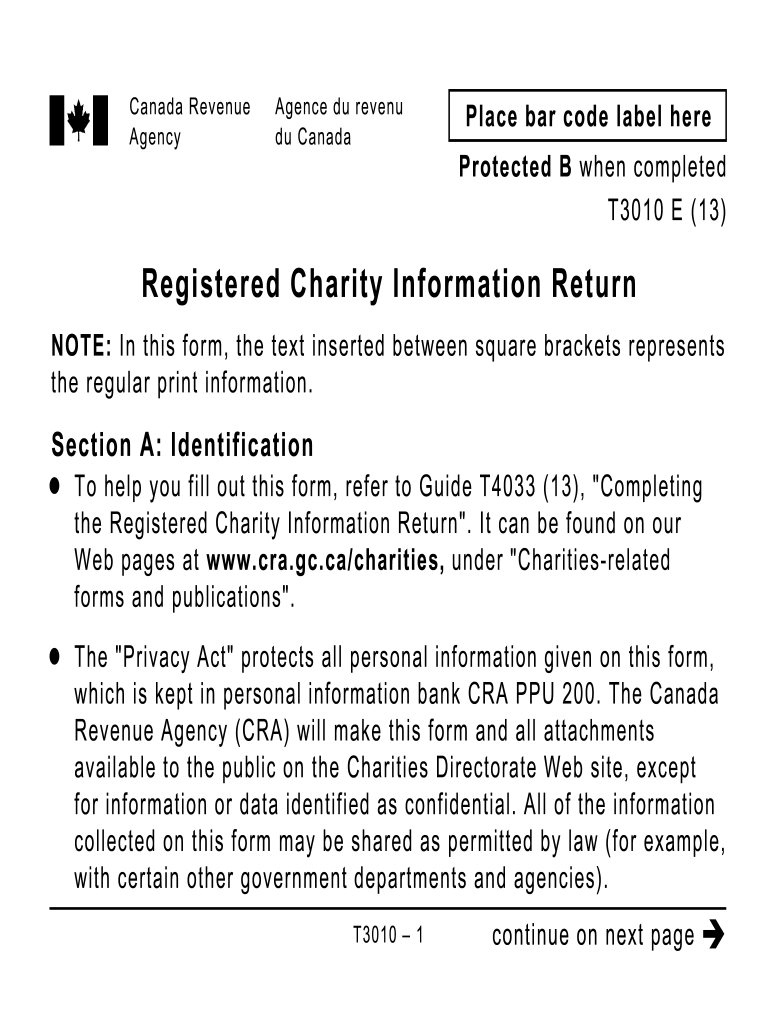
T3010 Form 2013


What is the T3010 Form
The T3010 Form is a crucial document used by registered charities in Canada to report their financial activities to the Canada Revenue Agency (CRA). This form provides transparency regarding the charity's income, expenditures, and overall financial health. It is essential for maintaining the charity's registered status and ensuring compliance with federal regulations. The T3010 Form must be completed annually and includes specific sections that detail the charity's operational activities, fundraising efforts, and governance structure.
How to use the T3010 Form
Using the T3010 Form involves several steps to ensure accurate reporting. First, gather all relevant financial documents, including bank statements, receipts, and records of donations. Next, complete each section of the form thoroughly, providing detailed information about the charity's financial activities. It is important to report all income sources and expenditures accurately. After completing the form, review it for any errors or omissions before submission. The form can be filed electronically or via mail, depending on the charity's preference.
Steps to complete the T3010 Form
Completing the T3010 Form requires careful attention to detail. Follow these steps for successful completion:
- Collect all necessary financial documents, including income statements and expense reports.
- Fill out the identification section with the charity's name, registration number, and contact information.
- Detail the charity's financial activities, including total revenue and expenditures for the reporting period.
- Provide information about the charity's programs and services, including a description of activities conducted during the year.
- Review the completed form for accuracy and completeness.
- Submit the form by the deadline, ensuring that it is filed electronically or mailed to the appropriate CRA address.
Legal use of the T3010 Form
The T3010 Form serves a legal purpose by ensuring that registered charities comply with the Income Tax Act. By accurately reporting financial information, charities maintain their tax-exempt status and uphold accountability to the public and the CRA. Failure to submit the T3010 Form or providing false information can lead to penalties, including the loss of registered status. Therefore, it is vital for charities to understand the legal implications of this form and to fill it out correctly.
Filing Deadlines / Important Dates
Timely submission of the T3010 Form is essential for compliance. Charities must file the form within six months of the end of their fiscal year. For example, if a charity's fiscal year ends on December 31, the T3010 Form must be submitted by June 30 of the following year. It is important to mark these deadlines on the calendar to avoid late filing penalties. Additionally, charities should be aware of any changes to deadlines that may arise due to special circumstances, such as natural disasters or public health emergencies.
Penalties for Non-Compliance
Non-compliance with the T3010 Form filing requirements can result in significant penalties for charities. If a charity fails to file the form on time, it may face a monetary penalty imposed by the CRA. Continued non-compliance can lead to the revocation of the charity's registered status, which would affect its ability to issue tax receipts for donations. To avoid these consequences, it is crucial for charities to adhere to filing deadlines and ensure the accuracy of the information provided on the form.
Quick guide on how to complete t3010 2013 form
Prepare T3010 Form seamlessly on any device
Online document management has gained popularity among businesses and individuals. It offers an ideal eco-friendly alternative to conventional printed and signed documents, as you can access the right form and securely store it online. airSlate SignNow equips you with all the tools necessary to create, modify, and electronically sign your documents swiftly and without delays. Manage T3010 Form on any device using airSlate SignNow's Android or iOS applications and enhance any document-related process today.
How to modify and electronically sign T3010 Form effortlessly
- Locate T3010 Form and click Get Form to begin.
- Utilize the tools we offer to fill out your form.
- Highlight pertinent sections of the documents or redact sensitive information with tools specifically provided by airSlate SignNow for that purpose.
- Create your signature using the Sign tool, which takes mere seconds and carries the same legal validity as a traditional handwritten signature.
- Review all the information and click the Done button to save your updates.
- Choose how you would like to deliver your form, be it through email, text message (SMS), an invitation link, or by downloading it to your computer.
Say goodbye to lost or misplaced files, tedious form searching, or errors that require printing new document copies. airSlate SignNow fulfills all your document management needs in just a few clicks from any device you prefer. Modify and electronically sign T3010 Form and ensure exceptional communication at every stage of the form preparation process with airSlate SignNow.
Create this form in 5 minutes or less
Find and fill out the correct t3010 2013 form
Create this form in 5 minutes!
How to create an eSignature for the t3010 2013 form
How to generate an electronic signature for your T3010 2013 Form in the online mode
How to create an eSignature for the T3010 2013 Form in Google Chrome
How to generate an eSignature for signing the T3010 2013 Form in Gmail
How to generate an eSignature for the T3010 2013 Form straight from your smart phone
How to make an eSignature for the T3010 2013 Form on iOS
How to generate an eSignature for the T3010 2013 Form on Android OS
People also ask
-
What is the T3010 Form and why is it important?
The T3010 Form is a mandatory filing for registered charities in Canada, providing critical information about their financial activities. Completing the T3010 Form accurately is crucial for compliance with the Canada Revenue Agency (CRA) and maintaining your charity's status. It ensures transparency and accountability, essential for gaining public trust and support.
-
How can airSlate SignNow assist with completing the T3010 Form?
airSlate SignNow simplifies the process of completing the T3010 Form by allowing you to fill, sign, and send documents electronically. The user-friendly interface ensures that you can efficiently manage the required signatures and documentation. Leveraging airSlate SignNow can save time and help avoid common errors in the filing process.
-
Is there a cost associated with using airSlate SignNow for the T3010 Form?
Yes, airSlate SignNow offers various pricing plans tailored to meet the needs of different businesses. Depending on the features you choose, the cost can vary, but the solution is designed to be cost-effective, especially for organizations handling forms like the T3010. You can explore our pricing page for more detailed information on the best plan for your needs.
-
What features does airSlate SignNow offer for the T3010 Form?
airSlate SignNow provides robust features for handling the T3010 Form, including document templates, electronic signatures, and real-time tracking. These tools help streamline the completion and submission processes, ensuring compliance with regulatory requirements. Additionally, features like document storage and sharing enhance collaboration within your organization.
-
Does airSlate SignNow integrate with other tools for managing the T3010 Form?
Absolutely! airSlate SignNow supports integration with various platforms, including CRM systems and accounting software, to enhance your workflow related to the T3010 Form. By connecting your existing tools, you can ensure that all your data is synchronized and your processes are more efficient. Check out our integrations page for a comprehensive list of compatible apps.
-
What benefits does airSlate SignNow offer when handling the T3010 Form?
Using airSlate SignNow for the T3010 Form can greatly enhance efficiency in document management and submission. It reduces the likelihood of errors that can lead to compliance issues with the CRA. Additionally, the convenience of electronic signatures speeds up the process, allowing you to focus on your organization's mission rather than paperwork.
-
How secure is the information when using airSlate SignNow for the T3010 Form?
Security is a priority at airSlate SignNow, especially when handling sensitive documents like the T3010 Form. The platform employs advanced encryption protocols to protect your information during transmission and storage. You can confidently use airSlate SignNow knowing that your data is secure and compliant with industry standards.
Get more for T3010 Form
Find out other T3010 Form
- How To Sign Texas Education Profit And Loss Statement
- Sign Vermont Education Residential Lease Agreement Secure
- How Can I Sign Washington Education NDA
- Sign Wisconsin Education LLC Operating Agreement Computer
- Sign Alaska Finance & Tax Accounting Purchase Order Template Computer
- Sign Alaska Finance & Tax Accounting Lease Termination Letter Free
- Can I Sign California Finance & Tax Accounting Profit And Loss Statement
- Sign Indiana Finance & Tax Accounting Confidentiality Agreement Later
- Sign Iowa Finance & Tax Accounting Last Will And Testament Mobile
- Sign Maine Finance & Tax Accounting Living Will Computer
- Sign Montana Finance & Tax Accounting LLC Operating Agreement Computer
- How Can I Sign Montana Finance & Tax Accounting Residential Lease Agreement
- Sign Montana Finance & Tax Accounting Residential Lease Agreement Safe
- How To Sign Nebraska Finance & Tax Accounting Letter Of Intent
- Help Me With Sign Nebraska Finance & Tax Accounting Letter Of Intent
- Sign Nebraska Finance & Tax Accounting Business Letter Template Online
- Sign Rhode Island Finance & Tax Accounting Cease And Desist Letter Computer
- Sign Vermont Finance & Tax Accounting RFP Later
- Can I Sign Wyoming Finance & Tax Accounting Cease And Desist Letter
- Sign California Government Job Offer Now