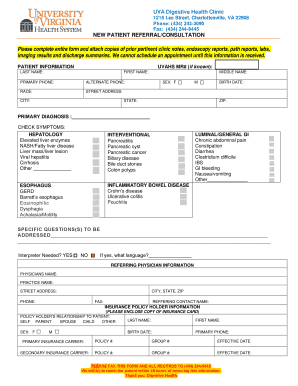
Uva Digestive Health Referral Form


What is the Uva Digestive Health Referral Form
The Uva Digestive Health Referral Form is a crucial document used to facilitate the process of referring patients to specialized gastroenterology services. This form ensures that all necessary information is collected to provide optimal care for patients experiencing digestive health issues. It typically includes patient details, medical history, and specific reasons for the referral, allowing healthcare providers to communicate effectively and streamline patient care.
How to use the Uva Digestive Health Referral Form
Using the Uva Digestive Health Referral Form involves several straightforward steps. First, healthcare providers should complete the form with accurate patient information, including contact details and medical history. Next, the provider must specify the reasons for the referral, detailing any symptoms or conditions that warrant specialized attention. Once completed, the form can be submitted electronically or printed for physical submission, ensuring that it reaches the appropriate gastroenterology department efficiently.
Steps to complete the Uva Digestive Health Referral Form
Completing the Uva Digestive Health Referral Form requires careful attention to detail. Follow these steps:
- Begin by entering the patient's full name, date of birth, and contact information.
- Document the patient's medical history, including any relevant diagnoses or treatments.
- Clearly outline the reasons for the referral, mentioning specific symptoms or concerns.
- Include any necessary insurance information to facilitate processing.
- Review the completed form for accuracy before submission.
Legal use of the Uva Digestive Health Referral Form
The Uva Digestive Health Referral Form is legally binding when completed in accordance with relevant healthcare regulations. It must be filled out accurately and submitted through appropriate channels to ensure compliance with healthcare laws. This includes adhering to patient privacy standards, such as HIPAA, which protect sensitive patient information during the referral process. Proper use of the form guarantees that it will be recognized by healthcare institutions as a legitimate request for specialized services.
Key elements of the Uva Digestive Health Referral Form
Several key elements are essential for the Uva Digestive Health Referral Form to be effective:
- Patient Information: Accurate details about the patient are critical.
- Medical History: Relevant medical background helps specialists understand the patient's condition.
- Referral Reason: Clear articulation of the issues prompting the referral is necessary.
- Provider Information: Contact details of the referring physician ensure follow-up communication.
Form Submission Methods
The Uva Digestive Health Referral Form can be submitted through various methods to accommodate different preferences. Options include:
- Online Submission: Many healthcare facilities offer secure online portals for electronic submission.
- Mail: The form can be printed and sent via postal service to the appropriate department.
- In-Person: Providers may choose to deliver the form directly to the gastroenterology office.
Quick guide on how to complete uva digestive health referral form
Complete Uva Digestive Health Referral Form effortlessly on any device
Digital document management has gained traction among companies and individuals. It offers an excellent eco-friendly alternative to traditional printed and signed paperwork, allowing you to obtain the correct form and securely store it online. airSlate SignNow provides all the tools necessary to create, edit, and eSign your documents quickly without delays. Handle Uva Digestive Health Referral Form on any device using airSlate SignNow Android or iOS applications and simplify any document-related process today.
The easiest way to edit and eSign Uva Digestive Health Referral Form without hassle
- Obtain Uva Digestive Health Referral Form and click on Get Form to begin.
- Utilize the tools we offer to complete your document.
- Emphasize important sections of your documents or conceal sensitive information with tools that airSlate SignNow provides specifically for that purpose.
- Create your eSignature with the Sign tool, which takes mere seconds and carries the same legal standing as a conventional wet ink signature.
- Review all details and press the Done button to save your modifications.
- Select your preferred method to send your form, whether by email, text message (SMS), or invite link, or download it to your computer.
Eliminate worries about lost or misplaced documents, tedious form searches, or errors that require printing new document copies. airSlate SignNow addresses your document management needs in just a few clicks from any device of your choosing. Edit and eSign Uva Digestive Health Referral Form and ensure optimal communication throughout the form preparation process with airSlate SignNow.
Create this form in 5 minutes or less
Create this form in 5 minutes!
How to create an eSignature for the uva digestive health referral form
How to create an electronic signature for a PDF online
How to create an electronic signature for a PDF in Google Chrome
How to create an e-signature for signing PDFs in Gmail
How to create an e-signature right from your smartphone
How to create an e-signature for a PDF on iOS
How to create an e-signature for a PDF on Android
People also ask
-
What is fananidzo pdf, and how can airSlate SignNow help?
Fananidzo pdf refers to the process of creating and handling PDF documents, which is crucial for businesses dealing with electronic signage. airSlate SignNow streamlines this process by allowing users to easily send, edit, and eSign fananidzo pdf documents with just a few clicks, enhancing overall productivity.
-
What features does airSlate SignNow offer for managing fananidzo pdf?
airSlate SignNow offers an array of features for managing fananidzo pdf, including document sharing, customizable templates, and a user-friendly interface. Additionally, it supports advanced eSigning capabilities, ensuring that your fananidzo pdf documents are secure and legally binding.
-
Is airSlate SignNow cost-effective for handling fananidzo pdf?
Yes, airSlate SignNow is a cost-effective solution for businesses of all sizes looking to manage fananidzo pdf documents. With various pricing plans available, you can select one that fits your needs and budget while still enjoying comprehensive document management features.
-
Can I integrate airSlate SignNow with other tools for fananidzo pdf?
Absolutely! airSlate SignNow offers seamless integrations with popular tools such as Google Drive, Dropbox, and Salesforce. This makes it easier to manage fananidzo pdf documents across different platforms and enhances your workflow efficiency.
-
How does airSlate SignNow ensure security for fananidzo pdf?
Security is a top priority for airSlate SignNow when dealing with fananidzo pdf documents. The platform employs advanced encryption methods and complies with industry standards to keep your sensitive information safe and secure during the entire signing process.
-
Can I use airSlate SignNow on mobile devices for fananidzo pdf?
Yes, airSlate SignNow is fully compatible with mobile devices, allowing you to manage fananidzo pdf documents on the go. Whether you are using a smartphone or tablet, you can access all the features needed to send and eSign documents anytime, anywhere.
-
What are the benefits of using airSlate SignNow for fananidzo pdf?
Using airSlate SignNow for fananidzo pdf provides numerous benefits, including signNow time savings, reduced paper use, and enhanced document accuracy. The intuitive interface and robust features simplify the document management process, empowering your business to operate more efficiently.
Get more for Uva Digestive Health Referral Form
- 2017 m4 corporation franchise tax return form
- Field trip permission form bwhs music boosters
- Financial aid checklist university of san francisco wcb ny form
- New jersey office of the attorney general qualified organization form
- Cr 160 criminal protective order domestic california courts courts ca form
- Illinois public application form
- Cr 741 form
- Ct custody application form
Find out other Uva Digestive Health Referral Form
- Help Me With Sign Wyoming High Tech Presentation
- How Do I Sign Florida Insurance PPT
- How To Sign Indiana Insurance Document
- Can I Sign Illinois Lawers Form
- How To Sign Indiana Lawers Document
- How To Sign Michigan Lawers Document
- How To Sign New Jersey Lawers PPT
- How Do I Sign Arkansas Legal Document
- How Can I Sign Connecticut Legal Document
- How Can I Sign Indiana Legal Form
- Can I Sign Iowa Legal Document
- How Can I Sign Nebraska Legal Document
- How To Sign Nevada Legal Document
- Can I Sign Nevada Legal Form
- How Do I Sign New Jersey Legal Word
- Help Me With Sign New York Legal Document
- How Do I Sign Texas Insurance Document
- How Do I Sign Oregon Legal PDF
- How To Sign Pennsylvania Legal Word
- How Do I Sign Wisconsin Legal Form