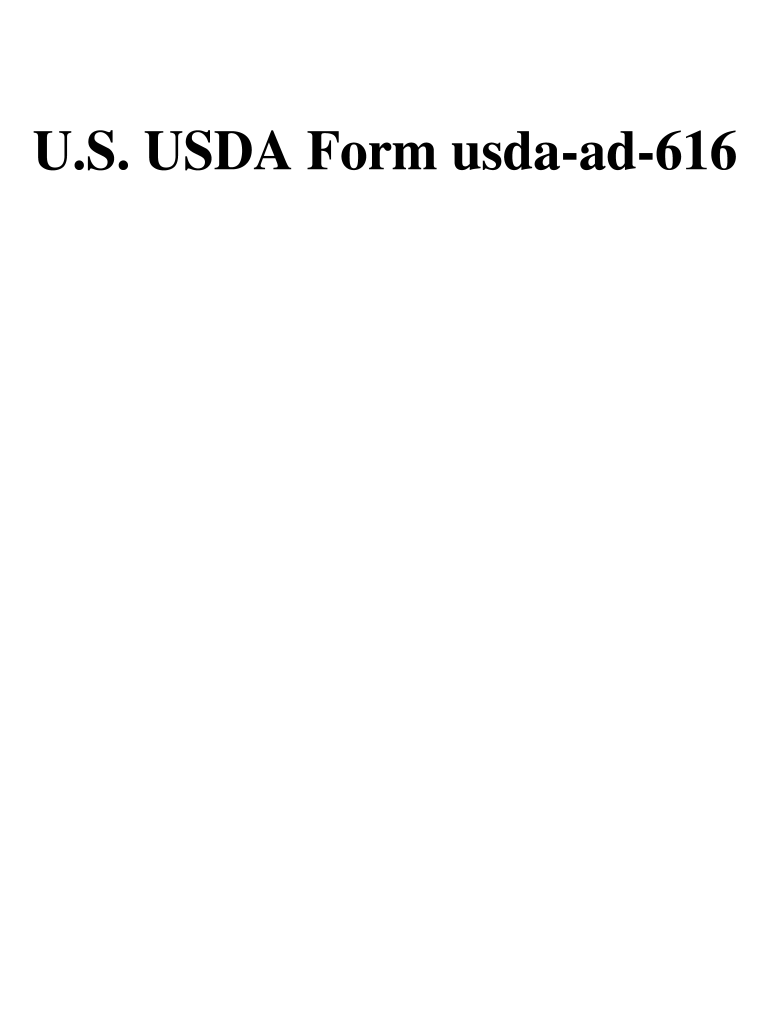
Ad 616 Form


What is the Ad 616?
The Ad 616 is a travel voucher form used by federal employees to request reimbursement for travel expenses incurred during official duties. This form is essential for documenting travel-related costs and ensuring compliance with government regulations. The Ad 616 is particularly relevant for employees of the United States Department of Agriculture (USDA) and other federal agencies, facilitating a standardized process for expense claims.
How to use the Ad 616
To effectively use the Ad 616, begin by gathering all necessary receipts and documentation related to your travel expenses. This includes transportation, lodging, meals, and any other costs incurred during your trip. Next, fill out the form accurately, ensuring that all required fields are completed. It is important to provide detailed descriptions of each expense to avoid delays in processing. Once completed, submit the form along with your supporting documents to the appropriate department for reimbursement.
Steps to complete the Ad 616
Completing the Ad 616 involves several key steps:
- Gather all relevant receipts and documentation for your travel expenses.
- Download the Ad 616 form from the appropriate government website or obtain a physical copy.
- Fill out the form, ensuring that all sections are completed accurately.
- Attach all supporting documents to the completed form.
- Submit the form to your agency's travel department for processing.
Legal use of the Ad 616
The Ad 616 is legally binding when properly completed and submitted in accordance with federal regulations. It serves as an official record of travel expenses and is subject to audit by government agencies. To ensure its legal validity, it is crucial to provide accurate information and retain copies of all submitted documents. Compliance with the guidelines set forth by the USDA and other federal entities is essential for the form to be accepted and processed.
Key elements of the Ad 616
Key elements of the Ad 616 include:
- Employee identification information, including name and agency.
- Details of the travel itinerary, including dates and locations.
- A comprehensive breakdown of all expenses incurred during the trip.
- Signature of the employee certifying the accuracy of the information provided.
Form Submission Methods
The Ad 616 can be submitted through various methods, depending on agency guidelines. Common submission methods include:
- Online submission through the agency's designated portal.
- Mailing a physical copy to the travel department.
- In-person submission at the agency's administrative office.
Quick guide on how to complete ad 616
Complete Ad 616 effortlessly on any device
Digital document management has become increasingly favored by businesses and individuals alike. It offers an ideal eco-friendly alternative to traditional printed and signed papers, allowing you to locate the right form and securely keep it online. airSlate SignNow equips you with all the tools necessary to create, modify, and electronically sign your documents swiftly without delays. Handle Ad 616 on any device using the airSlate SignNow apps for Android or iOS and streamline any document-related procedure today.
The simplest way to modify and electronically sign Ad 616 with ease
- Locate Ad 616 and select Get Form to begin.
- Utilize the tools we offer to complete your document.
- Highlight important sections of the documents or obscure confidential information using tools that airSlate SignNow provides specifically for that purpose.
- Create your eSignature with the Sign tool, which takes mere seconds and holds the same legal validity as a traditional handwritten signature.
- Review all the details and click the Done button to save your modifications.
- Select your preferred method to send your form, whether by email, SMS, or invite link, or download it to your computer.
Eliminate concerns about lost or misplaced documents, tedious form searches, or errors requiring new printed copies. airSlate SignNow addresses all your document management needs in just a few clicks from any device you prefer. Modify and electronically sign Ad 616 and guarantee exceptional communication at every stage of the form preparation process with airSlate SignNow.
Create this form in 5 minutes or less
Create this form in 5 minutes!
How to create an eSignature for the ad 616
How to create an electronic signature for a PDF online
How to create an electronic signature for a PDF in Google Chrome
How to create an e-signature for signing PDFs in Gmail
How to create an e-signature right from your smartphone
How to create an e-signature for a PDF on iOS
How to create an e-signature for a PDF on Android
People also ask
-
What is ad 616 in relation to airSlate SignNow?
Ad 616 refers to a specific guideline or standard that airSlate SignNow complies with to ensure secure and efficient electronic signature processes. Understanding ad 616 helps users trust the platform for their digital document needs.
-
How does airSlate SignNow ensure compliance with ad 616?
airSlate SignNow adheres to ad 616 by implementing robust security measures and following best practices for electronic signatures. This compliance guarantees that all documents signed through the platform are legally binding and meet industry standards.
-
What are the pricing plans for airSlate SignNow?
airSlate SignNow offers flexible pricing plans designed for businesses of all sizes, accommodating diverse needs while ensuring compliance with ad 616. Users can choose from various tiers depending on their document volume and feature requirements make it suited for any budget.
-
What features does airSlate SignNow offer that supports ad 616 compliance?
airSlate SignNow includes features such as secure encryption, audit trails, and user authentication that align with ad 616 compliance. These features enhance document security and provide users with peace of mind when processing sensitive information.
-
What are the benefits of using airSlate SignNow with ad 616 standards?
Utilizing airSlate SignNow with ad 616 standards boosts your business's efficiency by streamlining document workflows, reducing turnaround times, and minimizing paper use. The platform ensures that your electronic signatures are legally recognized while promoting environmental sustainability.
-
Can airSlate SignNow integrate with other software, while complying with ad 616?
Yes, airSlate SignNow offers numerous integrations with popular third-party applications while maintaining adherence to ad 616. This capability allows businesses to enhance their operational processes without compromising security and compliance.
-
How can I get started with airSlate SignNow and ad 616 compliance?
Getting started with airSlate SignNow is simple. You can sign up for a free trial on their website and explore how the platform meets ad 616 compliance requirements while providing essential eSignature functionalities.
Get more for Ad 616
- Dmepos setup and proof of delivery pharmacarewicom form
- Cnca application form
- Delta zeta recruitment introduction form
- 2015 fun luncheon reservation form west tech
- A race against time quiz answers form
- Agreed motion for continuance bell county misdemeanor continuance form
- Board of prosthetics orthotics and pedorthics kentuckygov pop ky form
- Consent dr rodwick form
Find out other Ad 616
- How To Sign Delaware Letter of Appreciation to Employee
- How To Sign Florida Letter of Appreciation to Employee
- How Do I Sign New Jersey Letter of Appreciation to Employee
- How Do I Sign Delaware Direct Deposit Enrollment Form
- How To Sign Alabama Employee Emergency Notification Form
- How To Sign Oklahoma Direct Deposit Enrollment Form
- Sign Wyoming Direct Deposit Enrollment Form Online
- Sign Nebraska Employee Suggestion Form Now
- How Can I Sign New Jersey Employee Suggestion Form
- Can I Sign New York Employee Suggestion Form
- Sign Michigan Overtime Authorization Form Mobile
- How To Sign Alabama Payroll Deduction Authorization
- How To Sign California Payroll Deduction Authorization
- How To Sign Utah Employee Emergency Notification Form
- Sign Maine Payroll Deduction Authorization Simple
- How To Sign Nebraska Payroll Deduction Authorization
- Sign Minnesota Employee Appraisal Form Online
- How To Sign Alabama Employee Satisfaction Survey
- Sign Colorado Employee Satisfaction Survey Easy
- Sign North Carolina Employee Compliance Survey Safe