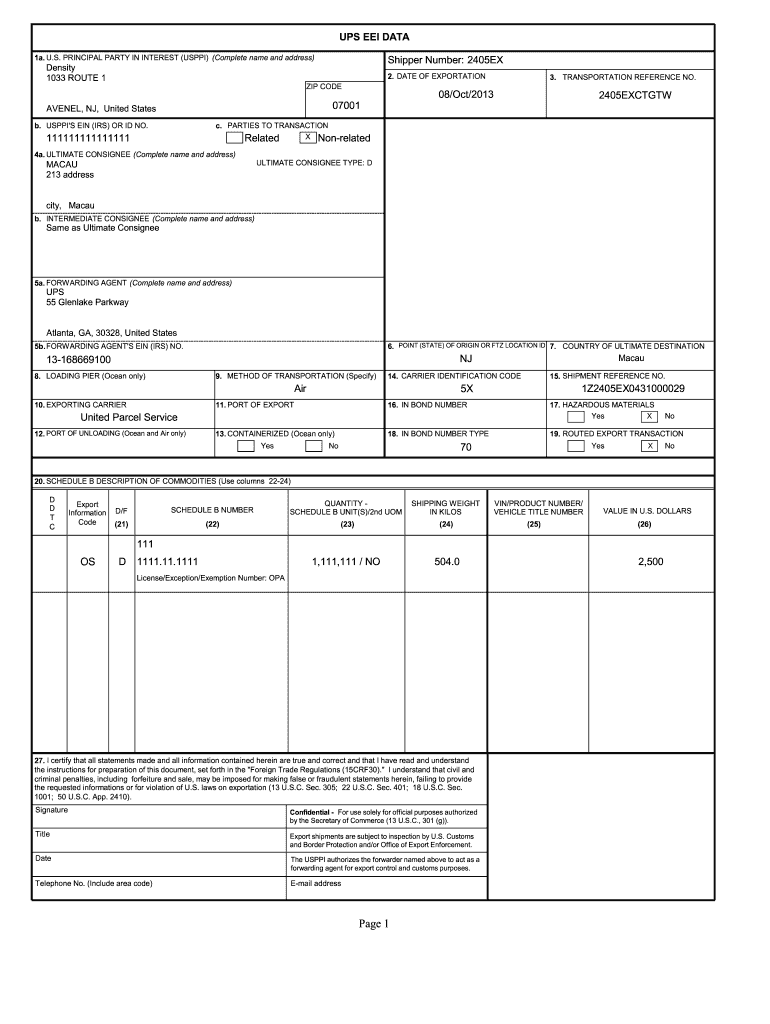
UPS EEI DATA Form


What is the UPS EEI Data
The UPS EEI data refers to the Electronic Export Information required for shipments that are exported from the United States. This data is essential for compliance with U.S. export regulations, particularly when the value of the shipment exceeds a specific threshold. The EEI serves as a record for the U.S. Census Bureau and is crucial for maintaining accurate trade statistics. It includes details such as the exporter’s information, the consignee's details, a description of the goods, and the value of the shipment.
Steps to Complete the UPS EEI Data
Completing the UPS EEI data involves several key steps to ensure accuracy and compliance. Start by gathering all necessary information, including the exporter's details, consignee information, and a thorough description of the goods being shipped. Next, access the appropriate EEI form, which can be filled out digitally. Enter the required information carefully, ensuring all fields are completed. Review the data for accuracy before submission, as errors can lead to delays or penalties. Finally, submit the completed EEI data electronically through the designated channels.
Legal Use of the UPS EEI Data
The legal use of the UPS EEI data is governed by U.S. export regulations. It is mandatory for exporters to file the EEI when shipments exceed a value of $2,500 or when an export license is required. Failure to comply with these regulations can result in significant penalties, including fines and restrictions on future exports. Understanding the legal implications of the EEI ensures that businesses can operate within the law while facilitating international trade.
Key Elements of the UPS EEI Data
Key elements of the UPS EEI data include several critical pieces of information that must be accurately reported. These elements encompass:
- Exporter Information: Name, address, and contact details of the exporter.
- Consignee Information: Name and address of the recipient of the goods.
- Description of Goods: A detailed description of the items being exported.
- Value of Shipment: The total value of the goods being exported.
- Export License Number: If applicable, the number associated with any required export licenses.
Form Submission Methods
The UPS EEI data can be submitted through various methods, primarily focusing on electronic submission for efficiency and compliance. Exporters can file the EEI through the Automated Export System (AES), which is the preferred method. This system allows for the electronic filing of export information directly to the U.S. government. In some cases, paper submissions may be accepted, but electronic filing is strongly encouraged to streamline the process and reduce the likelihood of errors.
Penalties for Non-Compliance
Non-compliance with EEI filing requirements can lead to severe penalties for exporters. These penalties may include hefty fines, which can range from hundreds to thousands of dollars, depending on the severity of the violation. Additionally, repeated non-compliance can result in further legal action, including the suspension of export privileges. It is crucial for businesses to adhere to EEI regulations to avoid these consequences and maintain a good standing in international trade.
Quick guide on how to complete ups eei data
Complete UPS EEI DATA effortlessly on any device
Digital document management has gained traction among businesses and individuals. It offers an ideal environmentally-friendly substitute for conventional printed and signed documents, as you can locate the correct form and securely archive it online. airSlate SignNow equips you with all the necessary tools to generate, modify, and electronically sign your documents promptly without delays. Handle UPS EEI DATA on any device using the airSlate SignNow applications for Android or iOS, and enhance any document-related workflow today.
How to modify and electronically sign UPS EEI DATA with ease
- Find UPS EEI DATA and then click Get Form to commence.
- Make use of the tools we provide to complete your document.
- Emphasize pertinent sections of the documents or redact sensitive information with tools that airSlate SignNow offers specifically for that purpose.
- Create your signature using the Sign tool, which takes moments and carries the same legal validity as a traditional wet ink signature.
- Verify all the details and then click on the Done button to preserve your modifications.
- Choose how you wish to submit your form, by email, text message (SMS), or invitation link, or download it to your computer.
Forget about lost or misfiled documents, cumbersome form searching, or errors that necessitate printing new document copies. airSlate SignNow fulfills all your document management needs in just a few clicks from any device you prefer. Modify and electronically sign UPS EEI DATA and ensure excellent communication at every stage of your form preparation process with airSlate SignNow.
Create this form in 5 minutes or less
Create this form in 5 minutes!
How to create an eSignature for the ups eei data
How to create an electronic signature for a PDF online
How to create an electronic signature for a PDF in Google Chrome
How to create an e-signature for signing PDFs in Gmail
How to create an e-signature right from your smartphone
How to create an e-signature for a PDF on iOS
How to create an e-signature for a PDF on Android
People also ask
-
What is an EEI form PDF?
An EEI form PDF is a document used to report export shipments to the U.S. government. This form ensures compliance with regulations by providing crucial information about the goods being exported. Using an EEI form PDF can streamline the reporting process and help avoid potential penalties.
-
How can I create an EEI form PDF with airSlate SignNow?
Creating an EEI form PDF with airSlate SignNow is simple and efficient. You can easily upload your existing EEI form template, fill it in with the required details, and then save it as a PDF for submission. With our platform, you can also eSign and send the document securely to the appropriate authorities.
-
What are the pricing options for airSlate SignNow when using EEI form PDFs?
airSlate SignNow offers flexible pricing plans that scale with your business needs when managing EEI form PDFs. Our competitive rates provide access to a range of features for creating, signing, and tracking documents. For specific pricing details, please visit our pricing page or contact our support team.
-
What features does airSlate SignNow provide for handling EEI form PDFs?
With airSlate SignNow, you can effortlessly create, edit, and eSign your EEI form PDFs. Our platform includes templates, real-time collaboration tools, and secure cloud storage for easy management. These features ensure that your export documentation is processed efficiently.
-
Can I integrate airSlate SignNow with other tools to manage EEI form PDFs?
Yes, airSlate SignNow offers seamless integrations with various tools and platforms to help manage your EEI form PDFs. Whether you use CRM systems, cloud storage services, or accounting software, our integrations enhance your workflow and improve document accessibility.
-
What are the benefits of using airSlate SignNow for EEI form PDFs?
Using airSlate SignNow for your EEI form PDFs streamlines your export processes while ensuring compliance with legal requirements. The platform enhances team collaboration, reduces paperwork, and provides a secure environment for document handling. Ultimately, this saves you time and money.
-
Is airSlate SignNow secure for handling EEI form PDFs?
Absolutely! airSlate SignNow prioritizes the security of your EEI form PDFs with top-notch encryption and secure storage. We comply with industry standards to protect your sensitive information during the creation, signing, and sharing of documents.
Get more for UPS EEI DATA
- S 290 appendix f pre qualifying test and answer keydoc form
- Supplemental form for tavern and outdoor events american american
- The rome opinion questionnaire for service code intqhc oxfordjournals form
- Offer acknowledgement form
- Buyer closing cost addendum cdn2mediazp cdncom form
- Application matchmaker psuacrtf business utah form
- Application for employment sams outdoor outfitters form
- 2017 form 1040n es nebraska individual estimated income tax
Find out other UPS EEI DATA
- eSign New York Construction Lease Agreement Online
- Help Me With eSign North Carolina Construction LLC Operating Agreement
- eSign Education Presentation Montana Easy
- How To eSign Missouri Education Permission Slip
- How To eSign New Mexico Education Promissory Note Template
- eSign New Mexico Education Affidavit Of Heirship Online
- eSign California Finance & Tax Accounting IOU Free
- How To eSign North Dakota Education Rental Application
- How To eSign South Dakota Construction Promissory Note Template
- eSign Education Word Oregon Secure
- How Do I eSign Hawaii Finance & Tax Accounting NDA
- eSign Georgia Finance & Tax Accounting POA Fast
- eSign Georgia Finance & Tax Accounting POA Simple
- How To eSign Oregon Education LLC Operating Agreement
- eSign Illinois Finance & Tax Accounting Resignation Letter Now
- eSign Texas Construction POA Mobile
- eSign Kansas Finance & Tax Accounting Stock Certificate Now
- eSign Tennessee Education Warranty Deed Online
- eSign Tennessee Education Warranty Deed Now
- eSign Texas Education LLC Operating Agreement Fast