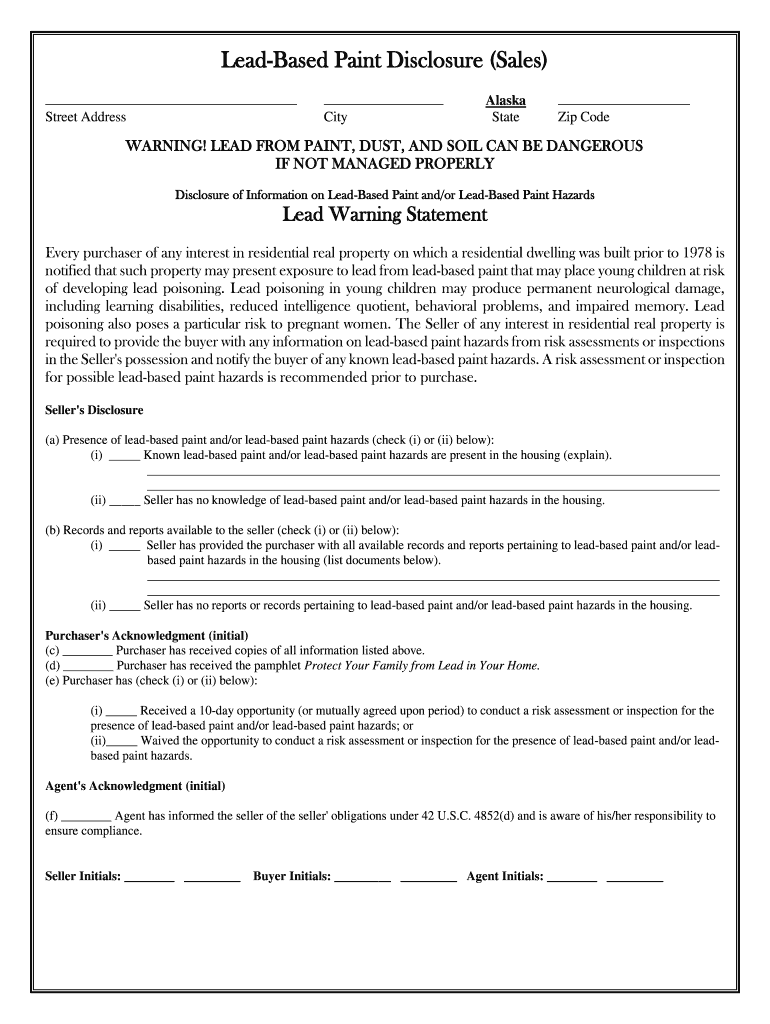
Ii Seller Has No Knowledge of Lead Based Paint Andor Lead Based Paint Hazards in the Housing Form


Understanding the ii Seller Has No Knowledge of Lead Based Paint and/or Lead Based Paint Hazards
The ii Seller Has No Knowledge of Lead Based Paint and/or Lead Based Paint Hazards form is a critical document used in real estate transactions, particularly for properties built before 1978, when lead-based paints were commonly used. This form is designed to protect both buyers and sellers by ensuring that sellers disclose any knowledge they may have regarding the presence of lead-based paint or its hazards. If a seller genuinely has no knowledge of such issues, completing this form provides legal protection and helps to clarify responsibilities in the transaction.
Steps to Complete the ii Seller Has No Knowledge of Lead Based Paint and/or Lead Based Paint Hazards Form
Completing the ii Seller Has No Knowledge of Lead Based Paint and/or Lead Based Paint Hazards form involves several straightforward steps:
- Review the form carefully to understand its requirements and implications.
- Fill in the property details accurately, including the address and any relevant information about the property's age.
- Indicate your knowledge regarding lead-based paint or hazards. If you have no knowledge, select the appropriate option.
- Sign and date the form to validate your statements.
- Provide the completed form to the buyer as part of the transaction documentation.
Legal Use of the ii Seller Has No Knowledge of Lead Based Paint and/or Lead Based Paint Hazards Form
The ii Seller Has No Knowledge of Lead Based Paint and/or Lead Based Paint Hazards form is legally binding when completed correctly. It serves to protect sellers from future claims related to lead-based paint hazards, provided they have disclosed their knowledge accurately. The form must comply with federal regulations under the Residential Lead-Based Paint Hazard Reduction Act, which requires sellers to provide this disclosure to potential buyers. Ensuring that the form is filled out truthfully and submitted properly is essential for legal protection.
Key Elements of the ii Seller Has No Knowledge of Lead Based Paint and/or Lead Based Paint Hazards Form
Several key elements are crucial to the ii Seller Has No Knowledge of Lead Based Paint and/or Lead Based Paint Hazards form:
- Property Information: Accurate details about the property, including its age and location.
- Seller's Declaration: A clear statement regarding the seller's knowledge of lead-based paint.
- Signature and Date: The seller's signature and the date of completion, which validate the document.
- Buyer Acknowledgment: A section for the buyer to acknowledge receipt of the disclosure.
State-Specific Rules for the ii Seller Has No Knowledge of Lead Based Paint and/or Lead Based Paint Hazards Form
While the federal guidelines provide a framework for the ii Seller Has No Knowledge of Lead Based Paint and/or Lead Based Paint Hazards form, individual states may have additional regulations. It is important for sellers to familiarize themselves with state-specific rules regarding lead-based paint disclosures. Some states may require additional documentation or impose stricter penalties for non-compliance. Consulting with a real estate professional or legal advisor can help ensure compliance with all applicable laws.
Examples of Using the ii Seller Has No Knowledge of Lead Based Paint and/or Lead Based Paint Hazards Form
Practical examples of utilizing the ii Seller Has No Knowledge of Lead Based Paint and/or Lead Based Paint Hazards form can be beneficial for understanding its application:
- A homeowner selling a house built in 1950 completes the form, confirming they have no knowledge of lead-based paint hazards.
- A real estate agent provides the form to potential buyers during an open house, ensuring compliance with federal regulations.
- A seller who discovers lead paint after the sale can refer to the completed form to demonstrate they disclosed their knowledge accurately.
Quick guide on how to complete ii seller has no knowledge of lead based paint andor lead based paint hazards in the housing
Complete ii Seller Has No Knowledge Of Lead based Paint Andor Lead based Paint Hazards In The Housing effortlessly on any device
Digital document management has become increasingly popular among businesses and individuals. It serves as an ideal eco-friendly alternative to traditional printed and signed documents, allowing you to obtain the necessary form and securely store it online. airSlate SignNow provides you with all the resources needed to create, modify, and electronically sign your documents swiftly without delays. Manage ii Seller Has No Knowledge Of Lead based Paint Andor Lead based Paint Hazards In The Housing on any platform using airSlate SignNow's Android or iOS applications and enhance any document-related workflow today.
How to alter and electronically sign ii Seller Has No Knowledge Of Lead based Paint Andor Lead based Paint Hazards In The Housing with ease
- Obtain ii Seller Has No Knowledge Of Lead based Paint Andor Lead based Paint Hazards In The Housing and then click Get Form to begin.
- Utilize the tools we provide to fill out your document.
- Emphasize important sections of the documents or obscure confidential information with tools that airSlate SignNow specifically provides for such tasks.
- Generate your signature using the Sign feature, which takes seconds and holds the same legal significance as a conventional ink signature.
- Review all information and then click on the Done button to save your modifications.
- Choose your preferred method of sharing your form, via email, text message (SMS), or invitation link, or download it to your computer.
Eliminate concerns about lost or misplaced documents, laborious form searches, or errors that require printing new document copies. airSlate SignNow meets all your document management needs in just a few clicks from any device you choose. Edit and electronically sign ii Seller Has No Knowledge Of Lead based Paint Andor Lead based Paint Hazards In The Housing and ensure effective communication at every stage of the document preparation process with airSlate SignNow.
Create this form in 5 minutes or less
Create this form in 5 minutes!
How to create an eSignature for the ii seller has no knowledge of lead based paint andor lead based paint hazards in the housing
How to make an eSignature for the Ii Seller Has No Knowledge Of Lead Based Paint Andor Lead Based Paint Hazards In The Housing in the online mode
How to generate an eSignature for the Ii Seller Has No Knowledge Of Lead Based Paint Andor Lead Based Paint Hazards In The Housing in Chrome
How to generate an electronic signature for putting it on the Ii Seller Has No Knowledge Of Lead Based Paint Andor Lead Based Paint Hazards In The Housing in Gmail
How to make an eSignature for the Ii Seller Has No Knowledge Of Lead Based Paint Andor Lead Based Paint Hazards In The Housing right from your smart phone
How to create an electronic signature for the Ii Seller Has No Knowledge Of Lead Based Paint Andor Lead Based Paint Hazards In The Housing on iOS
How to make an electronic signature for the Ii Seller Has No Knowledge Of Lead Based Paint Andor Lead Based Paint Hazards In The Housing on Android OS
People also ask
-
What is the f316 lead based paint exhibit?
The f316 lead based paint exhibit is a comprehensive documentation tool designed to assist property owners in managing lead-based paint disclosures. This exhibit streamlines compliance with federal regulations and ensures that you are providing accurate information to potential buyers or renters.
-
How can airSlate SignNow help with the f316 lead based paint exhibit?
airSlate SignNow simplifies the process of eSigning and sending the f316 lead based paint exhibit. With our platform, you can easily create, send, and store your documents electronically, ensuring a fast and secure transaction while remaining compliant with the law.
-
Is the f316 lead based paint exhibit customizable?
Yes, the f316 lead based paint exhibit can be customized using airSlate SignNow's versatile template feature. You can add your branding, adjust the text, and include necessary disclosures to suit your specific business needs while maintaining compliance with regulations.
-
What are the pricing options for airSlate SignNow in relation to the f316 lead based paint exhibit?
airSlate SignNow offers flexible pricing plans that accommodate businesses of all sizes needing access to the f316 lead based paint exhibit. Our plans provide cost-effective solutions tailored to your document management needs without sacrificing features or performance.
-
Can I track document status for the f316 lead based paint exhibit?
Absolutely! airSlate SignNow provides real-time tracking for the f316 lead based paint exhibit. You can monitor when the document is sent, viewed, and signed, ensuring transparency and efficiency in your transaction process.
-
What integrations does airSlate SignNow offer for managing the f316 lead based paint exhibit?
airSlate SignNow integrates seamlessly with various CRM and productivity tools, allowing you to manage the f316 lead based paint exhibit alongside your existing systems. This integration helps streamline your workflow and keeps all your documents organized in one place.
-
What are the benefits of using airSlate SignNow for the f316 lead based paint exhibit?
Using airSlate SignNow for the f316 lead based paint exhibit offers several benefits, including time savings, enhanced document security, and improved compliance. Our platform ensures that you can manage your lead-based paint disclosures efficiently while minimizing risks associated with paper documents.
Get more for ii Seller Has No Knowledge Of Lead based Paint Andor Lead based Paint Hazards In The Housing
- P o box 747mccomb ms 39649telephone 601 684 form
- Bulletin no 2643 15 los angeles unified school district form
- Vehicle expense worksheet form
- Withdrawal request form
- Sample professional will apa practice organization form
- Transport operations road use management form
- 5 team double elimination form
- Ing bank statement fill online printable fillable form
Find out other ii Seller Has No Knowledge Of Lead based Paint Andor Lead based Paint Hazards In The Housing
- How To Sign Texas Education Profit And Loss Statement
- Sign Vermont Education Residential Lease Agreement Secure
- How Can I Sign Washington Education NDA
- Sign Wisconsin Education LLC Operating Agreement Computer
- Sign Alaska Finance & Tax Accounting Purchase Order Template Computer
- Sign Alaska Finance & Tax Accounting Lease Termination Letter Free
- Can I Sign California Finance & Tax Accounting Profit And Loss Statement
- Sign Indiana Finance & Tax Accounting Confidentiality Agreement Later
- Sign Iowa Finance & Tax Accounting Last Will And Testament Mobile
- Sign Maine Finance & Tax Accounting Living Will Computer
- Sign Montana Finance & Tax Accounting LLC Operating Agreement Computer
- How Can I Sign Montana Finance & Tax Accounting Residential Lease Agreement
- Sign Montana Finance & Tax Accounting Residential Lease Agreement Safe
- How To Sign Nebraska Finance & Tax Accounting Letter Of Intent
- Help Me With Sign Nebraska Finance & Tax Accounting Letter Of Intent
- Sign Nebraska Finance & Tax Accounting Business Letter Template Online
- Sign Rhode Island Finance & Tax Accounting Cease And Desist Letter Computer
- Sign Vermont Finance & Tax Accounting RFP Later
- Can I Sign Wyoming Finance & Tax Accounting Cease And Desist Letter
- Sign California Government Job Offer Now