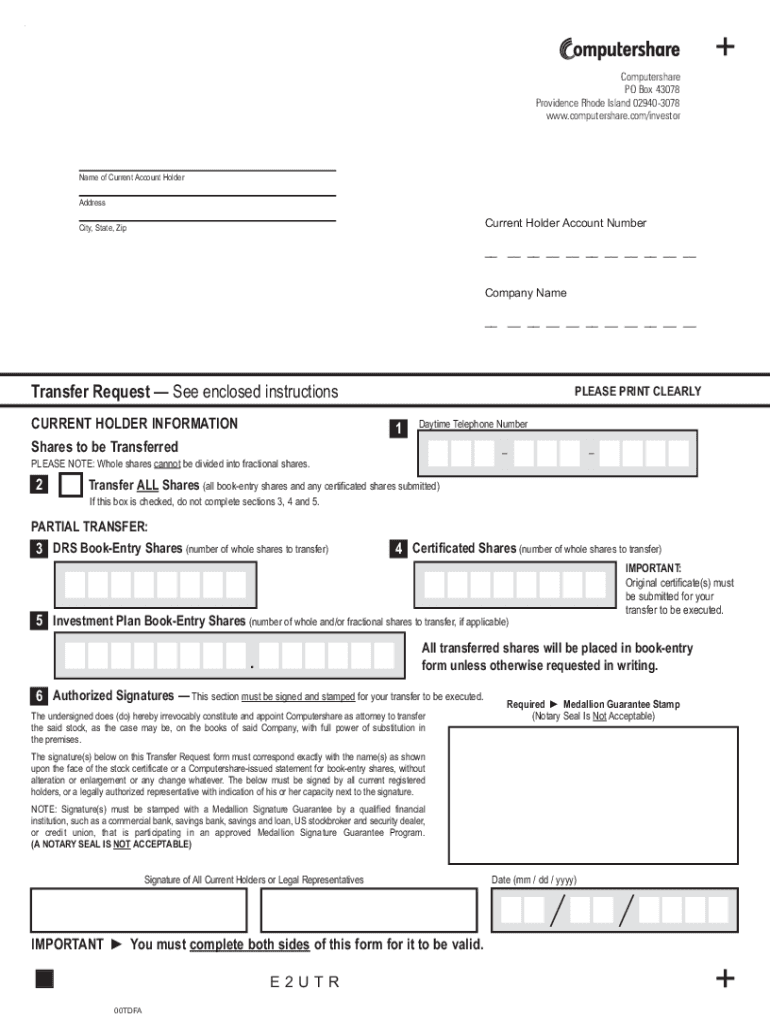
Computershare Forms 2011


What is the Computershare Forms
The Computershare forms are essential documents used for various transactions related to stock ownership, including transferring shares, updating personal information, and managing accounts. These forms facilitate the process of handling stockholder requests and ensure that all necessary information is accurately captured for processing. Commonly used forms include the Computershare transfer request form, which is specifically designed for transferring ownership of stocks, and the Computershare deceased transfer request form, which allows for the transfer of shares from a deceased individual's account.
How to use the Computershare Forms
Using Computershare forms involves a straightforward process that begins with selecting the appropriate form based on your needs. Once you have the correct form, you will need to fill it out with accurate information, including your name, address, and account details. After completing the form, you can submit it electronically through a secure platform, or print and mail it to the designated address. It is important to ensure that all required fields are filled out to avoid delays in processing your request.
Steps to complete the Computershare Forms
Completing Computershare forms requires careful attention to detail. Here are the steps to follow:
- Identify the specific form you need, such as the Computershare transfer request form.
- Gather all necessary information, including your account number and personal identification.
- Fill out the form completely, ensuring that all fields are accurately filled.
- Review the form for any errors or omissions before submission.
- Submit the form electronically or print it for mailing, following the instructions provided on the form.
Legal use of the Computershare Forms
The legal use of Computershare forms is governed by regulations that ensure electronic signatures and submissions are valid. To be considered legally binding, the forms must comply with the ESIGN Act and UETA, which establish the legality of electronic signatures in the United States. By using a trusted platform for submission, you can ensure that your forms are executed in accordance with these legal standards, providing peace of mind that your transactions are secure and recognized.
Required Documents
When completing Computershare forms, certain documents may be required to support your request. Commonly required documents include:
- Proof of identity, such as a government-issued ID.
- Account statements or transaction history relevant to your request.
- Death certificate, if submitting a deceased transfer request form.
- Any additional documentation specified on the form instructions.
Form Submission Methods (Online / Mail / In-Person)
Computershare forms can be submitted through various methods to accommodate user preferences. The available submission methods include:
- Online: Submit forms electronically through a secure portal for faster processing.
- Mail: Print and send the completed form to the address indicated on the form.
- In-Person: Visit a Computershare office or authorized location to submit your form directly.
Quick guide on how to complete computershare forms
Easily Prepare Computershare Forms on Any Device
Online document management has gained popularity among businesses and individuals. It offers an ideal eco-friendly option to traditional printed and signed documents, allowing you to locate the right form and securely store it online. airSlate SignNow provides all the tools you need to create, edit, and electronically sign your documents quickly and efficiently. Manage Computershare Forms on any device with airSlate SignNow's Android or iOS applications and streamline any document-related task today.
How to Edit and Electronically Sign Computershare Forms Effortlessly
- Find Computershare Forms and then click on Get Form to begin.
- Utilize the tools we offer to fill out your document.
- Highlight important sections of your documents or redact sensitive information using the tools specifically designed for that purpose by airSlate SignNow.
- Create your signature with the Sign tool, which takes only seconds and carries the same legal validity as a traditional wet ink signature.
- Review the information and then click on the Done button to save your modifications.
- Choose how you want to share your form, via email, SMS, an invitation link, or download it to your computer.
Eliminate concerns about lost or misplaced files, tedious form hunting, or mistakes that require printing new document copies. airSlate SignNow addresses all your document management needs in just a few clicks from any device you prefer. Edit and electronically sign Computershare Forms and guarantee exceptional communication at any stage of your form preparation process with airSlate SignNow.
Create this form in 5 minutes or less
Find and fill out the correct computershare forms
Create this form in 5 minutes!
How to create an eSignature for the computershare forms
How to make an eSignature for a PDF in the online mode
How to make an eSignature for a PDF in Chrome
The way to create an eSignature for putting it on PDFs in Gmail
The best way to create an eSignature straight from your smart phone
The best way to make an eSignature for a PDF on iOS devices
The best way to create an eSignature for a PDF document on Android OS
People also ask
-
What are Computershare forms?
Computershare forms are essential documents used for managing shareholder information and transactions, such as stock transfers and dividend disbursements. These forms are crucial for investors who need to communicate effectively with Computershare, ensuring their transactions are processed smoothly.
-
How can airSlate SignNow help with Computershare forms?
airSlate SignNow provides a straightforward solution for electronically signing and sending Computershare forms. With our platform, users can streamline the process, reducing the time it takes to complete transactions while ensuring documents remain secure and compliant.
-
What features does airSlate SignNow offer for managing Computershare forms?
airSlate SignNow offers a range of features designed to simplify the management of Computershare forms. These include customizable templates, bulk sending options, and real-time tracking of document status, all of which enhance efficiency and ensure quick turnaround.
-
Is there a cost associated with using airSlate SignNow for Computershare forms?
Yes, there are various pricing plans available for airSlate SignNow, tailored to meet different business needs. Depending on the features and scale of usage required for handling Computershare forms, users can choose a plan that suits their budget while maximizing productivity.
-
Can I integrate airSlate SignNow with other software for Computershare forms?
Absolutely! airSlate SignNow offers seamless integrations with numerous applications. Whether it’s a CRM or ERP system, integrating with the tools you already use can enhance the workflow for managing Computershare forms, making the process more efficient.
-
What are the benefits of using airSlate SignNow for eSigning Computershare forms?
Using airSlate SignNow for eSigning Computershare forms offers multiple benefits, including faster turnaround times and enhanced security. The platform’s user-friendly interface allows for easy navigation, so users can focus on getting their forms completed rather than navigating complex software.
-
How does airSlate SignNow ensure security for Computershare forms?
airSlate SignNow prioritizes security with features like encryption and secure cloud storage to protect your Computershare forms. With robust compliance measures in place, users can trust that their sensitive data is safeguarded throughout the entire signing process.
Get more for Computershare Forms
Find out other Computershare Forms
- How Do I Sign Kentucky Sports Presentation
- Can I Sign North Carolina Orthodontists Presentation
- How Do I Sign Rhode Island Real Estate Form
- Can I Sign Vermont Real Estate Document
- How To Sign Wyoming Orthodontists Document
- Help Me With Sign Alabama Courts Form
- Help Me With Sign Virginia Police PPT
- How To Sign Colorado Courts Document
- Can I eSign Alabama Banking PPT
- How Can I eSign California Banking PDF
- How To eSign Hawaii Banking PDF
- How Can I eSign Hawaii Banking Document
- How Do I eSign Hawaii Banking Document
- How Do I eSign Hawaii Banking Document
- Help Me With eSign Hawaii Banking Document
- How To eSign Hawaii Banking Document
- Can I eSign Hawaii Banking Presentation
- Can I Sign Iowa Courts Form
- Help Me With eSign Montana Banking Form
- Can I Sign Kentucky Courts Document