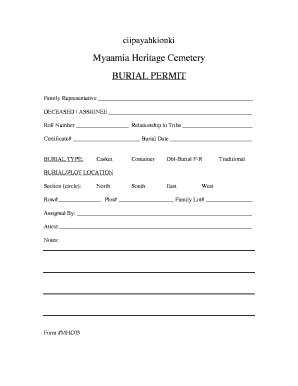
Burial Certificate Format


What is the burial certificate format
The burial certificate format serves as a legal document that verifies the burial of an individual. This document is essential for various administrative purposes, including settling estates and fulfilling legal obligations. Typically, it includes vital information such as the deceased's name, date of birth, date of death, place of burial, and the name of the funeral home or cemetery involved. Each state may have specific requirements regarding the information that must be included in the burial certificate format, so it is important to consult local regulations.
Key elements of the burial certificate format
Understanding the key elements of the burial certificate format is crucial for ensuring its validity. The primary components usually include:
- Deceased Information: Full name, date of birth, and date of death.
- Burial Details: Location of the burial site, including cemetery name and address.
- Funeral Home Information: Name and contact details of the funeral home that handled the arrangements.
- Signature: The signature of the person responsible for filing the certificate, often a funeral director or family member.
These elements ensure that the burial certificate meets legal standards and can be used for official purposes.
Steps to complete the burial certificate format
Completing the burial certificate format involves several important steps to ensure accuracy and compliance with state regulations:
- Gather Information: Collect all necessary details about the deceased, including personal information and burial location.
- Fill Out the Form: Use the standard burial certificate format to input the gathered information accurately.
- Review for Accuracy: Double-check all entries for correctness to avoid delays in processing.
- Obtain Required Signatures: Ensure that the necessary parties, such as the funeral director, sign the document.
- Submit the Certificate: File the completed burial certificate with the appropriate local or state authority.
Following these steps helps ensure that the burial certificate is processed smoothly and meets all legal requirements.
Who issues the burial certificate
The burial certificate is typically issued by the funeral home or cemetery responsible for the burial. In some states, local health departments or vital records offices may also play a role in the issuance process. It is important to understand the specific procedures in your state, as they can vary widely. Generally, the funeral director will help families navigate the paperwork and ensure that the burial certificate is completed and submitted correctly.
Legal use of the burial certificate format
The burial certificate format is legally recognized as proof of death and burial. It is often required for various legal processes, such as settling estates, claiming life insurance benefits, and handling other financial matters related to the deceased. Additionally, the burial certificate may be necessary for genealogical research or obtaining other vital records. Understanding its legal significance can help families ensure they have the proper documentation for their needs.
Required documents
When preparing to complete a burial certificate, several documents may be required to provide the necessary information:
- Death Certificate: Official documentation confirming the individual's death.
- Identification: Government-issued ID of the person completing the burial certificate.
- Funeral Home Contract: Agreement outlining the services provided by the funeral home.
- Proof of Burial Rights: Documentation showing the right to bury the deceased at the chosen location.
Having these documents ready can streamline the process of completing and submitting the burial certificate.
Quick guide on how to complete burial certificate format
Effortlessly Prepare Burial Certificate Format on Any Device
Managing documents online has gained popularity among businesses and individuals alike. It serves as an ideal environmentally friendly alternative to traditional printed and signed documents, allowing you to obtain the correct format and securely save it online. airSlate SignNow provides you with all the tools necessary to create, edit, and electronically sign your documents swiftly without delays. Handle Burial Certificate Format on any device using airSlate SignNow's Android or iOS applications and enhance any document-related process today.
The Easiest Way to Edit and Electronically Sign Burial Certificate Format
- Find Burial Certificate Format and click Get Form to begin.
- Use the tools we offer to complete your document.
- Emphasize important sections of the documents or obscure sensitive information with tools that airSlate SignNow offers specifically for that purpose.
- Create your electronic signature using the Sign tool, which takes just seconds and carries the same legal validity as a conventional ink signature.
- Review the details and click the Done button to save your updates.
- Select your preferred method to share your form via email, text message (SMS), invite link, or download it to your computer.
Eliminate concerns about lost or misplaced documents, tedious form searches, or mistakes that require reprinting document copies. airSlate SignNow meets your document management needs in just a few clicks from any device you choose. Edit and electronically sign Burial Certificate Format to ensure exceptional communication throughout your document preparation process with airSlate SignNow.
Create this form in 5 minutes or less
Create this form in 5 minutes!
How to create an eSignature for the burial certificate format
How to create an electronic signature for a PDF online
How to create an electronic signature for a PDF in Google Chrome
How to create an e-signature for signing PDFs in Gmail
How to create an e-signature right from your smartphone
How to create an e-signature for a PDF on iOS
How to create an e-signature for a PDF on Android
People also ask
-
What is a burial permit and why is it needed?
A burial permit is a legal document that authorizes the burial or cremation of a deceased individual. It is required to ensure compliance with local laws and regulations. Obtaining a burial permit is essential for funeral arrangements and helps facilitate the grieving process.
-
How can I obtain a burial permit using airSlate SignNow?
You can easily obtain a burial permit using airSlate SignNow by sending and eSigning the required documents online. Our user-friendly platform simplifies the process, allowing you to access and complete all necessary paperwork efficiently. This ensures a hassle-free experience during a challenging time.
-
Are there any costs associated with obtaining a burial permit through airSlate SignNow?
Yes, there are standard fees associated with obtaining a burial permit, which vary by location. However, using airSlate SignNow allows you to save on printing and mailing costs, making it a cost-effective solution for handling necessary documents. We aim to provide transparency in all pricing to ensure you know what to expect.
-
What features does airSlate SignNow offer for managing burial permits?
airSlate SignNow offers a range of features for managing burial permits, including easy document upload, electronic signatures, and customizable templates. Our platform also provides security features to protect sensitive information during the process. These features streamline the workflow and enhance efficiency.
-
Can I track the status of my burial permit application with airSlate SignNow?
Yes, airSlate SignNow provides tracking capabilities that allow you to monitor the status of your burial permit application in real-time. You'll receive notifications when documents are signed and can easily access all updates through the platform. This transparency helps you stay informed throughout the process.
-
Is airSlate SignNow compliant with regulations regarding burial permits?
Absolutely! airSlate SignNow is designed to comply with all relevant legal regulations relating to burial permits. Our platform ensures that all documents are processed securely and in accordance with local laws, giving you peace of mind during a sensitive time.
-
Does airSlate SignNow integrate with other tools for burial permit applications?
Yes, airSlate SignNow integrates seamlessly with various applications that can aid in the burial permit application process. This includes integration with cloud storage services and management systems, allowing for a smooth and efficient workflow. Such integrations enhance the overall user experience.
Get more for Burial Certificate Format
- 0708 nys st 809 tax ny form
- Form 656 booklet
- General instructions for forms w 2 and w 3
- Form 1099 a
- Instructions for forms 1099 misc and 1099 nec
- Form 433 a oic rev 4 collection information statement for wage earners and self employed individuals 793577943
- Form 1099 patr rev april taxable distributions received from cooperatives
- Schedule se form 1040 self employment tax 792816991
Find out other Burial Certificate Format
- eSign Ohio Police LLC Operating Agreement Mobile
- eSign Virginia Courts Business Plan Template Secure
- How To eSign West Virginia Courts Confidentiality Agreement
- eSign Wyoming Courts Quitclaim Deed Simple
- eSign Vermont Sports Stock Certificate Secure
- eSign Tennessee Police Cease And Desist Letter Now
- Help Me With eSign Texas Police Promissory Note Template
- eSign Utah Police LLC Operating Agreement Online
- eSign West Virginia Police Lease Agreement Online
- eSign Wyoming Sports Residential Lease Agreement Online
- How Do I eSign West Virginia Police Quitclaim Deed
- eSignature Arizona Banking Moving Checklist Secure
- eSignature California Banking Warranty Deed Later
- eSignature Alabama Business Operations Cease And Desist Letter Now
- How To eSignature Iowa Banking Quitclaim Deed
- How To eSignature Michigan Banking Job Description Template
- eSignature Missouri Banking IOU Simple
- eSignature Banking PDF New Hampshire Secure
- How Do I eSignature Alabama Car Dealer Quitclaim Deed
- eSignature Delaware Business Operations Forbearance Agreement Fast