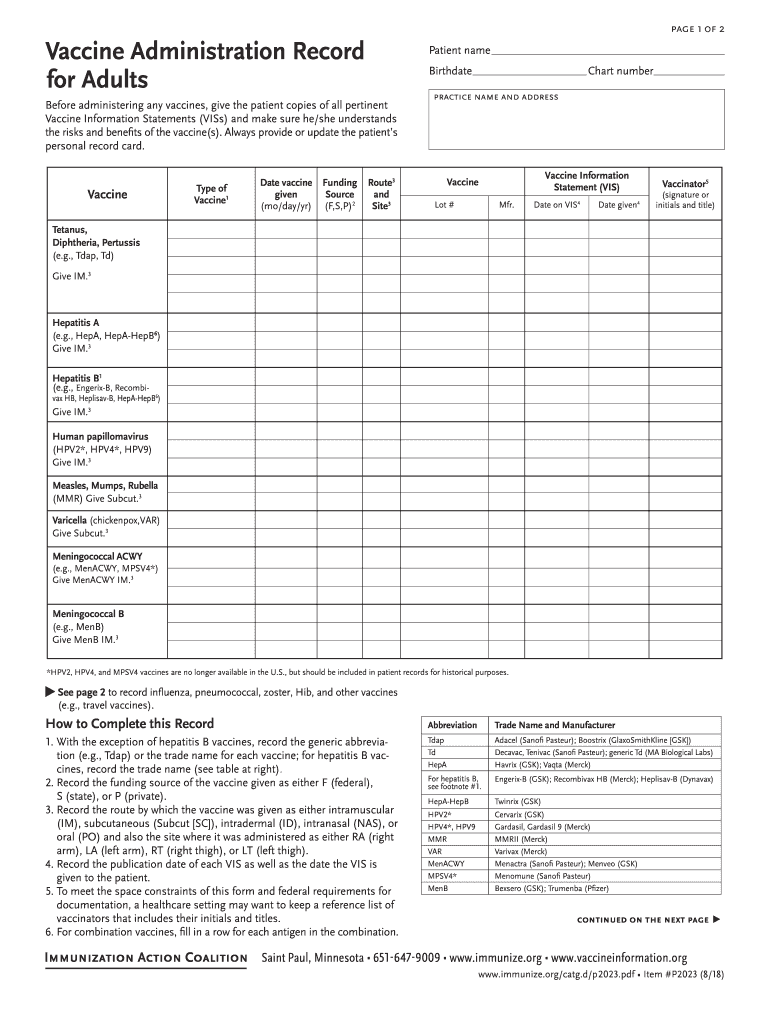
Vaccine Administration Record for Adults Immunization 2018


Understanding the Vaccine Administration Record for Adults
The Vaccine Administration Record for Adults is an essential document that tracks the immunizations received by an individual. This record is crucial for maintaining accurate health information, especially when it comes to employment, travel, or health care requirements. It typically includes details such as the type of vaccine administered, the date of administration, the provider's information, and any lot numbers associated with the vaccine. Having an up-to-date immunization record can facilitate smoother interactions with health care providers and ensure compliance with various health regulations.
Steps to Complete the Vaccine Administration Record for Adults
Completing the Vaccine Administration Record for Adults involves several straightforward steps to ensure accuracy and compliance. First, gather all necessary information, including personal details and vaccination history. Next, fill out the record by entering the vaccine type, administration date, and the name of the administering health care provider. It's important to double-check the information for any errors before finalizing the document. Once completed, store the record in a safe place, as it may be required for future health assessments or employment verification.
Legal Use of the Vaccine Administration Record for Adults
The Vaccine Administration Record for Adults serves as a legally recognized document in many contexts, including employment and educational settings. To ensure its legal validity, the record must be filled out accurately and signed by a qualified health care provider. Compliance with state and federal regulations regarding immunization records is essential, as these laws can vary significantly. Understanding the legal implications of this document can help individuals avoid potential issues related to employment, school enrollment, or health care access.
Obtaining the Vaccine Administration Record for Adults
To obtain a Vaccine Administration Record for Adults, individuals can request a copy from their healthcare provider or the facility where they received their vaccinations. Many health departments also maintain immunization registries that can provide copies of vaccination records. In some cases, individuals may be able to access their records online through patient portals offered by healthcare systems. It is advisable to keep a personal copy of the record for future reference, especially when traveling or applying for jobs that require proof of immunization.
Key Elements of the Vaccine Administration Record for Adults
Several key elements must be included in the Vaccine Administration Record for Adults to ensure its completeness and usability. These elements typically consist of the individual's full name, date of birth, and contact information. Additionally, the record should detail the specific vaccines received, including the brand name, administration dates, and the name and contact details of the healthcare provider. Lot numbers and expiration dates of the vaccines may also be necessary for tracking purposes. Ensuring that all these elements are accurately documented can enhance the record's reliability.
State-Specific Rules for the Vaccine Administration Record for Adults
State-specific rules regarding the Vaccine Administration Record for Adults can vary widely across the United States. Some states may have specific requirements for what must be included in the record, while others may mandate that records be submitted to a state immunization registry. Understanding these regulations is crucial for compliance, especially for individuals moving between states or those seeking employment in health-sensitive environments. Checking with local health departments can provide clarity on the specific requirements applicable in each state.
Quick guide on how to complete vaccine administration record for adults immunization
Accomplish Vaccine Administration Record For Adults Immunization effortlessly on any device
Digital document management has become increasingly favored by businesses and individuals alike. It offers a superb environmentally friendly option to conventional printed and signed documents, as you can easily locate the appropriate form and securely save it online. airSlate SignNow provides you with all the necessary tools to create, edit, and electronically sign your documents promptly and without delays. Manage Vaccine Administration Record For Adults Immunization on any device using airSlate SignNow’s Android or iOS applications and enhance any document-focused workflow today.
Effortlessly modify and electronically sign Vaccine Administration Record For Adults Immunization
- Obtain Vaccine Administration Record For Adults Immunization and click on Get Form to begin.
- Utilize the tools at your disposal to complete your document.
- Emphasize important sections of the documents or obscure sensitive information with tools specifically offered by airSlate SignNow for that purpose.
- Generate your signature using the Sign tool, which takes mere seconds and carries the same legal validity as a conventional wet ink signature.
- Review the details and then click on the Done button to save your modifications.
- Choose your preferred delivery method for your form, either via email, text message (SMS), or invite link, or download it to your computer.
Forget about misplaced or lost documents, tedious form searching, or errors that necessitate new document prints. airSlate SignNow fulfills all your document management requirements in just a few clicks from any device you choose. Edit and electronically sign Vaccine Administration Record For Adults Immunization to ensure exceptional communication throughout the document preparation process with airSlate SignNow.
Create this form in 5 minutes or less
Find and fill out the correct vaccine administration record for adults immunization
Create this form in 5 minutes!
How to create an eSignature for the vaccine administration record for adults immunization
The way to generate an eSignature for your PDF file in the online mode
The way to generate an eSignature for your PDF file in Chrome
How to make an eSignature for putting it on PDFs in Gmail
How to generate an electronic signature right from your smartphone
The way to create an electronic signature for a PDF file on iOS devices
How to generate an electronic signature for a PDF on Android
People also ask
-
What are immunization records and why are they important?
Immunization records are official documents that provide a history of vaccinations an individual has received. They are important for enrolled children in schools and daycare facilities, employers, and travel requirements. Keeping accurate immunization records ensures that individuals meet health regulations and have proof of vaccination when necessary.
-
How can airSlate SignNow help me manage my immunization records?
airSlate SignNow offers a streamlined solution for managing and eSigning immunization records with ease. Users can easily upload, store, and share their vaccination documents securely. Our platform ensures that you can access and provide proof of your immunization records anytime, anywhere.
-
Is airSlate SignNow a cost-effective solution for handling immunization records?
Yes, airSlate SignNow is designed to be a cost-effective solution for businesses and individuals managing immunization records. With flexible pricing plans, users can choose an option that fits their needs and budget. The efficiency gained from using our platform can lead to signNow savings in time and resources.
-
What features does airSlate SignNow offer for managing immunization records?
airSlate SignNow includes a variety of features tailored for managing immunization records, such as eSigning capabilities, secure document storage, and seamless sharing options. Additionally, users can automate workflows to ensure records are updated regularly and notifications are sent out timely. This streamlines the management process for both individuals and organizations.
-
Can I integrate airSlate SignNow with other applications for immunization records?
Absolutely! airSlate SignNow offers integrations with various applications, allowing you to connect your immunization records management with other tools you use daily. Popular integrations include healthcare systems and CRM platforms, enhancing data flow and accessibility. This ensures that your administrative tasks are efficient and cohesive.
-
Are there any security features for protecting my immunization records?
Yes, security is a top priority at airSlate SignNow. We utilize advanced encryption methods to protect your immunization records both in transit and at rest. Additionally, our platform includes user authentication and access controls to ensure that only authorized individuals can view or edit sensitive information.
-
How do I get started with airSlate SignNow for my immunization records?
Getting started with airSlate SignNow for your immunization records is simple. You can sign up for a free trial on our website to explore the features and capabilities. Once you’re ready, you can easily upload your immunization documents and begin managing them more efficiently.
Get more for Vaccine Administration Record For Adults Immunization
- 2018 sf 1444 form request for authorization of additional classifica
- Contractors name and address include zip code form
- Standard form 1449 onlyonesearch results
- Retirement under form
- Federal employees retirement system general administration form
- Member designated by the enrollee form
- Continuation of coverage empire blue cross blue shield form
- Sf3104 2 application for death benefits federal employees form
Find out other Vaccine Administration Record For Adults Immunization
- Sign South Dakota Lawers Quitclaim Deed Fast
- Sign South Dakota Lawers Memorandum Of Understanding Free
- Sign South Dakota Lawers Limited Power Of Attorney Now
- Sign Texas Lawers Limited Power Of Attorney Safe
- Sign Tennessee Lawers Affidavit Of Heirship Free
- Sign Vermont Lawers Quitclaim Deed Simple
- Sign Vermont Lawers Cease And Desist Letter Free
- Sign Nevada Insurance Lease Agreement Mobile
- Can I Sign Washington Lawers Quitclaim Deed
- Sign West Virginia Lawers Arbitration Agreement Secure
- Sign Wyoming Lawers Lease Agreement Now
- How To Sign Alabama Legal LLC Operating Agreement
- Sign Alabama Legal Cease And Desist Letter Now
- Sign Alabama Legal Cease And Desist Letter Later
- Sign California Legal Living Will Online
- How Do I Sign Colorado Legal LLC Operating Agreement
- How Can I Sign California Legal Promissory Note Template
- How Do I Sign North Dakota Insurance Quitclaim Deed
- How To Sign Connecticut Legal Quitclaim Deed
- How Do I Sign Delaware Legal Warranty Deed