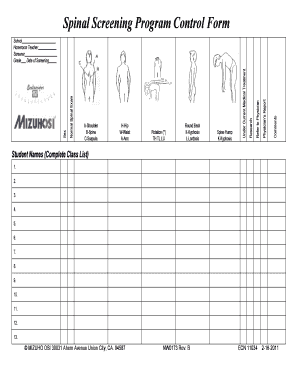
Spinal Screening Form


What is the spinal screening form?
The spinal screening form is a document used primarily in healthcare settings to assess and document the spinal health of individuals, particularly children and adolescents. This form is crucial for identifying potential spinal issues early, allowing for timely intervention. It typically includes sections for personal information, medical history, and specific questions related to spinal health. The information gathered helps healthcare professionals make informed decisions regarding further evaluation or treatment.
How to use the spinal screening form
Using the spinal screening form involves several steps to ensure accurate and comprehensive data collection. First, individuals or guardians fill out the required personal information, including name, age, and contact details. Next, the form prompts users to provide relevant medical history, including previous spinal issues or surgeries. Finally, specific screening questions guide the user in reporting any observed symptoms, such as pain or discomfort. Once completed, the form should be submitted to a healthcare provider for review and further action.
Steps to complete the spinal screening form
Completing the spinal screening form is straightforward and can be done in a few simple steps:
- Gather necessary information: Collect personal details and medical history before starting.
- Fill out personal information: Enter your name, age, and contact information accurately.
- Provide medical history: Include any previous spinal conditions or treatments.
- Answer screening questions: Respond to specific inquiries about symptoms or concerns.
- Review the form: Check for any errors or omissions before submission.
- Submit the form: Send it to your healthcare provider for evaluation.
Legal use of the spinal screening form
The spinal screening form is considered a legal document when completed accurately and submitted to a healthcare provider. It serves as a record of the individual's spinal health assessment and can be used in medical decision-making. To ensure its legal validity, the form must be filled out honestly and thoroughly. Additionally, healthcare providers must adhere to privacy regulations, such as HIPAA, to protect the information contained within the form.
Key elements of the spinal screening form
The spinal screening form contains several key elements that are essential for a comprehensive assessment. These include:
- Personal information: Name, age, and contact details of the individual.
- Medical history: Previous spinal conditions, surgeries, or treatments.
- Screening questions: Inquiries regarding symptoms, such as pain or discomfort.
- Healthcare provider information: Details of the provider who will review the form.
- Signature: A section for the individual or guardian to sign, confirming the accuracy of the information provided.
Examples of using the spinal screening form
There are various scenarios in which the spinal screening form is utilized. For instance:
- School screenings: Many schools conduct spinal screenings to identify students who may need further evaluation.
- Routine check-ups: Healthcare providers may use the form during regular check-ups to assess spinal health.
- Sports physicals: Athletes often complete the form as part of their pre-participation physical examinations.
Quick guide on how to complete spinal screening form 408419206
Complete Spinal Screening Form effortlessly on any device
Online document management has become widely accepted among businesses and individuals. It offers an ideal eco-friendly alternative to conventional printed and signed documents, as you can obtain the required form and securely store it online. airSlate SignNow equips you with all the resources necessary to create, modify, and electronically sign your documents swiftly without delays. Manage Spinal Screening Form on any device using airSlate SignNow Android or iOS applications and enhance any document-centric process today.
The easiest way to modify and electronically sign Spinal Screening Form without hassle
- Find Spinal Screening Form and then click Get Form to begin.
- Utilize the tools we provide to complete your form.
- Emphasize relevant sections of the documents or obscure sensitive information with tools that airSlate SignNow offers specifically for that purpose.
- Create your eSignature using the Sign tool, which takes seconds and possesses the same legal validity as a conventional wet ink signature.
- Review all the information and then click on the Done button to save your modifications.
- Choose how you would like to share your form, via email, text message (SMS), or invite link, or download it to your computer.
Forget about lost or misplaced files, tedious form searching, or errors that require printing new document copies. airSlate SignNow meets all your document management needs in just a few clicks from any device you prefer. Modify and electronically sign Spinal Screening Form and ensure excellent communication at every stage of the form preparation process with airSlate SignNow.
Create this form in 5 minutes or less
Create this form in 5 minutes!
How to create an eSignature for the spinal screening form 408419206
How to create an electronic signature for a PDF online
How to create an electronic signature for a PDF in Google Chrome
How to create an e-signature for signing PDFs in Gmail
How to create an e-signature right from your smartphone
How to create an e-signature for a PDF on iOS
How to create an e-signature for a PDF on Android
People also ask
-
What is a spinal screening form?
A spinal screening form is a document used to gather information about an individual's spinal health. It typically includes questions regarding symptoms, medical history, and any previous spinal treatments. This form is essential for healthcare providers to assess and determine the appropriate course of action for patients.
-
How can I create a spinal screening form using airSlate SignNow?
Using airSlate SignNow, you can easily create a customized spinal screening form by using our intuitive form builder. Simply drag and drop fields such as text boxes, checkboxes, and signature fields to tailor the form to your specific needs. With our user-friendly interface, you can have your spinal screening form ready in no time.
-
Is there a cost associated with using the spinal screening form feature?
AirSlate SignNow offers various pricing plans, which include unlimited access to all form features, including the spinal screening form. Pricing depends on the plan you choose, so it's best to review our website for the latest pricing details and identify a plan that suits your budget and business needs.
-
What are the benefits of using a digital spinal screening form?
Using a digital spinal screening form offers numerous benefits, including faster data collection and improved accuracy. Digital forms can be easily accessed on multiple devices, allowing patients and healthcare providers to complete them conveniently. With airSlate SignNow, you can also automate workflows, ensuring that your spinal screening form is processed quickly and efficiently.
-
Can I integrate the spinal screening form with other software?
Yes, airSlate SignNow supports integration with various software applications, allowing you to streamline your workflow. You can connect your spinal screening form with CRM systems, health records software, and other applications to enhance data management and patient care. Check our integration options to see which tools can be seamlessly connected.
-
How secure is the information collected in the spinal screening form?
AirSlate SignNow prioritizes data security and privacy. Information collected through the spinal screening form is encrypted and stored securely in compliance with industry regulations. Our platform ensures that sensitive patient information remains confidential and protected from unauthorized access.
-
Can I customize the spinal screening form to fit my practice's needs?
Absolutely! AirSlate SignNow allows you to fully customize your spinal screening form to meet the specific needs of your practice. You can add unique questions, adjust the layout, and incorporate your branding to ensure the form aligns with your professional standards and captures all necessary data.
Get more for Spinal Screening Form
- Notary i how to administer sworn statements notary stamp form
- Managed care errors and omissions liability travelers form
- Pta welcome letter amp volunteer form orangeusd
- Referral form 238755371
- Conjoint collaborateur form
- Antrag auf erstattung von fahrkosten im zusammenhang aok plus form
- Parents consent form for issuance of pakistan visa applicants under 16 year of age
- Longido high school joining instruction form five
Find out other Spinal Screening Form
- How Can I Sign Alabama Charity Form
- How Can I Sign Idaho Charity Presentation
- How Do I Sign Nebraska Charity Form
- Help Me With Sign Nevada Charity PDF
- How To Sign North Carolina Charity PPT
- Help Me With Sign Ohio Charity Document
- How To Sign Alabama Construction PDF
- How To Sign Connecticut Construction Document
- How To Sign Iowa Construction Presentation
- How To Sign Arkansas Doctors Document
- How Do I Sign Florida Doctors Word
- Can I Sign Florida Doctors Word
- How Can I Sign Illinois Doctors PPT
- How To Sign Texas Doctors PDF
- Help Me With Sign Arizona Education PDF
- How To Sign Georgia Education Form
- How To Sign Iowa Education PDF
- Help Me With Sign Michigan Education Document
- How Can I Sign Michigan Education Document
- How Do I Sign South Carolina Education Form