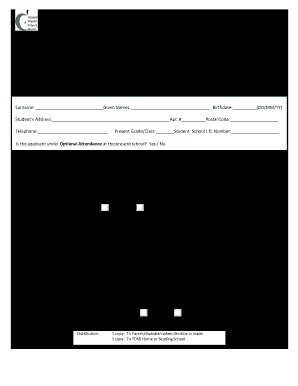
Form Optional Attendance 2019-2026


What is the Form Optional Attendance
The tdsb optional attendance form is a document used by students and parents to request attendance at a school outside of their designated area within the Toronto District School Board (TDSB). This form allows families to apply for enrollment in a school that may better meet their educational needs or preferences. The optional attendance process is designed to provide flexibility and choice in education, enabling students to access specialized programs or environments that align with their interests and goals.
How to use the Form Optional Attendance
To utilize the tdsb optional attendance form effectively, parents must first determine the schools they wish to apply to. Each school may have specific criteria or programs that influence acceptance. Once the desired schools are identified, the form can be filled out with necessary information, including student details and the reasons for the request. After completing the form, it should be submitted to the appropriate school or district office as specified in the instructions. It is important to adhere to any deadlines to ensure consideration for enrollment.
Steps to complete the Form Optional Attendance
Completing the tdsb optional attendance form involves several key steps:
- Gather necessary information about the student, such as name, date of birth, and current school.
- Identify the school(s) to which you are applying and review their specific requirements.
- Fill out the form accurately, providing all requested details and reasons for the attendance request.
- Review the form for completeness and accuracy before submission.
- Submit the form by the specified deadline, either online or in person, as required by the school district.
Legal use of the Form Optional Attendance
The tdsb optional attendance form is legally binding once it is signed and submitted. It is essential to ensure that all information provided is truthful and accurate, as any discrepancies can lead to denial of the request or other legal implications. The form must comply with local education regulations and privacy laws to protect student information. Understanding the legal framework surrounding the form helps ensure that the process is conducted within the bounds of the law.
Key elements of the Form Optional Attendance
Several critical components make up the tdsb optional attendance form. These include:
- Student Information: Basic details such as name, grade level, and current school.
- Requested School: The name of the school the student wishes to attend.
- Reason for Request: A section where parents can explain why they are seeking optional attendance.
- Parent/Guardian Signature: A signature to validate the request and confirm the information provided.
Eligibility Criteria
Eligibility for the tdsb optional attendance form typically includes factors such as residency within the TDSB jurisdiction and the availability of space at the requested school. Some schools may have specific programs or criteria that further define eligibility. It is advisable to check with the school district for any additional requirements or restrictions that may apply to the optional attendance process.
Quick guide on how to complete form optional attendance
Complete Form Optional Attendance effortlessly on any device
Managing documents online has become increasingly popular among businesses and individuals. It offers a perfect eco-friendly alternative to conventional printed and signed paperwork, allowing you to access the appropriate form and securely store it on the internet. airSlate SignNow provides all the tools necessary to create, modify, and electronically sign your documents quickly and without delays. Handle Form Optional Attendance on any device using airSlate SignNow's Android or iOS applications and streamline any document-related process today.
The easiest way to modify and electronically sign Form Optional Attendance with ease
- Find Form Optional Attendance and click Get Form to begin.
- Utilize the tools we provide to fill out your form.
- Emphasize important sections of the documents or obscure sensitive information with the features that airSlate SignNow specifically offers for this purpose.
- Generate your signature with the Sign tool, which takes mere seconds and holds the same legal validity as a traditional handwritten signature.
- Review the information and click on the Done button to save your changes.
- Select your preferred method for sending your form, via email, SMS, invite link, or download it to your computer.
Say goodbye to lost or misplaced documents, tedious form searching, or errors necessitating the printing of new document copies. airSlate SignNow meets your document management needs in just a few clicks from any device you select. Edit and electronically sign Form Optional Attendance to ensure excellent communication at every stage of your form preparation process with airSlate SignNow.
Create this form in 5 minutes or less
Find and fill out the correct form optional attendance
Create this form in 5 minutes!
How to create an eSignature for the form optional attendance
How to create an eSignature for your PDF document online
How to create an eSignature for your PDF document in Google Chrome
The best way to make an electronic signature for signing PDFs in Gmail
The best way to generate an eSignature from your smart phone
How to generate an electronic signature for a PDF document on iOS
The best way to generate an eSignature for a PDF file on Android OS
People also ask
-
What is tdsb optional attendance?
TDSB optional attendance allows students in the Toronto District School Board to enroll in a school other than their designated home school. This policy provides families with the flexibility to choose a school that best meets their educational needs and preferences.
-
How does tdsb optional attendance affect my child's education?
Choosing tdsb optional attendance can enhance your child's education by providing access to specialized programs, resources, or extracurricular activities that may not be available at the home school. It allows for a personalized learning environment suited to your child's strengths and interests.
-
What are the benefits of using tdsb optional attendance?
The benefits of tdsb optional attendance include greater educational choice, the opportunity to attend a school with specific academic programs, and the ability to select a school that matches your child's social and learning needs. This flexibility aims to improve student satisfaction and educational outcomes.
-
What is the application process for tdsb optional attendance?
To apply for tdsb optional attendance, parents must complete an application form and submit it to the desired school. Each school may have its specific requirements, so it’s important to check their individual procedures and deadlines to ensure a smooth application process.
-
Are there fees associated with tdsb optional attendance?
Generally, there are no fees for enrolling via tdsb optional attendance; however, additional costs may arise for specific programs or extracurricular activities at the selected school. Always review the school's fee structure for a clear understanding of potential expenses.
-
Can I use airSlate SignNow for the tdsb optional attendance application?
Yes, using airSlate SignNow can streamline the process for submitting the tdsb optional attendance application. Our platform allows you to send, sign, and manage documents electronically, making it easier to track application progress and maintain organization.
-
What features does airSlate SignNow offer for document signing related to tdsb optional attendance?
airSlate SignNow provides various features such as electronic signatures, document templates, and secure cloud storage for managing all your tdsb optional attendance documents. These tools ensure a hassle-free, legally-compliant signing experience for parents and students alike.
Get more for Form Optional Attendance
- Form ru 91 1995 2019
- Hhmm ampm form
- Fm 1068 superior court of santa clara county form
- Los angeles majors market california market center form
- Dor changes to power of attorney law effective september form
- If an answer is quotnonequot or quot0quot write that or line through the space provided form
- The process to obtain the information contained in courtnet is as follows
- A sample of a completed usaid form 0412
Find out other Form Optional Attendance
- Sign Texas House rental lease Now
- How Can I Sign Arizona Lease agreement contract
- Help Me With Sign New Hampshire lease agreement
- How To Sign Kentucky Lease agreement form
- Can I Sign Michigan Lease agreement sample
- How Do I Sign Oregon Lease agreement sample
- How Can I Sign Oregon Lease agreement sample
- Can I Sign Oregon Lease agreement sample
- How To Sign West Virginia Lease agreement contract
- How Do I Sign Colorado Lease agreement template
- Sign Iowa Lease agreement template Free
- Sign Missouri Lease agreement template Later
- Sign West Virginia Lease agreement template Computer
- Sign Nevada Lease template Myself
- Sign North Carolina Loan agreement Simple
- Sign Maryland Month to month lease agreement Fast
- Help Me With Sign Colorado Mutual non-disclosure agreement
- Sign Arizona Non disclosure agreement sample Online
- Sign New Mexico Mutual non-disclosure agreement Simple
- Sign Oklahoma Mutual non-disclosure agreement Simple