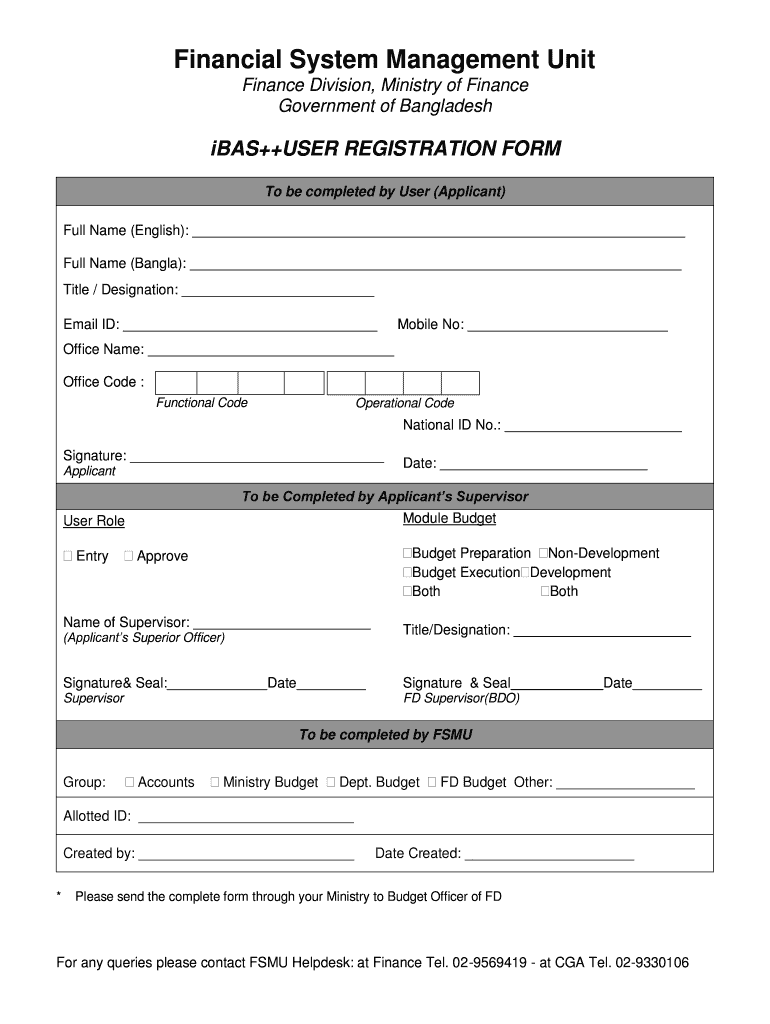
Ibas User Registration Form Word Format


What is the Ibas User Registration Form Word Format
The Ibas user registration form in Word format is a digital document designed for individuals and organizations to register for access to Ibas services. This form typically includes fields for personal and organizational information, such as name, address, email, and user ID. The Word format allows users to easily fill out the form, edit text, and save it for submission. It is essential for ensuring that all necessary information is collected accurately for processing registration requests.
How to Use the Ibas User Registration Form Word Format
Using the Ibas user registration form in Word format is straightforward. Users can download the form, open it in a compatible word processor, and fill in the required fields. It is important to ensure that all information is accurate and complete before saving the document. Once completed, the form can be printed for physical submission or saved as a PDF for electronic submission, depending on the requirements of the organization requesting the registration.
Steps to Complete the Ibas User Registration Form Word Format
Completing the Ibas user registration form involves several steps:
- Download the Ibas user registration form in Word format.
- Open the document in a word processing application.
- Fill in all required fields with accurate information.
- Review the form for any errors or omissions.
- Save the document in your preferred format (Word or PDF).
- Submit the form according to the guidelines provided by the organization.
Key Elements of the Ibas User Registration Form Word Format
The key elements of the Ibas user registration form include:
- Personal Information: Name, address, and contact details.
- User ID: A unique identifier for the user.
- Organization Details: If applicable, the name and address of the organization.
- Signature Section: A space for the user's signature, which may be required for verification.
Legal Use of the Ibas User Registration Form Word Format
The Ibas user registration form is legally binding when filled out correctly and submitted according to the organization's guidelines. It is important to ensure compliance with any relevant laws and regulations, such as data protection and privacy laws. The form should be used solely for its intended purpose, and users should be aware of their rights and responsibilities when providing personal information.
Who Issues the Form
The Ibas user registration form is typically issued by the organization or entity that manages Ibas services. This could be a governmental agency, educational institution, or private company that requires users to register for access to their systems or services. Users should ensure they are using the most current version of the form, as requirements may change over time.
Quick guide on how to complete ibas user registration form word format
Prepare Ibas User Registration Form Word Format seamlessly on any device
Digital document management has gained popularity among businesses and individuals. It offers an excellent eco-friendly substitute to conventional printed and signed documents, allowing you to easily locate the correct form and securely keep it online. airSlate SignNow provides you with all the tools you need to create, edit, and electronically sign your documents swiftly without delays. Manage Ibas User Registration Form Word Format on any device using airSlate SignNow Android or iOS applications and simplify any document-related task today.
The easiest way to modify and electronically sign Ibas User Registration Form Word Format effortlessly
- Obtain Ibas User Registration Form Word Format and then click Get Form to commence.
- Utilize the tools we provide to complete your document.
- Emphasize important sections of the documents or redact sensitive information with the tools that airSlate SignNow offers specifically for that purpose.
- Create your signature with the Sign tool, which takes mere seconds and carries the same legal validity as a conventional ink signature.
- Review all the details and then click on the Done button to save your changes.
- Choose how you wish to share your form, by email, SMS, or invitation link, or download it to your computer.
Eliminate the worry of lost or misplaced documents, tedious form searches, or errors that require printing new document copies. airSlate SignNow meets your document management needs in just a few clicks from any device you prefer. Modify and electronically sign Ibas User Registration Form Word Format and ensure excellent communication throughout the document preparation process with airSlate SignNow.
Create this form in 5 minutes or less
Create this form in 5 minutes!
How to create an eSignature for the ibas user registration form word format
How to create an electronic signature for a PDF online
How to create an electronic signature for a PDF in Google Chrome
How to create an e-signature for signing PDFs in Gmail
How to create an e-signature right from your smartphone
How to create an e-signature for a PDF on iOS
How to create an e-signature for a PDF on Android
People also ask
-
What is the ibas user login process for airSlate SignNow?
The ibas user login process for airSlate SignNow is straightforward. Users can simply visit the login page, enter their credentials, and gain access to all the features available. If you encounter any issues, there is a support team available to help resolve any login-related queries.
-
Is there a cost associated with the ibas user login for airSlate SignNow?
Using the ibas user login to access airSlate SignNow is free, but accessing specific features may require a subscription. Pricing varies based on the plan you choose, and each plan comes with different capabilities to suit your business needs. For detailed pricing information, please check our pricing page.
-
What features can I access with ibas user login?
With the ibas user login, users can access a myriad of features, including document creation, eSigning, and collaboration tools. It allows for seamless integration with various platforms, enhancing your document workflow. Simply log in to explore all available features.
-
How do I reset my ibas user login credentials?
If you've forgotten your ibas user login credentials, simply click on the 'Forgot Password?' link on the login page. You will receive instructions via email to reset your password securely. It's a quick and easy process designed to help you regain access to your account.
-
What are the benefits of using airSlate SignNow with ibas user login?
The benefits of using airSlate SignNow with ibas user login include enhanced document security, the ability to eSign documents from anywhere, and streamlined workflows. It empowers businesses to operate more efficiently and reduces turnaround times for document approvals. Overall, it’s a cost-effective solution for your signing needs.
-
Can I integrate airSlate SignNow with other applications using ibas user login?
Yes, airSlate SignNow allows users with ibas user login to integrate with a range of applications, including Google Drive, Salesforce, and more. These integrations streamline your processes and enhance productivity by centralizing document management. Visit our integrations page for more details.
-
Is technical support available for ibas user login users?
Absolutely, airSlate SignNow provides robust technical support for all users, including those using ibas user login. If you encounter any issues or require assistance, you can signNow out to our support team via email or through our help center. We’re here to help you maximize your experience.
Get more for Ibas User Registration Form Word Format
- Jp 28 spatial distribution of tropical cyclone form
- Four universal forms of chlorophyll a1 ncbi nlm nih
- Sec news digest 12 04 1989 a brief summary of financial proposals filed with and actions by the sec sec form
- East asiasoutheast asia korea souththe world factbook form
- 1 1 kwanumzen form
- 5 9 alexandr4784 narod form
- 363 8 2011 rae form
- Enhanced resident assessment form eraf
Find out other Ibas User Registration Form Word Format
- eSign Hawaii Football Registration Form Secure
- eSign Hawaii Football Registration Form Fast
- eSignature Hawaii Affidavit of Domicile Fast
- Can I eSignature West Virginia Affidavit of Domicile
- eSignature Wyoming Affidavit of Domicile Online
- eSign Montana Safety Contract Safe
- How To eSign Arizona Course Evaluation Form
- How To eSign California Course Evaluation Form
- How To eSign Florida Course Evaluation Form
- How To eSign Hawaii Course Evaluation Form
- How To eSign Illinois Course Evaluation Form
- eSign Hawaii Application for University Free
- eSign Hawaii Application for University Secure
- eSign Hawaii Medical Power of Attorney Template Free
- eSign Washington Nanny Contract Template Free
- eSignature Ohio Guaranty Agreement Myself
- eSignature California Bank Loan Proposal Template Now
- Can I eSign Indiana Medical History
- eSign Idaho Emergency Contract Form Myself
- eSign Hawaii General Patient Information Fast