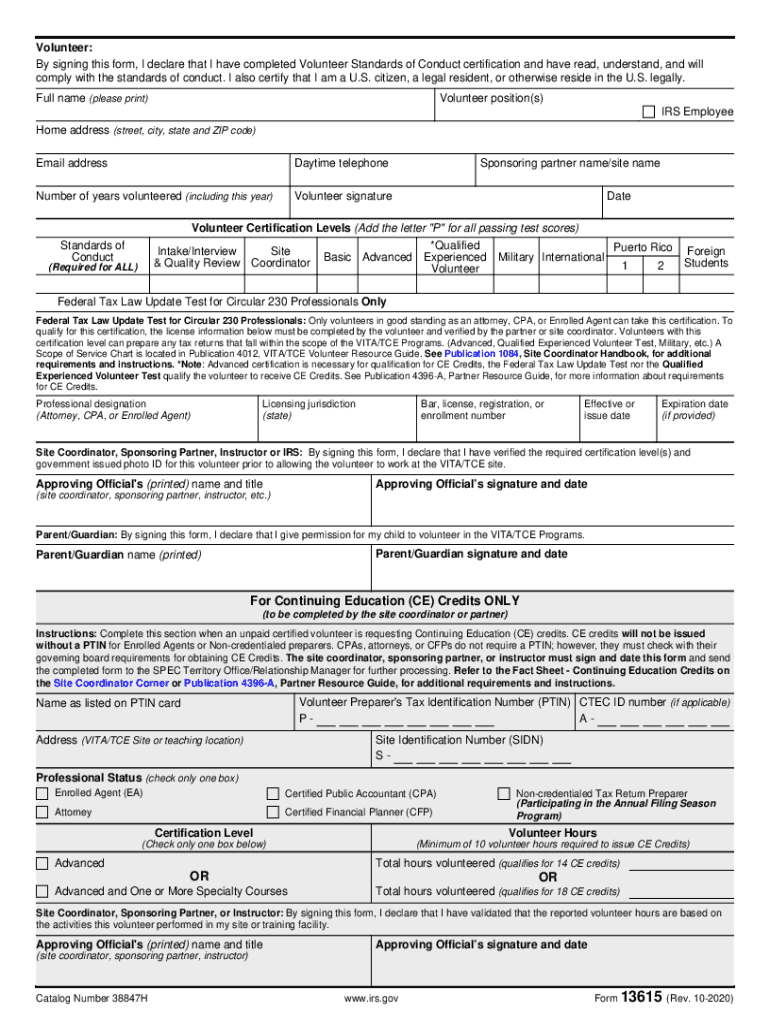
Form 13615 Internal Revenue Service 2020


What is the Form 13615?
The Form 13615, also known as the Volunteer Agreement, is a document issued by the Internal Revenue Service (IRS) that outlines the responsibilities and expectations for volunteers assisting with tax preparation services. This form ensures that volunteers understand the conduct required while providing these services and helps maintain the integrity of the tax preparation process. It is essential for organizations that rely on volunteers to ensure compliance with IRS guidelines.
How to use the Form 13615
Using the Form 13615 involves several key steps. First, volunteers must complete the form by providing their personal information, including name and contact details. Next, they should read through the agreement carefully to understand their obligations and the standards of conduct expected by the IRS. Once completed, the form must be signed and dated by the volunteer, affirming their commitment to adhere to the outlined standards. This signed document should be kept on file by the organization for record-keeping purposes.
Steps to complete the Form 13615
Completing the Form 13615 involves a straightforward process:
- Download the form from the IRS website or obtain it from the organization.
- Fill in the required personal information, including your name and contact details.
- Read the terms of the agreement carefully to ensure understanding of your responsibilities.
- Sign and date the form to confirm your agreement to the terms.
- Submit the completed form to the organization for their records.
Legal use of the Form 13615
The legal use of the Form 13615 is critical for both volunteers and organizations. By signing this agreement, volunteers commit to uphold the standards set forth by the IRS, which helps protect the integrity of the tax preparation process. The form serves as a legally binding document that outlines the expectations for conduct, ensuring that all parties are aware of their responsibilities. Organizations must retain these forms to demonstrate compliance with IRS regulations and to protect themselves in case of any disputes.
Key elements of the Form 13615
The Form 13615 includes several key elements that are crucial for both volunteers and organizations:
- Volunteer Information: Personal details of the volunteer, including name and contact information.
- Standards of Conduct: Guidelines outlining the expected behavior and responsibilities of the volunteer.
- Signature Section: A space for the volunteer to sign and date the form, indicating their agreement.
- Organization Details: Information about the organization that the volunteer is assisting.
Examples of using the Form 13615
The Form 13615 is commonly used by various organizations that provide tax assistance services, such as non-profits and community groups. For instance, a local community center may require volunteers to fill out this form before they begin assisting with tax preparation for low-income families. By doing so, the center ensures that all volunteers are aware of their roles and responsibilities, fostering a professional environment that meets IRS standards.
Quick guide on how to complete form 13615 internal revenue service
Effortlessly Prepare Form 13615 Internal Revenue Service on Any Device
Digital document management has gained signNow traction among businesses and individuals alike. It serves as an ideal environmentally friendly alternative to traditional printed and signed paperwork, allowing you to locate the necessary form and securely store it online. airSlate SignNow equips you with all the tools required to create, modify, and electronically sign your documents efficiently without delays. Control Form 13615 Internal Revenue Service on any platform using the airSlate SignNow Android or iOS applications and streamline any document-related process today.
The Easiest Method to Edit and Electronically Sign Form 13615 Internal Revenue Service Without Hassle
- Locate Form 13615 Internal Revenue Service and click Get Form to begin.
- Utilize the tools we provide to complete your document.
- Emphasize pertinent sections of your documents or obscure sensitive details with tools specifically designed for that purpose by airSlate SignNow.
- Generate your signature with the Sign feature, which takes mere seconds and holds the same legal validity as a conventional handwritten signature.
- Review all the details and then click on the Done button to store your changes.
- Choose your preferred method of sending your form, whether by email, SMS, an invitation link, or download it to your computer.
Eliminate concerns about lost or misplaced documents, tedious form searching, or errors that necessitate printing new copies. airSlate SignNow meets your document management needs in just a few clicks from any device you prefer. Modify and electronically sign Form 13615 Internal Revenue Service to ensure excellent communication throughout your form preparation process with airSlate SignNow.
Create this form in 5 minutes or less
Find and fill out the correct form 13615 internal revenue service
Create this form in 5 minutes!
How to create an eSignature for the form 13615 internal revenue service
The best way to create an eSignature for a PDF document online
The best way to create an eSignature for a PDF document in Google Chrome
The best way to generate an eSignature for signing PDFs in Gmail
The way to generate an electronic signature straight from your smart phone
The way to generate an eSignature for a PDF document on iOS
The way to generate an electronic signature for a PDF document on Android OS
People also ask
-
What is a volunteer agreement PDF?
A volunteer agreement PDF is a document that outlines the terms and conditions of a volunteer's role within an organization. This legally binding agreement helps clarify expectations for both the organization and volunteers, ensuring a smooth partnership. With airSlate SignNow, you can easily create, manage, and eSign your volunteer agreement PDF.
-
How can I create a volunteer agreement PDF using airSlate SignNow?
Creating a volunteer agreement PDF with airSlate SignNow is straightforward. You can start by selecting from customizable templates or upload an existing document. The platform allows you to add fields, signatures, and other details, ensuring your volunteer agreement PDF meets all necessary requirements.
-
Is there a cost associated with using airSlate SignNow for volunteer agreement PDFs?
Yes, airSlate SignNow offers various pricing plans to suit different organizational needs, including features for managing volunteer agreement PDFs. Plans are designed to be cost-effective, making it accessible for nonprofits and organizations looking to streamline their processes. Check our pricing page for details on features included in each plan.
-
What features does airSlate SignNow offer for managing volunteer agreement PDFs?
airSlate SignNow provides several powerful features for managing volunteer agreement PDFs, including eSigning, document sharing, and tracking. You can also integrate with popular applications to streamline your workflow further. These features ensure that your volunteer agreements are handled efficiently and securely.
-
Are volunteer agreement PDFs legally binding when signed with airSlate SignNow?
Yes, volunteer agreement PDFs signed through airSlate SignNow are legally binding. The platform adheres to strict compliance standards, including eSignature laws such as the ESIGN Act and UETA. This guarantees that your electronically signed volunteer agreements hold the same legal weight as traditional paper agreements.
-
Can I customize my volunteer agreement PDF template?
Absolutely! airSlate SignNow allows you to customize your volunteer agreement PDF templates according to your organization's needs. You can modify text, add your logo, and include essential clauses to ensure your agreement is relevant and comprehensive. This flexibility helps you maintain a professional appearance in all your documentation.
-
How does airSlate SignNow integrate with other applications for handling volunteer agreements?
airSlate SignNow offers seamless integrations with popular applications like Google Drive, Dropbox, and Microsoft Office. This functionality allows you to easily manage your volunteer agreement PDFs within your existing workflows. Streamlining document management and storage ensures that access and collaboration are efficient and hassle-free.
Get more for Form 13615 Internal Revenue Service
- Income tax return for exempt businesses under the puerto rico form
- Sa103f 2018 self employment full 2018 if youre self employed have more complex tax affairs and your annual business turnover form
- Msf 4201 rev 1018 form
- Da form 3975 fillable
- Department of veterans affairs vha handbook 140003 form
- Group continuation coverage consolidated omnibus budget reconciliation act cobra pers hbd 85 rev 0519 group continuation form
- Cette liste de contrle des documents fait partie des formulaires que vous devez joindre votre demande
- Notary public application checklist illinois secretary of state form
Find out other Form 13615 Internal Revenue Service
- eSignature Oklahoma Plumbing Rental Application Secure
- How Can I eSignature Connecticut Real Estate Quitclaim Deed
- eSignature Pennsylvania Plumbing Business Plan Template Safe
- eSignature Florida Real Estate Quitclaim Deed Online
- eSignature Arizona Sports Moving Checklist Now
- eSignature South Dakota Plumbing Emergency Contact Form Mobile
- eSignature South Dakota Plumbing Emergency Contact Form Safe
- Can I eSignature South Dakota Plumbing Emergency Contact Form
- eSignature Georgia Real Estate Affidavit Of Heirship Later
- eSignature Hawaii Real Estate Operating Agreement Online
- eSignature Idaho Real Estate Cease And Desist Letter Online
- eSignature Idaho Real Estate Cease And Desist Letter Simple
- eSignature Wyoming Plumbing Quitclaim Deed Myself
- eSignature Colorado Sports Living Will Mobile
- eSignature Iowa Real Estate Moving Checklist Simple
- eSignature Iowa Real Estate Quitclaim Deed Easy
- eSignature Real Estate Form Louisiana Simple
- eSignature Louisiana Real Estate LLC Operating Agreement Myself
- Can I eSignature Louisiana Real Estate Quitclaim Deed
- eSignature Hawaii Sports Living Will Safe