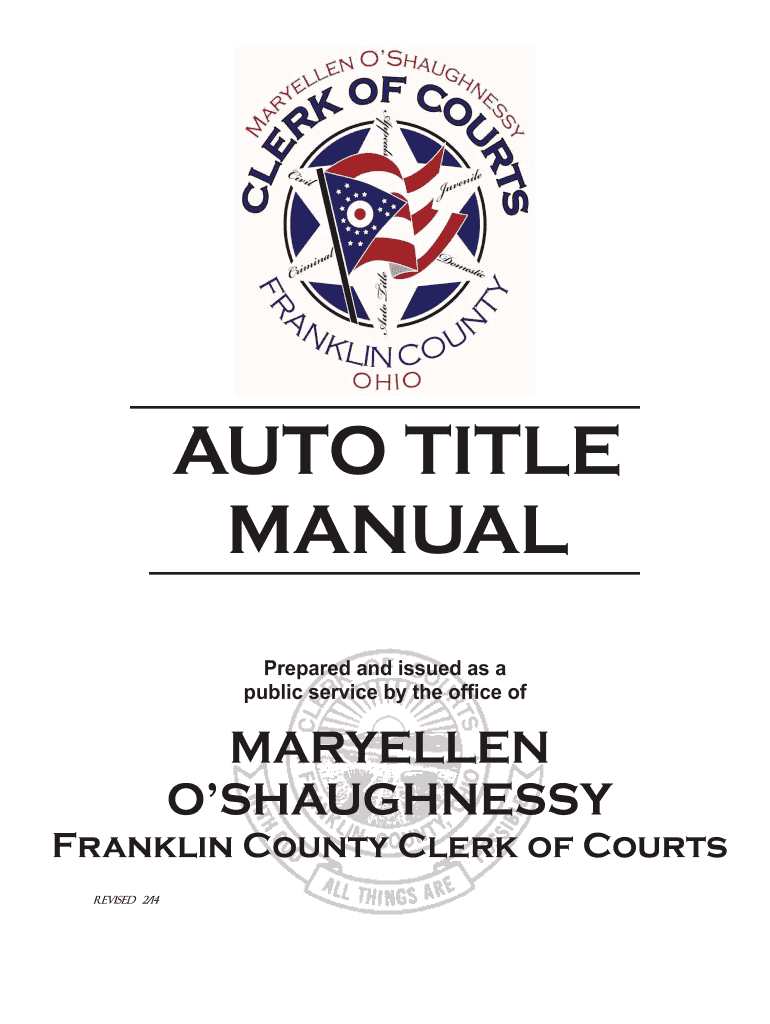
AUTO TITLE MANUAL Franklin County, Ohio Franklincountyohio Form


Understanding the Franklin County Auto Title Manual
The Franklin County Auto Title Manual serves as a comprehensive guide for individuals and businesses navigating the auto title process in Franklin County, Ohio. This manual outlines the necessary steps, required documentation, and specific regulations that must be adhered to when applying for or transferring an auto title. Understanding this manual is crucial for ensuring compliance with local laws and avoiding potential delays in processing.
Steps to Complete the Franklin County Auto Title Process
Completing the auto title process in Franklin County involves several key steps:
- Gather necessary documents, including proof of identity, proof of ownership, and any applicable forms.
- Visit an authorized auto title agency or utilize online options where available.
- Fill out the required forms accurately, ensuring all information is complete.
- Submit the forms along with any required fees to the appropriate office.
- Receive confirmation of your application and any further instructions if needed.
Required Documents for Franklin County Auto Title Applications
When applying for an auto title in Franklin County, you will need to provide specific documents to support your application. Commonly required documents include:
- A valid government-issued photo ID.
- Proof of vehicle ownership, such as a bill of sale or previous title.
- Completed application forms, which may vary based on the type of title being requested.
- Payment for any applicable fees, typically made via check or credit card.
Legal Use of the Franklin County Auto Title Manual
The Franklin County Auto Title Manual is legally recognized and provides the framework for auto title transactions within the county. It ensures that all parties involved in the title process are aware of their rights and responsibilities. Compliance with the guidelines set forth in the manual helps prevent disputes and legal issues related to vehicle ownership and title transfers.
State-Specific Rules for Auto Titles in Franklin County
Each state has its own regulations governing auto titles, and Franklin County is no exception. Key state-specific rules include:
- All title applications must be submitted within a specific timeframe following the purchase or transfer of a vehicle.
- Titles must be issued in the name of the legal owner, and any liens on the vehicle must be disclosed.
- Failure to comply with state regulations may result in penalties or delays in title processing.
Examples of Common Auto Title Scenarios in Franklin County
Understanding common scenarios can help individuals navigate the auto title process more effectively. Examples include:
- Transferring ownership of a vehicle through a sale, requiring a bill of sale and the previous title.
- Applying for a duplicate title if the original is lost or damaged.
- Registering a vehicle purchased from out of state, which may involve additional documentation.
Quick guide on how to complete auto title manual franklin county ohio franklincountyohio
Prepare AUTO TITLE MANUAL Franklin County, Ohio Franklincountyohio effortlessly on any device
Online document management has gained popularity among organizations and individuals. It offers an ideal eco-friendly alternative to traditional printed and signed documents, as you can obtain the necessary form and safely store it online. airSlate SignNow provides you with all the resources you need to create, alter, and eSign your documents quickly without delays. Handle AUTO TITLE MANUAL Franklin County, Ohio Franklincountyohio on any platform using airSlate SignNow Android or iOS applications and simplify any document-related task today.
How to alter and eSign AUTO TITLE MANUAL Franklin County, Ohio Franklincountyohio with ease
- Find AUTO TITLE MANUAL Franklin County, Ohio Franklincountyohio and click Get Form to begin.
- Use the features we provide to fill out your document.
- Highlight pertinent sections of the documents or obscure sensitive information with tools specifically offered by airSlate SignNow for that purpose.
- Craft your signature using the Sign tool, which takes mere seconds and holds the same legal validity as a conventional wet ink signature.
- Review all the details and click on the Done button to save your changes.
- Choose how you wish to send your form, whether by email, text message (SMS), invitation link, or download it to your computer.
Eliminate concerns over lost or misplaced files, tedious form searches, or errors that necessitate printing new document copies. airSlate SignNow addresses all your document management needs in just a few clicks from your preferred device. Modify and eSign AUTO TITLE MANUAL Franklin County, Ohio Franklincountyohio and ensure seamless communication at any stage of your form preparation process with airSlate SignNow.
Create this form in 5 minutes or less
FAQs
-
How can I create an auto-fill JavaScript file to fill out a Google form which has dynamic IDs that change every session?
Is it possible to assign IDs on the radio buttons as soon as the page loads ?
-
What’s the title of a person who can take a complex Excel spreadsheet and turn it into a user friendly, intuitive form that’s easy to fill out? How can I hire someone with those skills? It contains , financial, quoting & engineering data.
Look for an SaaS developer, someone with JavaScript, PHP, and MySQL skills to create Cloud-hosted browser-based forms and reports who also has a modicum of financial analysis background.Dumping obsolete Excel client server architecture as soon as you can will be the best thing you can do to bring your operation into the 21st Century.
Create this form in 5 minutes!
How to create an eSignature for the auto title manual franklin county ohio franklincountyohio
How to generate an eSignature for the Auto Title Manual Franklin County Ohio Franklincountyohio in the online mode
How to generate an electronic signature for your Auto Title Manual Franklin County Ohio Franklincountyohio in Chrome
How to generate an electronic signature for signing the Auto Title Manual Franklin County Ohio Franklincountyohio in Gmail
How to create an eSignature for the Auto Title Manual Franklin County Ohio Franklincountyohio right from your mobile device
How to generate an electronic signature for the Auto Title Manual Franklin County Ohio Franklincountyohio on iOS devices
How to make an eSignature for the Auto Title Manual Franklin County Ohio Franklincountyohio on Android OS
People also ask
-
What is the significance of auto title Morse Road for businesses?
Auto title Morse Road is a crucial aspect for businesses involved in vehicle sales and registrations. It ensures that all vehicle ownership documents are processed efficiently and legally. Understanding auto title Morse Road can help streamline transactions and improve customer satisfaction.
-
How can airSlate SignNow help with auto title Morse Road documentation?
AirSlate SignNow provides an easy-to-use platform for eSigning and sending documents related to auto title Morse Road. Our solution simplifies the signing process, making it faster and more efficient. This helps businesses save time and reduce paperwork when handling auto titles.
-
What are the pricing options for using airSlate SignNow for auto title Morse Road?
AirSlate SignNow offers flexible pricing plans tailored to fit different business needs, especially for those dealing with auto title Morse Road. Our plans are designed to be cost-effective, ensuring that businesses can manage their documentation without breaking the bank. Check our website for detailed pricing information.
-
What features does airSlate SignNow offer for auto title Morse Road?
AirSlate SignNow includes features like customizable templates, secure eSignatures, and real-time tracking, all of which are essential for managing auto title Morse Road documents. These features enhance efficiency and accuracy, allowing businesses to focus on their core operations while we handle the documentation.
-
Is airSlate SignNow secure for handling auto title Morse Road documents?
Yes, airSlate SignNow prioritizes security, utilizing industry-standard encryption to protect all auto title Morse Road documents. We ensure that your information is kept safe and confidential throughout the signing process. Our security measures give businesses peace of mind when dealing with sensitive documentation.
-
Can airSlate SignNow integrate with other tools for managing auto title Morse Road?
Absolutely! AirSlate SignNow offers seamless integrations with various applications that businesses frequently use for managing auto title Morse Road. This integration capability enhances workflow efficiency and allows for a more cohesive documentation process across platforms.
-
How can airSlate SignNow improve turnaround times for auto title Morse Road transactions?
By utilizing airSlate SignNow, businesses can signNowly reduce turnaround times for auto title Morse Road transactions. Our platform allows users to send, sign, and manage documents quickly, enabling faster processing and improved customer relationships. Speed matters in the auto industry, and we help you achieve that.
Get more for AUTO TITLE MANUAL Franklin County, Ohio Franklincountyohio
- Printable immunization record printable immunization or vaccination record form
- Nextcare reimbursement form 42201891
- Pwd work completion certificate format
- Mountain creek waiver form
- Notarized letter for child support form
- Bdvr 162 form 42308603
- Issuing laptop to employees letter format
- Rent assist manitoba form
Find out other AUTO TITLE MANUAL Franklin County, Ohio Franklincountyohio
- Can I Sign Ohio Startup Costs Budget Worksheet
- How Do I Sign Maryland 12 Month Sales Forecast
- How Do I Sign Maine Profit and Loss Statement
- How To Sign Wisconsin Operational Budget Template
- Sign North Carolina Profit and Loss Statement Computer
- Sign Florida Non-Compete Agreement Fast
- How Can I Sign Hawaii Non-Compete Agreement
- Sign Oklahoma General Partnership Agreement Online
- Sign Tennessee Non-Compete Agreement Computer
- Sign Tennessee Non-Compete Agreement Mobile
- Sign Utah Non-Compete Agreement Secure
- Sign Texas General Partnership Agreement Easy
- Sign Alabama LLC Operating Agreement Online
- Sign Colorado LLC Operating Agreement Myself
- Sign Colorado LLC Operating Agreement Easy
- Can I Sign Colorado LLC Operating Agreement
- Sign Kentucky LLC Operating Agreement Later
- Sign Louisiana LLC Operating Agreement Computer
- How Do I Sign Massachusetts LLC Operating Agreement
- Sign Michigan LLC Operating Agreement Later