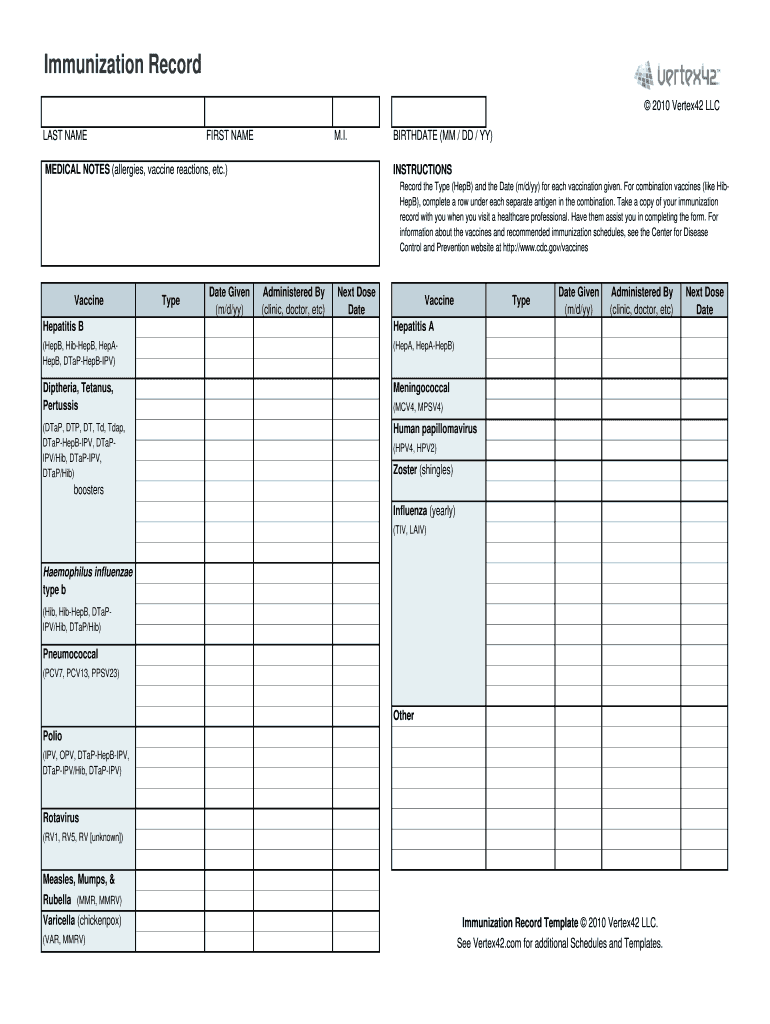
Printable Immunization Record Printable Immunization or Vaccination Record Form


What is the printable immunization record?
The printable immunization record, often referred to as the Florida DH 680 form, is an official document that serves as proof of a person's immunization history. This form is particularly important for students entering school or daycare, as it verifies that they have received the necessary vaccinations as mandated by state regulations. The DH 680 form includes details such as the individual's name, date of birth, and a comprehensive list of vaccinations received, along with the dates of administration.
How to obtain the printable immunization record
To obtain the printable immunization record in Florida, individuals typically need to contact their healthcare provider or the local health department. Many healthcare facilities maintain immunization records and can provide a copy upon request. In some cases, records may also be accessible through state health department websites. It is advisable to have personal identification and any relevant details, such as the date of birth, to facilitate the retrieval process.
Steps to complete the printable immunization record
Completing the printable immunization record involves several key steps:
- Gather necessary personal information, including full name and date of birth.
- Collect vaccination records from healthcare providers or previous schools.
- Fill in the form with accurate vaccination dates and types of vaccines received.
- Ensure that the form is signed by a healthcare provider, if required.
- Make copies of the completed form for personal records and submission to schools or other institutions.
Legal use of the printable immunization record
The printable immunization record is legally recognized as a valid document for proving vaccination status. It is essential for compliance with state laws regarding school entry and other public health requirements. The form must be completed accurately and may require a signature from a licensed healthcare provider to be considered valid. This legal recognition helps ensure that individuals are protected against vaccine-preventable diseases, contributing to overall public health safety.
Key elements of the printable immunization record
The key elements of the printable immunization record include:
- Personal Information: Name, date of birth, and contact information.
- Vaccination History: Detailed list of vaccines administered, including dates and types.
- Provider Information: Name and signature of the healthcare provider who administered the vaccines.
- Official Seal: Some records may require an official seal from the healthcare facility.
State-specific rules for the printable immunization record
Each state may have specific rules regarding the printable immunization record. In Florida, for instance, the DH 680 form is mandated for school entry, and it must be completed according to state immunization requirements. Parents and guardians should familiarize themselves with their state's regulations to ensure compliance and avoid any issues during school enrollment or other situations where proof of vaccination is necessary.
Quick guide on how to complete printable immunization record printable immunization or vaccination record
Effortlessly Prepare Printable Immunization Record Printable Immunization Or Vaccination Record on Any Device
Digital document management has gained traction among businesses and individuals alike. It offers an ideal eco-friendly alternative to conventional printed and signed documents, allowing you to access the required form and securely store it online. airSlate SignNow provides all the tools necessary to create, modify, and eSign your documents swiftly without delays. Handle Printable Immunization Record Printable Immunization Or Vaccination Record on any device with airSlate SignNow’s Android or iOS applications and enhance any document-oriented task today.
How to Modify and eSign Printable Immunization Record Printable Immunization Or Vaccination Record with Ease
- Locate Printable Immunization Record Printable Immunization Or Vaccination Record and click Get Form to begin.
- Utilize the tools we offer to complete your document.
- Select pertinent sections of the documents or redact sensitive information using tools specifically offered by airSlate SignNow for this purpose.
- Create your signature with the Sign tool, which takes only a few seconds and holds the same legal validity as a conventional wet ink signature.
- Review all information and click on the Done button to save your changes.
- Select your preferred method to send your form, whether by email, SMS, sharing a link, or downloading it to your computer.
Say goodbye to lost or misplaced documents, the hassle of searching for forms, or mistakes that require printing new document versions. airSlate SignNow fulfills your document management needs in just a few clicks from any device you choose. Edit and eSign Printable Immunization Record Printable Immunization Or Vaccination Record to ensure excellent communication throughout your form preparation process with airSlate SignNow.
Create this form in 5 minutes or less
Create this form in 5 minutes!
How to create an eSignature for the printable immunization record printable immunization or vaccination record
How to create an electronic signature for a PDF online
How to create an electronic signature for a PDF in Google Chrome
How to create an e-signature for signing PDFs in Gmail
How to create an e-signature right from your smartphone
How to create an e-signature for a PDF on iOS
How to create an e-signature for a PDF on Android
People also ask
-
What is the pdf florida dh 680 form printable?
The pdf florida dh 680 form printable is an essential document for healthcare professionals in Florida, detailing immunization records. This form is often required for school enrollments and various health-related applications. You can easily obtain a printable version online to streamline your documentation process.
-
How can I fill out the pdf florida dh 680 form printable online?
Filling out the pdf florida dh 680 form printable online is straightforward with airSlate SignNow. Our platform allows you to upload the form, add your required information, and save it in a secure format. This ensures that your data is accurately inputted and ready for submission.
-
Is there a cost associated with using the pdf florida dh 680 form printable through airSlate SignNow?
Using airSlate SignNow to access the pdf florida dh 680 form printable comes with a range of pricing plans that cater to different needs. While we offer a free trial, subscription costs are designed to be budget-friendly, ensuring you can utilize essential document management without breaking the bank.
-
What are the benefits of using airSlate SignNow for the pdf florida dh 680 form printable?
airSlate SignNow provides numerous benefits for managing the pdf florida dh 680 form printable, including easy e-signatures, document tracking, and templates for quick reuse. This enhances efficiency and ensures your important documents are processed swiftly and securely. Moreover, you can access all features from any device.
-
Can I integrate airSlate SignNow with other applications for managing the pdf florida dh 680 form printable?
Yes, airSlate SignNow offers seamless integrations with a variety of applications, greatly enhancing your workflow with the pdf florida dh 680 form printable. Whether you're using CRM systems or cloud storage solutions, our platform easily syncs to help you manage your documents effectively. This streamlines the entire process from start to finish.
-
How secure is the pdf florida dh 680 form printable when using airSlate SignNow?
Security is a top priority at airSlate SignNow, especially for sensitive documents like the pdf florida dh 680 form printable. Our platform employs advanced encryption and secure storage solutions to protect your information. You can confidently manage and share your documents, knowing they're safe from unauthorized access.
-
What if I need help with the pdf florida dh 680 form printable using airSlate SignNow?
If you encounter any challenges while using the pdf florida dh 680 form printable on airSlate SignNow, our dedicated customer support team is here to assist you. We provide comprehensive resources and 24/7 support to ensure that all your queries are addressed. This way, you can complete your documentation effortlessly.
Get more for Printable Immunization Record Printable Immunization Or Vaccination Record
- Marital domestic separation and property settlement agreement for persons with no children no joint property or debts where 497321630 form
- Marital domestic separation and property settlement agreement minor children no joint property or debts where divorce action 497321631 form
- Marital domestic separation and property settlement agreement minor children no joint property or debts effective immediately 497321632 form
- Marital domestic separation and property settlement agreement minor children parties may have joint property or debts where 497321633 form
- Marital domestic separation and property settlement agreement for persons with no children no joint property or debts effective 497321635 form
- Marital domestic separation and property settlement agreement no children parties may have joint property or debts where 497321636 form
- Marital domestic separation and property settlement agreement no children parties may have joint property or debts effective 497321637 form
- Marital domestic separation and property settlement agreement adult children parties may have joint property or debts where 497321638 form
Find out other Printable Immunization Record Printable Immunization Or Vaccination Record
- eSign Alaska Worksheet Strengths and Weaknesses Myself
- How To eSign Rhode Island Overtime Authorization Form
- eSign Florida Payroll Deduction Authorization Safe
- eSign Delaware Termination of Employment Worksheet Safe
- Can I eSign New Jersey Job Description Form
- Can I eSign Hawaii Reference Checking Form
- Help Me With eSign Hawaii Acknowledgement Letter
- eSign Rhode Island Deed of Indemnity Template Secure
- eSign Illinois Car Lease Agreement Template Fast
- eSign Delaware Retainer Agreement Template Later
- eSign Arkansas Attorney Approval Simple
- eSign Maine Car Lease Agreement Template Later
- eSign Oregon Limited Power of Attorney Secure
- How Can I eSign Arizona Assignment of Shares
- How To eSign Hawaii Unlimited Power of Attorney
- How To eSign Louisiana Unlimited Power of Attorney
- eSign Oklahoma Unlimited Power of Attorney Now
- How To eSign Oregon Unlimited Power of Attorney
- eSign Hawaii Retainer for Attorney Easy
- How To eSign Texas Retainer for Attorney