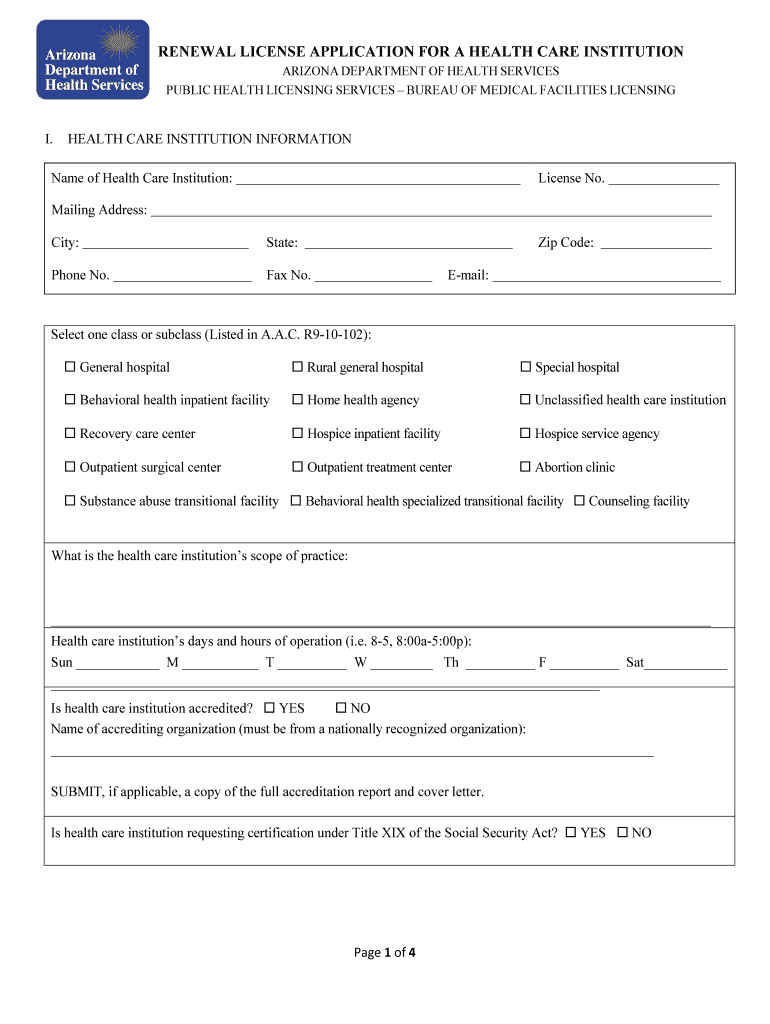
Renewal License Application for a Health Care Institution Azdhs 2016-2026


What is the renewal license application for a health care institution?
The renewal license application for a health care institution is a formal request submitted to the Arizona Department of Health Services (ADHS) to continue operating a licensed health care facility. This application is essential for maintaining compliance with state regulations and ensuring that the facility meets the necessary health and safety standards. The renewal process typically requires the submission of updated information about the facility, including any changes in ownership, management, or services offered.
Steps to complete the renewal license application for a health care institution
Completing the renewal license application involves several key steps to ensure that all necessary information is accurately provided. The following steps outline the process:
- Access the azdhs facility licensing portal and log in using your azdhs login credentials.
- Locate the renewal license application section within the portal.
- Fill out the required fields, providing updated information about your facility.
- Attach any necessary documentation, such as proof of compliance with health regulations.
- Review your application for accuracy before submission.
- Submit the application electronically through the portal.
Key elements of the renewal license application for a health care institution
Understanding the key elements of the renewal license application is crucial for a successful submission. Important components typically include:
- Facility Information: Details about the facility's name, address, and type of services provided.
- Ownership Information: Current ownership structure and any changes since the last application.
- Compliance Documentation: Evidence that the facility continues to meet state health and safety standards.
- Financial Information: Updated financial data, if required, to demonstrate the facility's viability.
Legal use of the renewal license application for a health care institution
The legal use of the renewal license application is governed by state regulations that outline the requirements for maintaining a valid health care facility license. It is essential that all information provided in the application is truthful and accurate, as any discrepancies could lead to penalties or denial of the renewal. Compliance with legal standards ensures that the facility can continue to operate legally and provide essential services to the community.
Eligibility criteria for the renewal license application for a health care institution
To be eligible for the renewal license application, a health care institution must meet specific criteria set forth by the Arizona Department of Health Services. These criteria often include:
- The facility must currently hold a valid license that is nearing expiration.
- All operational practices must comply with state health regulations.
- There should be no outstanding violations or penalties against the facility.
Form submission methods for the renewal license application for a health care institution
The renewal license application can typically be submitted through various methods, ensuring flexibility for applicants. Common submission methods include:
- Online Submission: Through the azdhs facility licensing portal, allowing for immediate processing.
- Mail Submission: Sending a printed application to the appropriate ADHS office.
- In-Person Submission: Delivering the application directly to an ADHS office, if preferred.
Quick guide on how to complete renewal license application for a health care institution azdhs
Effortlessly Prepare Renewal License Application For A Health Care Institution Azdhs on Any Device
Digital document management has become increasingly popular among companies and individuals alike. It offers an ideal environmentally friendly alternative to traditional printed and signed documents, allowing you to access the right form and securely store it online. airSlate SignNow provides all the tools necessary to create, modify, and electronically sign your documents swiftly and without delays. Manage Renewal License Application For A Health Care Institution Azdhs on any device using airSlate SignNow's Android or iOS applications and streamline your document-related processes today.
The Easiest Way to Modify and Electronically Sign Renewal License Application For A Health Care Institution Azdhs with Ease
- Locate Renewal License Application For A Health Care Institution Azdhs and click Get Form to begin.
- Utilize the tools we offer to fill out your form.
- Emphasize important sections of your documents or obscure sensitive information using the tools that airSlate SignNow offers for this purpose.
- Create your signature using the Sign function, which takes just seconds and holds the same legal validity as a conventional wet ink signature.
- Review the details and click the Done button to save your changes.
- Select your preferred method for sending your form, whether by email, SMS, or invite link, or download it to your computer.
Eliminate the worry of lost or misfiled documents, tedious form searches, or errors that necessitate printing new copies. airSlate SignNow meets all your document management needs in just a few clicks from your chosen device. Modify and electronically sign Renewal License Application For A Health Care Institution Azdhs to ensure seamless communication at every stage of your form preparation process with airSlate SignNow.
Create this form in 5 minutes or less
FAQs
-
Do we have to separately fill out the application forms of medial institutions like AMU apart from the NEET application form for 2017?
No there's no separate exam to get into AMU , the admission will be based on your NEET score.
-
How do I fill out an application form to open a bank account?
I want to believe that most banks nowadays have made the process of opening bank account, which used to be cumbersome, less cumbersome. All you need to do is to approach the bank, collect the form, and fill. However if you have any difficulty in filling it, you can always call on one of the banks rep to help you out.
-
How many application forms does a person need to fill out in his/her lifetime?
As many as you want to !
-
How do I fill out an application form for a job at Aersopostale?
Here's a website for you that has information about working at Aeropostale: AéropostaleOne of the answers in the FAQ says that you should visit the store that you'd like to work at so that you can meet the manager and fill out an application. They don't have online applications or printable ones, so going to the store seems like the only option.Good luck! :)
Create this form in 5 minutes!
How to create an eSignature for the renewal license application for a health care institution azdhs
How to generate an electronic signature for the Renewal License Application For A Health Care Institution Azdhs in the online mode
How to make an eSignature for the Renewal License Application For A Health Care Institution Azdhs in Google Chrome
How to generate an eSignature for signing the Renewal License Application For A Health Care Institution Azdhs in Gmail
How to generate an electronic signature for the Renewal License Application For A Health Care Institution Azdhs right from your smartphone
How to generate an electronic signature for the Renewal License Application For A Health Care Institution Azdhs on iOS
How to create an electronic signature for the Renewal License Application For A Health Care Institution Azdhs on Android devices
People also ask
-
What is the azdhs facility login process?
To access the azdhs facility login, users need to visit the official airSlate SignNow login page. Enter your registered email and password associated with the azdhs facility account. If you encounter issues, ensure your credentials are correct or use the password recovery option.
-
Is there a cost associated with the azdhs facility login?
The azdhs facility login itself is free, but it requires a subscription to the airSlate SignNow service. Pricing varies based on the features and number of users. Explore our subscription plans to find the best fit for your organization.
-
What features are available with azdhs facility login?
With the azdhs facility login, users can access a variety of features such as electronic signatures, document templates, and secure storage. It also allows integration with other applications, facilitating seamless workflows. Maximize the potential of your documents with powerful collaboration tools.
-
How does airSlate SignNow enhance the azdhs facility login experience?
airSlate SignNow enhances the azdhs facility login experience by providing an intuitive interface that streamlines document management. Users can quickly eSign documents and track their status in real-time. The platform's reliability and ease of use make it ideal for organizations of all sizes.
-
Are there integration capabilities for azdhs facility login?
Yes, azdhs facility login supports integration with various software applications through airSlate SignNow. This includes CRM systems, cloud storage services, and other productivity tools. These integrations help automate workflows and improve document handling efficiency.
-
What benefits does azdhs facility login provide for businesses?
The azdhs facility login offers multiple benefits, including enhanced document security, improved communication, and faster turnaround times for signatures. Businesses can reduce administrative burdens and enhance compliance with electronic records and signatures. This ultimately saves time and costs.
-
Can multiple users access the azdhs facility login simultaneously?
Certainly! The azdhs facility login allows multiple users to access documents and collaborate concurrently. This feature is beneficial for teams requiring real-time collaboration on paperwork. Ensure proper permissions are set to maintain document security.
Get more for Renewal License Application For A Health Care Institution Azdhs
- 4 696 charlotte mecklenburg schools class trip student permission form date dear parents a class trip has been approved to
- S60 fireguard test questions and answers form
- Interview feedback format
- Abraham lincoln worksheets pdf form
- L form jvvnl
- Sodexo direct deposit form
- Student council application template form
- Form 2525d
Find out other Renewal License Application For A Health Care Institution Azdhs
- eSign Alabama Real Estate Quitclaim Deed Mobile
- eSign Alabama Real Estate Affidavit Of Heirship Simple
- eSign California Real Estate Business Plan Template Free
- How Can I eSign Arkansas Real Estate Promissory Note Template
- eSign Connecticut Real Estate LLC Operating Agreement Later
- eSign Connecticut Real Estate LLC Operating Agreement Free
- eSign Real Estate Document Florida Online
- eSign Delaware Real Estate Quitclaim Deed Easy
- eSign Hawaii Real Estate Agreement Online
- Help Me With eSign Hawaii Real Estate Letter Of Intent
- eSign Florida Real Estate Residential Lease Agreement Simple
- eSign Florida Real Estate Limited Power Of Attorney Online
- eSign Hawaii Sports RFP Safe
- eSign Hawaii Sports Warranty Deed Myself
- eSign Louisiana Real Estate Last Will And Testament Easy
- eSign Louisiana Real Estate Work Order Now
- eSign Maine Real Estate LLC Operating Agreement Simple
- eSign Maine Real Estate Memorandum Of Understanding Mobile
- How To eSign Michigan Real Estate Business Plan Template
- eSign Minnesota Real Estate Living Will Free