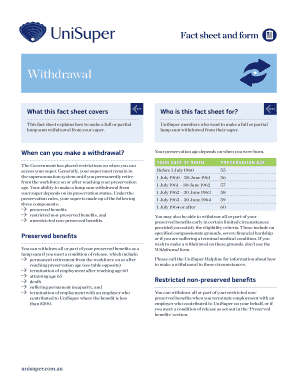
Unisuper Withdrawal Form 2015


What is the Unisuper Withdrawal Form
The Unisuper withdrawal form is a crucial document used by individuals seeking to access their superannuation funds. This form allows members to request the release of their superannuation savings, typically upon retirement, financial hardship, or other qualifying circumstances. It is essential for users to understand the specific conditions under which they can withdraw their funds, as well as the implications of such withdrawals on their financial future.
How to use the Unisuper Withdrawal Form
Using the Unisuper withdrawal form involves several steps to ensure that the request is processed smoothly. First, individuals must obtain the form, which can typically be found on the Unisuper website or through their member portal. Once the form is acquired, users should carefully fill it out, providing accurate personal information and details regarding the reason for withdrawal. After completing the form, it is important to review it for accuracy before submission to avoid delays in processing.
Steps to complete the Unisuper Withdrawal Form
Completing the Unisuper withdrawal form requires careful attention to detail. Here are the steps to follow:
- Download the form from the Unisuper website or access it through your member account.
- Fill in your personal details, including your full name, address, and member number.
- Specify the reason for your withdrawal, ensuring it aligns with Unisuper’s eligibility criteria.
- Provide any necessary supporting documentation that may be required for your specific withdrawal reason.
- Review the completed form for any errors or omissions.
- Submit the form according to the instructions provided, either online or via mail.
Legal use of the Unisuper Withdrawal Form
The legal use of the Unisuper withdrawal form is governed by specific regulations that ensure the security and legitimacy of the withdrawal process. It is essential to comply with the relevant laws regarding superannuation withdrawals in Australia. This includes understanding the conditions under which funds can be accessed and ensuring that all information provided is truthful and accurate. Failure to comply with these regulations can result in penalties or delays in accessing funds.
Eligibility Criteria
To successfully use the Unisuper withdrawal form, individuals must meet certain eligibility criteria. Common reasons for withdrawal include retirement, severe financial hardship, or permanent incapacity. Each reason has its own set of requirements that must be satisfied, such as age limits or proof of financial distress. It is advisable for users to review these criteria thoroughly to ensure they qualify before submitting their withdrawal request.
Required Documents
When completing the Unisuper withdrawal form, various supporting documents may be required to validate the request. These documents could include identification proof, evidence of the reason for withdrawal, such as medical certificates or financial statements, and any other relevant paperwork that supports the application. Ensuring that all required documents are included can help expedite the processing of the withdrawal request.
Quick guide on how to complete unisuper withdrawal form
Complete Unisuper Withdrawal Form effortlessly on any gadget
Online document management has become increasingly popular among businesses and individuals. It offers an ideal eco-friendly alternative to conventional printed and signed paperwork, allowing you to access the correct form and securely keep it online. airSlate SignNow provides all the resources you need to create, modify, and eSign your documents swiftly without delays. Manage Unisuper Withdrawal Form on any device with airSlate SignNow’s Android or iOS applications and enhance any document-driven workflow today.
The simplest way to modify and eSign Unisuper Withdrawal Form with ease
- Obtain Unisuper Withdrawal Form and click Get Form to begin.
- Use the tools available to complete your form.
- Mark important sections of the document or obscure sensitive information with the specific tools provided by airSlate SignNow for that purpose.
- Create your eSignature using the Sign feature, which takes mere seconds and carries the same legal validity as a traditional handwritten signature.
- Review the details and click on the Done button to save your changes.
- Select how you wish to deliver your form: via email, SMS, or invitation link, or download it to your computer.
Eliminate concerns about missing or lost documents, tedious form searches, or mistakes that necessitate reprinting copies. airSlate SignNow fulfills your document management needs in just a few clicks from your chosen device. Modify and eSign Unisuper Withdrawal Form to ensure excellent communication at any stage of your form preparation with airSlate SignNow.
Create this form in 5 minutes or less
Find and fill out the correct unisuper withdrawal form
Create this form in 5 minutes!
How to create an eSignature for the unisuper withdrawal form
How to create an electronic signature for a PDF online
How to create an electronic signature for a PDF in Google Chrome
How to create an e-signature for signing PDFs in Gmail
How to create an e-signature right from your smartphone
How to create an e-signature for a PDF on iOS
How to create an e-signature for a PDF on Android
People also ask
-
What is the Unisuper withdrawal form and why do I need it?
The Unisuper withdrawal form is a crucial document required for accessing your superannuation benefits. By completing this form, you can withdraw your funds when you retire or for specific financial hardships. Understanding how to fill out this form helps ensure a smoother withdrawal process.
-
How does airSlate SignNow facilitate the signing of the Unisuper withdrawal form?
With airSlate SignNow, you can easily upload and send the Unisuper withdrawal form for electronic signatures. Our platform ensures that the signing process is secure, efficient, and fully compliant with legal requirements. This eliminates the hassle of printing and scanning documents.
-
Is there a cost associated with using airSlate SignNow for the Unisuper withdrawal form?
airSlate SignNow offers a range of pricing plans to suit different needs, including a free trial option. By using our solution for your Unisuper withdrawal form, you gain access to a cost-effective way to manage documents electronically. Review our pricing page for specific details on available packages.
-
Can I integrate airSlate SignNow with other tools for processing the Unisuper withdrawal form?
Absolutely! airSlate SignNow supports integrations with popular platforms like Google Drive, Dropbox, and more. This ensures that you can seamlessly manage the Unisuper withdrawal form alongside your other business processes, enhancing efficiency.
-
What are the benefits of using airSlate SignNow for managing the Unisuper withdrawal form?
Using airSlate SignNow for the Unisuper withdrawal form provides numerous benefits, including secure e-signatures and streamlined workflows. Our platform enhances collaboration, enabling multiple parties to sign the document quickly. You also gain real-time tracking and reminders to ensure no steps are missed.
-
How can I ensure that my Unisuper withdrawal form is completed correctly?
To ensure that your Unisuper withdrawal form is completed correctly, double-check all required fields and consult our resources or support if needed. airSlate SignNow also offers features like form fields and guides to help you fill out the document accurately. Clear instructions will help you avoid common mistakes.
-
What security measures does airSlate SignNow implement for the Unisuper withdrawal form?
airSlate SignNow prioritizes security with encryption protocols and secure data storage for documents such as the Unisuper withdrawal form. We comply with industry standards to protect your sensitive information. Users can feel confident that their documents are safe.
Get more for Unisuper Withdrawal Form
- Louisiana civil code article 102 divorce form jpclerkofcourt
- Abbreviated report of medical examination for jrotc form
- Child intake form pitts amp associates inc
- Appliance therapy once a diagnosis is made for a patient presenting with tm pain or disorders the next step involves orthotic form
- Results and certificates form 14
- Request for independence consideration for federal student cobleskill form
- Attachment a snfnf disaster preparedness plan tool form
- Ks child support worksheet form
Find out other Unisuper Withdrawal Form
- Electronic signature South Carolina Sports Separation Agreement Easy
- Electronic signature Virginia Courts Business Plan Template Fast
- How To Electronic signature Utah Courts Operating Agreement
- Electronic signature West Virginia Courts Quitclaim Deed Computer
- Electronic signature West Virginia Courts Quitclaim Deed Free
- Electronic signature Virginia Courts Limited Power Of Attorney Computer
- Can I Sign Alabama Banking PPT
- Electronic signature Washington Sports POA Simple
- How To Electronic signature West Virginia Sports Arbitration Agreement
- Electronic signature Wisconsin Sports Residential Lease Agreement Myself
- Help Me With Sign Arizona Banking Document
- How Do I Sign Arizona Banking Form
- How Can I Sign Arizona Banking Form
- How Can I Sign Arizona Banking Form
- Can I Sign Colorado Banking PPT
- How Do I Sign Idaho Banking Presentation
- Can I Sign Indiana Banking Document
- How Can I Sign Indiana Banking PPT
- How To Sign Maine Banking PPT
- Help Me With Sign Massachusetts Banking Presentation