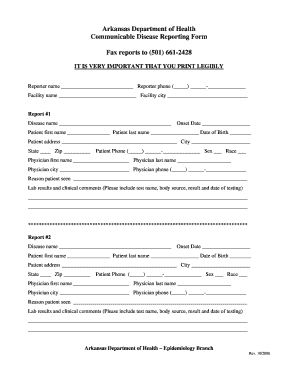
Disease Form 2008


What is the Disease Form
The disease form is a crucial document used for reporting communicable diseases to the Arkansas Department of Health. This form ensures that health officials can track and manage disease outbreaks effectively. It collects essential information about the patient, the type of disease, and the circumstances surrounding the case. Accurate completion of this form is vital for public health surveillance and response.
How to use the Disease Form
Using the disease form involves several steps to ensure proper reporting. First, gather all necessary patient information, including demographics and clinical details. Next, identify the specific disease being reported from the list of reportable diseases provided by the Arkansas Department of Health. Complete the form by accurately filling in all fields, ensuring clarity and precision. Once completed, submit the form through the designated method, whether online or by mail, to ensure timely reporting.
Steps to complete the Disease Form
Completing the disease form requires attention to detail. Follow these steps:
- Collect patient information, including name, age, and contact details.
- Identify the disease from the Arkansas reportable diseases list.
- Document the date of diagnosis and any relevant clinical information.
- Ensure all required fields are filled out completely.
- Review the form for accuracy before submission.
Legal use of the Disease Form
The disease form is legally binding when submitted to the Arkansas Department of Health. It must comply with state regulations regarding disease reporting. Proper use of the form helps ensure that public health laws are followed, and it plays a role in protecting community health. Failure to report certain diseases can result in penalties, highlighting the importance of understanding the legal implications of this form.
Form Submission Methods
There are various methods for submitting the disease form to the Arkansas Department of Health. These include:
- Online Submission: Many forms can be submitted electronically through the Arkansas Department of Health's online portal.
- Mail: Completed forms can be sent via postal service to the appropriate health department address.
- In-Person: Individuals may also choose to deliver the form directly to their local health department office.
Key elements of the Disease Form
The disease form contains several key elements that are essential for accurate reporting. These include:
- Patient Information: Basic demographic details such as name, age, and address.
- Disease Identification: The specific reportable disease being documented.
- Date of Onset: When symptoms first appeared or when the diagnosis was made.
- Clinical Details: Information regarding the patient's condition and treatment.
Quick guide on how to complete disease form
Effortlessly Prepare Disease Form on Any Device
Managing documents online has become increasingly popular among businesses and individuals. It offers an excellent eco-friendly alternative to traditional printed and signed documents, as you can access the correct form and securely keep it online. airSlate SignNow equips you with all the necessary tools to create, modify, and electronically sign your documents quickly without any delays. Handle Disease Form on any device using airSlate SignNow's Android or iOS applications and enhance any document-focused process today.
The Most Convenient Way to Modify and eSign Disease Form Seamlessly
- Find Disease Form and click Get Form to begin.
- Utilize the tools we provide to fill out your form.
- Emphasize relevant sections of your documents or redact sensitive information with tools that airSlate SignNow specifically offers for that purpose.
- Generate your eSignature with the Sign tool, which takes mere seconds and holds the same legal standing as a traditional wet ink signature.
- Review all information and click on the Done button to save your changes.
- Choose how you want to send your form, whether by email, SMS, or invitation link, or download it to your computer.
Say goodbye to lost or misplaced documents, tedious form searches, and errors that require reprinting new copies. airSlate SignNow meets all your document management needs in just a few clicks from any device of your choice. Edit and eSign Disease Form while ensuring excellent communication at every stage of your form preparation process with airSlate SignNow.
Create this form in 5 minutes or less
Find and fill out the correct disease form
Create this form in 5 minutes!
How to create an eSignature for the disease form
How to create an electronic signature for a PDF online
How to create an electronic signature for a PDF in Google Chrome
How to create an e-signature for signing PDFs in Gmail
How to create an e-signature right from your smartphone
How to create an e-signature for a PDF on iOS
How to create an e-signature for a PDF on Android
People also ask
-
What are Arkansas reportable diseases?
Arkansas reportable diseases refer to specific illnesses that must be reported to health authorities. These include communicable diseases like tuberculosis and STDs, among others. Reporting helps in tracking outbreaks and ensuring public health safety.
-
How can airSlate SignNow assist with managing Arkansas reportable diseases documentation?
airSlate SignNow provides an efficient way to send and eSign documents related to Arkansas reportable diseases. This ensures timely compliance with reporting requirements while maintaining security and tracking. Streamlining your documentation process helps reduce the administrative burden.
-
What features does airSlate SignNow offer for handling Arkansas reportable diseases?
Key features include customizable templates for health forms, secure eSigning, and automatic notifications. These features make it easier to manage paperwork related to Arkansas reportable diseases efficiently. Additionally, real-time collaboration ensures everyone stays updated on the necessary documentation.
-
Is airSlate SignNow cost-effective for managing Arkansas reportable diseases?
Yes, airSlate SignNow offers competitive pricing plans that are budget-friendly. By reducing paperwork time and speeding up processes, the software saves money in the long run. Investing in this tool for Arkansas reportable diseases management can signNowly enhance productivity.
-
Does airSlate SignNow integrate with other systems for reporting Arkansas reportable diseases?
Absolutely! airSlate SignNow seamlessly integrates with various healthcare software systems. This ensures that any documentation related to Arkansas reportable diseases is automatically synced, promoting a streamlined workflow and improved data accuracy.
-
How can airSlate SignNow enhance compliance for Arkansas reportable diseases?
With airSlate SignNow, you can easily track document statuses and receive reminders for reporting deadlines. This enhances compliance with Arkansas reportable diseases regulations. The audit trail feature also allows for easy access to historical records, ensuring accountability.
-
What are the benefits of using airSlate SignNow for healthcare professionals managing Arkansas reportable diseases?
Using airSlate SignNow allows healthcare professionals to reduce paperwork, minimize errors, and ensure timely reporting of Arkansas reportable diseases. Its user-friendly interface simplifies the eSigning process, making daily operations more efficient. Ultimately, this leads to enhanced patient care and better health outcomes.
Get more for Disease Form
- Fenchurch declaration of insurability form
- Hd employee time sheet hire dynamics form
- Si form 2017 2019
- Usbc youth membership application form
- Phoenix mesa gateway airport badging office form
- Get 101516923 form
- 2017 18 request to cancel form vcu housing
- Jefferson county department of health jeffcous form
Find out other Disease Form
- eSign Maine Lawers Resignation Letter Easy
- eSign Louisiana Lawers Last Will And Testament Mobile
- eSign Louisiana Lawers Limited Power Of Attorney Online
- eSign Delaware Insurance Work Order Later
- eSign Delaware Insurance Credit Memo Mobile
- eSign Insurance PPT Georgia Computer
- How Do I eSign Hawaii Insurance Operating Agreement
- eSign Hawaii Insurance Stock Certificate Free
- eSign New Hampshire Lawers Promissory Note Template Computer
- Help Me With eSign Iowa Insurance Living Will
- eSign North Dakota Lawers Quitclaim Deed Easy
- eSign Ohio Lawers Agreement Computer
- eSign North Dakota Lawers Separation Agreement Online
- How To eSign North Dakota Lawers Separation Agreement
- eSign Kansas Insurance Moving Checklist Free
- eSign Louisiana Insurance Promissory Note Template Simple
- eSign Texas Lawers Contract Fast
- eSign Texas Lawers Lease Agreement Free
- eSign Maine Insurance Rental Application Free
- How Can I eSign Maryland Insurance IOU