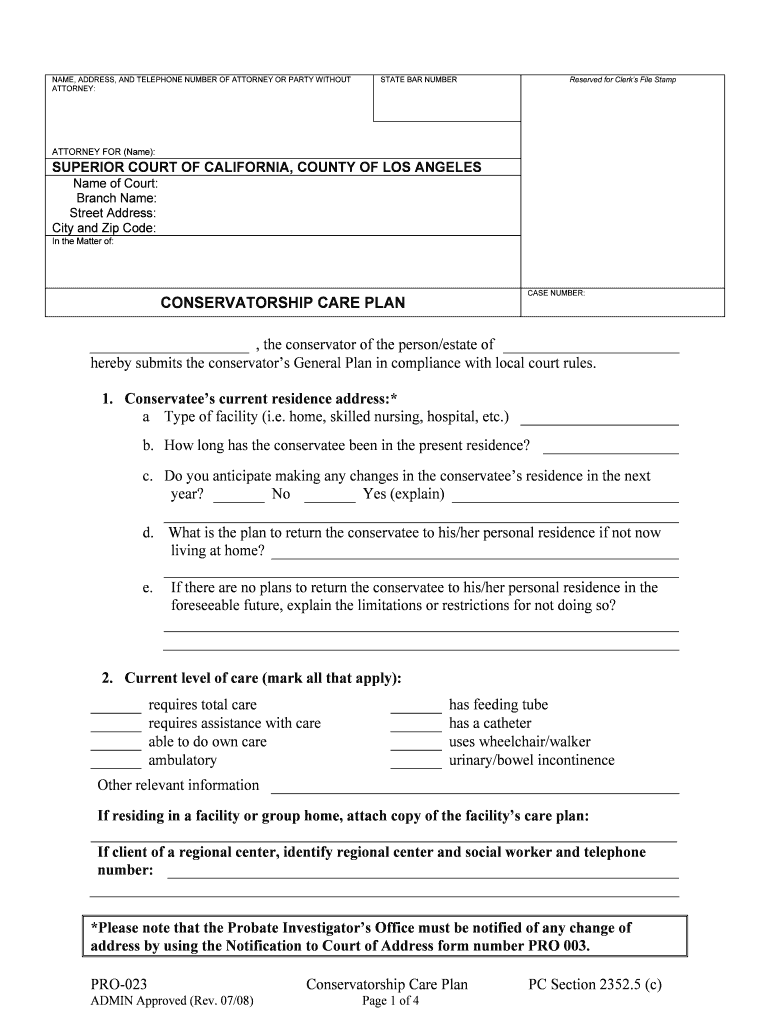
Conservatorship Care 2012-2026


What is the conservatorship care plan?
A conservatorship care plan is a vital document that outlines the specific needs and preferences of a conservatee, an individual who is unable to manage their own affairs due to various reasons, such as age or mental incapacity. This plan serves as a roadmap for the conservator, who is appointed to make decisions on behalf of the conservatee. It typically includes details about medical care, daily living needs, financial management, and any other relevant aspects of the conservatee's life. By clearly defining these elements, the care plan ensures that the conservatee's best interests are prioritized and that their rights are protected.
Key elements of the conservatorship care plan
Several key elements must be included in a conservatorship care plan to ensure it is comprehensive and effective:
- Medical care needs: Details about the conservatee's health conditions, medications, and preferred healthcare providers.
- Daily living activities: Information on assistance required for personal care, meal preparation, and household management.
- Financial management: Guidelines on how the conservator should manage the conservatee's finances, including budgeting and bill payments.
- Social and emotional support: Strategies for ensuring the conservatee remains socially engaged and emotionally supported.
- Legal considerations: Any legal requirements or restrictions that the conservator must adhere to while making decisions.
Steps to complete the conservatorship care plan
Completing a conservatorship care plan involves several important steps:
- Gather relevant information about the conservatee's medical history, financial status, and personal preferences.
- Consult with healthcare professionals, social workers, and family members to gather input on the conservatee's needs.
- Draft the care plan, ensuring all key elements are included and clearly articulated.
- Review the plan with the conservatee (if possible) and other stakeholders to ensure it accurately reflects their wishes.
- Submit the care plan to the appropriate court or agency for approval, if required.
Legal use of the conservatorship care plan
The legal use of a conservatorship care plan is crucial for ensuring that the conservator acts within the bounds of the law. The care plan may need to be filed with the court, depending on state regulations. It serves as a legal document that outlines the responsibilities of the conservator and provides a basis for accountability. Additionally, it can be referenced in legal proceedings to demonstrate that the conservator is acting in the best interests of the conservatee, thereby protecting both parties involved.
How to obtain the conservatorship care plan
Obtaining a conservatorship care plan typically involves working with legal professionals who specialize in elder law or guardianship issues. The process may include:
- Consulting with an attorney to understand the specific requirements and procedures in your state.
- Filing a petition for conservatorship with the appropriate court, which may include submitting necessary documentation.
- Working with social services or healthcare providers to gather information needed to create the care plan.
State-specific rules for the conservatorship care plan
Each state in the U.S. has its own rules and regulations regarding conservatorship care plans. It is essential to familiarize yourself with these state-specific guidelines, as they dictate the necessary components of the care plan, the process for approval, and any required court filings. Consulting with a legal professional who understands your state's laws can help ensure compliance and protect the rights of the conservatee.
Quick guide on how to complete conservatorship care
Prepare Conservatorship Care effortlessly on any device
Digital document management has gained traction among businesses and individuals alike. It serves as an ideal environmentally friendly substitute for conventional printed and signed documents, as you can easily locate the appropriate form and securely save it online. airSlate SignNow equips you with all the tools necessary to create, modify, and electronically sign your documents swiftly without delays. Manage Conservatorship Care on any platform with airSlate SignNow Android or iOS applications and simplify any document-related task today.
The easiest way to modify and eSign Conservatorship Care without effort
- Locate Conservatorship Care and click on Get Form to initiate the process.
- Utilize the tools we provide to fill out your document.
- Emphasize relevant sections of the documents or redact sensitive information using tools that airSlate SignNow offers specifically for that purpose.
- Create your eSignature with the Sign tool, which takes moments and holds the same legal significance as a traditional wet ink signature.
- Review the information and click on the Done button to save your modifications.
- Select how you would like to send your form, via email, text message (SMS), or an invite link, or download it to your computer.
Say goodbye to lost or misfiled documents, tedious form searches, or errors that necessitate printing new document copies. airSlate SignNow meets your document management needs in just a few clicks from a device of your choosing. Modify and eSign Conservatorship Care to maintain effective communication at any stage of the document creation process with airSlate SignNow.
Create this form in 5 minutes or less
Create this form in 5 minutes!
How to create an eSignature for the conservatorship care
The best way to create an electronic signature for a PDF file online
The best way to create an electronic signature for a PDF file in Google Chrome
How to create an electronic signature for signing PDFs in Gmail
How to generate an eSignature right from your mobile device
The way to create an eSignature for a PDF file on iOS
How to generate an eSignature for a PDF on Android devices
People also ask
-
What is a conservatorship care plan?
A conservatorship care plan outlines the strategies and responsibilities for managing the financial and personal affairs of an individual under conservatorship. It aims to ensure the well-being and protection of the individual by clearly defining the roles of the conservator. Using airSlate SignNow, you can easily create, manage, and share conservatorship care plans digitally.
-
How much does airSlate SignNow cost for creating a conservatorship care plan?
AirSlate SignNow offers various pricing plans to accommodate different business needs, including those for creating conservatorship care plans. You can choose from a free trial to premium options based on the features you require. This flexibility ensures that you can find a cost-effective solution that fits your budget.
-
What features does airSlate SignNow offer for managing conservatorship care plans?
AirSlate SignNow provides a range of features for managing conservatorship care plans, including eSigning, document templates, and automated workflows. These tools enhance efficiency and ensure that all necessary documentation is handled securely and promptly. Additionally, the platform is designed for ease of use, making it accessible for all users.
-
Can I integrate airSlate SignNow with other tools for my conservatorship care plan?
Yes, airSlate SignNow offers a variety of integrations with popular business tools, allowing you to seamlessly incorporate your conservatorship care plan management into your existing workflow. Whether you're using CRMs, cloud storage, or project management tools, integration enhances collaboration and efficiency. This capability ensures that your documents and plans are consistently synchronized across platforms.
-
What are the benefits of using airSlate SignNow for a conservatorship care plan?
Using airSlate SignNow for a conservatorship care plan provides several benefits, including simplified document sharing and secure electronic signatures. This not only speeds up the approval process but also ensures that all parties are compliant with legal standards. Moreover, its intuitive interface makes it easy for users to adapt and utilize its features effectively.
-
Is it safe to use airSlate SignNow for sensitive conservatorship care plans?
Absolutely, airSlate SignNow prioritizes user security when managing sensitive documents like conservatorship care plans. The platform employs advanced encryption methods and follows strict compliance regulations to protect your data. You can have peace of mind knowing that your documents are secure and accessible only to authorized individuals.
-
How does airSlate SignNow improve the efficiency of creating conservatorship care plans?
AirSlate SignNow enhances the efficiency of creating conservatorship care plans by providing customizable document templates and easy-to-follow workflows. This reduces the time spent on administrative tasks and allows users to focus on delivering comprehensive care. Additionally, automated reminders and notifications streamline the process, ensuring timely completions.
Get more for Conservatorship Care
Find out other Conservatorship Care
- How To Electronic signature Illinois Non-Profit Document
- Can I Electronic signature Kentucky Legal Document
- Help Me With Electronic signature New Jersey Non-Profit PDF
- Can I Electronic signature New Jersey Non-Profit Document
- Help Me With Electronic signature Michigan Legal Presentation
- Help Me With Electronic signature North Dakota Non-Profit Document
- How To Electronic signature Minnesota Legal Document
- Can I Electronic signature Utah Non-Profit PPT
- How Do I Electronic signature Nebraska Legal Form
- Help Me With Electronic signature Nevada Legal Word
- How Do I Electronic signature Nevada Life Sciences PDF
- How Can I Electronic signature New York Life Sciences Word
- How Can I Electronic signature North Dakota Legal Word
- How To Electronic signature Ohio Legal PDF
- How To Electronic signature Ohio Legal Document
- How To Electronic signature Oklahoma Legal Document
- How To Electronic signature Oregon Legal Document
- Can I Electronic signature South Carolina Life Sciences PDF
- How Can I Electronic signature Rhode Island Legal Document
- Can I Electronic signature South Carolina Legal Presentation