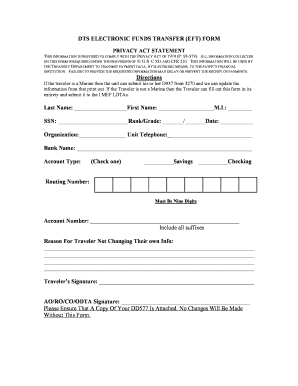
Eft Form Template


What is the EFT Form Template
The EFT form template, or electronic funds transfer form template, is a standardized document used to facilitate the electronic transfer of funds between parties. It is commonly utilized by businesses and individuals for various transactions, such as payroll, vendor payments, and personal transfers. This template ensures that all necessary information is collected in a clear and organized manner, making the process efficient and compliant with financial regulations.
Key Elements of the EFT Form Template
An effective EFT form template includes several critical components to ensure accuracy and compliance. Key elements typically consist of:
- Payer Information: Name, address, and contact details of the individual or organization initiating the transfer.
- Payee Information: Name, address, and banking details of the recipient.
- Bank Account Details: Account number, routing number, and type of account (checking or savings).
- Amount to be Transferred: The specific dollar amount that will be sent.
- Authorization Signature: A space for the payer's signature, confirming their consent to the transaction.
Steps to Complete the EFT Form Template
Completing the EFT form template involves a straightforward process. Follow these steps to ensure accuracy:
- Gather all necessary information, including bank details for both parties.
- Fill out the payer and payee sections with accurate names and addresses.
- Enter the bank account details carefully, verifying routing and account numbers.
- Specify the amount to be transferred and any additional instructions if necessary.
- Review the completed form for any errors or omissions.
- Sign the form to authorize the transaction.
Legal Use of the EFT Form Template
The legal validity of the EFT form template is essential for ensuring that electronic transactions are recognized by financial institutions and regulatory bodies. To be legally binding, the form must comply with relevant laws, such as the Electronic Signatures in Global and National Commerce (ESIGN) Act and the Uniform Electronic Transactions Act (UETA). These laws establish that electronic signatures and records hold the same weight as traditional paper documents, provided that all parties consent to the use of electronic means.
Examples of Using the EFT Form Template
The EFT form template can be utilized in various scenarios, including:
- Payroll Processing: Employers use the template to deposit employee salaries directly into their bank accounts.
- Vendor Payments: Businesses can streamline payments to suppliers by using the EFT form for direct transfers.
- Personal Transfers: Individuals may use the template for sending money to family or friends, such as for gifts or shared expenses.
Form Submission Methods
Once the EFT form template is completed, it can be submitted through various methods, depending on the preferences of the involved parties. Common submission methods include:
- Online Submission: Many financial institutions allow users to submit the form electronically through their online banking platforms.
- Mail: The completed form can be printed and mailed to the relevant bank or financial institution.
- In-Person: Some individuals may prefer to deliver the form directly to their bank branch for processing.
Quick guide on how to complete eft form template
Complete Eft Form Template effortlessly on any device
Digital document management has gained popularity among businesses and individuals alike. It offers an ideal eco-friendly substitute for traditional printed and signed documents, allowing you to locate the appropriate form and securely save it online. airSlate SignNow provides you with all the resources necessary to create, modify, and electronically sign your documents quickly without delays. Manage Eft Form Template on any device using airSlate SignNow's Android or iOS applications and enhance any document-based process today.
How to modify and electronically sign Eft Form Template without hassle
- Locate Eft Form Template and click Get Form to begin.
- Utilize the tools we provide to fill out your form.
- Emphasize pertinent sections of your documents or obscure sensitive information using tools that airSlate SignNow specifically offers for this purpose.
- Create your signature with the Sign tool, which takes just seconds and holds the same legal validity as a conventional wet ink signature.
- Review the information and click the Done button to save your modifications.
- Choose your preferred method of sending your form, whether by email, SMS, or invitation link, or download it to your computer.
Eliminate the worry of lost or misplaced documents, tedious form searches, or mistakes that necessitate printing new document copies. airSlate SignNow addresses your document management needs in just a few clicks from any device of your choice. Modify and electronically sign Eft Form Template and guarantee excellent communication at any stage of your form preparation process with airSlate SignNow.
Create this form in 5 minutes or less
Create this form in 5 minutes!
How to create an eSignature for the eft form template
How to create an electronic signature for a PDF online
How to create an electronic signature for a PDF in Google Chrome
How to create an e-signature for signing PDFs in Gmail
How to create an e-signature right from your smartphone
How to create an e-signature for a PDF on iOS
How to create an e-signature for a PDF on Android
People also ask
-
What is an EFT form and why is it important?
An EFT form, or Electronic Funds Transfer form, is a document that authorizes the electronic transfer of funds between bank accounts. It is important because it streamlines payment processes, reducing the need for paper checks and ensuring faster transactions for businesses.
-
How does airSlate SignNow handle EFT forms?
airSlate SignNow allows you to easily create, send, and eSign EFT forms securely online. With our solution, you can ensure your EFT forms are completed quickly and efficiently, enhancing the payment experience for both you and your clients.
-
What features does airSlate SignNow offer for managing EFT forms?
airSlate SignNow provides features such as customizable templates for EFT forms, automated reminders for signers, and secure cloud storage. These features help streamline the process, making it easier for businesses to manage their electronic funds transfers.
-
Is there a cost associated with using airSlate SignNow for EFT forms?
Yes, airSlate SignNow offers various pricing plans tailored to different business needs. Each plan provides access to essential features for managing EFT forms, ensuring you can choose an option that best fits your budget and requirements.
-
Can I integrate airSlate SignNow with other third-party applications for EFT forms?
Absolutely! airSlate SignNow offers seamless integrations with popular applications like Google Drive, Dropbox, and Salesforce, among others. This allows you to streamline your workflow, making it easy to manage and send EFT forms within your existing software ecosystem.
-
What are the security measures in place for handling EFT forms?
airSlate SignNow prioritizes security with encryption protocols and compliance with industry standards. This ensures that your EFT forms and sensitive financial data are protected throughout the eSigning process.
-
How can airSlate SignNow improve my business's EFT form processes?
By using airSlate SignNow to manage EFT forms, businesses can signNowly reduce turnaround times and minimize errors associated with traditional signing methods. Our user-friendly platform enhances efficiency, allowing you to focus on what matters most: growing your business.
Get more for Eft Form Template
- 2017 spouse form 2018 2019
- 502inj the comptroller of maryland form
- Maryland and underpayment of estimated income tax by individuals 2018 2019 form
- Maryland and underpayment of estimated income tax by individuals 2013 form
- Maryland and underpayment of estimated income tax by individuals 2016 form
- Maryland and underpayment of estimated income tax by individuals 2017 form
- Mw506nrs 2019 form
- Mw506nrs 2018 2019 form
Find out other Eft Form Template
- How To eSignature Iowa Doctors Business Letter Template
- Help Me With eSignature Indiana Doctors Notice To Quit
- eSignature Ohio Education Purchase Order Template Easy
- eSignature South Dakota Education Confidentiality Agreement Later
- eSignature South Carolina Education Executive Summary Template Easy
- eSignature Michigan Doctors Living Will Simple
- How Do I eSignature Michigan Doctors LLC Operating Agreement
- How To eSignature Vermont Education Residential Lease Agreement
- eSignature Alabama Finance & Tax Accounting Quitclaim Deed Easy
- eSignature West Virginia Education Quitclaim Deed Fast
- eSignature Washington Education Lease Agreement Form Later
- eSignature Missouri Doctors Residential Lease Agreement Fast
- eSignature Wyoming Education Quitclaim Deed Easy
- eSignature Alaska Government Agreement Fast
- How Can I eSignature Arizona Government POA
- How Do I eSignature Nevada Doctors Lease Agreement Template
- Help Me With eSignature Nevada Doctors Lease Agreement Template
- How Can I eSignature Nevada Doctors Lease Agreement Template
- eSignature Finance & Tax Accounting Presentation Arkansas Secure
- eSignature Arkansas Government Affidavit Of Heirship Online