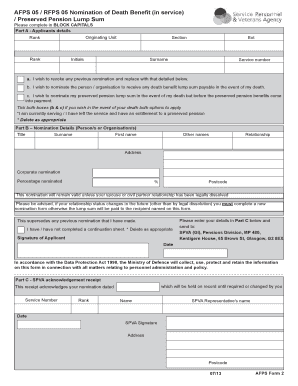
Afps Form 2 2013


What is the AFPS Form 2
The AFPS Form 2 is a crucial document used in the context of the Armed Forces Pension Scheme. It serves as a declaration form for members who are applying for benefits or making changes to their pension plans. This form is essential for ensuring that all relevant information is accurately captured and processed, allowing for the proper management of pension entitlements.
How to use the AFPS Form 2
Using the AFPS Form 2 involves several straightforward steps. First, ensure you have the correct version of the form, which can typically be obtained from official military resources. Next, fill out the required fields with accurate information regarding your service and personal details. Once completed, the form can be submitted through designated channels, such as online platforms or physical submission at appropriate offices.
Steps to complete the AFPS Form 2
Completing the AFPS Form 2 requires careful attention to detail. Follow these steps for successful completion:
- Obtain the latest version of the AFPS Form 2.
- Read the instructions thoroughly to understand the requirements.
- Fill in your personal details, including your service number and contact information.
- Provide any additional information requested, such as details of dependents.
- Review the form for accuracy before submission.
Legal use of the AFPS Form 2
The legal use of the AFPS Form 2 is governed by military regulations and pension laws. It is essential that the form is filled out truthfully and accurately, as any discrepancies can lead to delays or denial of benefits. The form must be submitted within specified timeframes to ensure compliance with legal requirements, safeguarding your entitlements under the pension scheme.
Key elements of the AFPS Form 2
The AFPS Form 2 includes several key elements that are vital for processing. These elements typically encompass:
- Personal identification details
- Service history and duration
- Information regarding dependents
- Specific requests for pension benefits or changes
Each of these components plays a significant role in determining eligibility and processing claims effectively.
Form Submission Methods
The AFPS Form 2 can be submitted through various methods to accommodate different preferences. Options include:
- Online submission via official military portals
- Mailing the completed form to designated offices
- In-person submission at military administrative offices
Choosing the right method can enhance the efficiency of the submission process and ensure timely processing of your request.
Quick guide on how to complete afps form 2
Effortlessly Prepare Afps Form 2 on Any Device
Managing documents online has become widely embraced by businesses and individuals alike. It offers an ideal environmentally friendly alternative to traditional printed and signed paperwork, enabling you to find the correct template and securely store it in the cloud. airSlate SignNow provides all the tools you need to create, edit, and eSign your documents quickly and without delays. Handle Afps Form 2 on any device using the airSlate SignNow Android or iOS applications and enhance any document-driven workflow today.
How to Edit and eSign Afps Form 2 with Ease
- Locate Afps Form 2 and click Get Form to begin.
- Utilize the tools we offer to complete your document.
- Emphasize essential sections of your documents or redact sensitive information with tools provided specifically for that purpose by airSlate SignNow.
- Create your eSignature with the Sign tool, which takes mere seconds and holds the same legal authority as a handwritten signature.
- Review the details and then click on the Done button to save your changes.
- Choose how you wish to share your form, whether by email, SMS, invitation link, or download it to your computer.
Eliminate worries about lost or mislaid documents, tedious form searching, or mistakes that require new document prints. airSlate SignNow meets all your document management needs with just a few clicks from any preferred device. Modify and eSign Afps Form 2 to ensure excellent communication throughout the form preparation process with airSlate SignNow.
Create this form in 5 minutes or less
Find and fill out the correct afps form 2
Create this form in 5 minutes!
How to create an eSignature for the afps form 2
How to create an electronic signature for a PDF online
How to create an electronic signature for a PDF in Google Chrome
How to create an e-signature for signing PDFs in Gmail
How to create an e-signature right from your smartphone
How to create an e-signature for a PDF on iOS
How to create an e-signature for a PDF on Android
People also ask
-
What is the AFPS Form 2?
The AFPS Form 2 is a critical document used in various administrative processes. It is essential for activities related to the military and provides necessary information about personnel. Understanding how to use the AFPS Form 2 effectively can streamline your documentation needs.
-
How can airSlate SignNow help with AFPS Form 2?
airSlate SignNow offers a user-friendly platform for sending and eSigning the AFPS Form 2. With its intuitive interface, you can quickly create, manage, and share the form, ensuring that all necessary parties can review and sign without hassle. This eliminates the need for paper documents and accelerates processing times.
-
What features does airSlate SignNow provide for AFPS Form 2?
AirSlate SignNow includes features such as document templates, real-time collaboration, and secure eSigning specifically for forms like the AFPS Form 2. These tools simplify the documentation process, enhance productivity, and ensure compliance with security standards. You can also track the status of your documents seamlessly.
-
Is there a cost associated with using airSlate SignNow for AFPS Form 2?
Yes, there are various pricing plans available for using airSlate SignNow, which can accommodate different user needs for handling documents like the AFPS Form 2. These plans are designed to be cost-effective, making it easier for businesses to integrate eSigning capabilities without exceeding their budgets.
-
Can I integrate airSlate SignNow with other tools for the AFPS Form 2?
Absolutely! airSlate SignNow offers integrations with numerous applications, allowing you to combine it with your existing software solutions for handling the AFPS Form 2. This flexibility ensures that you can work in an ecosystem that suits your operational workflows.
-
What are the benefits of using airSlate SignNow for AFPS Form 2?
Using airSlate SignNow for the AFPS Form 2 provides several benefits, including faster processing times, improved efficiency, and reduced reliance on paper documents. The platform enhances collaboration and ensures that all documents are securely stored and easily accessible, which can signNowly streamline your business operations.
-
How secure is airSlate SignNow when handling AFPS Form 2?
Security is a top priority for airSlate SignNow, especially when managing sensitive documents like the AFPS Form 2. The platform uses advanced encryption and security protocols to protect your information, ensuring that all signatures and data are kept confidential and secure from unauthorized access.
Get more for Afps Form 2
Find out other Afps Form 2
- Sign Rhode Island Finance & Tax Accounting Cease And Desist Letter Computer
- Sign Vermont Finance & Tax Accounting RFP Later
- Can I Sign Wyoming Finance & Tax Accounting Cease And Desist Letter
- Sign California Government Job Offer Now
- How Do I Sign Colorado Government Cease And Desist Letter
- How To Sign Connecticut Government LLC Operating Agreement
- How Can I Sign Delaware Government Residential Lease Agreement
- Sign Florida Government Cease And Desist Letter Online
- Sign Georgia Government Separation Agreement Simple
- Sign Kansas Government LLC Operating Agreement Secure
- How Can I Sign Indiana Government POA
- Sign Maryland Government Quitclaim Deed Safe
- Sign Louisiana Government Warranty Deed Easy
- Sign Government Presentation Massachusetts Secure
- How Can I Sign Louisiana Government Quitclaim Deed
- Help Me With Sign Michigan Government LLC Operating Agreement
- How Do I Sign Minnesota Government Quitclaim Deed
- Sign Minnesota Government Affidavit Of Heirship Simple
- Sign Missouri Government Promissory Note Template Fast
- Can I Sign Missouri Government Promissory Note Template