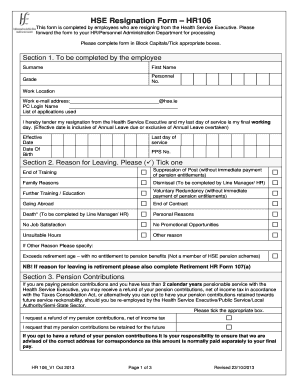
Hse Resignation Policy 2013


What is the HSE resignation policy?
The HSE resignation policy outlines the procedures and expectations for employees who wish to resign from their positions within the Health Service Executive (HSE). This policy is designed to ensure a smooth transition for both the employee and the organization. It typically includes guidelines on notice periods, the completion of necessary forms, and the return of company property. Understanding the HSE resignation policy is crucial for employees to ensure compliance and to avoid any potential penalties or misunderstandings during the resignation process.
Key elements of the HSE resignation policy
Several key elements are integral to the HSE resignation policy. These include:
- Notice period: Employees are generally required to provide a specified notice period, which can vary based on their length of service and position.
- Documentation: Completion of the HSE resignation form, often referred to as the HR 106 form, is necessary to formally document the resignation.
- Exit interviews: Some organizations may conduct exit interviews to gather feedback and ensure that the resignation process is understood by all parties.
- Final pay and benefits: The policy may outline how final paychecks and benefits are handled upon resignation.
Steps to complete the HSE resignation policy
Completing the HSE resignation policy involves several important steps:
- Review the policy: Familiarize yourself with the HSE resignation policy to understand your rights and responsibilities.
- Prepare your resignation letter: Draft a formal resignation letter that includes your intent to resign, your last working day, and any other relevant details.
- Submit the HR 106 form: Complete and submit the HSE resignation form, ensuring all required information is accurately filled out.
- Notify your supervisor: Inform your direct supervisor of your resignation in person, if possible, to maintain professionalism.
- Return company property: Arrange to return any company property, such as keys, equipment, or documents, before your last day.
Legal use of the HSE resignation policy
The legal use of the HSE resignation policy is essential for ensuring that both the employee and employer adhere to the terms set forth in the policy. This includes:
- Compliance with labor laws: The policy must align with applicable labor laws and regulations to protect the rights of employees.
- Documentation: Proper documentation of the resignation process is necessary to avoid disputes and ensure that the resignation is legally recognized.
- Confidentiality: Employees should be aware of any confidentiality agreements that may affect their resignation process.
Examples of using the HSE resignation policy
Understanding practical examples of the HSE resignation policy can help employees navigate their resignation process effectively. For instance:
- An employee with more than five years of service may be required to give a four-week notice period, while a new employee may only need to provide two weeks' notice.
- When completing the HR 106 form, an employee might include specific reasons for their resignation, such as pursuing further education or a career change.
- During an exit interview, an employee may provide feedback on their experience working with the HSE, which can help improve future employee retention.
Who issues the form?
The HR 106 form, also known as the HSE resignation form, is typically issued by the Human Resources department within the HSE. Employees can request this form directly from HR or may find it available on the organization's internal website. It is essential to ensure that the correct version of the form is used to comply with current policies and procedures.
Quick guide on how to complete hse resignation policy
Prepare Hse Resignation Policy seamlessly on any device
Digital document management has gained traction among businesses and individuals. It serves as an ideal eco-friendly alternative to traditional printed and signed documents, allowing you to locate the appropriate form and securely store it online. airSlate SignNow equips you with all the necessary tools to create, edit, and eSign your documents promptly without holdups. Handle Hse Resignation Policy on any platform through airSlate SignNow's Android or iOS applications and enhance any document-driven process today.
The easiest way to edit and eSign Hse Resignation Policy effortlessly
- Locate Hse Resignation Policy and click Get Form to begin.
- Utilize the tools available to fill out your form.
- Emphasize pertinent sections of the documents or redact sensitive information using tools that airSlate SignNow specifically provides for this task.
- Create your eSignature using the Sign tool, which takes mere seconds and holds the same legal validity as a conventional wet ink signature.
- Verify the details and click on the Done button to save your changes.
- Choose how you would prefer to send your form, via email, SMS, or invitation link, or download it to your computer.
Eliminate the worry of lost or misfiled documents, tedious form hunts, or mistakes that necessitate printing new document copies. airSlate SignNow fulfills all your document management requirements in just a few clicks from any device you prefer. Edit and eSign Hse Resignation Policy and guarantee outstanding communication throughout the form preparation process with airSlate SignNow.
Create this form in 5 minutes or less
Find and fill out the correct hse resignation policy
Create this form in 5 minutes!
How to create an eSignature for the hse resignation policy
How to create an electronic signature for a PDF online
How to create an electronic signature for a PDF in Google Chrome
How to create an e-signature for signing PDFs in Gmail
How to create an e-signature right from your smartphone
How to create an e-signature for a PDF on iOS
How to create an e-signature for a PDF on Android
People also ask
-
What is the standard HSE notice period for resignation?
The standard HSE notice period for resignation typically ranges from one week to four weeks, depending on your length of service. It's important to consult your contract or company policy for specifics. Following the correct HSE notice period for resignation ensures a smooth transition for both you and your employer.
-
How can airSlate SignNow help with document management during my HSE notice period for resignation?
airSlate SignNow simplifies the process of managing documents during your HSE notice period for resignation. With its eSignature capabilities, you can quickly send resignation letters and confirmation documents securely. This ensures a straightforward approach to handling necessary paperwork during your transition.
-
Are there any costs associated with using airSlate SignNow for submitting my HSE notice period documents?
Yes, airSlate SignNow offers various pricing plans designed to accommodate different business needs. Their plans are cost-effective, providing access to essential features for managing documents related to your HSE notice period for resignation. Check their pricing page for detailed information.
-
What features does airSlate SignNow offer to support effective resignations?
airSlate SignNow offers features like eSignatures, customizable templates, and document tracking, all of which are beneficial during your HSE notice period for resignation. These features streamline the resignation process, ensuring that all communications remain professional and organized.
-
How quickly can I get started with airSlate SignNow for my resignation documents?
Getting started with airSlate SignNow is incredibly fast. You can sign up and begin creating or sending documents related to your HSE notice period for resignation within minutes. Their user-friendly interface makes it easy for anyone to navigate and utilize effectively.
-
Can I integrate airSlate SignNow with other tools I use for HR management?
Yes, airSlate SignNow seamlessly integrates with various HR management tools. This integration can enhance your workflow, especially when dealing with documents related to the HSE notice period for resignation, making it easier to share and manage files across platforms.
-
What benefits does eSigning with airSlate SignNow provide during my notice period?
Using airSlate SignNow for eSigning during your HSE notice period for resignation has multiple benefits, including speed, security, and legal compliance. This means you can finalize your resignation documents quickly and ensure they are valid and binding.
Get more for Hse Resignation Policy
Find out other Hse Resignation Policy
- eSign North Dakota Award Nomination Form Free
- eSignature Mississippi Demand for Extension of Payment Date Secure
- Can I eSign Oklahoma Online Donation Form
- How Can I Electronic signature North Dakota Claim
- How Do I eSignature Virginia Notice to Stop Credit Charge
- How Do I eSignature Michigan Expense Statement
- How Can I Electronic signature North Dakota Profit Sharing Agreement Template
- Electronic signature Ohio Profit Sharing Agreement Template Fast
- Electronic signature Florida Amendment to an LLC Operating Agreement Secure
- Electronic signature Florida Amendment to an LLC Operating Agreement Fast
- Electronic signature Florida Amendment to an LLC Operating Agreement Simple
- Electronic signature Florida Amendment to an LLC Operating Agreement Safe
- How Can I eSignature South Carolina Exchange of Shares Agreement
- Electronic signature Michigan Amendment to an LLC Operating Agreement Computer
- Can I Electronic signature North Carolina Amendment to an LLC Operating Agreement
- Electronic signature South Carolina Amendment to an LLC Operating Agreement Safe
- Can I Electronic signature Delaware Stock Certificate
- Electronic signature Massachusetts Stock Certificate Simple
- eSignature West Virginia Sale of Shares Agreement Later
- Electronic signature Kentucky Affidavit of Service Mobile