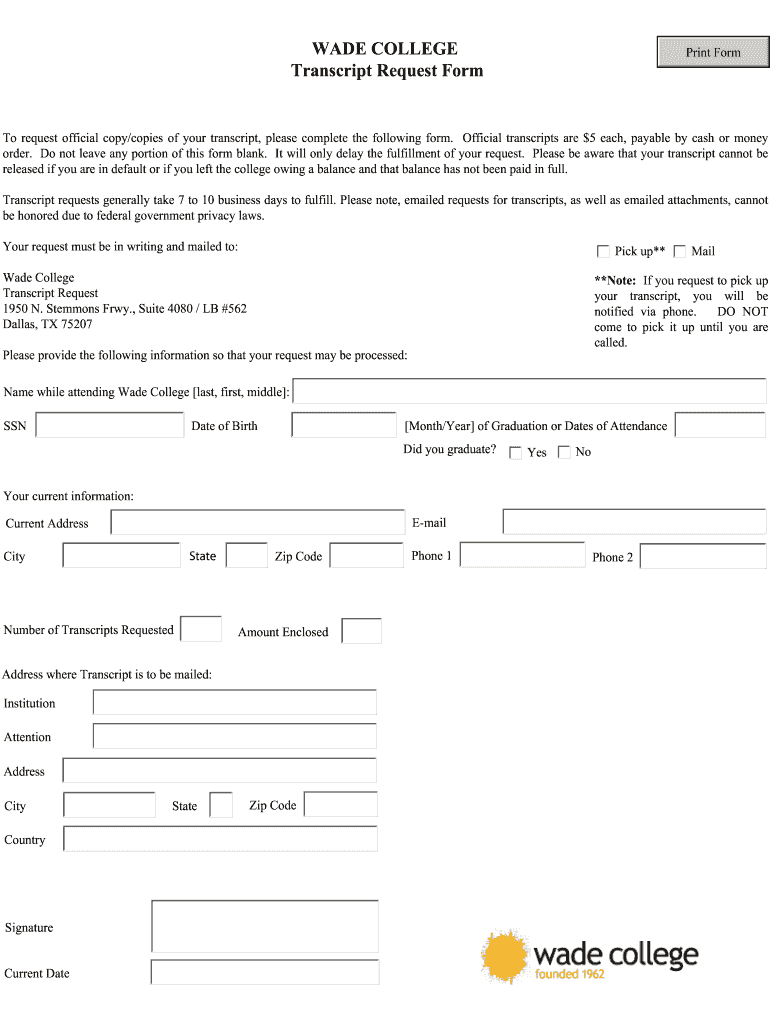
Wade College Transcript Request Form


What is the Wade College Transcript Request
The Wade College transcript request is a formal document that students or alumni use to obtain their academic records from Wade College. This request is essential for individuals who need to provide proof of their academic achievements for further education, employment, or other purposes. The transcript typically includes courses taken, grades received, and degrees conferred. Understanding the purpose and importance of this request can help ensure that you obtain your transcript efficiently.
How to use the Wade College Transcript Request
Using the Wade College transcript request involves filling out a specific form that captures essential details. You will need to provide your personal information, such as your full name, date of birth, and student ID number, if applicable. Additionally, indicate the recipient of the transcript, whether it is for yourself or a third party. Once completed, the form can be submitted online or through traditional mail, depending on the options provided by the college.
Steps to complete the Wade College Transcript Request
Completing the Wade College transcript request requires several straightforward steps:
- Obtain the transcript request form from the Wade College website or the registrar's office.
- Fill in your personal details accurately, ensuring all information matches your records.
- Specify the number of copies you need and the delivery method (electronic or paper).
- Sign and date the form to validate your request.
- Submit the form as instructed, either online or by mailing it to the appropriate office.
Legal use of the Wade College Transcript Request
The Wade College transcript request is a legally recognized document, especially when processed through compliant electronic means. To ensure its legality, the request must adhere to relevant laws governing educational records, such as the Family Educational Rights and Privacy Act (FERPA). This act protects the privacy of student education records and requires written consent for the release of transcripts.
Key elements of the Wade College Transcript Request
Several key elements must be included in the Wade College transcript request to ensure it is processed correctly:
- Personal Information: Full name, date of birth, and student ID number.
- Transcript Details: Specify the type of transcript requested, such as official or unofficial.
- Recipient Information: Name and address of the institution or individual receiving the transcript.
- Signature: Your signature is necessary to authorize the release of your records.
Form Submission Methods (Online / Mail / In-Person)
The Wade College transcript request can typically be submitted through multiple methods, providing flexibility for users:
- Online: Many institutions offer a secure online portal for submitting transcript requests.
- Mail: You can print the completed form and send it via postal service to the registrar's office.
- In-Person: If preferred, you may visit the registrar's office to submit your request directly.
Quick guide on how to complete wade college transcript request
Complete Wade College Transcript Request with ease on any device
Online document management has become increasingly popular among organizations and individuals. It offers an ideal eco-friendly solution to conventional printed and signed documents, as you can access the necessary form and securely store it online. airSlate SignNow provides you with all the tools required to create, modify, and eSign your documents quickly without delays. Manage Wade College Transcript Request on any platform with airSlate SignNow's Android or iOS applications and enhance any document-based process today.
How to modify and eSign Wade College Transcript Request effortlessly
- Locate Wade College Transcript Request and click on Get Form to begin.
- Utilize the tools we provide to complete your form.
- Highlight important sections of your documents or redact sensitive information with tools that airSlate SignNow offers specifically for that purpose.
- Generate your eSignature using the Sign feature, which takes seconds and holds the same legal power as a conventional wet ink signature.
- Review the information and click on the Done button to save your modifications.
- Choose how you wish to share your form: via email, text message (SMS), or invite link, or download it to your computer.
Say goodbye to lost or misplaced documents, tedious form searches, or mistakes that require printing new copies. airSlate SignNow fulfills all your document management needs in just a few clicks from any device you prefer. Modify and eSign Wade College Transcript Request and ensure outstanding communication at any stage of the form preparation process with airSlate SignNow.
Create this form in 5 minutes or less
Create this form in 5 minutes!
How to create an eSignature for the wade college transcript request
How to create an electronic signature for a PDF online
How to create an electronic signature for a PDF in Google Chrome
How to create an e-signature for signing PDFs in Gmail
How to create an e-signature right from your smartphone
How to create an e-signature for a PDF on iOS
How to create an e-signature for a PDF on Android
People also ask
-
What is the process for making a Wade College transcript request?
To initiate a Wade College transcript request, simply visit the official Wade College website and navigate to the transcript request section. You'll need to fill out a form with your student details and pay the required fee. Once submitted, your request will be processed, and you will receive updates on its status.
-
How much does it cost to request a transcript from Wade College?
The fee for a Wade College transcript request varies based on the delivery method you choose. Typically, electronic transcripts are more affordable than physical copies. Check the Wade College website for specific pricing details and any applicable fees.
-
Can I track my Wade College transcript request status?
Yes, you can track your Wade College transcript request status through the online portal after submission. You will receive an email notification confirming your request and any updates regarding its processing. This ensures you are informed every step of the way.
-
How long does it take to process a Wade College transcript request?
Processing times for a Wade College transcript request can vary depending on the method chosen. Typically, electronic requests are fulfilled within a few business days, while mailed transcripts may take longer due to postal delivery times. Always allow extra time during peak periods.
-
Are there any benefits to using airSlate SignNow for my transcript requests?
Using airSlate SignNow for your Wade College transcript request offers several benefits, including secure and fast document signing. You’ll have a user-friendly interface for easy navigation and the ability to send and receive documents directly within the platform, saving both time and effort.
-
Does airSlate SignNow integrate with other educational software for transcript requests?
Yes, airSlate SignNow offers various integrations with popular educational software and Learning Management Systems. This allows for a seamless experience when making a Wade College transcript request while ensuring all your documents are reconciled in one convenient place.
-
Is airSlate SignNow cost-effective for making frequent transcript requests?
Absolutely! airSlate SignNow is designed to be a cost-effective solution, especially if you frequently need to handle document signing like a Wade College transcript request. The subscription model allows users to save on per-document costs and streamline their document workflows efficiently.
Get more for Wade College Transcript Request
- Tdsb trip formpdffillercom fillable online fax email print
- 455174568 form
- Phone7804478600tollfree18002728876 form
- Medical services plan msp forms bc homepage
- Application for canada pension plan credit split upon separation form
- Sin form
- Dress code violation form
- Name of the organization where service is to be done form
Find out other Wade College Transcript Request
- eSignature Virginia Car Dealer Cease And Desist Letter Online
- eSignature Virginia Car Dealer Lease Termination Letter Easy
- eSignature Alabama Construction NDA Easy
- How To eSignature Wisconsin Car Dealer Quitclaim Deed
- eSignature California Construction Contract Secure
- eSignature Tennessee Business Operations Moving Checklist Easy
- eSignature Georgia Construction Residential Lease Agreement Easy
- eSignature Kentucky Construction Letter Of Intent Free
- eSignature Kentucky Construction Cease And Desist Letter Easy
- eSignature Business Operations Document Washington Now
- How To eSignature Maine Construction Confidentiality Agreement
- eSignature Maine Construction Quitclaim Deed Secure
- eSignature Louisiana Construction Affidavit Of Heirship Simple
- eSignature Minnesota Construction Last Will And Testament Online
- eSignature Minnesota Construction Last Will And Testament Easy
- How Do I eSignature Montana Construction Claim
- eSignature Construction PPT New Jersey Later
- How Do I eSignature North Carolina Construction LLC Operating Agreement
- eSignature Arkansas Doctors LLC Operating Agreement Later
- eSignature Tennessee Construction Contract Safe