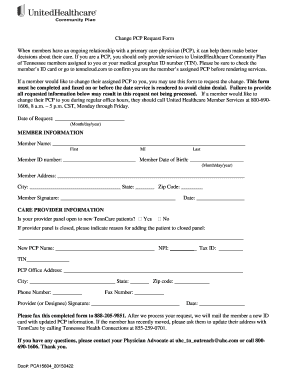
Uhc Pcp Change Form


What is the UHC PCP Change Form
The UnitedHealthcare Primary Care Provider (PCP) Change Form is a document used by members to request a change in their designated primary care provider within the UnitedHealthcare network. This form is essential for ensuring that members receive appropriate care from their chosen healthcare professionals. By completing this form, members can update their PCP information, which is crucial for managing their healthcare needs effectively.
How to Use the UHC PCP Change Form
Using the UnitedHealthcare PCP Change Form involves a straightforward process. Members need to fill out the form with their current information, including their member ID, the name of the current PCP, and the name of the new PCP they wish to designate. It is important to ensure that the new PCP is part of the UnitedHealthcare network to avoid any disruptions in care. Once completed, the form can be submitted online or via mail, depending on the member's preference.
Steps to Complete the UHC PCP Change Form
Completing the UnitedHealthcare PCP Change Form requires several key steps:
- Access the form through the UnitedHealthcare website or your member portal.
- Fill in your personal details, including your name, member ID, and contact information.
- Provide the name of your current PCP and the name of the new PCP you wish to select.
- Review the information for accuracy to ensure a smooth transition.
- Submit the form electronically or print it out and mail it to the designated address.
Legal Use of the UHC PCP Change Form
The UnitedHealthcare PCP Change Form is legally binding when completed and submitted according to the guidelines set by UnitedHealthcare. Ensuring that the form is filled out accurately and submitted through the correct channels is crucial for its validity. Electronic submissions must comply with relevant eSignature laws, ensuring that the member's intent to change their PCP is clearly documented and recognized by the healthcare provider.
Form Submission Methods
Members have multiple options for submitting the UnitedHealthcare PCP Change Form. The form can be submitted online through the UnitedHealthcare member portal, which offers a convenient and efficient way to process changes. Alternatively, members may choose to print the form and mail it to the appropriate address provided by UnitedHealthcare. In-person submissions may also be available at select healthcare facilities, depending on local policies.
Key Elements of the UHC PCP Change Form
Several key elements are essential for the UnitedHealthcare PCP Change Form to be processed effectively:
- Member Information: Accurate personal details, including name and member ID.
- Current PCP: The name of the current primary care provider.
- New PCP: The name of the desired new primary care provider.
- Signature: A signature or electronic confirmation indicating the member's consent to the change.
Quick guide on how to complete uhc pcp change form
Finalize Uhc Pcp Change Form effortlessly on any gadget
Digital document management has become increasingly favored by enterprises and individuals. It offers an ideal eco-friendly alternative to conventional printed and signed documents, allowing you to access the required form and safely archive it online. airSlate SignNow equips you with all the tools necessary to create, modify, and electronically sign your documents swiftly and without delays. Manage Uhc Pcp Change Form on any gadget with airSlate SignNow's Android or iOS applications and streamline any document-related process today.
How to modify and electronically sign Uhc Pcp Change Form with ease
- Find Uhc Pcp Change Form and then click Get Form to commence.
- Make use of the tools we provide to complete your form.
- Emphasize relevant sections of the documents or obscure sensitive information with tools that airSlate SignNow offers specifically for that aim.
- Create your signature using the Sign tool, which takes mere seconds and carries the same legal validity as a conventional wet ink signature.
- Review the details and then click on the Done button to save your modifications.
- Choose how you want to send your form, via email, SMS, or invite link, or download it to your computer.
Eliminate concerns about lost or mislaid files, laborious form searches, or errors that necessitate printing new document copies. airSlate SignNow meets your document management needs in just a few clicks from any device you prefer. Modify and electronically sign Uhc Pcp Change Form and guarantee exceptional communication at any stage of the form preparation process with airSlate SignNow.
Create this form in 5 minutes or less
Create this form in 5 minutes!
How to create an eSignature for the uhc pcp change form
How to create an electronic signature for a PDF online
How to create an electronic signature for a PDF in Google Chrome
How to create an e-signature for signing PDFs in Gmail
How to create an e-signature right from your smartphone
How to create an e-signature for a PDF on iOS
How to create an e-signature for a PDF on Android
People also ask
-
What is the United Healthcare PCP Change Form?
The United Healthcare PCP Change Form is a document that allows members to request a change of their primary care physician within the United Healthcare network. This form is essential for ensuring that members receive care from a physician who best meets their healthcare needs. Submitting this form helps streamline the transition to a new provider and maintain continuity of care.
-
How do I access the United Healthcare PCP Change Form?
You can easily access the United Healthcare PCP Change Form on the official United Healthcare website or through the airSlate SignNow platform. Utilizing airSlate SignNow, you can download, fill out, and eSign the form conveniently. This not only saves time but also ensures your request is processed quickly.
-
What are the benefits of using airSlate SignNow for the United Healthcare PCP Change Form?
Using airSlate SignNow to manage the United Healthcare PCP Change Form provides an efficient and secure way to handle your documentation needs. With features like eSignature and document tracking, users can ensure their forms are signed and submitted correctly. This platform also eliminates the hassles of printing and mailing, making the process seamless.
-
Is there a cost associated with the United Healthcare PCP Change Form?
The United Healthcare PCP Change Form itself is typically free to submit, and there are no costs associated with changing your primary care physician. However, using airSlate SignNow may involve subscription fees for advanced features and capabilities, ensuring you have the best tools for document management.
-
How long does it take to process a United Healthcare PCP Change Form?
Typically, the processing time for the United Healthcare PCP Change Form can vary but often takes about 5 to 10 business days. Submitting it through airSlate SignNow can help speed up the process with electronic submissions and tracking features to monitor your form's status.
-
Can I submit the United Healthcare PCP Change Form online?
Yes, you can submit the United Healthcare PCP Change Form online through the airSlate SignNow platform. This allows for quick and efficient submission, ensuring your change request is handled promptly. Online submission is the preferred method as it provides immediate confirmation of your request.
-
What should I include when filling out the United Healthcare PCP Change Form?
When filling out the United Healthcare PCP Change Form, you should include your personal information, current primary care physician's details, and the new physician you wish to switch to. Additionally, ensure that all fields are accurately completed to avoid delays in processing. Utilizing airSlate SignNow helps streamline this process with user-friendly templates.
Get more for Uhc Pcp Change Form
- Ky form tc 96 215 2018 2019
- Get 455559284 form
- Self certification 2015 2019 form
- Form t21042 2017 2019
- Ma cdl road test application 2015 2019 form
- Httpsmediumcomudk2017sind alpha tiere die geborenen form
- How many times can i get a 45 day tag in sc 2014 2019 form
- If you answered yes to questions 1 3 on ownership information form lf601 or representative information form lf603 you must
Find out other Uhc Pcp Change Form
- eSign Arizona Engineering Proposal Template Later
- eSign Connecticut Proforma Invoice Template Online
- eSign Florida Proforma Invoice Template Free
- Can I eSign Florida Proforma Invoice Template
- eSign New Jersey Proforma Invoice Template Online
- eSign Wisconsin Proforma Invoice Template Online
- eSign Wyoming Proforma Invoice Template Free
- eSign Wyoming Proforma Invoice Template Simple
- How To eSign Arizona Agreement contract template
- eSign Texas Agreement contract template Fast
- eSign Massachusetts Basic rental agreement or residential lease Now
- How To eSign Delaware Business partnership agreement
- How Do I eSign Massachusetts Business partnership agreement
- Can I eSign Georgia Business purchase agreement
- How Can I eSign Idaho Business purchase agreement
- How To eSign Hawaii Employee confidentiality agreement
- eSign Idaho Generic lease agreement Online
- eSign Pennsylvania Generic lease agreement Free
- eSign Kentucky Home rental agreement Free
- How Can I eSign Iowa House rental lease agreement