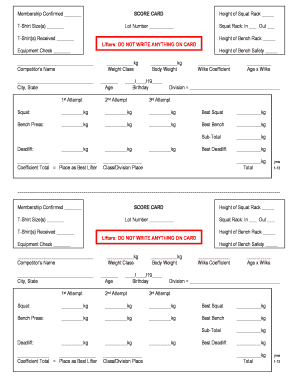
Powerlifting Score Sheet 2013-2026


What is the Powerlifting Score Sheet
The powerlifting score sheet is a crucial document used in powerlifting competitions to record the performance of athletes. It captures essential information such as the lifter's name, weight class, and the weights lifted in the squat, bench press, and deadlift events. This score sheet serves not only as a record of the competition but also as a means to calculate the lifter's total score and determine their ranking among competitors. It is important for both athletes and judges to ensure accuracy and completeness when filling out this form.
How to Use the Powerlifting Score Sheet
Using the powerlifting score sheet effectively involves several steps. First, ensure that you have the correct version of the score sheet, which may vary by competition. Next, fill in the lifter's personal details, including their name and weight class. During the competition, judges will record the weights lifted in each attempt. It is important to double-check these entries for accuracy. After the competition, the total score is calculated by adding the best successful lifts in each category. This score sheet can then be used to verify results and rankings.
Steps to Complete the Powerlifting Score Sheet
Completing the powerlifting score sheet involves a systematic approach:
- Gather necessary information about the lifter, including name, age, and weight class.
- Record the attempts for each lift: squat, bench press, and deadlift.
- Ensure that judges sign off on the attempts to validate the scores.
- Calculate the total score by adding the highest successful lifts from each category.
- Submit the completed score sheet to the event organizers for official recording.
Key Elements of the Powerlifting Score Sheet
Several key elements must be included on the powerlifting score sheet to ensure it is complete and valid:
- Lifter's Information: Name, weight class, and division.
- Attempts: Weights lifted for each of the three disciplines.
- Judges' Signatures: Required to validate the results of each lift.
- Total Score: Sum of the best successful lifts in each category.
Legal Use of the Powerlifting Score Sheet
The powerlifting score sheet can be considered a legal document in the context of competition results. For it to hold legal validity, it must be accurately filled out and signed by authorized judges. This ensures that the results can be trusted and are recognized by governing bodies in the sport. Additionally, electronic versions of the score sheet can be legally binding if they comply with electronic signature laws, such as the ESIGN Act and UETA.
Examples of Using the Powerlifting Score Sheet
Examples of using the powerlifting score sheet can vary based on the competition format. For instance, in a local meet, the score sheet may be used to determine the overall winner in each weight class. In larger competitions, such as national championships, the score sheet may be utilized to qualify lifters for international events. Each scenario highlights the importance of accurate record-keeping and the role of the score sheet in the sport.
Quick guide on how to complete powerlifting score sheet
Complete Powerlifting Score Sheet effortlessly on any device
Digital document management has gained traction with businesses and individuals. It offers an ideal eco-friendly substitute for conventional printed and signed documents, as you can acquire the appropriate form and safely store it online. airSlate SignNow provides you with all the tools necessary to create, modify, and eSign your documents quickly without delays. Manage Powerlifting Score Sheet on any device with airSlate SignNow Android or iOS applications and simplify any document-related process today.
How to modify and eSign Powerlifting Score Sheet effortlessly
- Obtain Powerlifting Score Sheet and click Get Form to commence.
- Utilize the tools we provide to complete your form.
- Emphasize pertinent sections of the documents or redact sensitive information with tools that airSlate SignNow supplies specifically for that purpose.
- Generate your eSignature using the Sign tool, which takes mere seconds and holds the same legal validity as a conventional wet ink signature.
- Verify all the details and click on the Done button to save your changes.
- Select how you wish to send your form, whether by email, text message (SMS), invitation link, or download it to your computer.
Eliminate the stress of lost or misplaced documents, tedious form searches, or errors that require printing new document copies. airSlate SignNow fulfills all your document management needs in just a few clicks from any device of your choice. Modify and eSign Powerlifting Score Sheet and ensure excellent communication at any stage of the form preparation process with airSlate SignNow.
Create this form in 5 minutes or less
Create this form in 5 minutes!
How to create an eSignature for the powerlifting score sheet
How to create an electronic signature for a PDF online
How to create an electronic signature for a PDF in Google Chrome
How to create an e-signature for signing PDFs in Gmail
How to create an e-signature right from your smartphone
How to create an e-signature for a PDF on iOS
How to create an e-signature for a PDF on Android
People also ask
-
What is a powerlifting score sheet?
A powerlifting score sheet is a document used to record the results of powerlifting competitions. It includes details like lifter information, each lift's weight, and overall scores. This sheet is essential for tracking performance and ensuring fair competition.
-
How can airSlate SignNow help with powerlifting score sheets?
airSlate SignNow allows you to create, edit, and eSign powerlifting score sheets seamlessly. With its easy-to-use interface, you can quickly generate score sheets that can be shared digitally with competitors and judges. This streamlines the process and enhances transparency in competitions.
-
What are the pricing options for using airSlate SignNow to manage powerlifting score sheets?
airSlate SignNow offers various pricing plans tailored to different business needs, including options for managing powerlifting score sheets. You can choose from monthly or annual subscriptions, with features that fit your budget while providing a cost-effective solution for document management.
-
Can I integrate airSlate SignNow with other tools to manage powerlifting score sheets?
Yes, airSlate SignNow offers integrations with various applications that streamline the management of powerlifting score sheets. You can connect it with software used for competition management and athlete tracking to enhance efficiency. This integration ensures that all your documents are synchronized for easy access.
-
What features are included when using airSlate SignNow for powerlifting score sheets?
When you use airSlate SignNow for powerlifting score sheets, you gain access to features such as templates, real-time collaboration, and electronic signatures. These tools simplify the creation and distribution of score sheets, allowing for accurate and timely documentation during competitions.
-
How secure is the powerlifting score sheet data stored in airSlate SignNow?
Data security is a top priority for airSlate SignNow, ensuring that your powerlifting score sheets are stored securely. The platform utilizes encryption and complies with industry standards to protect sensitive information from unauthorized access. You can trust that your data remains confidential and secure.
-
Can I customize my powerlifting score sheet using airSlate SignNow?
Absolutely! airSlate SignNow enables you to customize your powerlifting score sheet to meet specific competition needs or personal preferences. You can easily add fields, logos, and other relevant information to create a tailored document that suits your requirements.
Get more for Powerlifting Score Sheet
- Memo to code enforcement department horry county government form
- Tennessee ss 6007 2013 2019 form
- Tennessee international registration plan 2014 2019 form
- Tennessee form partnership 2014 2019
- Rv f1317001 2013 2019 form
- Ss 4233 2014 2019 form
- Form tcfp 010 texas commission on fire protection tcfp texas
- Holiday card art contest entry form le bonheur children39s hospital lebonheur
Find out other Powerlifting Score Sheet
- Sign Iowa Doctors LLC Operating Agreement Online
- Sign Illinois Doctors Affidavit Of Heirship Secure
- Sign Maryland Doctors Quitclaim Deed Later
- How Can I Sign Maryland Doctors Quitclaim Deed
- Can I Sign Missouri Doctors Last Will And Testament
- Sign New Mexico Doctors Living Will Free
- Sign New York Doctors Executive Summary Template Mobile
- Sign New York Doctors Residential Lease Agreement Safe
- Sign New York Doctors Executive Summary Template Fast
- How Can I Sign New York Doctors Residential Lease Agreement
- Sign New York Doctors Purchase Order Template Online
- Can I Sign Oklahoma Doctors LLC Operating Agreement
- Sign South Dakota Doctors LLC Operating Agreement Safe
- Sign Texas Doctors Moving Checklist Now
- Sign Texas Doctors Residential Lease Agreement Fast
- Sign Texas Doctors Emergency Contact Form Free
- Sign Utah Doctors Lease Agreement Form Mobile
- Sign Virginia Doctors Contract Safe
- Sign West Virginia Doctors Rental Lease Agreement Free
- Sign Alabama Education Quitclaim Deed Online