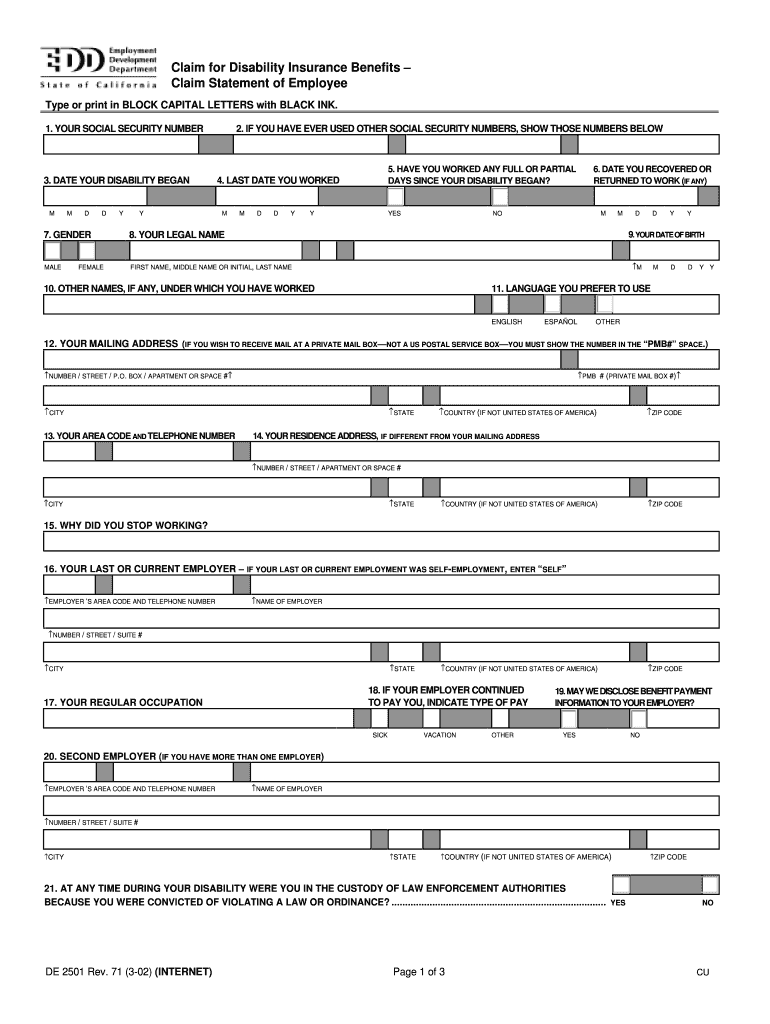
Claim for Disability Insurance Benefits Claim Statement of Employee Capslo 2002


What is the Claim For Disability Insurance Benefits Claim Statement Of Employee Capslo
The Claim For Disability Insurance Benefits Claim Statement Of Employee Capslo is a formal document used by employees to request disability benefits from their insurance provider. This form serves as a declaration of the employee's condition, detailing how it affects their ability to work. It is essential for initiating the claims process, allowing the insurance company to assess the validity of the claim based on the provided information.
Steps to complete the Claim For Disability Insurance Benefits Claim Statement Of Employee Capslo
Completing the Claim For Disability Insurance Benefits Claim Statement Of Employee Capslo involves several key steps to ensure accuracy and compliance:
- Gather necessary personal information, including your name, address, and Social Security number.
- Document your medical condition, including diagnosis, treatment received, and the impact on your daily activities.
- Provide any relevant employment details, such as job title, duties, and length of service.
- Review the form for completeness and accuracy before submission.
Legal use of the Claim For Disability Insurance Benefits Claim Statement Of Employee Capslo
The Claim For Disability Insurance Benefits Claim Statement Of Employee Capslo must adhere to specific legal standards to be considered valid. It is crucial that the information provided is truthful and complete, as any discrepancies may lead to delays or denial of benefits. The form must also comply with federal and state regulations regarding disability claims, ensuring that the rights of the employee are protected throughout the process.
Key elements of the Claim For Disability Insurance Benefits Claim Statement Of Employee Capslo
Several key elements are essential for the Claim For Disability Insurance Benefits Claim Statement Of Employee Capslo to be effective:
- Personal Information: Accurate identification details of the employee.
- Medical Documentation: Evidence from healthcare providers regarding the disability.
- Employment Information: Details about the employee's role and responsibilities.
- Signature: The employee's signature is necessary to validate the claim.
How to obtain the Claim For Disability Insurance Benefits Claim Statement Of Employee Capslo
The Claim For Disability Insurance Benefits Claim Statement Of Employee Capslo can typically be obtained through your employer's human resources department or directly from the insurance provider. Many companies also provide access to the form online, allowing employees to download and print it for completion. It is advisable to check with your employer for the most efficient way to access the form.
Eligibility Criteria
To qualify for benefits under the Claim For Disability Insurance Benefits Claim Statement Of Employee Capslo, employees must meet specific eligibility criteria. Generally, this includes having a documented medical condition that significantly impairs their ability to perform job duties. Additionally, employees may need to have worked a minimum period and contributed to the disability insurance plan to be eligible for benefits.
Quick guide on how to complete claim for disability insurance benefits claim statement of employee capslo
Process Claim For Disability Insurance Benefits Claim Statement Of Employee Capslo effortlessly on any gadget
Digital document management has become increasingly favored by companies and individuals alike. It serves as an ideal environmentally friendly substitute for traditional printed and signed materials, allowing you to access the needed form and securely keep it online. airSlate SignNow provides you with all the resources required to create, modify, and electronically sign your documents swiftly without unnecessary delays. Manage Claim For Disability Insurance Benefits Claim Statement Of Employee Capslo on any gadget using airSlate SignNow's Android or iOS applications and streamline your document-related tasks today.
How to modify and electronically sign Claim For Disability Insurance Benefits Claim Statement Of Employee Capslo effortlessly
- Locate Claim For Disability Insurance Benefits Claim Statement Of Employee Capslo and click on Get Form to begin.
- Utilize the resources we offer to complete your document.
- Emphasize relevant parts of your documents or obscure sensitive information using tools specifically provided by airSlate SignNow for that purpose.
- Create your eSignature with the Sign tool, which takes mere seconds and carries the same legal validity as a standard handwritten signature.
- Verify all the details and click on the Done button to save your changes.
- Select your preferred method to share your form, whether by email, SMS, invitation link, or download it to your computer.
Say goodbye to lost or misfiled documents, the hassle of searching for forms, or errors that necessitate reprinting new copies. airSlate SignNow meets your document management necessities in just a few clicks from your chosen device. Modify and electronically sign Claim For Disability Insurance Benefits Claim Statement Of Employee Capslo while ensuring flawless communication at any stage of your form preparation process with airSlate SignNow.
Create this form in 5 minutes or less
Find and fill out the correct claim for disability insurance benefits claim statement of employee capslo
Create this form in 5 minutes!
How to create an eSignature for the claim for disability insurance benefits claim statement of employee capslo
How to generate an eSignature for your PDF file in the online mode
How to generate an eSignature for your PDF file in Chrome
How to make an eSignature for putting it on PDFs in Gmail
How to make an electronic signature right from your smartphone
The best way to create an electronic signature for a PDF file on iOS devices
How to make an electronic signature for a PDF on Android
People also ask
-
What is the Claim For Disability Insurance Benefits Claim Statement Of Employee Capslo?
The Claim For Disability Insurance Benefits Claim Statement Of Employee Capslo is a formal document required by insurance companies to process disability claims. This statement provides necessary information about the employee's medical condition and employment status, which is essential for a successful claim.
-
How does airSlate SignNow simplify the Claim For Disability Insurance Benefits Claim Statement Of Employee Capslo process?
airSlate SignNow offers an intuitive platform that allows users to easily complete, send, and eSign the Claim For Disability Insurance Benefits Claim Statement Of Employee Capslo. With its user-friendly interface and automation features, managing the documentation becomes efficient and straightforward.
-
Is there a cost associated with using airSlate SignNow for the Claim For Disability Insurance Benefits Claim Statement Of Employee Capslo?
Yes, airSlate SignNow offers various pricing plans tailored to meet different business needs. The cost-effectiveness of airSlate SignNow ensures you can manage the Claim For Disability Insurance Benefits Claim Statement Of Employee Capslo without breaking your budget, with options to fit every organization size.
-
What features does airSlate SignNow provide for managing disability claims?
airSlate SignNow includes features such as document templates, eSigning, and secure storage to streamline the process of handling the Claim For Disability Insurance Benefits Claim Statement Of Employee Capslo. These functionalities help ensure accuracy, reduce processing time, and enhance the overall experience.
-
Can I integrate airSlate SignNow with other tools for my Claim For Disability Insurance Benefits Claim Statement Of Employee Capslo?
Absolutely! airSlate SignNow offers seamless integrations with various business applications, enhancing your ability to manage the Claim For Disability Insurance Benefits Claim Statement Of Employee Capslo alongside your existing software solutions. This connectivity can improve workflow efficiency and data consistency.
-
What are the benefits of using airSlate SignNow for the Claim For Disability Insurance Benefits Claim Statement Of Employee Capslo?
Using airSlate SignNow for the Claim For Disability Insurance Benefits Claim Statement Of Employee Capslo brings numerous benefits, including increased speed in document processing, greater accuracy through automated features, and enhanced security for sensitive information. These advantages can improve your organization's overall claim handling process.
-
How secure is my information when submitting the Claim For Disability Insurance Benefits Claim Statement Of Employee Capslo via airSlate SignNow?
Security is a top priority for airSlate SignNow. When you submit the Claim For Disability Insurance Benefits Claim Statement Of Employee Capslo, your data is protected by robust encryption methods and compliance with industry standards, ensuring that sensitive information remains confidential and secure.
Get more for Claim For Disability Insurance Benefits Claim Statement Of Employee Capslo
Find out other Claim For Disability Insurance Benefits Claim Statement Of Employee Capslo
- Electronic signature North Carolina Banking Claim Secure
- Electronic signature North Carolina Banking Separation Agreement Online
- How Can I Electronic signature Iowa Car Dealer Promissory Note Template
- Electronic signature Iowa Car Dealer Limited Power Of Attorney Myself
- Electronic signature Iowa Car Dealer Limited Power Of Attorney Fast
- How Do I Electronic signature Iowa Car Dealer Limited Power Of Attorney
- Electronic signature Kentucky Car Dealer LLC Operating Agreement Safe
- Electronic signature Louisiana Car Dealer Lease Template Now
- Electronic signature Maine Car Dealer Promissory Note Template Later
- Electronic signature Maryland Car Dealer POA Now
- Electronic signature Oklahoma Banking Affidavit Of Heirship Mobile
- Electronic signature Oklahoma Banking Separation Agreement Myself
- Electronic signature Hawaii Business Operations Permission Slip Free
- How Do I Electronic signature Hawaii Business Operations Forbearance Agreement
- Electronic signature Massachusetts Car Dealer Operating Agreement Free
- How To Electronic signature Minnesota Car Dealer Credit Memo
- Electronic signature Mississippi Car Dealer IOU Now
- Electronic signature New Hampshire Car Dealer NDA Now
- Help Me With Electronic signature New Hampshire Car Dealer Warranty Deed
- Electronic signature New Hampshire Car Dealer IOU Simple