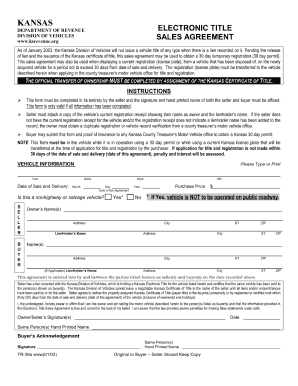
Kansas Electronic Title Sales Agreement Form


What is the Kansas Electronic Title Sales Agreement
The Kansas Electronic Title Sales Agreement is a legal document used in the state of Kansas to facilitate the transfer of ownership for vehicles and other titled assets. This agreement allows parties to complete transactions electronically, streamlining the process while ensuring compliance with state regulations. By utilizing an electronic format, the agreement enhances efficiency and reduces the need for physical paperwork, making it easier for both buyers and sellers to manage their transactions.
How to use the Kansas Electronic Title Sales Agreement
To use the Kansas Electronic Title Sales Agreement, parties must first ensure they have access to the necessary digital tools for completing and signing the document. The process typically involves the following steps:
- Obtain the electronic title sales agreement form from a reliable source.
- Fill out the required fields, including details about the buyer, seller, and the vehicle or asset being transferred.
- Review the completed document for accuracy.
- Use a secure electronic signature solution to sign the agreement.
- Distribute copies of the signed agreement to all involved parties.
Steps to complete the Kansas Electronic Title Sales Agreement
Completing the Kansas Electronic Title Sales Agreement involves several key steps to ensure that the document is valid and legally binding:
- Gather necessary information, including vehicle identification numbers and personal details of the buyer and seller.
- Access the electronic form and input all required information accurately.
- Use a trusted electronic signature platform to sign the document, ensuring compliance with eSignature laws.
- Save the completed agreement securely and share it with all parties involved.
- Follow up to confirm that all parties have received and acknowledged the agreement.
Key elements of the Kansas Electronic Title Sales Agreement
The Kansas Electronic Title Sales Agreement includes several essential elements that must be present for the document to be considered valid:
- Identification of the buyer and seller, including full names and addresses.
- Description of the vehicle or asset, including make, model, year, and VIN.
- Terms of the sale, including purchase price and payment method.
- Signatures of both parties, which must be executed electronically to ensure compliance.
- Date of the agreement and any additional terms or conditions relevant to the sale.
Legal use of the Kansas Electronic Title Sales Agreement
The Kansas Electronic Title Sales Agreement is legally recognized in the state of Kansas, provided that it meets specific criteria outlined by state law. To ensure legal validity, the agreement must comply with the Kansas eSignature Act and other relevant regulations. This includes using a secure electronic signature solution that provides verification and authentication of the signers' identities. Properly executed, the agreement serves as a binding contract between the parties involved.
Required Documents
When preparing to complete the Kansas Electronic Title Sales Agreement, it is important to have the following documents ready:
- Current title of the vehicle or asset being sold.
- Identification documents for both the buyer and seller, such as driver's licenses.
- Any previous sales agreements or documentation related to the vehicle or asset.
- Proof of payment, if applicable, such as a receipt or bank statement.
State-specific rules for the Kansas Electronic Title Sales Agreement
Kansas has specific rules governing the use of electronic title sales agreements. These include requirements for electronic signatures, the retention of electronic records, and compliance with state regulations regarding title transfers. It is essential for parties to familiarize themselves with these rules to ensure that their transactions are conducted legally and efficiently. Additionally, parties should verify that their electronic signature solutions comply with the Kansas eSignature Act and other relevant laws.
Quick guide on how to complete kansas electronic title sales agreement
Complete Kansas Electronic Title Sales Agreement effortlessly on any device
Digital document management has become increasingly popular among businesses and individuals. It offers an ideal eco-friendly alternative to traditional printed and signed documents, as you can easily locate the correct form and securely save it online. airSlate SignNow provides all the tools necessary to create, edit, and eSign your documents quickly and without delays. Manage Kansas Electronic Title Sales Agreement on any device using airSlate SignNow's Android or iOS applications and enhance any document-related workflow today.
The easiest way to edit and eSign Kansas Electronic Title Sales Agreement effortlessly
- Locate Kansas Electronic Title Sales Agreement and click on Get Form to begin.
- Utilize the tools we provide to complete your document.
- Highlight pertinent sections of your documents or obscure sensitive information with tools specifically designed for that purpose by airSlate SignNow.
- Create your eSignature with the Sign feature, which takes just seconds and carries the same legal validity as a conventional wet ink signature.
- Verify all the details and click on the Done button to save your modifications.
- Select your preferred method for sharing your form, such as email, text message (SMS), or invite link, or download it to your computer.
Say goodbye to lost or mislaid files, tedious form searching, or errors that require printing new document copies. airSlate SignNow fulfills all your document management needs within a few clicks from any device you choose. Edit and eSign Kansas Electronic Title Sales Agreement and ensure excellent communication at any stage of the form preparation process with airSlate SignNow.
Create this form in 5 minutes or less
Create this form in 5 minutes!
How to create an eSignature for the kansas electronic title sales agreement
How to create an electronic signature for a PDF online
How to create an electronic signature for a PDF in Google Chrome
How to create an e-signature for signing PDFs in Gmail
How to create an e-signature right from your smartphone
How to create an e-signature for a PDF on iOS
How to create an e-signature for a PDF on Android
People also ask
-
What is a Kansas electronic title?
A Kansas electronic title is a digital version of a vehicle title issued by the Kansas Department of Revenue. It allows for a secure, paperless way to manage title transfers and vehicle registrations. Using the electronic title system can streamline your vehicle transactions, making them more efficient.
-
How does airSlate SignNow integrate with Kansas electronic title services?
airSlate SignNow integrates seamlessly with Kansas electronic title services, enabling users to eSign and send documents securely. This integration enhances the document workflow when dealing with vehicle transactions, ensuring compliance with state regulations. Additionally, users can easily track the status of their titles throughout the process.
-
What are the benefits of using Kansas electronic title with airSlate SignNow?
Using Kansas electronic title with airSlate SignNow enhances efficiency, reduces processing time, and eliminates paperwork. This cost-effective solution allows businesses to access their documents anytime, anywhere, facilitating faster transactions. Furthermore, the electronic process minimizes errors associated with manual entry.
-
Is there a cost associated with the Kansas electronic title process?
Yes, there may be fees associated with obtaining a Kansas electronic title, including title application fees set by the state. Using airSlate SignNow, you can save on additional costs related to paper, printing, and postage. Overall, the electronic process is designed to be budget-friendly and efficient.
-
What features does airSlate SignNow offer for managing Kansas electronic title?
airSlate SignNow offers features like eSigning, automated workflows, document templates, and real-time tracking specifically for Kansas electronic title management. These tools simplify the signing process and enhance collaboration among stakeholders. Additionally, users can customize their workflows to meet specific business needs.
-
How secure is the Kansas electronic title process through airSlate SignNow?
The Kansas electronic title process through airSlate SignNow is highly secure, utilizing advanced encryption methods to protect sensitive information. SignNow adheres to strict compliance standards, ensuring that your documents are safe from unauthorized access. You can confidently manage your electronic titles knowing that security is a top priority.
-
Can I track the status of my Kansas electronic title using airSlate SignNow?
Yes, airSlate SignNow allows users to track the status of their Kansas electronic title throughout the entire process. You will receive notifications regarding document completion and can monitor the progress in real-time. This feature ensures transparency and keeps you informed at every step.
Get more for Kansas Electronic Title Sales Agreement
- Po box 68671 seattle wa 98168 phone 206 241 2083 scr air form
- Health district clearance form 2016 2019
- Retailer receiving direct shipments summary report liq wa form
- Sbd 5204 e fillable 2013 2019 form
- Wisconsin 815 2015 2019 form
- 1482 form
- Sbd 10687 2014 2019 form
- Sbd 9927 wisconsin department of safety and professional services form
Find out other Kansas Electronic Title Sales Agreement
- eSign Oklahoma Insurance Business Associate Agreement Mobile
- eSign Louisiana Life Sciences Month To Month Lease Online
- eSign Legal Form Hawaii Secure
- eSign Hawaii Legal RFP Mobile
- How To eSign Hawaii Legal Agreement
- How Can I eSign Hawaii Legal Moving Checklist
- eSign Hawaii Legal Profit And Loss Statement Online
- eSign Hawaii Legal Profit And Loss Statement Computer
- eSign Hawaii Legal Profit And Loss Statement Now
- How Can I eSign Hawaii Legal Profit And Loss Statement
- Can I eSign Hawaii Legal Profit And Loss Statement
- How To eSign Idaho Legal Rental Application
- How To eSign Michigan Life Sciences LLC Operating Agreement
- eSign Minnesota Life Sciences Lease Template Later
- eSign South Carolina Insurance Job Description Template Now
- eSign Indiana Legal Rental Application Free
- How To eSign Indiana Legal Residential Lease Agreement
- eSign Iowa Legal Separation Agreement Easy
- How To eSign New Jersey Life Sciences LLC Operating Agreement
- eSign Tennessee Insurance Rental Lease Agreement Later