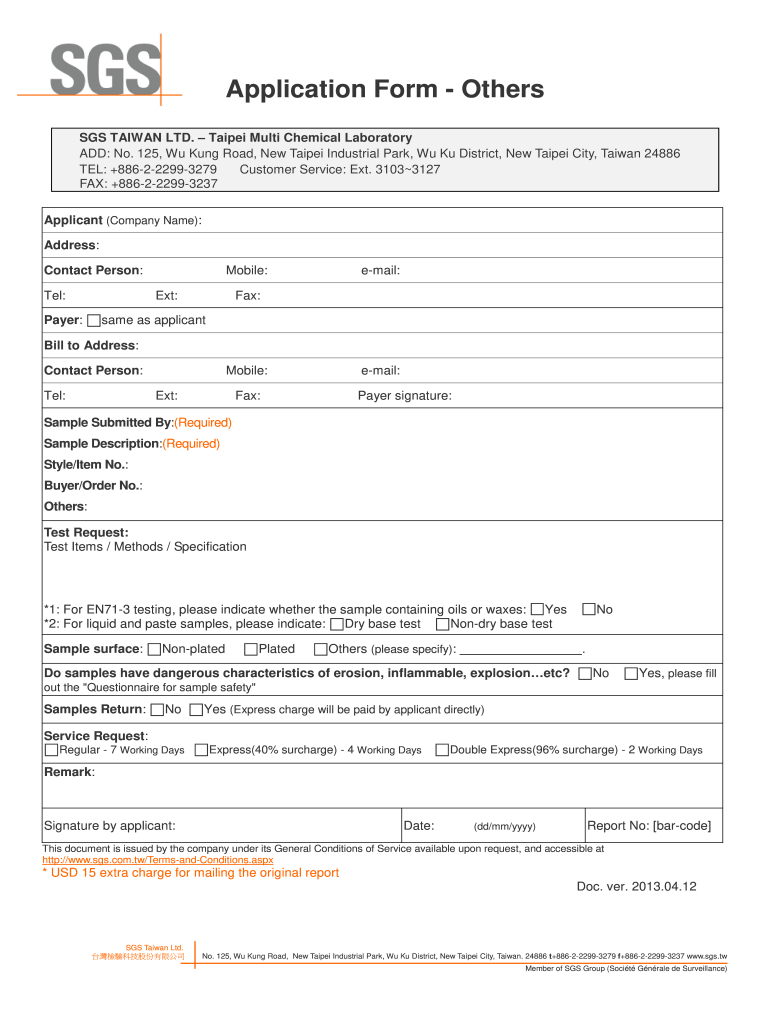
Application Form Others SGS???????????? 2013-2026


Understanding SGS Forms
The SGS forms are essential documents used in various industries for applications, requests, and certifications. These forms facilitate the collection of necessary information and ensure compliance with regulatory standards. For instance, the SGS human resources application form is crucial for job applicants, while the SGS test request form is vital for laboratories conducting assessments. Each form is designed to meet specific requirements and streamline processes, making it easier for organizations to manage their operations efficiently.
Steps to Complete SGS Forms
Filling out SGS forms requires attention to detail to ensure accuracy and compliance. Here are the key steps to follow:
- Gather necessary information: Collect all relevant data required for the form, including personal identification, contact details, and any specific documentation needed.
- Access the form: Use the designated platform, such as an online SGS file editor, to access the appropriate form version.
- Fill in the details: Carefully input the required information, ensuring that all fields are completed accurately.
- Review the form: Double-check all entries for accuracy and completeness before submission.
- Submit the form: Follow the specified submission method, whether online, by mail, or in person, as indicated on the form.
Legal Use of SGS Forms
SGS forms must adhere to legal standards to be considered valid. In the United States, compliance with regulations such as the ESIGN Act and UETA is essential for electronic signatures. These laws ensure that eSignatures are legally binding when specific criteria are met, including the intent to sign and consent to use electronic records. It is important to choose a reliable platform, like airSlate SignNow, which provides the necessary security and compliance features to protect your information and ensure the legal standing of your documents.
Key Elements of SGS Forms
Each SGS form includes several key elements that contribute to its effectiveness and legal validity. These elements typically include:
- Identification fields: Spaces for personal and organizational identification to verify the signer's identity.
- Signature section: A designated area for the signer to provide their signature, either electronically or physically.
- Date of signing: A field to record when the form was signed, which is crucial for tracking compliance and deadlines.
- Instructions: Clear guidelines on how to complete and submit the form, ensuring users understand the process.
Obtaining SGS Forms
SGS forms can be obtained through various channels depending on the specific type of form required. Most forms are available online through official websites or platforms that facilitate document management. Users can also request physical copies from relevant organizations or institutions. It is important to ensure that the most current version of the form is used, as outdated forms may not be accepted.
Examples of SGS Forms in Use
SGS forms are utilized across multiple sectors. For instance:
- The SGS inspection report sample is commonly used in quality control processes, documenting the findings of inspections.
- The SGS testing form is essential for laboratories to request and record the results of various tests conducted on products or materials.
- The SGS certificate sample serves as proof of compliance with industry standards, often required for regulatory purposes.
Quick guide on how to complete application form others sgs
Easily Prepare Application Form Others SGS???????????? on Any Device
Managing documents online has become increasingly favored by both companies and individuals. It serves as an excellent environmentally friendly alternative to traditional printed and signed documents, allowing you to locate the correct form and securely store it on the internet. airSlate SignNow provides you with all the tools necessary to create, modify, and electronically sign your documents swiftly without delays. Handle Application Form Others SGS???????????? on any device with the airSlate SignNow apps for Android or iOS and enhance any document-related process today.
The Easiest Way to Modify and Electronically Sign Application Form Others SGS???????????? Effortlessly
- Locate Application Form Others SGS???????????? and click on Get Form to begin.
- Utilize the tools available to complete your form.
- Select relevant parts of the documents or obscure sensitive information using tools that airSlate SignNow specifically offers for that purpose.
- Create your signature with the Sign tool, which takes mere seconds and carries the same legal validity as a conventional wet ink signature.
- Review all the details and click on the Done button to save your changes.
- Select your preferred method to send your form, whether by email, SMS, or invitation link, or download it to your computer.
Say goodbye to lost or misplaced documents, cumbersome form searches, or mistakes that necessitate printing new copies. airSlate SignNow meets all your document management needs in just a few clicks from any device of your preference. Modify and electronically sign Application Form Others SGS???????????? to ensure excellent communication at every stage of your form preparation process with airSlate SignNow.
Create this form in 5 minutes or less
Create this form in 5 minutes!
How to create an eSignature for the application form others sgs
The best way to create an electronic signature for a PDF document online
The best way to create an electronic signature for a PDF document in Google Chrome
How to generate an eSignature for signing PDFs in Gmail
How to generate an eSignature from your smart phone
The way to create an eSignature for a PDF document on iOS
How to generate an eSignature for a PDF file on Android OS
People also ask
-
What are SGS forms and how can airSlate SignNow help with them?
SGS forms are standardized documents that facilitate the collection and management of information. With airSlate SignNow, you can easily create, send, and eSign SGS forms, ensuring that your workflow is streamlined and efficient. This solution provides an intuitive interface for users to gather necessary information quickly.
-
Is there a cost associated with using airSlate SignNow for SGS forms?
Yes, airSlate SignNow offers flexible pricing plans starting from a basic package to more advanced options tailored for businesses. Each plan includes features that allow you to create and manage SGS forms effortlessly. You can choose a plan that suits your organization's needs and budget.
-
What features does airSlate SignNow offer for managing SGS forms?
airSlate SignNow provides a variety of features for managing SGS forms, including template creation, electronic signatures, and customizable workflows. You can also track the status of forms in real-time and access comprehensive analytics. These features ensure that your document processes are efficient and fully compliant.
-
How can airSlate SignNow benefit my business in dealing with SGS forms?
Using airSlate SignNow can signNowly reduce the time it takes to manage SGS forms, allowing your business to focus on more critical tasks. The platform enhances collaboration among your team members and eliminates paperwork, leading to a more sustainable and organized approach. Your stakeholders will appreciate the ease of use and fast turnaround times.
-
Can I integrate airSlate SignNow with other software tools for SGS forms?
Absolutely! airSlate SignNow seamlessly integrates with various third-party applications, such as CRM systems, project management tools, and other business solutions. This integration capability allows you to enhance your workflow with SGS forms and ensure a smooth transition of data across platforms.
-
How secure is my data when using airSlate SignNow for SGS forms?
The security of your data is a top priority for airSlate SignNow. The platform utilizes industry-standard encryption and complies with regulations to ensure that your SGS forms and associated data are protected. You can trust that your information is stored safely while you manage your documents.
-
Can multiple users access and collaborate on SGS forms in airSlate SignNow?
Yes, airSlate SignNow allows multiple users to access and collaborate on SGS forms simultaneously. This collaborative feature can boost team efficiency and encourage real-time feedback. You can assign roles and permissions to ensure that the right team members can interact with the forms.
Get more for Application Form Others SGS????????????
Find out other Application Form Others SGS????????????
- eSign Education Word Oregon Secure
- How Do I eSign Hawaii Finance & Tax Accounting NDA
- eSign Georgia Finance & Tax Accounting POA Fast
- eSign Georgia Finance & Tax Accounting POA Simple
- How To eSign Oregon Education LLC Operating Agreement
- eSign Illinois Finance & Tax Accounting Resignation Letter Now
- eSign Texas Construction POA Mobile
- eSign Kansas Finance & Tax Accounting Stock Certificate Now
- eSign Tennessee Education Warranty Deed Online
- eSign Tennessee Education Warranty Deed Now
- eSign Texas Education LLC Operating Agreement Fast
- eSign Utah Education Warranty Deed Online
- eSign Utah Education Warranty Deed Later
- eSign West Virginia Construction Lease Agreement Online
- How To eSign West Virginia Construction Job Offer
- eSign West Virginia Construction Letter Of Intent Online
- eSign West Virginia Construction Arbitration Agreement Myself
- eSign West Virginia Education Resignation Letter Secure
- eSign Education PDF Wyoming Mobile
- Can I eSign Nebraska Finance & Tax Accounting Business Plan Template