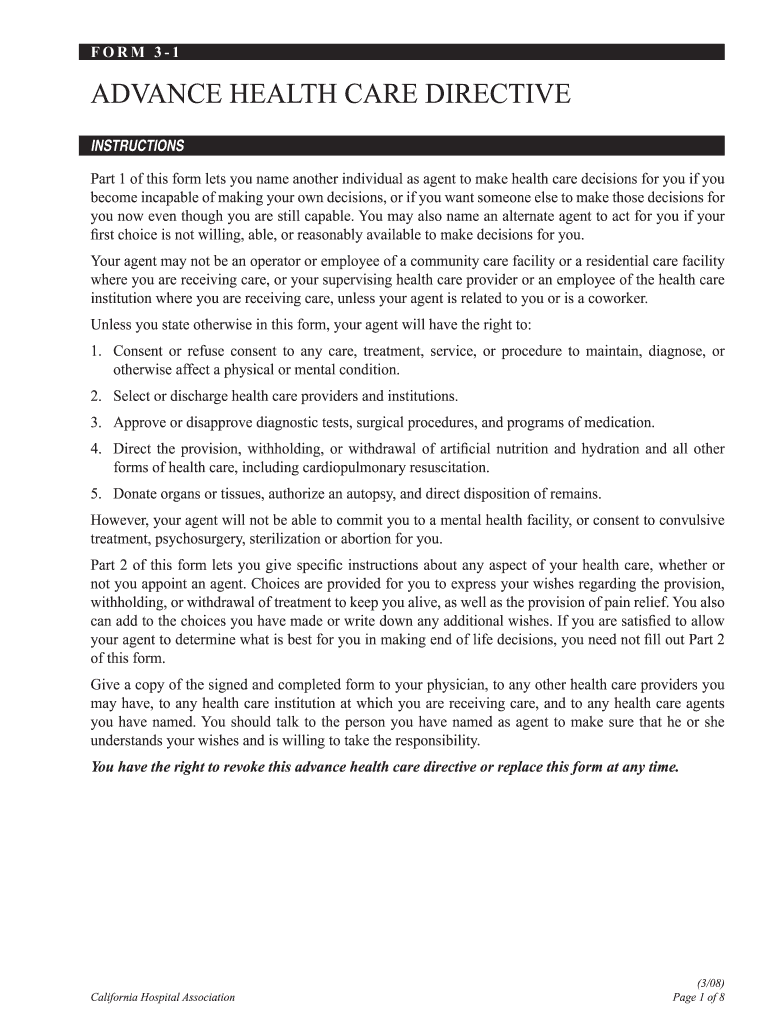
Advance Healthcare Directive Form 3 1 2008


What is the Advance Healthcare Directive Form 3 1
The Advance Healthcare Directive Form 3 1 is a legal document that allows individuals to outline their healthcare preferences in case they become unable to communicate their wishes. This form is essential for ensuring that medical decisions align with personal values and desires. It typically includes directives regarding life-sustaining treatments, organ donation preferences, and the appointment of a healthcare proxy to make decisions on the individual's behalf. Understanding this form is crucial for anyone looking to secure their healthcare choices in advance.
How to use the Advance Healthcare Directive Form 3 1
Using the Advance Healthcare Directive Form 3 1 involves several straightforward steps. First, obtain the form, which can often be downloaded from reputable sources. Next, carefully read the instructions provided with the form to understand the requirements. Fill out the form by clearly stating your healthcare preferences and designating a healthcare proxy if desired. After completing the form, ensure that it is signed and dated in the presence of witnesses or a notary, as required by state law. Lastly, distribute copies of the signed form to your healthcare provider, proxy, and family members to ensure everyone is informed of your wishes.
Steps to complete the Advance Healthcare Directive Form 3 1
Completing the Advance Healthcare Directive Form 3 1 requires careful attention to detail. Follow these steps to ensure accuracy:
- Review the form thoroughly to understand each section.
- Provide personal information, including your name, address, and date of birth.
- Clearly outline your healthcare preferences, specifying any treatments you wish to accept or refuse.
- Designate a healthcare proxy, if applicable, and provide their contact information.
- Sign and date the form in the presence of required witnesses or a notary public.
- Make copies for your records and distribute them to relevant parties.
Legal use of the Advance Healthcare Directive Form 3 1
The legal use of the Advance Healthcare Directive Form 3 1 is governed by state laws, which outline the requirements for validity. To be legally binding, the form must be signed by the individual and witnessed or notarized, depending on state regulations. It is important to ensure that the form complies with the specific laws of the state where it will be used. This compliance guarantees that healthcare providers and legal authorities will recognize the document as valid, ensuring that your wishes are honored when it matters most.
Key elements of the Advance Healthcare Directive Form 3 1
Key elements of the Advance Healthcare Directive Form 3 1 include:
- Personal Information: Basic details about the individual completing the form.
- Healthcare Preferences: Specific instructions regarding medical treatments and interventions.
- Healthcare Proxy: Designation of an individual authorized to make healthcare decisions on your behalf.
- Witness Requirements: Signatures of witnesses or a notary to validate the document.
State-specific rules for the Advance Healthcare Directive Form 3 1
State-specific rules for the Advance Healthcare Directive Form 3 1 can vary significantly. Each state has its own legal requirements regarding the execution and recognition of advance healthcare directives. Some states may require notarization, while others may accept signatures from witnesses. It is essential to consult state laws to ensure that the form meets all necessary criteria, as this will affect its enforceability. Familiarizing yourself with these regulations helps ensure that your advance healthcare directive is valid and respected by healthcare providers.
Quick guide on how to complete advance healthcare directive form 3 1 2008
Effortlessly Prepare Advance Healthcare Directive Form 3 1 on Any Device
Digital document management has become increasingly popular among companies and individuals. It offers a brilliant eco-friendly substitute for traditional printed and signed paperwork, allowing you to locate the necessary form and securely store it online. airSlate SignNow provides you with all the tools required to create, modify, and eSign your documents promptly without delays. Manage Advance Healthcare Directive Form 3 1 on any device using airSlate SignNow’s Android or iOS applications and enhance any document-oriented process today.
How to Edit and eSign Advance Healthcare Directive Form 3 1 with Ease
- Obtain Advance Healthcare Directive Form 3 1 and click Get Form to begin.
- Utilize the tools we provide to complete your document.
- Emphasize important sections of your documents or obscure sensitive information with tools that airSlate SignNow offers specifically for that purpose.
- Create your eSignature using the Sign feature, which takes mere seconds and holds the same legal validity as a traditional wet ink signature.
- Review the information carefully and click the Done button to save your modifications.
- Select your preferred method for sharing your form, whether by email, SMS, invitation link, or download it to your computer.
Forget about lost or misplaced files, tedious form searches, or errors that necessitate creating new copies. airSlate SignNow manages all your document administration needs in just a few clicks from any device of your choice. Modify and eSign Advance Healthcare Directive Form 3 1 to ensure effective communication throughout the document preparation process with airSlate SignNow.
Create this form in 5 minutes or less
Find and fill out the correct advance healthcare directive form 3 1 2008
Create this form in 5 minutes!
How to create an eSignature for the advance healthcare directive form 3 1 2008
The best way to make an electronic signature for your PDF in the online mode
The best way to make an electronic signature for your PDF in Chrome
The best way to generate an electronic signature for putting it on PDFs in Gmail
How to generate an eSignature right from your smart phone
How to generate an electronic signature for a PDF on iOS devices
How to generate an eSignature for a PDF on Android OS
People also ask
-
What is an Advance Healthcare Directive Form 3 1?
The Advance Healthcare Directive Form 3 1 is a legal document that allows individuals to specify their healthcare preferences in case they become incapacitated. This form outlines crucial decisions about medical treatment and appoints a healthcare proxy to make choices on the individual's behalf.
-
How can I create an Advance Healthcare Directive Form 3 1 using airSlate SignNow?
You can easily create an Advance Healthcare Directive Form 3 1 using airSlate SignNow by selecting our customizable templates and filling in the necessary information. Our platform provides intuitive tools that guide you through the process, ensuring your document is comprehensive and compliant.
-
What features does airSlate SignNow offer for the Advance Healthcare Directive Form 3 1?
airSlate SignNow offers several features for the Advance Healthcare Directive Form 3 1, including electronic signatures, secure document storage, and customizable templates. Additionally, you can track the status of your documents and ensure they are signed and returned promptly.
-
Is there a cost associated with the Advance Healthcare Directive Form 3 1 on airSlate SignNow?
Yes, there is a cost associated with using airSlate SignNow for the Advance Healthcare Directive Form 3 1. However, our pricing plans are competitively designed to be cost-effective, providing value while ensuring you have the tools needed for effective document management.
-
Can I integrate airSlate SignNow with other applications for the Advance Healthcare Directive Form 3 1?
Absolutely! airSlate SignNow allows you to integrate with various applications and platforms to streamline the process of managing your Advance Healthcare Directive Form 3 1. This includes popular tools for document management, CRMs, and storage solutions, improving efficiency.
-
What are the benefits of using airSlate SignNow for my Advance Healthcare Directive Form 3 1?
Using airSlate SignNow for your Advance Healthcare Directive Form 3 1 offers numerous benefits, including ease of use, legal compliance, and secure storage. You can also easily share your completed directive with healthcare professionals and loved ones, ensuring your wishes are known.
-
How secure is my Advance Healthcare Directive Form 3 1 with airSlate SignNow?
Your Advance Healthcare Directive Form 3 1 is protected with high-level security measures on airSlate SignNow. We implement encryption, secure access controls, and data backups to ensure your sensitive information remains confidential and safe.
Get more for Advance Healthcare Directive Form 3 1
- Anne arundel county lien certificate form
- New student form
- Anne arundel county lien certificate 202913759 form
- Pre enrollment survey form
- Community service hours log sheet 2017 2018 form
- New student admission new student admission application form
- Special checklist form
- Mcps forms 336 20 rev 501 montgomery county public schools mcps k12 md
Find out other Advance Healthcare Directive Form 3 1
- eSign Idaho Generic lease agreement Online
- eSign Pennsylvania Generic lease agreement Free
- eSign Kentucky Home rental agreement Free
- How Can I eSign Iowa House rental lease agreement
- eSign Florida Land lease agreement Fast
- eSign Louisiana Land lease agreement Secure
- How Do I eSign Mississippi Land lease agreement
- eSign Connecticut Landlord tenant lease agreement Now
- eSign Georgia Landlord tenant lease agreement Safe
- Can I eSign Utah Landlord lease agreement
- How Do I eSign Kansas Landlord tenant lease agreement
- How Can I eSign Massachusetts Landlord tenant lease agreement
- eSign Missouri Landlord tenant lease agreement Secure
- eSign Rhode Island Landlord tenant lease agreement Later
- How Can I eSign North Carolina lease agreement
- eSign Montana Lease agreement form Computer
- Can I eSign New Hampshire Lease agreement form
- How To eSign West Virginia Lease agreement contract
- Help Me With eSign New Mexico Lease agreement form
- Can I eSign Utah Lease agreement form