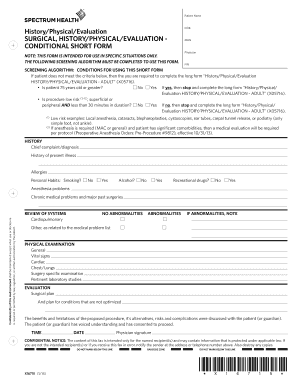
H P Example 2014


What is the HP Example
The HP example refers to a specific form used in the healthcare sector, often known as the History and Physical (H&P) form. This document is essential for capturing a patient's medical history and physical examination findings. It serves as a foundational record that healthcare providers use to assess a patient's health status and plan appropriate care. The HP example typically includes sections for patient demographics, medical history, current medications, allergies, and the results of the physical examination.
How to Use the HP Example
Using the HP example involves several straightforward steps. First, gather all necessary patient information, including personal details and previous medical records. Next, complete the sections of the form that require input, ensuring that all relevant medical history and physical examination findings are accurately documented. Once filled out, the form can be stored in the patient's electronic health record (EHR) system or printed for physical storage. It is crucial to ensure that the information is clear and legible for future reference.
Steps to Complete the HP Example
Completing the HP example requires attention to detail. Follow these steps:
- Begin with patient identification: Enter the patient's name, date of birth, and contact information.
- Document the medical history: Include past illnesses, surgeries, and family medical history.
- List current medications: Note any prescriptions, over-the-counter drugs, and supplements the patient is taking.
- Record allergies: Specify any known allergies, including reactions to medications or substances.
- Conduct a physical examination: Document findings related to vital signs, physical assessments, and any relevant observations.
- Review and finalize: Ensure all sections are complete and accurate before saving or submitting the form.
Legal Use of the HP Example
The HP example must comply with legal standards to be considered valid. In the United States, it is essential that the form is completed accurately and stored securely to protect patient confidentiality. Compliance with regulations such as HIPAA ensures that patient information is handled appropriately. Additionally, electronic versions of the HP example should be created using platforms that provide secure storage and eSignature capabilities, ensuring that the document is legally binding.
Key Elements of the HP Example
Several key elements are vital for the effectiveness of the HP example. These include:
- Patient Information: Accurate demographic data.
- Medical History: Comprehensive details of past and current health issues.
- Physical Examination Findings: Objective data gathered during the physical assessment.
- Plan of Care: Recommendations for further testing or treatment based on the findings.
Examples of Using the HP Example
The HP example is commonly used in various healthcare settings, including hospitals, clinics, and private practices. For instance, a physician may use the HP example during a new patient visit to establish a baseline understanding of the patient's health. Additionally, it can be utilized in pre-operative assessments to ensure that all relevant health information is considered before surgery. This form is also beneficial in ongoing patient management, allowing healthcare providers to track changes in a patient's condition over time.
Quick guide on how to complete h p example
Effortlessly Prepare H P Example on Any Device
Digital document management has become increasingly favored by both companies and individuals. It offers an ideal eco-friendly substitute for conventional printed and signed documents, as you can access the necessary form and securely keep it online. airSlate SignNow provides you with all the resources required to create, modify, and electronically sign your documents quickly and without hassles. Handle H P Example on any device using the airSlate SignNow apps for Android or iOS and enhance any document-driven process today.
The easiest way to modify and electronically sign H P Example with ease
- Locate H P Example and then select Get Form to begin.
- Utilize the tools available to fill out your form.
- Emphasize relevant portions of your documents or obscure sensitive information with the tools that airSlate SignNow specifically provides for that purpose.
- Create your signature using the Sign tool, which takes just seconds and carries the same legal validity as a conventional handwritten signature.
- Review the details and click on the Done button to save your changes.
- Decide how you want to send your form, whether by email, SMS, or invitation link, or download it to your computer.
Say goodbye to missing or lost files, tedious form searching, or mistakes that require reprinting new document copies. airSlate SignNow fulfills all your document management requirements in just a few clicks on a device of your choice. Modify and electronically sign H P Example while ensuring exceptional communication throughout your form preparation process with airSlate SignNow.
Create this form in 5 minutes or less
Find and fill out the correct h p example
Create this form in 5 minutes!
How to create an eSignature for the h p example
How to create an electronic signature for a PDF online
How to create an electronic signature for a PDF in Google Chrome
How to create an e-signature for signing PDFs in Gmail
How to create an e-signature right from your smartphone
How to create an e-signature for a PDF on iOS
How to create an e-signature for a PDF on Android
People also ask
-
What is an hp example in the context of airSlate SignNow?
An hp example refers to a practical illustration of how airSlate SignNow can enhance document signing processes. This can include streamlining workflows, improving turnaround times, and ensuring secure eSignatures. With hp example, businesses can visualize the benefits and functionalities of the platform.
-
How does airSlate SignNow improve document management compared to traditional methods?
airSlate SignNow offers a modern hp example of document management through its seamless eSigning capabilities. Unlike traditional methods that often involve printing and scanning, this solution allows users to sign documents electronically, saving time and reducing paper waste. Streamlining this process enhances productivity across teams.
-
What are the pricing options for airSlate SignNow?
airSlate SignNow provides several pricing tiers to accommodate various business needs, each featuring a distinct hp example of its functionalities. Plans range from basic to advanced, allowing organizations to select the best fit based on the volume of documents and additional features required. This flexibility makes it a cost-effective choice for many businesses.
-
Can I integrate airSlate SignNow with other applications?
Yes, airSlate SignNow supports a range of integrations, showcasing an hp example of how it can work seamlessly with tools like Google Drive, Salesforce, and Microsoft Office. This enables users to access documents from different platforms and enhance their workflow efficiency. Integrations can simplify processes and reduce the time spent switching between software.
-
What security measures does airSlate SignNow provide for document signing?
Security is a top priority for airSlate SignNow, which implements robust measures such as encryption and authentication. This ensures that your data is safe while providing an hp example of how secure eSigning should be done. Users can trust that their documents are protected against unauthorized access and bsignNowes.
-
Are there any limitations on the number of documents I can send for eSignature?
The limitations on document sending in airSlate SignNow depend on the pricing plan chosen, which can serve as an hp example of how scalability works with this tool. For entry-level plans, there may be fewer limits, while advanced options allow for high-volume transactions. This flexibility caters to businesses of all sizes.
-
How can airSlate SignNow benefit small businesses specifically?
Small businesses can greatly benefit from airSlate SignNow by utilizing its hp example of efficiency and cost savings. The platform allows users to streamline their workflow, reduce paperwork, and eliminate the need for physical signatures. This not only saves time but also improves customer satisfaction through faster document processes.
Get more for H P Example
- New zealand visitor visa form 1018 2018 2019
- How to fill new zealand passenger arrival card 2018 2019 form
- Inz 1105 2015 2019 form
- Ac2103 residential application for a project information memorandum and or building consent
- Mlp 01213 form
- Certificate of incapacity indiana form
- Haywood county building permits form
- Express form
Find out other H P Example
- Electronic signature Michigan Police Business Associate Agreement Simple
- Electronic signature Mississippi Police Living Will Safe
- Can I Electronic signature South Carolina Real Estate Work Order
- How To Electronic signature Indiana Sports RFP
- How Can I Electronic signature Indiana Sports RFP
- Electronic signature South Dakota Real Estate Quitclaim Deed Now
- Electronic signature South Dakota Real Estate Quitclaim Deed Safe
- Electronic signature Indiana Sports Forbearance Agreement Myself
- Help Me With Electronic signature Nevada Police Living Will
- Electronic signature Real Estate Document Utah Safe
- Electronic signature Oregon Police Living Will Now
- Electronic signature Pennsylvania Police Executive Summary Template Free
- Electronic signature Pennsylvania Police Forbearance Agreement Fast
- How Do I Electronic signature Pennsylvania Police Forbearance Agreement
- How Can I Electronic signature Pennsylvania Police Forbearance Agreement
- Electronic signature Washington Real Estate Purchase Order Template Mobile
- Electronic signature West Virginia Real Estate Last Will And Testament Online
- Electronic signature Texas Police Lease Termination Letter Safe
- How To Electronic signature Texas Police Stock Certificate
- How Can I Electronic signature Wyoming Real Estate Quitclaim Deed