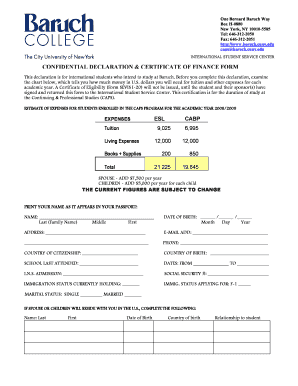
Cuny Baruch Medical Form 2007-2026


What is the Cuny Baruch Medical Form
The Cuny Baruch Medical Form is a crucial document required for students attending Baruch College. This form collects essential health information to ensure that the college can provide adequate medical support and resources. It typically includes sections for immunization records, medical history, and emergency contact information. Completing this form is vital for compliance with state health regulations and for the safety of the student body.
How to use the Cuny Baruch Medical Form
Using the Cuny Baruch Medical Form involves several straightforward steps. First, students must download the form from the official Baruch College website or obtain a physical copy from the student health services office. Next, students should fill out the required information accurately, ensuring that all sections are completed. After filling out the form, it needs to be submitted to the appropriate department, either electronically or in person, depending on the college's guidelines.
Steps to complete the Cuny Baruch Medical Form
Completing the Cuny Baruch Medical Form can be done efficiently by following these steps:
- Download the form from the Baruch College website.
- Read through the instructions provided to understand the requirements.
- Fill out the personal information section, including your name, student ID, and contact details.
- Provide your immunization history, ensuring all dates and types of vaccines are included.
- Complete the medical history section, noting any allergies or chronic conditions.
- Review the form for accuracy and completeness before submission.
Legal use of the Cuny Baruch Medical Form
The Cuny Baruch Medical Form is legally binding and must be completed in accordance with state and federal regulations. It serves as a declaration of a student's health status and immunization history, which is essential for compliance with public health laws. The information provided is protected under privacy laws, ensuring that it is used solely for health-related purposes within the college.
Who Issues the Form
The Cuny Baruch Medical Form is issued by the Baruch College Office of Health Services. This office is responsible for managing student health records and ensuring compliance with health regulations. Students can contact this office for assistance with the form or for any questions regarding health services available at the college.
Form Submission Methods
Students can submit the Cuny Baruch Medical Form through various methods. The most common submission methods include:
- Online submission via the Baruch College health portal.
- In-person submission at the Office of Health Services.
- Mailing the completed form to the designated health services address.
It is important to check the college's website for specific submission guidelines and deadlines to ensure timely processing.
Quick guide on how to complete cuny baruch medical form
Complete Cuny Baruch Medical Form easily on any device
Online document management has become increasingly favored by businesses and individuals. It presents an ideal eco-friendly alternative to traditional printed and signed documents, allowing you to find the right form and securely store it online. airSlate SignNow provides you with all the tools necessary to create, edit, and electronically sign your documents swiftly without delays. Manage Cuny Baruch Medical Form on any device with airSlate SignNow Android or iOS applications and simplify any document-related task today.
How to alter and eSign Cuny Baruch Medical Form effortlessly
- Obtain Cuny Baruch Medical Form and click Get Form to begin.
- Use the tools we provide to fill out your form.
- Emphasize important sections of your documents or redact sensitive information with tools that airSlate SignNow supplies specifically for that purpose.
- Create your signature using the Sign tool, which takes mere seconds and carries the same legal validity as a conventional wet ink signature.
- Review all the details and click the Done button to save your changes.
- Choose how you want to send your form, via email, SMS, or invitation link, or download it to your computer.
Eliminate concerns about lost or misfiled documents, cumbersome form navigation, or errors that require printing additional copies. airSlate SignNow meets your document management needs within a few clicks from any device you prefer. Alter and eSign Cuny Baruch Medical Form and ensure excellent communication at any stage of your form preparation process with airSlate SignNow.
Create this form in 5 minutes or less
Create this form in 5 minutes!
How to create an eSignature for the cuny baruch medical form
How to create an electronic signature for a PDF document online
How to create an electronic signature for a PDF document in Google Chrome
How to generate an eSignature for signing PDFs in Gmail
The best way to create an eSignature from your smart phone
How to create an eSignature for a PDF document on iOS
The best way to create an eSignature for a PDF file on Android OS
People also ask
-
What is the primary benefit of using airSlate SignNow for baruch finance professionals?
airSlate SignNow offers baruch finance professionals a streamlined solution for sending and eSigning documents securely. The platform enhances efficiency by allowing users to manage contracts and agreements quickly, ultimately saving time and reducing potential bottlenecks in financial transactions.
-
How does airSlate SignNow integrate with common baruch finance tools?
airSlate SignNow seamlessly integrates with various baruch finance tools such as accounting software and project management applications. These integrations ensure that finance professionals can easily incorporate electronic signatures into their existing workflows, enhancing productivity and collaboration across teams.
-
What pricing options does airSlate SignNow offer for baruch finance users?
airSlate SignNow provides flexible pricing plans tailored for baruch finance users, including individual and business plans. Each plan includes access to essential features like document templates and analytics, allowing finance professionals to choose an option that best fits their budget and needs.
-
Can airSlate SignNow improve document security for baruch finance documents?
Absolutely! airSlate SignNow ensures that all baruch finance documents are encrypted and stored securely, protecting sensitive financial information. The platform complies with industry standards for data security, giving finance professionals peace of mind when handling confidential documents.
-
Are there any mobile capabilities for baruch finance professionals using airSlate SignNow?
Yes, airSlate SignNow offers a mobile app that allows baruch finance professionals to send and sign documents on the go. This mobile capability ensures that finance-related tasks can be completed anytime and anywhere, enhancing flexibility and responsiveness.
-
What features of airSlate SignNow are beneficial for baruch finance documentation?
Key features of airSlate SignNow, such as customizable templates and automated workflows, are particularly beneficial for baruch finance documentation. These tools help finance professionals streamline their processes and reduce manual errors when creating and managing financial documents.
-
How does airSlate SignNow enhance collaboration for baruch finance teams?
airSlate SignNow enhances collaboration among baruch finance teams by allowing multiple users to access and edit documents in real-time. The platform's commenting and tagging features facilitate communication, ensuring that all team members are aligned and informed about document status.
Get more for Cuny Baruch Medical Form
Find out other Cuny Baruch Medical Form
- How Can I Electronic signature Ohio Insurance Document
- Can I Electronic signature South Dakota Insurance PPT
- How Can I Electronic signature Maine Lawers PPT
- How To Electronic signature Maine Lawers PPT
- Help Me With Electronic signature Minnesota Lawers PDF
- How To Electronic signature Ohio High Tech Presentation
- How Can I Electronic signature Alabama Legal PDF
- How To Electronic signature Alaska Legal Document
- Help Me With Electronic signature Arkansas Legal PDF
- How Can I Electronic signature Arkansas Legal Document
- How Can I Electronic signature California Legal PDF
- Can I Electronic signature Utah High Tech PDF
- How Do I Electronic signature Connecticut Legal Document
- How To Electronic signature Delaware Legal Document
- How Can I Electronic signature Georgia Legal Word
- How Do I Electronic signature Alaska Life Sciences Word
- How Can I Electronic signature Alabama Life Sciences Document
- How Do I Electronic signature Idaho Legal Form
- Help Me With Electronic signature Arizona Life Sciences PDF
- Can I Electronic signature Colorado Non-Profit Form