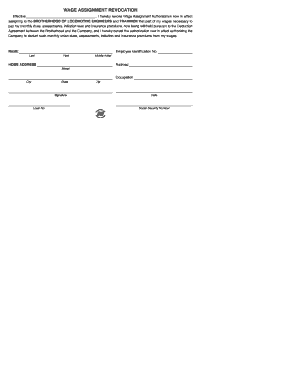
Wage Assignment Revocation Letter Form


What is the Wage Assignment Revocation Letter
The wage assignment revocation letter is a formal document used to cancel a previously authorized wage assignment. This letter serves as a notification to the employer and the creditor that the employee wishes to terminate the deduction of wages for a specific obligation. It is essential for individuals who want to regain control over their earnings and stop the automatic deductions from their paychecks.
Key Elements of the Wage Assignment Revocation Letter
A well-structured wage assignment revocation letter should include several critical elements to ensure its effectiveness:
- Your Name and Contact Information: Clearly state your full name, address, phone number, and email at the top of the letter.
- Employer's Information: Include the name and address of your employer or the payroll department.
- Date: Write the date when you are submitting the letter.
- Subject Line: A brief subject line indicating the purpose, such as "Revocation of Wage Assignment."
- Body of the Letter: Clearly state your intention to revoke the wage assignment, specify the creditor, and provide any relevant details about the original agreement.
- Signature: Sign the letter to authenticate it.
Steps to Complete the Wage Assignment Revocation Letter
Completing a wage assignment revocation letter involves a few straightforward steps:
- Gather Information: Collect all necessary details about the wage assignment, including the creditor's name and the original agreement.
- Draft the Letter: Use a clear and professional tone to draft your letter, incorporating all key elements.
- Review and Edit: Check for any errors or missing information to ensure clarity and professionalism.
- Send the Letter: Submit the letter to your employer and keep a copy for your records.
Legal Use of the Wage Assignment Revocation Letter
The wage assignment revocation letter is legally recognized as a means to terminate wage assignments in the United States. To ensure its validity, it is important to comply with any state-specific laws regarding wage assignments. This letter should be sent in a timely manner to prevent further deductions. Failure to properly revoke a wage assignment may result in continued deductions, which can lead to financial difficulties.
Examples of Using the Wage Assignment Revocation Letter
There are various scenarios in which an individual may need to use a wage assignment revocation letter:
- Change in Financial Circumstances: If an individual experiences a job loss or significant decrease in income, they may need to revoke the wage assignment.
- Dispute with Creditor: If there is a disagreement regarding the debt or the terms of the wage assignment, revocation may be necessary.
- Completion of Debt Payments: Once the debt has been paid in full, a revocation letter can formally end the wage assignment.
How to Obtain the Wage Assignment Revocation Letter
Obtaining a wage assignment revocation letter can be done easily. Many templates are available online that can be customized to fit individual needs. It is important to ensure that the template complies with state laws and includes all necessary information. Alternatively, individuals may choose to draft their own letter based on the key elements outlined earlier.
Quick guide on how to complete wage assignment revocation letter
Complete Wage Assignment Revocation Letter effortlessly on any device
Digital document management has become favored by businesses and individuals alike. It offers an excellent eco-friendly substitute for conventional printed and signed documents, as you can obtain the necessary form and safely store it online. airSlate SignNow equips you with all the resources required to create, modify, and electronically sign your documents promptly without delays. Manage Wage Assignment Revocation Letter on any device using airSlate SignNow's Android or iOS applications and simplify any document-related process today.
The easiest way to adjust and electronically sign Wage Assignment Revocation Letter without hassle
- Locate Wage Assignment Revocation Letter and click Get Form to begin.
- Utilize the tools we offer to complete your form.
- Emphasize important sections of your documents or obscure sensitive information with tools specifically provided by airSlate SignNow for that purpose.
- Generate your eSignature with the Sign feature, which only takes seconds and holds the same legal authority as a conventional wet ink signature.
- Review the details and click on the Done button to preserve your amendments.
- Select how you wish to share your form, whether by email, text message (SMS), invitation link, or download it to your computer.
Eliminate concerns about lost or misplaced documents, tedious form searching, or errors that necessitate printing new copies. airSlate SignNow meets your document management needs with just a few clicks from any device you prefer. Modify and electronically sign Wage Assignment Revocation Letter to ensure excellent communication at any stage of your form preparation process using airSlate SignNow.
Create this form in 5 minutes or less
Create this form in 5 minutes!
How to create an eSignature for the wage assignment revocation letter
How to create an electronic signature for a PDF online
How to create an electronic signature for a PDF in Google Chrome
How to create an e-signature for signing PDFs in Gmail
How to create an e-signature right from your smartphone
How to create an e-signature for a PDF on iOS
How to create an e-signature for a PDF on Android
People also ask
-
What is a revoke wage assignment letter?
A revoke wage assignment letter is a formal document used to cancel an existing wage assignment agreement. This letter notifies the employer to stop deducting payments from an employee's wages for any assigned debts. Using airSlate SignNow, you can easily create and send a revoke wage assignment letter, ensuring a quick and efficient process.
-
How can I create a revoke wage assignment letter with airSlate SignNow?
Creating a revoke wage assignment letter with airSlate SignNow is straightforward. Simply select from our available templates, fill in the required information, and customize it to fit your needs. Once completed, you can easily eSign and send the document electronically through our easy-to-use platform.
-
Are there any costs associated with sending a revoke wage assignment letter through airSlate SignNow?
With airSlate SignNow, sending a revoke wage assignment letter is cost-effective and offers flexible pricing plans to suit various business needs. Each plan includes the ability to send and manage multiple documents without hidden fees. This ensures you have a comprehensive solution for all your eSignature and document management needs.
-
What features does airSlate SignNow offer for document management?
airSlate SignNow provides numerous features to streamline document management, including customizable templates, automated workflows, and real-time tracking. You can quickly send a revoke wage assignment letter and monitor its status, ensuring that all parties have completed their signatures. The platform also supports secure storage for all your documents.
-
Can I integrate airSlate SignNow with other applications I use?
Yes, airSlate SignNow allows for seamless integration with various applications, enhancing your document management capabilities. You can easily connect with CRM systems, cloud storage solutions, and more, making it simple to send a revoke wage assignment letter directly from your existing workflows. This integration saves time and improves efficiency.
-
What are the benefits of using airSlate SignNow for sending legal letters?
Using airSlate SignNow to send a revoke wage assignment letter offers signNow benefits such as increased efficiency, security, and ease of use. The platform automates the document workflow, ensuring that you spend less time on administrative tasks and more on your core business operations. Additionally, the document is securely stored and easily retrievable.
-
How secure is airSlate SignNow when handling sensitive documents?
airSlate SignNow prioritizes security, employing encryption and compliance measures to protect all documents, including your revoke wage assignment letter. The platform adheres to industry standards for data privacy, ensuring that all information shared remains confidential and secure. You can trust that your sensitive documents are in good hands.
Get more for Wage Assignment Revocation Letter
Find out other Wage Assignment Revocation Letter
- How To Electronic signature Minnesota Car Dealer Credit Memo
- Electronic signature Mississippi Car Dealer IOU Now
- Electronic signature New Hampshire Car Dealer NDA Now
- Help Me With Electronic signature New Hampshire Car Dealer Warranty Deed
- Electronic signature New Hampshire Car Dealer IOU Simple
- Electronic signature Indiana Business Operations Limited Power Of Attorney Online
- Electronic signature Iowa Business Operations Resignation Letter Online
- Electronic signature North Carolina Car Dealer Purchase Order Template Safe
- Electronic signature Kentucky Business Operations Quitclaim Deed Mobile
- Electronic signature Pennsylvania Car Dealer POA Later
- Electronic signature Louisiana Business Operations Last Will And Testament Myself
- Electronic signature South Dakota Car Dealer Quitclaim Deed Myself
- Help Me With Electronic signature South Dakota Car Dealer Quitclaim Deed
- Electronic signature South Dakota Car Dealer Affidavit Of Heirship Free
- Electronic signature Texas Car Dealer Purchase Order Template Online
- Electronic signature Texas Car Dealer Purchase Order Template Fast
- Electronic signature Maryland Business Operations NDA Myself
- Electronic signature Washington Car Dealer Letter Of Intent Computer
- Electronic signature Virginia Car Dealer IOU Fast
- How To Electronic signature Virginia Car Dealer Medical History