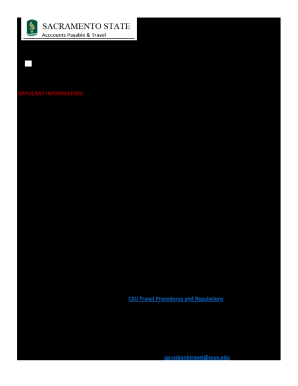
Us Bank Visa Departmental Travel Card Application 2017-2026


What is the US Bank Visa Departmental Travel Card Application?
The US Bank Visa Departmental Travel Card Application is a formal request for a travel card designed specifically for departmental use within organizations. This card facilitates business travel expenses, allowing employees to manage travel-related costs efficiently. It is essential for organizations to streamline their travel processes, ensuring that expenses are tracked and managed effectively. The application typically requires basic personal information, departmental affiliation, and a justification for the card's use.
Steps to Complete the US Bank Visa Departmental Travel Card Application
Completing the application for the US Bank Visa Departmental Travel Card involves several key steps:
- Gather necessary information, including your personal details and departmental information.
- Provide a clear justification for the need for the travel card, detailing expected travel activities.
- Review the organization's policies regarding the use of the departmental travel card.
- Submit the application through the designated channel, which may be online or via physical submission.
- Await approval from the relevant authority within your organization.
Legal Use of the US Bank Visa Departmental Travel Card Application
The legal use of the US Bank Visa Departmental Travel Card Application is governed by specific regulations and organizational policies. It is crucial to ensure that the card is used solely for authorized business expenses. Misuse of the card can lead to disciplinary actions, including revocation of card privileges. Organizations must also adhere to compliance standards, ensuring that all transactions are documented and reported accurately.
Eligibility Criteria for the US Bank Visa Departmental Travel Card Application
To be eligible for the US Bank Visa Departmental Travel Card, applicants typically need to meet certain criteria:
- Must be an employee of the organization requesting the card.
- Must have a valid reason for needing the card, such as frequent travel for business purposes.
- Must comply with the organization's travel policies and guidelines.
How to Obtain the US Bank Visa Departmental Travel Card Application
Obtaining the US Bank Visa Departmental Travel Card Application can usually be done through your organization’s finance or travel department. Many organizations provide the application form online, accessible via the company intranet. In some cases, physical copies may be available at designated locations within the office. It is advisable to consult with your supervisor or the finance team to ensure you have the correct and most current application form.
Key Elements of the US Bank Visa Departmental Travel Card Application
The key elements of the US Bank Visa Departmental Travel Card Application include:
- Applicant's personal information, including name, position, and department.
- Details regarding the intended use of the travel card.
- Signature of the applicant and approval from a supervisor or department head.
- Compliance agreement to adhere to the organization's travel policies.
Quick guide on how to complete us bank visa departmental travel card application
Complete Us Bank Visa Departmental Travel Card Application effortlessly on any device
Managing documents online has gained traction among companies and individuals. It serves as an ideal eco-conscious substitute for traditional printed and signed paperwork, allowing you to access the necessary form and securely save it online. airSlate SignNow equips you with all the tools required to create, modify, and eSign your documents swiftly without delays. Handle Us Bank Visa Departmental Travel Card Application on any device using airSlate SignNow’s Android or iOS applications and enhance any document-centric process today.
The easiest way to alter and eSign Us Bank Visa Departmental Travel Card Application smoothly
- Locate Us Bank Visa Departmental Travel Card Application and click on Get Form to begin.
- Utilize the tools we provide to complete your document.
- Emphasize pertinent sections of your documents or obscure sensitive information using the tools that airSlate SignNow offers specifically for that purpose.
- Create your eSignature with the Sign feature, which takes mere seconds and carries the same legal validity as a conventional wet signature.
- Review all the details and click on the Done button to retain your changes.
- Select how you wish to share your form, via email, SMS, or invitation link, or download it to your computer.
Eliminate concerns about lost or misplaced files, tedious form searches, or mistakes that require printing new document copies. airSlate SignNow fulfills your document management needs in just a few clicks from any device you prefer. Modify and eSign Us Bank Visa Departmental Travel Card Application and ensure top-notch communication at every stage of the form preparation process with airSlate SignNow.
Create this form in 5 minutes or less
Create this form in 5 minutes!
How to create an eSignature for the us bank visa departmental travel card application
The way to generate an eSignature for your PDF file in the online mode
The way to generate an eSignature for your PDF file in Chrome
How to make an eSignature for putting it on PDFs in Gmail
The way to generate an electronic signature right from your smartphone
The way to create an electronic signature for a PDF file on iOS devices
The way to generate an electronic signature for a PDF on Android
People also ask
-
What is a visa travel card?
A visa travel card is a prepaid card that allows you to make purchases and withdraw cash while traveling. It provides a secure and convenient way to manage your finances abroad, ensuring that you can enjoy your trip without worrying about currency exchange.
-
How do I load money onto my visa travel card?
You can load money onto your visa travel card through various methods such as direct deposit, bank transfers, or at authorized retailers. This flexibility allows you to easily manage your funds as you prepare for your travels.
-
Are there any fees associated with a visa travel card?
Yes, there are usually fees linked to a visa travel card, including activation fees, transaction fees, and ATM withdrawal fees. It’s important to review the fee structure provided by your card issuer to understand all costs associated with using the card.
-
What benefits do I get with a visa travel card?
A visa travel card offers numerous benefits including lower fees than traditional credit cards, enhanced security against fraud, and ease of tracking your expenses. It is a cost-effective solution for travelers, allowing you to manage your money efficiently.
-
Can I use my visa travel card in multiple countries?
Yes, a visa travel card is widely accepted in multiple countries across the globe. This makes it a versatile option for travelers seeking to use their funds internationally without incurring high foreign transaction fees.
-
Is my visa travel card protected against theft or loss?
Most visa travel cards come with built-in protections against theft and loss, including the ability to report your card as lost or stolen. This ensures that your funds are secure and can be replaced if necessary.
-
How can I check my balance on my visa travel card?
You can check your balance on your visa travel card via a mobile app, online account management, or by calling customer service. Keeping track of your balance helps you manage your spending effectively while traveling.
Get more for Us Bank Visa Departmental Travel Card Application
- How to claim a tenants rights violation with pictures form
- District court rules of civil procedure hawaii state form
- Idaho judgment for eviction formpdf
- The possession of the premises described as form
- State of tennessee county of anderson form
- Sanitary permit number to be filled in by co co walworth wi form
- Acceptable identification documents texas dps form
- Sheriff service of process intake form
Find out other Us Bank Visa Departmental Travel Card Application
- How To eSign Louisiana Unlimited Power of Attorney
- eSign Oklahoma Unlimited Power of Attorney Now
- How To eSign Oregon Unlimited Power of Attorney
- eSign Hawaii Retainer for Attorney Easy
- How To eSign Texas Retainer for Attorney
- eSign Hawaii Standstill Agreement Computer
- How Can I eSign Texas Standstill Agreement
- How To eSign Hawaii Lease Renewal
- How Can I eSign Florida Lease Amendment
- eSign Georgia Lease Amendment Free
- eSign Arizona Notice of Intent to Vacate Easy
- eSign Louisiana Notice of Rent Increase Mobile
- eSign Washington Notice of Rent Increase Computer
- How To eSign Florida Notice to Quit
- How To eSign Hawaii Notice to Quit
- eSign Montana Pet Addendum to Lease Agreement Online
- How To eSign Florida Tenant Removal
- How To eSign Hawaii Tenant Removal
- eSign Hawaii Tenant Removal Simple
- eSign Arkansas Vacation Rental Short Term Lease Agreement Easy