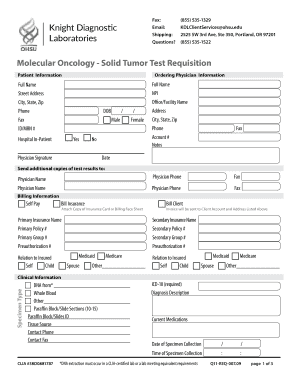
Client Services OHSU Knight Diagnostic Laboratories Form


What is the Client Services OHSU Knight Diagnostic Laboratories
The Client Services OHSU Knight Diagnostic Laboratories provide comprehensive diagnostic testing and services tailored to meet the needs of healthcare providers and patients. These laboratories specialize in oncology, offering a range of tests that assist in the diagnosis, treatment, and management of cancer. The services include genetic testing, pathology, and other advanced diagnostic technologies that support clinical decision-making.
How to use the Client Services OHSU Knight Diagnostic Laboratories
Utilizing the Client Services OHSU Knight Diagnostic Laboratories involves a straightforward process. Healthcare providers can submit requests for diagnostic tests through an online portal or by contacting the laboratory directly. Once the request is made, the necessary specimens, such as blood or tissue samples, should be collected and sent to the laboratory for analysis. Results are typically communicated electronically, ensuring timely access for healthcare providers to make informed decisions regarding patient care.
Steps to complete the Client Services OHSU Knight Diagnostic Laboratories
Completing the process with the Client Services OHSU Knight Diagnostic Laboratories involves several key steps:
- Identify the required tests based on clinical needs.
- Gather the necessary patient information and clinical history.
- Collect the appropriate specimens following established guidelines.
- Submit the test requisition form electronically or via fax.
- Send the specimens to the laboratory with the requisition form.
- Receive and review the test results once available.
Legal use of the Client Services OHSU Knight Diagnostic Laboratories
The legal use of the Client Services OHSU Knight Diagnostic Laboratories is governed by various regulations that ensure compliance with healthcare laws. It is essential for healthcare providers to follow the Health Insurance Portability and Accountability Act (HIPAA) to protect patient information during the testing process. Additionally, laboratories must adhere to the Clinical Laboratory Improvement Amendments (CLIA) to maintain high standards for laboratory testing.
Key elements of the Client Services OHSU Knight Diagnostic Laboratories
Key elements of the Client Services OHSU Knight Diagnostic Laboratories include:
- Advanced diagnostic technologies that enhance accuracy and reliability.
- Expertise in oncology testing, providing specialized services for cancer care.
- Compliance with regulatory standards to ensure legal and ethical practices.
- Timely reporting of results to facilitate prompt clinical decisions.
Examples of using the Client Services OHSU Knight Diagnostic Laboratories
Examples of using the Client Services OHSU Knight Diagnostic Laboratories include:
- Ordering genetic tests for patients with a family history of cancer.
- Requesting pathology services for tumor biopsies to determine cancer type.
- Utilizing liquid biopsy tests to monitor cancer progression non-invasively.
Quick guide on how to complete client services ohsu knight diagnostic laboratories
Effortlessly prepare Client Services OHSU Knight Diagnostic Laboratories on any device
Online document management has become favored by businesses and individuals alike. It offers an ideal environmentally friendly substitute for traditional printed and signed documents, allowing you to access the necessary form and securely save it online. airSlate SignNow equips you with all the tools required to create, modify, and eSign your documents quickly without delays. Handle Client Services OHSU Knight Diagnostic Laboratories on any device using airSlate SignNow's Android or iOS applications and enhance any document-related procedure today.
How to modify and eSign Client Services OHSU Knight Diagnostic Laboratories with ease
- Locate Client Services OHSU Knight Diagnostic Laboratories and click Get Form to begin.
- Utilize the tools we provide to fill out your form.
- Emphasize important sections of your documents or obscure sensitive information with tools that airSlate SignNow provides specifically for this purpose.
- Generate your eSignature using the Sign tool, which takes moments and holds the same legal validity as a conventional wet ink signature.
- Review the information and click the Done button to save your modifications.
- Choose how you wish to deliver your form, whether by email, SMS, or invitation link, or download it to your computer.
Eliminate concerns about lost or misfiled documents, tedious form searching, or mistakes that require printing new document copies. airSlate SignNow meets your document management needs in just a few clicks from any device of your choice. Modify and eSign Client Services OHSU Knight Diagnostic Laboratories to ensure excellent communication throughout your form preparation process with airSlate SignNow.
Create this form in 5 minutes or less
Create this form in 5 minutes!
How to create an eSignature for the client services ohsu knight diagnostic laboratories
The way to make an electronic signature for a PDF online
The way to make an electronic signature for a PDF in Google Chrome
The best way to create an eSignature for signing PDFs in Gmail
The way to generate an electronic signature from your smartphone
The way to generate an eSignature for a PDF on iOS
The way to generate an electronic signature for a PDF file on Android
People also ask
-
What services does knight diagnostic lab offer?
Knight diagnostic lab provides a wide range of testing services, including blood tests, urine analyses, and specialized diagnostics. Their focus is on delivering accurate results quickly to help healthcare providers make informed decisions. Comprehensive testing capabilities are essential for effective patient care and are a hallmark of knight diagnostic lab.
-
How does pricing work at knight diagnostic lab?
Pricing at knight diagnostic lab varies depending on the type of test required. Many insurance plans are accepted, which can help reduce out-of-pocket expenses for patients. It's best to contact knight diagnostic lab directly or visit their website for detailed pricing information pertaining to specific tests.
-
What are the key benefits of using knight diagnostic lab?
The key benefits of knight diagnostic lab include fast turnaround times, a wide array of tests available, and highly accurate results. Their user-friendly platform makes it easy for healthcare professionals to order tests and receive outcomes promptly. Utilizing knight diagnostic lab means leveraging cutting-edge technology for better patient management.
-
Is it easy to integrate knight diagnostic lab services with existing healthcare systems?
Yes, knight diagnostic lab is designed to integrate seamlessly with various electronic health record (EHR) systems. This ease of integration ensures that healthcare providers can quickly access and manage test results without disrupting their workflows. Such compatibility is a signNow advantage for those in the medical field using knight diagnostic lab.
-
How can I schedule a test with knight diagnostic lab?
Scheduling a test with knight diagnostic lab is straightforward and can often be done online through their website. Patients may also contact the lab directly for assistance, ensuring they can find a convenient time for their appointment. This simplification of the scheduling process is one of the reasons clients choose knight diagnostic lab.
-
What makes knight diagnostic lab different from other diagnostic labs?
Knight diagnostic lab differentiates itself through its commitment to quality and customer service. The lab employs advanced technology and skilled technicians to provide precise results while maintaining a focus on patient satisfaction. This combination of excellence and care makes knight diagnostic lab a preferred choice for many healthcare providers.
-
Are there any specific referrals needed to use knight diagnostic lab?
While many tests can be ordered by healthcare providers without referrals, some specialized services at knight diagnostic lab might require a referral. It is advisable to check with your healthcare provider or contact knight diagnostic lab beforehand to clarify any referral requirements based on your specific health needs.
Get more for Client Services OHSU Knight Diagnostic Laboratories
- Pdf fin 900 candidate profile and declaration for governing boards form
- Forms for ahcip and blue crossalbertaca
- Agriculture submission forms province of manitoba
- Oas direct deposit form sc isp 1011
- Certificate application domestic partnership gov ns form
- Mandatory adverse reaction reporting form for canadaca
- Aaron webster housing co operative form
- Complaint form bc human rights tribunal
Find out other Client Services OHSU Knight Diagnostic Laboratories
- eSignature Washington Government Arbitration Agreement Simple
- Can I eSignature Massachusetts Finance & Tax Accounting Business Plan Template
- Help Me With eSignature Massachusetts Finance & Tax Accounting Work Order
- eSignature Delaware Healthcare / Medical NDA Secure
- eSignature Florida Healthcare / Medical Rental Lease Agreement Safe
- eSignature Nebraska Finance & Tax Accounting Business Letter Template Online
- Help Me With eSignature Indiana Healthcare / Medical Notice To Quit
- eSignature New Jersey Healthcare / Medical Credit Memo Myself
- eSignature North Dakota Healthcare / Medical Medical History Simple
- Help Me With eSignature Arkansas High Tech Arbitration Agreement
- eSignature Ohio Healthcare / Medical Operating Agreement Simple
- eSignature Oregon Healthcare / Medical Limited Power Of Attorney Computer
- eSignature Pennsylvania Healthcare / Medical Warranty Deed Computer
- eSignature Texas Healthcare / Medical Bill Of Lading Simple
- eSignature Virginia Healthcare / Medical Living Will Computer
- eSignature West Virginia Healthcare / Medical Claim Free
- How To eSignature Kansas High Tech Business Plan Template
- eSignature Kansas High Tech Lease Agreement Template Online
- eSignature Alabama Insurance Forbearance Agreement Safe
- How Can I eSignature Arkansas Insurance LLC Operating Agreement