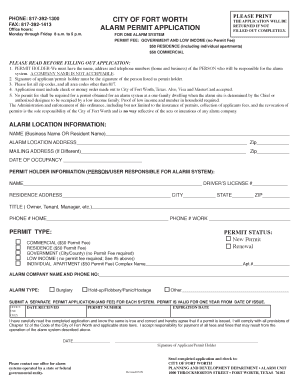
Fort Worth Alarm Permit Form


What is the Fort Worth Alarm Permit
The Fort Worth Alarm Permit is a mandatory registration for individuals and businesses operating alarm systems within the city limits of Fort Worth, Texas. This permit ensures that alarm users comply with local regulations designed to reduce false alarms and enhance public safety. By obtaining this permit, users contribute to the efficient management of emergency services, allowing law enforcement to respond effectively to genuine alarm activations.
How to obtain the Fort Worth Alarm Permit
To obtain the Fort Worth Alarm Permit, applicants must complete a straightforward application process. This can typically be done online through the city’s official website. The application requires basic information, including the applicant's name, address, and contact details, as well as specifics about the alarm system being used. A nominal fee may be required during the application process, which helps fund the management of alarm systems in the city.
Steps to complete the Fort Worth Alarm Permit
Completing the Fort Worth Alarm Permit involves several key steps:
- Visit the Fort Worth city website and navigate to the alarm permit section.
- Fill out the online application form with accurate information.
- Submit any required documentation, such as proof of residence or business ownership.
- Pay the applicable permit fee.
- Receive confirmation of your application and permit approval via email.
Legal use of the Fort Worth Alarm Permit
The legal use of the Fort Worth Alarm Permit is essential for compliance with local laws. Users must ensure that their alarm systems are registered and that they adhere to the guidelines set forth by the city. This includes maintaining the alarm system in good working order and ensuring that all users of the alarm system are familiar with its operation. Failure to comply with these regulations may result in penalties or fines.
Key elements of the Fort Worth Alarm Permit
Several key elements define the Fort Worth Alarm Permit:
- Registration requirements: All alarm systems must be registered with the city.
- Fee structure: A fee is associated with obtaining and renewing the permit.
- Renewal process: Permits must be renewed periodically, typically every year.
- Compliance standards: Users must adhere to specific operational guidelines to avoid penalties.
Penalties for Non-Compliance
Failure to obtain or renew a Fort Worth Alarm Permit can lead to significant penalties. The city may impose fines for unregistered alarm systems or for excessive false alarms. These penalties are designed to encourage compliance and ensure that emergency services are not unnecessarily diverted from genuine calls. Understanding and adhering to the regulations surrounding the alarm permit is crucial for all users.
Quick guide on how to complete fort worth alarm permit
Prepare Fort Worth Alarm Permit effortlessly on any device
Web-based document management has become favored among businesses and individuals. It offers an ideal eco-friendly substitute for conventional printed and signed documents, as you can locate the necessary form and securely keep it online. airSlate SignNow provides you with all the resources you need to design, modify, and eSign your documents quickly without interruptions. Manage Fort Worth Alarm Permit on any device with airSlate SignNow Android or iOS applications and streamline any document-related process today.
The easiest way to modify and eSign Fort Worth Alarm Permit without stress
- Obtain Fort Worth Alarm Permit and click on Get Form to begin.
- Utilize the tools we offer to fill out your form.
- Emphasize important sections of your documents or mask sensitive information with tools that airSlate SignNow offers specifically for that function.
- Create your eSignature using the Sign tool, which takes moments and carries the same legal validity as a conventional wet ink signature.
- Review all the details and click on the Done button to save your modifications.
- Choose how you wish to share your form, by email, SMS, or invite link, or download it to your computer.
Eliminate concerns about lost or mislaid documents, frustrating form searching, or errors that necessitate printing new document copies. airSlate SignNow meets your document management needs in just a few clicks from your preferred device. Edit and eSign Fort Worth Alarm Permit and guarantee exceptional communication at every phase of your form preparation process with airSlate SignNow.
Create this form in 5 minutes or less
Create this form in 5 minutes!
How to create an eSignature for the fort worth alarm permit
How to create an electronic signature for a PDF online
How to create an electronic signature for a PDF in Google Chrome
How to create an e-signature for signing PDFs in Gmail
How to create an e-signature right from your smartphone
How to create an e-signature for a PDF on iOS
How to create an e-signature for a PDF on Android
People also ask
-
How do I access the city of Fort Worth alarm permit login portal?
To access the city of Fort Worth alarm permit login portal, visit the official website where you can find the login section. You'll need your credentials to enter the system. Once logged in, you can manage your alarm permits directly.
-
What features does the city of Fort Worth alarm permit login offer?
The city of Fort Worth alarm permit login allows users to apply for, renew, and manage their alarm permits online. It includes features like instant updates, payment processing, and access to alarm usage reports. This makes it easy for residents to keep their permits compliant with local regulations.
-
Is there a fee associated with the city of Fort Worth alarm permit login?
Yes, there is typically a fee associated with obtaining or renewing an alarm permit through the city of Fort Worth alarm permit login. Fees may vary based on the type of alarm system you have. Check the city's official website for the most up-to-date pricing.
-
What benefits can I expect from using the city of Fort Worth alarm permit login?
Using the city of Fort Worth alarm permit login simplifies the process of managing your alarm system. You can quickly renew permits, check the status of your application, and avoid potential fines. Overall, it saves time and ensures compliance with city regulations.
-
Can I integrate other services with the city of Fort Worth alarm permit login?
The city of Fort Worth alarm permit login is designed to work seamlessly with various alarm monitoring services. You can typically integrate it with your existing security system to ensure all necessary permits are in place. Check with your service provider for specific integration options.
-
What should I do if I cannot access the city of Fort Worth alarm permit login?
If you're having trouble accessing the city of Fort Worth alarm permit login, first ensure that you have a stable internet connection and are using the latest browser version. If issues persist, use the 'Forgot Password' feature or contact city support for further assistance.
-
Is support available for the city of Fort Worth alarm permit login?
Yes, support for the city of Fort Worth alarm permit login is available through several channels. You can signNow out via email or phone for help with accessing the portal or any issues related to your alarm permit. The city’s support team is dedicated to offering prompt assistance.
Get more for Fort Worth Alarm Permit
- Tc 51 2018 2019 form
- Form st 14
- Rent certificate form 2018 2019
- Wisconsin 1npr form 2018 2019
- Wisconsin homestead credit 2018 2019 form
- West virginia estimated tax 2018 2019 form
- Form 10 d 2014 2019
- The law states that before awarding federal student aid we may ask you to confirm the information you andor
Find out other Fort Worth Alarm Permit
- Electronic signature Education PPT Ohio Secure
- Electronic signature Tennessee Healthcare / Medical NDA Now
- Electronic signature Tennessee Healthcare / Medical Lease Termination Letter Online
- Electronic signature Oklahoma Education LLC Operating Agreement Fast
- How To Electronic signature Virginia Healthcare / Medical Contract
- How To Electronic signature Virginia Healthcare / Medical Operating Agreement
- Electronic signature Wisconsin Healthcare / Medical Business Letter Template Mobile
- Can I Electronic signature Wisconsin Healthcare / Medical Operating Agreement
- Electronic signature Alabama High Tech Stock Certificate Fast
- Electronic signature Insurance Document California Computer
- Electronic signature Texas Education Separation Agreement Fast
- Electronic signature Idaho Insurance Letter Of Intent Free
- How To Electronic signature Idaho Insurance POA
- Can I Electronic signature Illinois Insurance Last Will And Testament
- Electronic signature High Tech PPT Connecticut Computer
- Electronic signature Indiana Insurance LLC Operating Agreement Computer
- Electronic signature Iowa Insurance LLC Operating Agreement Secure
- Help Me With Electronic signature Kansas Insurance Living Will
- Electronic signature Insurance Document Kentucky Myself
- Electronic signature Delaware High Tech Quitclaim Deed Online