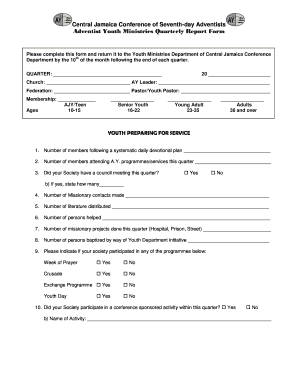
Sda Departmental Report Forms


Understanding the SDA Departmental Report Forms
The SDA departmental report forms are essential documents used by the Seventh-day Adventist Church for various reporting purposes. These forms help maintain transparency and accountability within the church's operations. They typically include financial data, program evaluations, and membership statistics. Each form is designed to capture specific information required for the church’s administrative and financial oversight.
Steps to Complete the SDA Departmental Report Forms
Completing the SDA departmental report forms involves several steps to ensure accuracy and compliance. First, gather all necessary data related to your department’s activities and finances. Next, carefully fill out each section of the form, ensuring that all information is accurate and complete. Review the form for any errors or omissions before submission. Finally, submit the completed form by the designated deadline to the appropriate church authority.
Legal Use of the SDA Departmental Report Forms
The legal use of the SDA departmental report forms is governed by various regulations that ensure the integrity of the data reported. These forms must be filled out truthfully and submitted on time to avoid penalties. It is critical to understand that these documents may be subject to audits, and any discrepancies could lead to legal ramifications for the reporting entity.
Key Elements of the SDA Departmental Report Forms
Key elements of the SDA departmental report forms typically include sections for financial reporting, program descriptions, and performance metrics. Each form may require specific data points, such as income sources, expenditures, and attendance figures. Understanding these elements is crucial for accurate reporting and compliance with church guidelines.
Form Submission Methods
There are several methods for submitting the SDA departmental report forms. These forms can often be submitted online through designated church portals, allowing for quick and efficient processing. Alternatively, forms may be mailed or delivered in person to the appropriate church office. It is important to verify the submission method preferred by your specific church organization to ensure timely processing.
Filing Deadlines and Important Dates
Filing deadlines for the SDA departmental report forms vary depending on the specific requirements of the church. It is essential to be aware of these dates to avoid late submissions, which could result in penalties. Typically, deadlines are set annually or quarterly, and reminders may be provided by church leadership to assist departments in meeting these timelines.
Examples of Using the SDA Departmental Report Forms
Examples of using the SDA departmental report forms include reporting on financial activities, summarizing community outreach programs, and documenting membership growth. These forms serve as a tool for departments to communicate their achievements and challenges to church leadership, fostering an environment of collaboration and support within the church community.
Quick guide on how to complete sda departmental report forms
Prepare Sda Departmental Report Forms effortlessly on any device
Digital document management has become increasingly popular among organizations and individuals. It offers an ideal eco-friendly alternative to traditional printed and signed documents, allowing you to locate the correct form and securely store it online. airSlate SignNow provides all the tools you need to create, edit, and eSign your documents quickly and efficiently. Manage Sda Departmental Report Forms on any device using the airSlate SignNow Android or iOS applications and streamline any document-related process today.
The simplest way to modify and eSign Sda Departmental Report Forms with ease
- Locate Sda Departmental Report Forms and click Get Form to begin.
- Use the tools we offer to fill out your document.
- Emphasize important sections of your documents or obscure sensitive information with tools specifically provided by airSlate SignNow for this purpose.
- Create your eSignature with the Sign tool, which takes mere seconds and holds the same legal validity as a conventional ink signature.
- Review all the details and then click the Done button to save your modifications.
- Choose your preferred method of delivering your form, whether by email, text message (SMS), invite link, or download it to your computer.
Say goodbye to lost or misplaced documents, cumbersome form searches, or errors that necessitate printing new document copies. airSlate SignNow meets your document management needs in just a few clicks from any device you choose. Modify and eSign Sda Departmental Report Forms and ensure effective communication at every stage of the form preparation process with airSlate SignNow.
Create this form in 5 minutes or less
Create this form in 5 minutes!
How to create an eSignature for the sda departmental report forms
How to create an electronic signature for a PDF online
How to create an electronic signature for a PDF in Google Chrome
How to create an e-signature for signing PDFs in Gmail
How to create an e-signature right from your smartphone
How to create an e-signature for a PDF on iOS
How to create an e-signature for a PDF on Android
People also ask
-
What are SDA quarterly report forms?
SDA quarterly report forms are standardized documents required for businesses to report their financial performance and compliance on a quarterly basis. Using airSlate SignNow, you can easily create, send, and eSign these forms, ensuring a smooth reporting process.
-
How can airSlate SignNow help me with SDA quarterly report forms?
airSlate SignNow streamlines the process of managing SDA quarterly report forms by allowing you to create templates and send them for eSignature. This not only saves you time but also ensures compliance and accuracy in your submissions.
-
Is there a cost associated with using airSlate SignNow for SDA quarterly report forms?
Yes, airSlate SignNow offers competitive pricing plans suitable for businesses of all sizes. You can easily evaluate our plans according to your needs for managing SDA quarterly report forms and choose the one that fits your budget.
-
Can I integrate airSlate SignNow with other software for SDA quarterly report forms?
Absolutely! airSlate SignNow provides seamless integration with various third-party applications, helping you efficiently manage your SDA quarterly report forms alongside your existing systems. This includes popular accounting and document management tools.
-
Are there any security measures in place for SDA quarterly report forms?
Yes, airSlate SignNow prioritizes the security of your documents, including SDA quarterly report forms. We implement industry-standard encryption and authentication measures to ensure that your data remains safe and confidential.
-
How easy is it to eSign SDA quarterly report forms using airSlate SignNow?
eSigning SDA quarterly report forms with airSlate SignNow is extremely user-friendly. Our platform allows you to sign documents quickly and efficiently from any device, ensuring a hassle-free experience for both senders and recipients.
-
Can airSlate SignNow help with automation for SDA quarterly report forms?
Yes, airSlate SignNow supports automation features that can simplify the entire process of handling SDA quarterly report forms. With our workflows, you can automate reminders, routing, and other repetitive tasks, saving you valuable time.
Get more for Sda Departmental Report Forms
- Installment agreement request de 927b edd cagov form
- Cdtfa 269 a beer and wine imported into california form
- Dbpr hr 7030 division of hotels and restaurants application for form
- Po box 45600 form
- What test date monthyear are you applying for form
- Camp safety plan 2013 2019 form
- Continuity form for brazer nitc
- Claimants statement of wages form
Find out other Sda Departmental Report Forms
- Sign Montana Courts Contract Safe
- eSign Colorado Car Dealer Affidavit Of Heirship Simple
- eSign Car Dealer Form Georgia Simple
- eSign Florida Car Dealer Profit And Loss Statement Myself
- eSign Georgia Car Dealer POA Mobile
- Sign Nebraska Courts Warranty Deed Online
- Sign Nebraska Courts Limited Power Of Attorney Now
- eSign Car Dealer Form Idaho Online
- How To eSign Hawaii Car Dealer Contract
- How To eSign Hawaii Car Dealer Living Will
- How Do I eSign Hawaii Car Dealer Living Will
- eSign Hawaii Business Operations Contract Online
- eSign Hawaii Business Operations LLC Operating Agreement Mobile
- How Do I eSign Idaho Car Dealer Lease Termination Letter
- eSign Indiana Car Dealer Separation Agreement Simple
- eSign Iowa Car Dealer Agreement Free
- eSign Iowa Car Dealer Limited Power Of Attorney Free
- eSign Iowa Car Dealer Limited Power Of Attorney Fast
- eSign Iowa Car Dealer Limited Power Of Attorney Safe
- How Can I eSign Iowa Car Dealer Limited Power Of Attorney